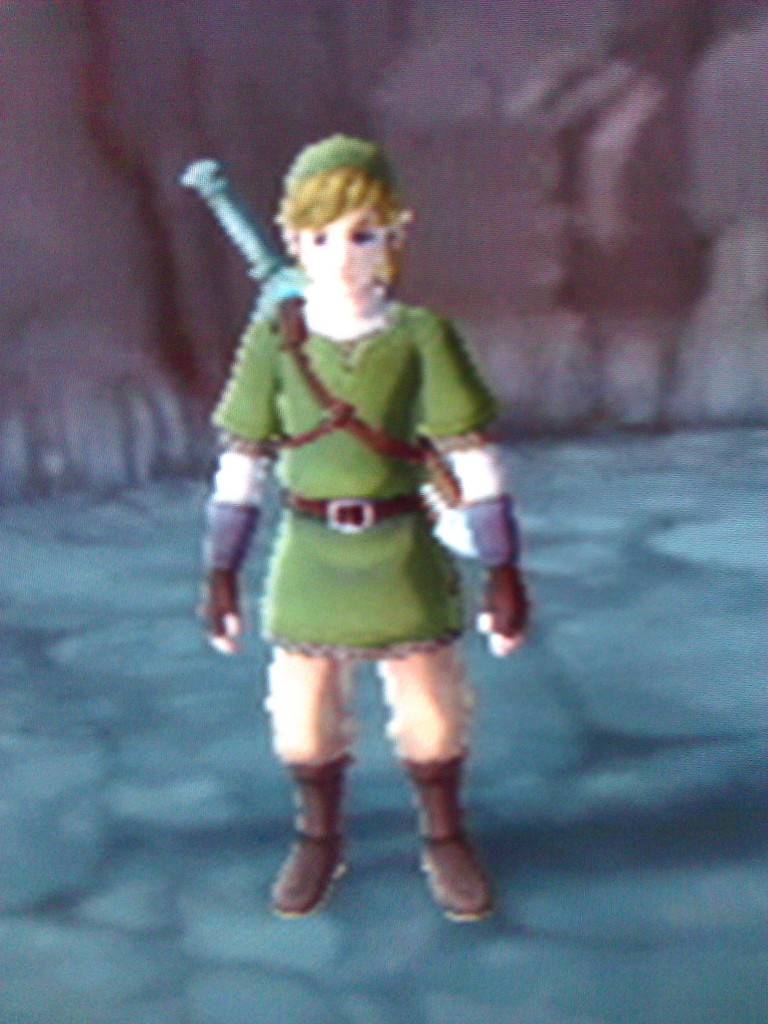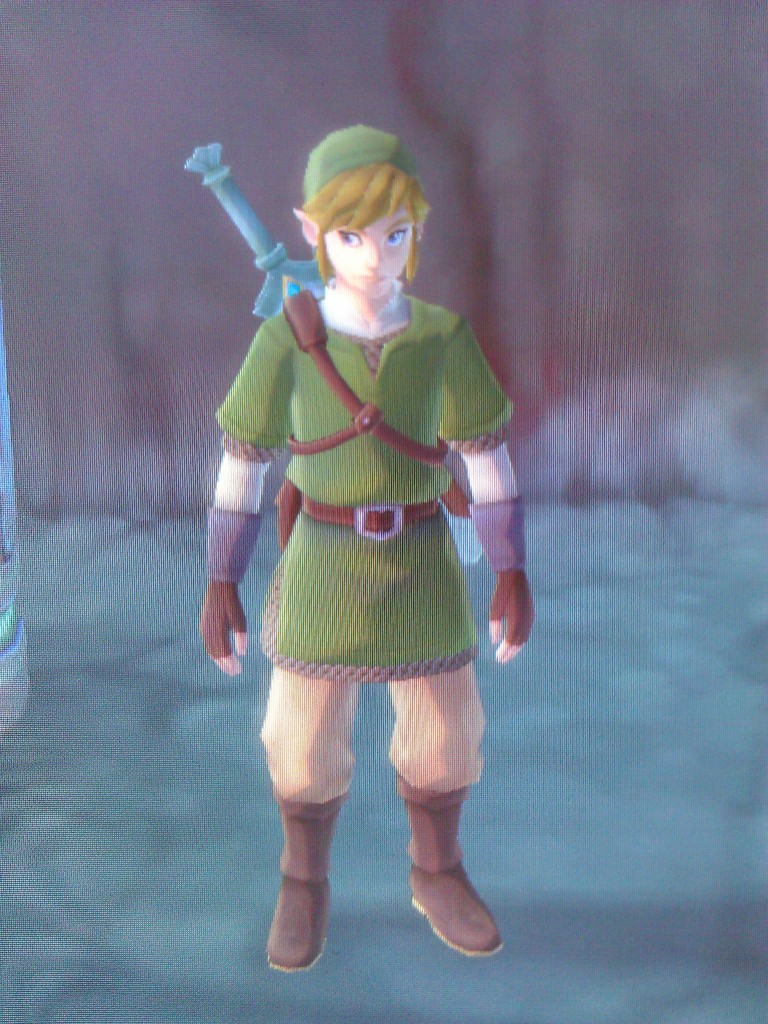Necronomikon
Member
I'm about to dive in this Sensor Bar called Nextronic's Sensor Eyes but I was wondering: Do you guys have heard any reviews/experiences/impressions about it? Do you guys think it'll work within a 1mt (3ft.) distance (between my desk where my monitor is and my desk chair, although a bit further)?
I know sensor bars are just bars with a couple (2) sets of LEDS within a defined distance so the wiimote could triangulate it's position. So could it be possible to align this "sensor bar" LEDs sets closer to each other to simulate a 6ft, or the normal, distance in which the wiimote should normally be used?
What do you guys think?
I know sensor bars are just bars with a couple (2) sets of LEDS within a defined distance so the wiimote could triangulate it's position. So could it be possible to align this "sensor bar" LEDs sets closer to each other to simulate a 6ft, or the normal, distance in which the wiimote should normally be used?
What do you guys think?