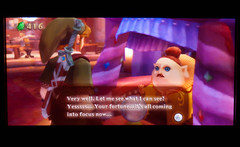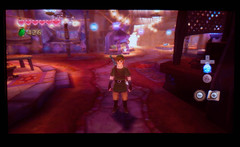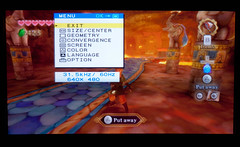Hey guys, sorry if this has been asked before, but I couldn't find any info in the OP or in the few previous pages that I've read.
I'm trying to use my Twilight Princess Wii save file on Dolphin. I copied the save to an SD card following normal procedures, and used the Dolphin Wii Save Import tool to transfer the .bin file. But when I start the game on Dolphin, I am faced with a new game.
Also, I'm running r7723 on OSX 10.7.2. Any clues?
I'm trying to use my Twilight Princess Wii save file on Dolphin. I copied the save to an SD card following normal procedures, and used the Dolphin Wii Save Import tool to transfer the .bin file. But when I start the game on Dolphin, I am faced with a new game.
Also, I'm running r7723 on OSX 10.7.2. Any clues?