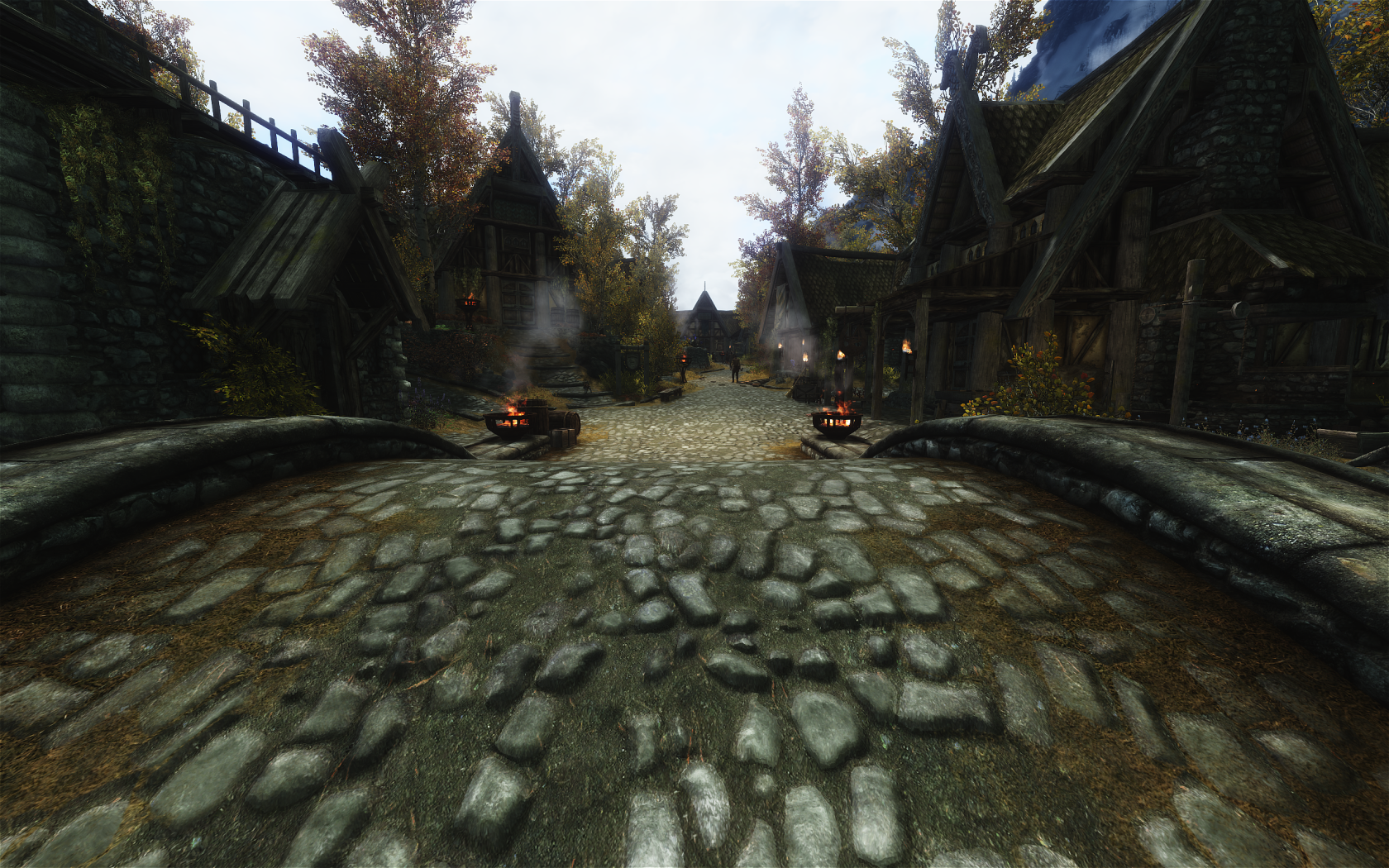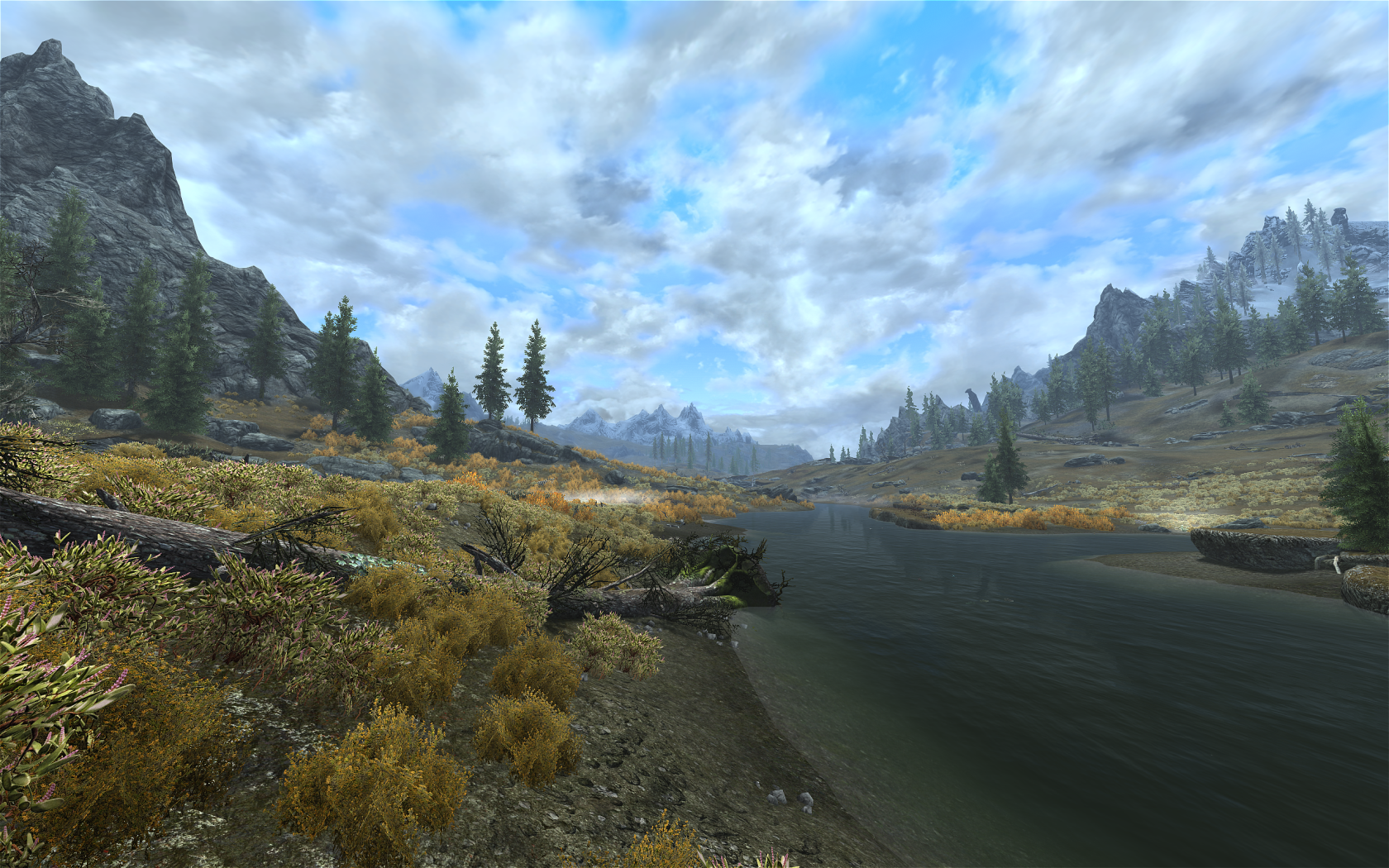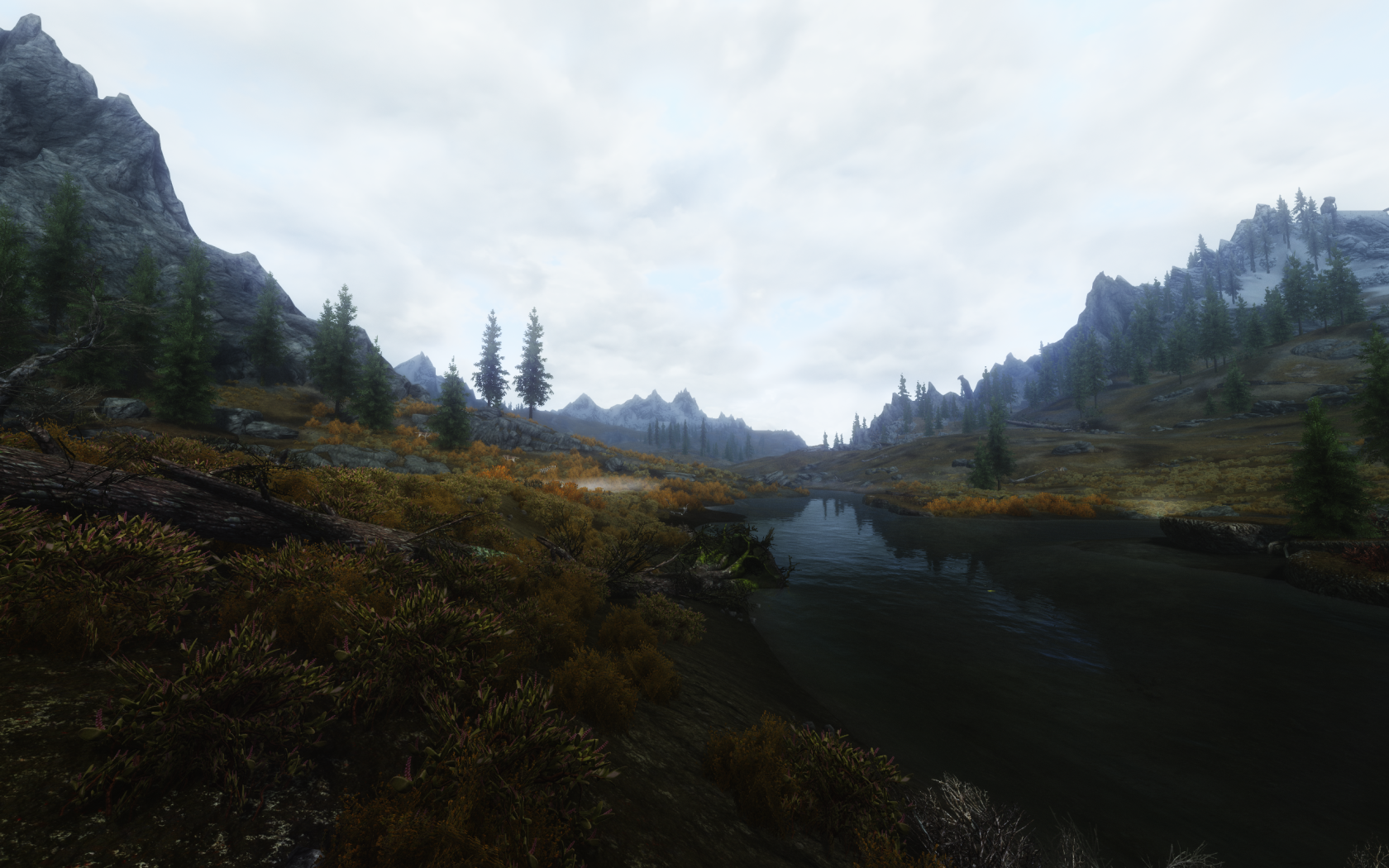I'm putting this here too, if there would be a mod or something for this.
Okay so I managed to delete my +100h save and I decided to start Skyrim again from the beginning. I have always played on the hardest difficulty and now when I started I can't beat anyone.
Playing on PC and I just noticed the enemies/monsters have regenerating health. Has this always been like this? This is SHIT. I'm seriously considering stopping the game because of that. I'm certain this wasn't the case when I first started my playthrough when Skyrim came out.
W...T.......F.....