RaySpencer
Member
Anyone know the name of the mod that makes night time and caves actually dark? and mods stealth to use darkness better?
I guess I should have looked a little harder, eh? Though I'm not really sure which option I should disable, but I'll mess around with it!
Will be back with results!
Anyone know the name of the mod that makes night time and caves actually dark? and mods stealth to use darkness better?
I tried the "No SSAO" one, and didn't really help much, I'll try the Chromatic one now.
Don't think I want to disable the DOF one though, I like it too much.
I copied the .ini file and overwrote the previous one.
You mean URWL? As a warning that mod doesn't really play well with any ENB everything gets too dark.
Maybe, Im not sure. I heard about some mod on a podcast, but I listen to a lot of them, and cant remember which one, haha.
I guess who ever does the realistic dark cave mod, also did one for Morrowind. They made it sound like it was a really popular mod on Nexus, but I couldnt find it last night, I think the better stealth mod was separate. I might have to just listen to all my podcasts again, haha.
I dunno what ENB is either, but im sure I can google that easily enough
Thanks. Sky intensity was easy to reduce: http://h9.abload.de/img/r3vfl4c.pngThe brightness on lit geometry looks good, the sky looks way too blown out in some shots and I've never been a fan of the hyper-contrast that makes shadowed areas look so dark.
Thanks. Sky intensity was easy to reduce: http://h9.abload.de/img/r3vfl4c.png
Shadows though can't be done without changing the overall look as far as I know.
Thanks. Sky intensity was easy to reduce: http://h9.abload.de/img/r3vfl4c.png
Shadows though can't be done without changing the overall look as far as I know.
That could look great but the shadows kind of ruin it. It's like they're black holes sucking out all light.
That's kind of a problem ENB has always had, but I like it. I know that's not how shadows actually work, but it looks neat.
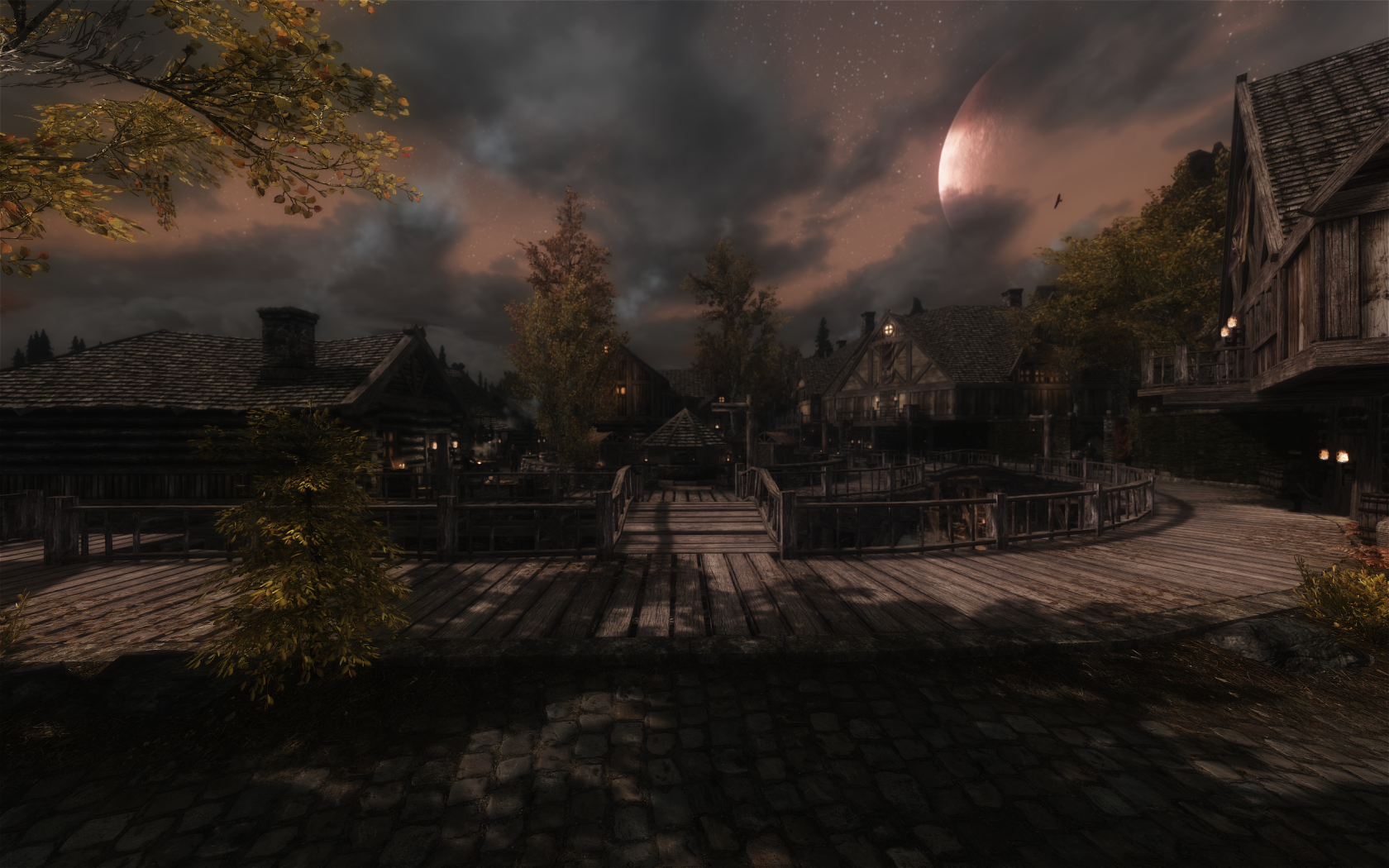
Here: http://www.mediafire.com/?8b932x6eoqdl2qwThat actually looks great mind uploading the settings somewhere?
It's a small compromise imo, because it only looks off at noon and specifically in that city, other times or in open fields it isn't that visible.
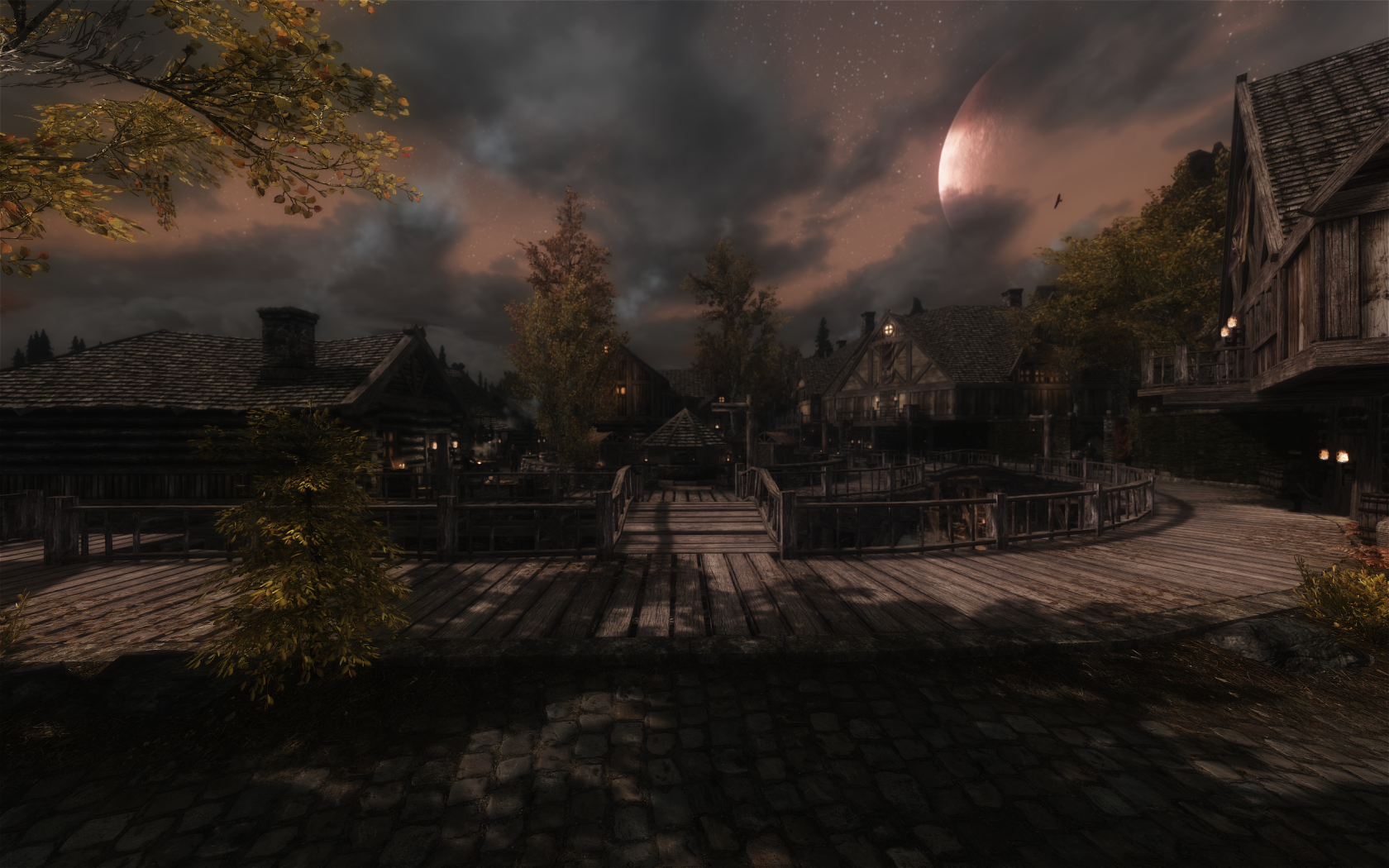
Here: http://www.mediafire.com/?8b932x6eoqdl2qw
I'm trying to increase the brightness to make it day time appropriate, while also decreasing the dof. Would like to know what you guys think.
This is around noon game time
That's kind of a problem ENB has always had, but I like it. I know that's not how shadows actually work, but it looks neat.
It's a small compromise imo, because it only looks off at noon and specifically in that city, other times or in open fields it isn't that visible.
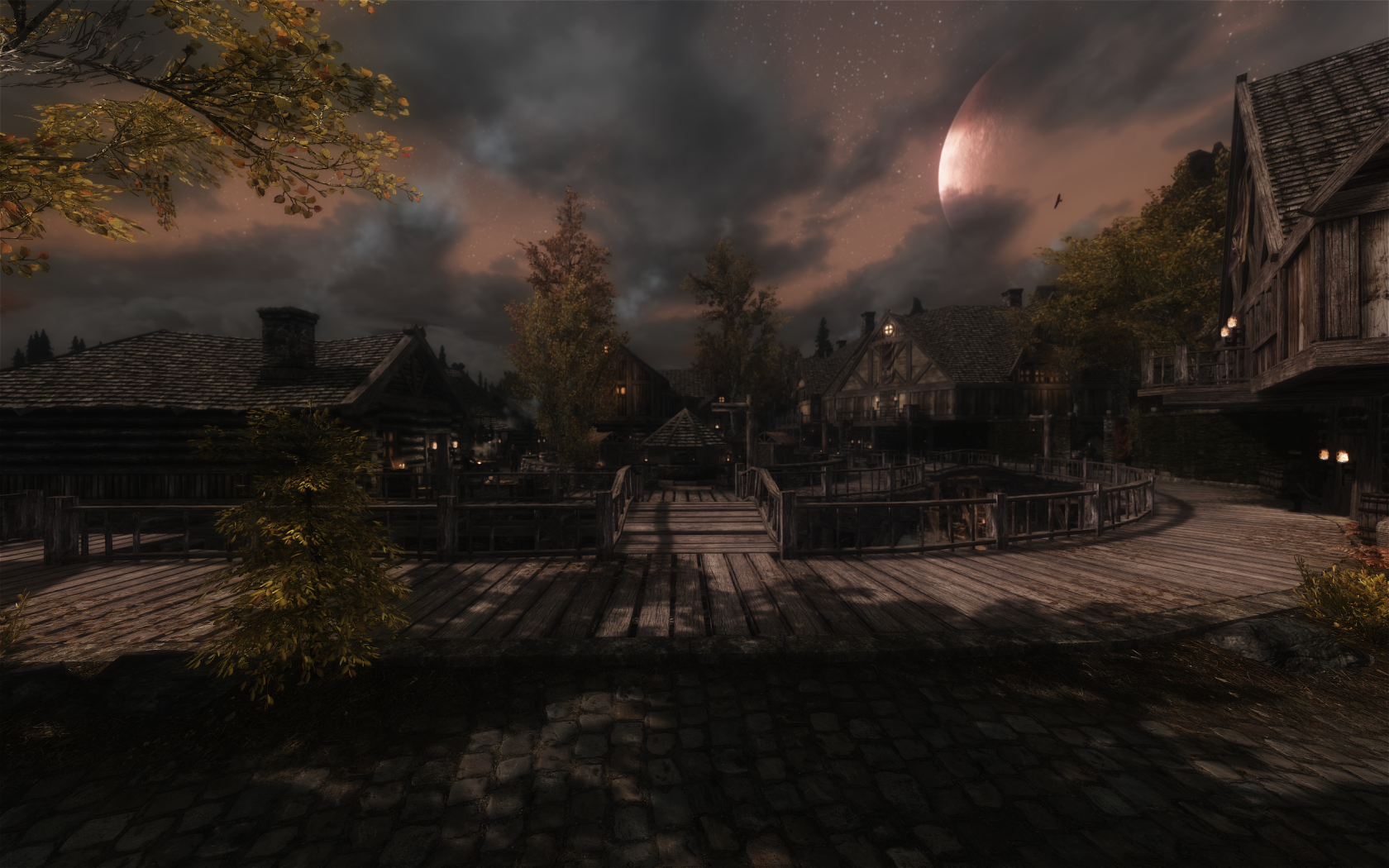
Here: http://www.mediafire.com/?8b932x6eoqdl2qw
Wow thanks, did not know that.It hasn't really been a problem, people just tend to like high contrast. Raising the ambient light values will make more natural shadows.
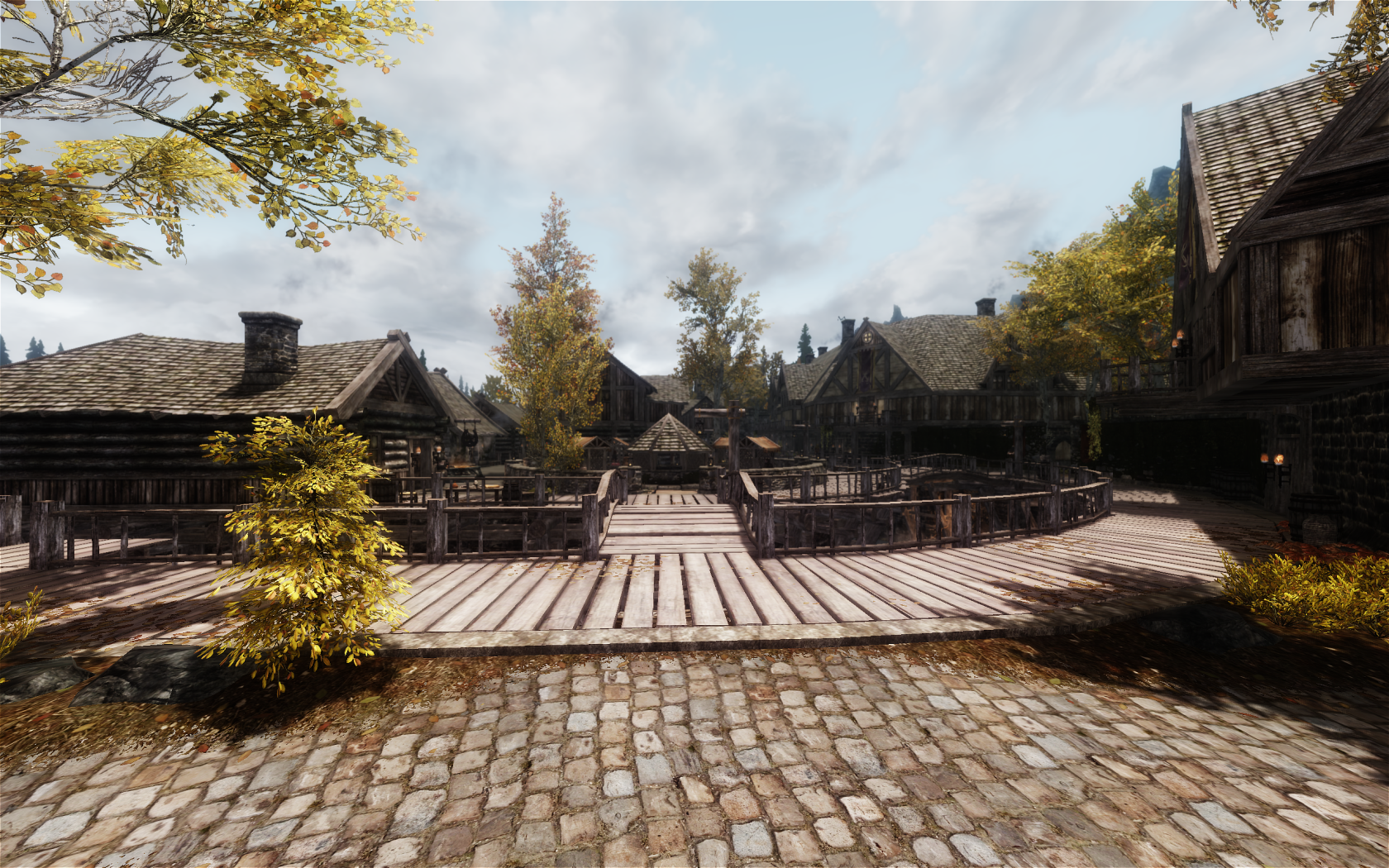
If you don't really care about breaking realism and just want to be able to always sell everything you want there's this mod http://skyrim.nexusmods.com/mods/2681. It gives all vendors a very large sum of gold that you can actually adjust when you install the mod. If you still want to keep some semblance of realism these two mods work fairly well in conjunction http://skyrim.nexusmods.com/mods/8169 and http://skyrim.nexusmods.com/mods/8502. The first add anywhere from 100g to 1000g to the vast majority of vendors in the world depending on their location and the type of stock they have and the second gives vendors more loot and gold as you do more business with them.
It hasn't really been a problem, people just tend to like high contrast. Raising the ambient light values will make more natural shadows.
Thanks. Had a good luck around, and ended up trying Economics of Skyrim.
http://skyrim.nexusmods.com/mods/11919
It allows you choose from presets how much more gold vendors now have, but goes further, and varies prices and products by region. So in Whiterun, the smith by the city gate now sells armour and weapons he did not before, but at higher prices. If I go to another city, they could specialise in light armour, making any heavy armour sold relatively more expensive. The creator seems to have given a lot of thought into what should be available and where. The main thing is that I don't feel like I have too much money anymore.
Just copy and paste these files into the game's directory: http://www.mediafire.com/?uv32juz2332w0rrWow, L0st Id3ntity, those shots look gorgeous. Seeing those screens of yours have finally convinced me to delve into the great unknown which, for me, are the ENB mods. There is only one problem. I'm not a real hardcore PC gamer/modder and applying the ENB mods always put me off, cause it was too technical. I have, however, succesfully managed to apply ordinary mods via the Nexus Mod Manager, so there is hope. Basically, I was wondering if there is a newbie guide for people like me who want to make their game look like your screenies with ENB?

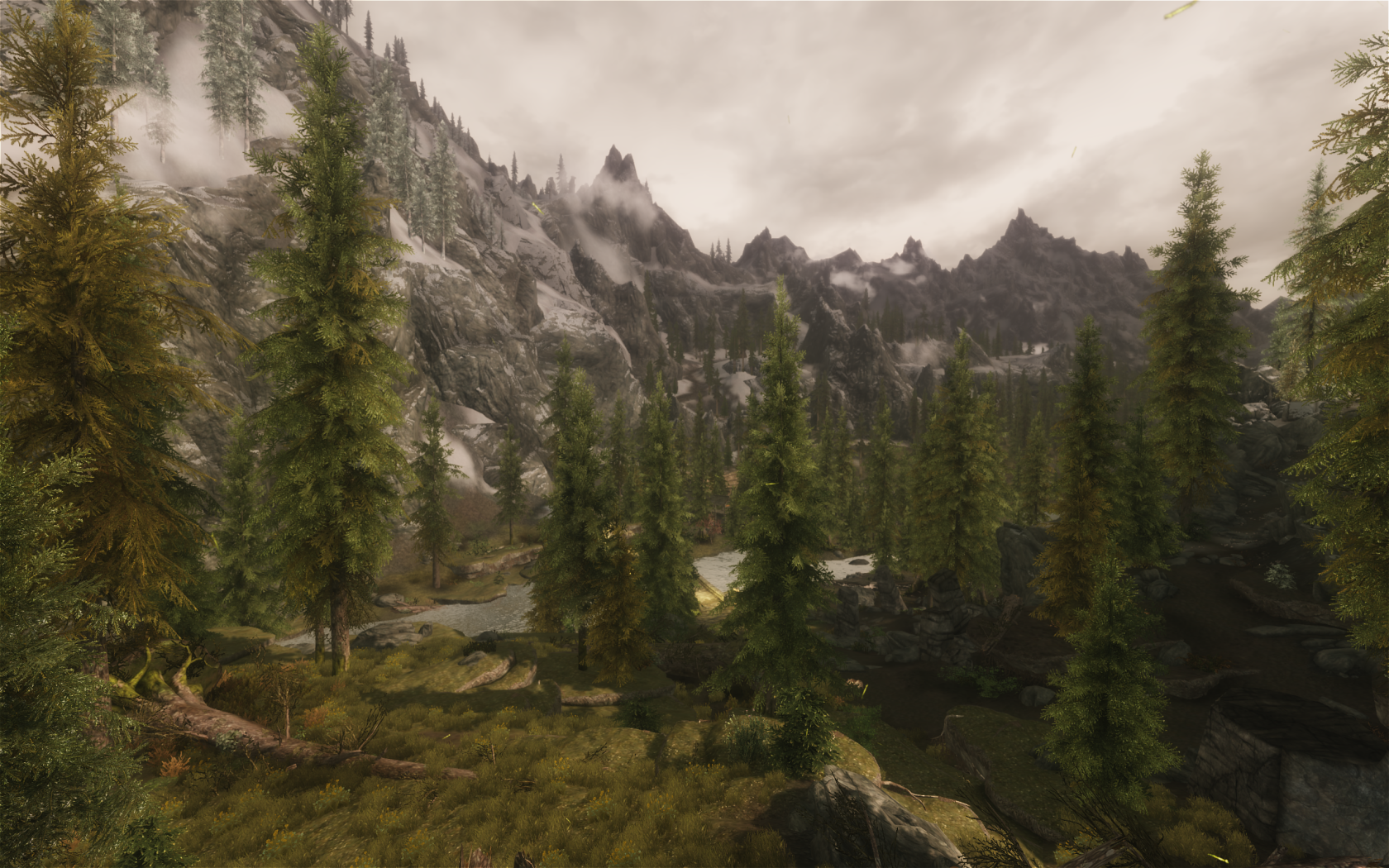
Wow, L0st Id3ntity, those shots look gorgeous. Seeing those screens of yours have finally convinced me to delve into the great unknown which, for me, are the ENB mods. There is only one problem. I'm not a real hardcore PC gamer/modder and applying the ENB mods always put me off, cause it was too technical. I have, however, succesfully managed to apply ordinary mods via the Nexus Mod Manager, so there is hope. Basically, I was wondering if there is a newbie guide for people like me who want to make their game look like your screenies with ENB?
Fantastic! I just switched to your ENB preset and I'm really loving ithere are some pictures I just took
Originally I expected to take only a pic of my archer, had some fun in the end
I really liked your ENB settings, any chance of an update for .113?
Hey guys, are there any good hair mods?
Also, I'd post screenshots, but my screen is messed up in one way or another, so I can only get a res as high as 1024x768. So I'm not sure how all of you would feel about these sub-hd shots.
Just copy and paste these files into the game's directory: http://www.mediafire.com/?uv32juz2332w0rr
Wow that is looking fantastic! So these are all the files I need, just copy to the data directory? I don't need to download the standalone enb file I presume from the creators page? Should the realistic lighting mod be removed before installing this or do they work together?




Does anybody know what ENB setting is making my body go transparent when I'm near objects? I find it immensely annoying.
Does anybody know what ENB setting is making my body go transparent when I'm near objects? I find it immensely annoying.
I tried a couple of ENB profiles. Don't like the look at all. All that post-processing just makes the game blurry and shiny. I like how skin looks, but other than that, I prefer vanilla. It doesn't help that it tanks fps.
