-
Hey, guest user. Hope you're enjoying NeoGAF! Have you considered registering for an account? Come join us and add your take to the daily discourse.
You are using an out of date browser. It may not display this or other websites correctly.
You should upgrade or use an alternative browser.
You should upgrade or use an alternative browser.
2013 High-Res PC Screenshot Thread of Let the JPEG Die Already
- Thread starter Stallion Free
- Start date
Can Crusher
Banned
Sinatar could you not spam with DmC?
I mean, I understand it's new and all. But maybe 2 quality images are better than 6, and 4 quality images are better than 12.
I just don't wanna enter this thread and see image after image of DmC and the only thing it's doing is spoiling the game.
Don't take it personally please, I just don't see the need for you to post images here of every new level and the sorts.
I mean, I understand it's new and all. But maybe 2 quality images are better than 6, and 4 quality images are better than 12.
I just don't wanna enter this thread and see image after image of DmC and the only thing it's doing is spoiling the game.
Don't take it personally please, I just don't see the need for you to post images here of every new level and the sorts.
Burgess_101
Member
I hate his smug face. I will play DmC but the new Dante will just do my head in.
Chance Hale
Member
Took some excellent screenshots of the first boss only to realize I had moved the frap mapping from f12 to numpad 0. I'll save everyone from having to view the steam screenshots.
First time using compression/resizing software (screenshots taken at 3200 x 1200) so if anything is wrong inform me.


First time using compression/resizing software (screenshots taken at 3200 x 1200) so if anything is wrong inform me.


Lostconfused
Member
Ace Combat:Assault Horizon ------ downsampled by an idiot from 2880x1800 no AA, ingame or otherwise
It's a DX9 game so I am sure I could have forced some AA, bud didn't mess with the settings yet. I think it looks ok in motion. And it's an average game, certainly not worth $35 but around $10-$15 on a sale would be decent. Certainly better than the abortion that is HAWX2.


It's a DX9 game so I am sure I could have forced some AA, bud didn't mess with the settings yet. I think it looks ok in motion. And it's an average game, certainly not worth $35 but around $10-$15 on a sale would be decent. Certainly better than the abortion that is HAWX2.


I'm going to have to respectfully disagree with you Can Crusher. Any good looking, new release, is going to feature heavily around here. It's par for the course. They're nice shots and helpful for anyone, like me, deciding on whether to purchase it. In my case, i'd be double dipping, after having completed the 360 version. There's a lot of variety between levels in the game too. So it's not like they're all bleeding together.
As long as they're early levels, i see no harm. They're still far off showing some content, that was featured in trailers. I fail to see how there's spoilers, in any of those pictures.
If you want to mix up the variety, post some shots from a different game. Also, i'd be prepared for a meltdown, when Crysis 3 comes out, if you think this is too much.
EDIT: Sorry Lostconfused, for the combo breaker.
I just don't wanna enter this thread and see image after image of DmC and the only thing it's doing is spoiling the game.
As long as they're early levels, i see no harm. They're still far off showing some content, that was featured in trailers. I fail to see how there's spoilers, in any of those pictures.
If you want to mix up the variety, post some shots from a different game. Also, i'd be prepared for a meltdown, when Crysis 3 comes out, if you think this is too much.
EDIT: Sorry Lostconfused, for the combo breaker.
Lostconfused
Member
Lostconfused
Member
Snkfanatic
Banned
How is Ace Combat on PC? Doesn't look to bad.
I hate his smug face. I will play DmC but the new Dante will just do my head in.

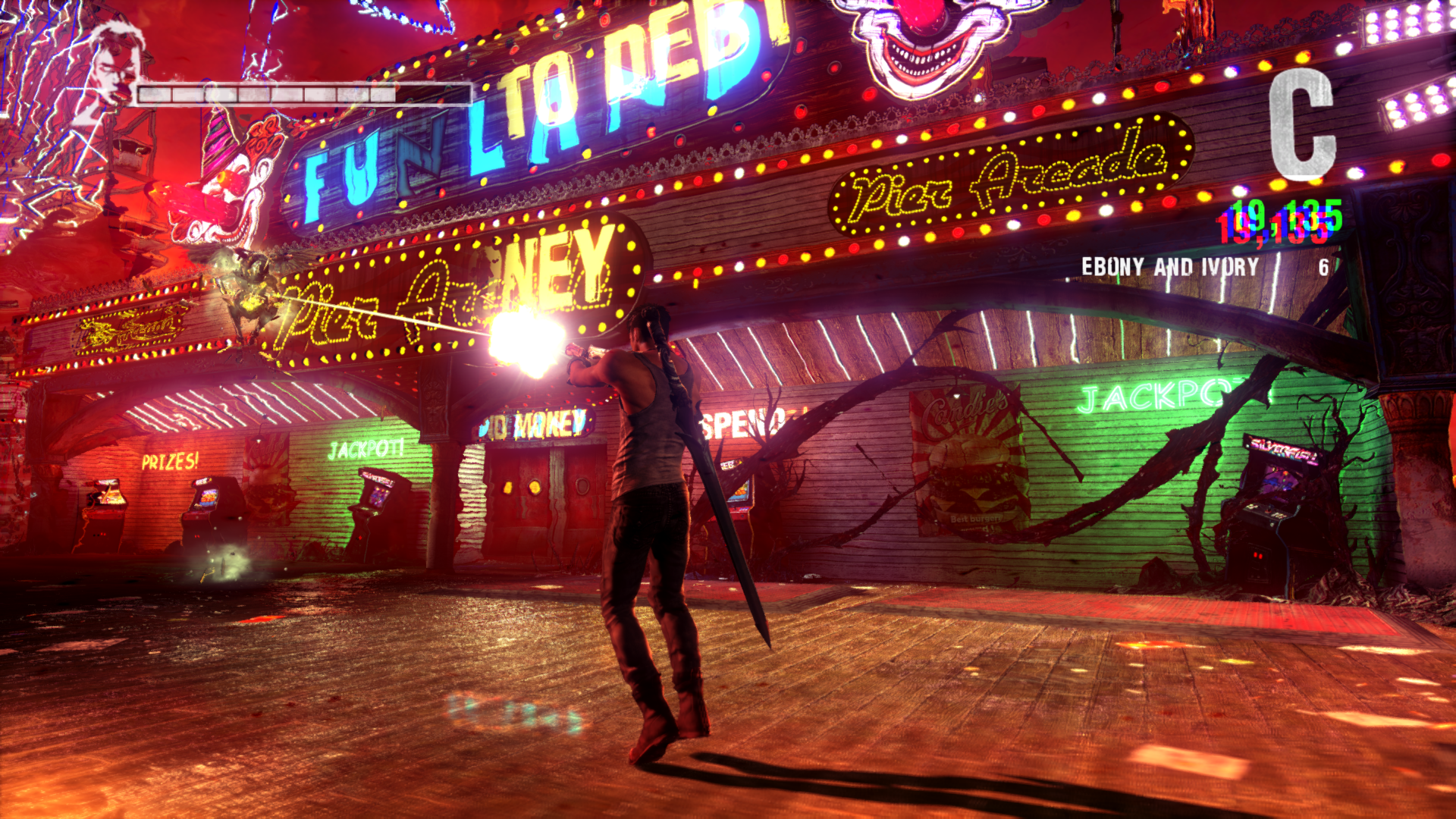
I had forgotten how great Ninja Theory's facial animations are.
If any of you can get motion blur to turn off, let me know. The config file is in "C:\Users\[username]\Documents\My Games\UnrealEngine3\DevilGame\Config"
Lostconfused
Member
Can't say anything more than what I did in the 1st post. Console port, low res assets but some look ok. Will hold steady 60/120/whatever on anything probably. Might be worth $10 on sale. It has all the DLC fighters from other games, if you want to mess around with it. I'll take more screenshots if the Macross skins are in the PC port and I figure out how to get themHow is Ace Combat on PC? Doesn't look to bad.
It's cool.EDIT: Sorry Lostconfused, for the combo breaker.
Playing around with the filters.
2 shots per post.
Stallion Free
Cock Encumbered
Sim City looks disgusting. What an embarrassment. How could anyone even wake up in the morning to work on that.
Sim City looks disgusting. What an embarrassment. How could anyone even wake up in the morning to work on that.
The gaussian blur DoF is actually the worst DoF I've ever seen.
It doesn't even fade naturally for the love of all that is holy. Just a big ass wall of smudge all of a sudden.
Sim City looks disgusting. What an embarrassment. How could anyone even wake up in the morning to work on that.
The same people who would tout online DRM as a feature.
Burgess_101
Member
Why do this? :'(
Some of those DMC shots are definitely Cutscenes... Prerendered ones...
It's easy to tell when one is going on because the framerate cuts in half and the video compression hits you like a brick. A lot of the cutscenes are in-engine.


iNvid02
Member
Playing around with the filters
http://www.abload.de/img/spark_2013-01-26_01-570sce.png
[IMG]http://www.abload.de/img/spark_2013-01-26_01-5r3sly.png
[IMG]http://www.abload.de/img/spark_2013-01-26_01-5ddsvw.png
[IMG]http://www.abload.de/img/spark_2013-01-26_01-595sdv.png[/QUOTE]
tell me you are playing on low
[IMG]http://i.imgur.com/dkpf6.gif
Oh shit, that's a thing? I had no idea one was coming out. BRBpeople, we need Ace Comabt AH now
PS. WTF SimCity? Dat ugly.
Chance Hale
Member
Some of those DMC shots are definitely Cutscenes... Prerendered ones...
Yeah, apologies for that in regards to the shot I uploaded of baby dante. Thought the art was nice but after coming back I realized given Its a cutscene the resizing definitely hurt and made it look even more compressed than it is in game. Not awful but certainly not up to the general quality of this thread
Does anyone have any tips for the best way to resize large resolution shots? Abload said they were too large and imgur wouldn't let me view the shots I uploaded(only re-download them) I used Irfanview and just made them pngs real quick as I was out the door but I imagine there's a better way that holds more of the detail. 3200 x 1800 shot went from 17 mbs to 2.8 when resized. Something has to be lost in that transition. I'm new to this so I appreciate any help.
Burgess_101
Member
Yeah, apologies for that in regards to the shot I uploaded of baby dante. Thought the art was nice but after coming back I realized given Its a cutscene the resizing definitely hurt and made it look even more compressed than it is in game. Not awful but certainly not up to the general quality of this thread
Does anyone have any tips for the best way to resize large resolution shots? Abload said they were too large and imgur wouldn't let me view the shots I uploaded(only re-download them) I used Irfanview and just made them pngs real quick as I was out the door but I imagine there's a better way that holds more of the detail. 3200 x 1800 shot went from 17 mbs to 2.8 when resized. Something has to be lost in that transition. I'm new to this so I appreciate any help.
I just use Photoshop to resize mine.
Burgess_101
Member
Warface? Whats a Warface? Forgot about NDA.
MMBosstones86
Member
please tell me thats the original SimCity...
crimsonheadGCN
Banned
Good news everyone. According to:
I don't think it's been mentioned yet, but the latest Steam beta seems to have stealthily added the ability to save an uncompressed PNG screenshot to a separate folder. You can find the option in Settings>In-Game.
Burgess_101
Member
Good news everyone. According to:
I guess its good but I always have FRAPS or RadeonPro running so its kind of useless. Still its nice to have the option.
davidsaurus
Member
Before everyone jumps on my balls, I actually enjoyed playing in anamorphic more than regular 16:9 for some reason, maybe it's the wider field of vision.


How can you get it to look like this? Looks great.
Good news everyone. According to:
Oh shit. That's awesome.
Honestly just horrible. Warface is the biggest waste of time even for a F2P game. If you thought COD was linear wait till you try the coop missions on this... Crytek honestly what the fuck?
Dude this game is under NDA......you broke your contract.
So I did some playing around with the Steam lossless screenshot thing and hey, it works exactly as advertised.
I bound my Steam screenshot key and Fraps screenshot key to the same button.
Both took the image at exactly the same time, though steams sound effect was delayed.
Both images came out looking identical. I overlayed the steam shot over the Fraps shot and used a subtraction filter, and yep, identical.
For those who don't wanna pay for Fraps, Steams lossless screenshot function works great.
Keep in mind - Steam also takes lossy jpeg shots as well, and those aren't the ones that get uploaded to Steam servers, so you'll have to upload your lossless files elsewhere.
I bound my Steam screenshot key and Fraps screenshot key to the same button.
Both took the image at exactly the same time, though steams sound effect was delayed.
Both images came out looking identical. I overlayed the steam shot over the Fraps shot and used a subtraction filter, and yep, identical.
For those who don't wanna pay for Fraps, Steams lossless screenshot function works great.
Keep in mind - Steam also takes lossy jpeg shots as well, and those aren't the ones that get uploaded to Steam servers, so you'll have to upload your lossless files elsewhere.
How can you get it to look like this? Looks great.
Just downsampled from an anamorphic, 2.35 : 1 resolution
Burgess_101
Member
Dude this game is under NDA......you broke your contract.
Thanks for reminding me, I completely forgot.
Warface looks so utterly bad.
Crytek is practically a joke studio these days. They haven't been relevant after Crysis 1.
You realize they've made like, 3 games since Crysis 1 and thats it? Crysis 2 is also well regarded and looks gorgeous.
On top of that, you know they're not a single studio and have TONS of branches?
Chance Hale
Member
Keep in mind - Steam also takes lossy jpeg shots as well, and those aren't the ones that get uploaded to Steam servers, so you'll have to upload your lossless files elsewhere.
Daw, was so excited for a second. Not much point for me I suppose given I own fraps. Was hoping we'd finally be able to upload uncompressed shots. I mean hell, we have 2 gbs for screenshot space.
Daw, was so excited for a second. Not much point for me I suppose given I own fraps. Was hoping we'd finally be able to upload uncompressed shots. I mean hell, we have a gb for screenshot space.
Well, I supposed before you start playing the game, you could set the folder to save lossless images in as that specific games screenshot folder, then it would be possible.
Chance Hale
Member
Well, I supposed before you start playing the game, you could set the folder to save lossless images in as that specific games screenshot folder, then it would be possible.
Doesn't steam only accept jpg format for screenshots? Think I tried to throw a png in one of the folders before and it wouldn't show up. Possible I put in a bmp not thinking about it though.
Edit:Tried doing so but the steam screenshot upload tab only registers the lossy version, imagine It's because the unlossy version is a png. It does register that there is a screenshot there but says it cannot be loaded. Shame.
Burgess_101
Member
So I can just use Steam for lossless screens now, and it'll upload JPEGs to their servers, but I can still keep the PNGs?
Yeah I think so it just asks you to choose where to save the lossless ones to and you are good to go.
Skrim with enb and texture mods.

TESV 2013-01-22 20-47-58-74ss by darkdeus, on Flickr

TESV 2013-01-22 21-08-44-40ss by darkdeus, on Flickr

TESV 2013-01-22 20-47-58-74ss by darkdeus, on Flickr

TESV 2013-01-22 21-08-44-40ss by darkdeus, on Flickr
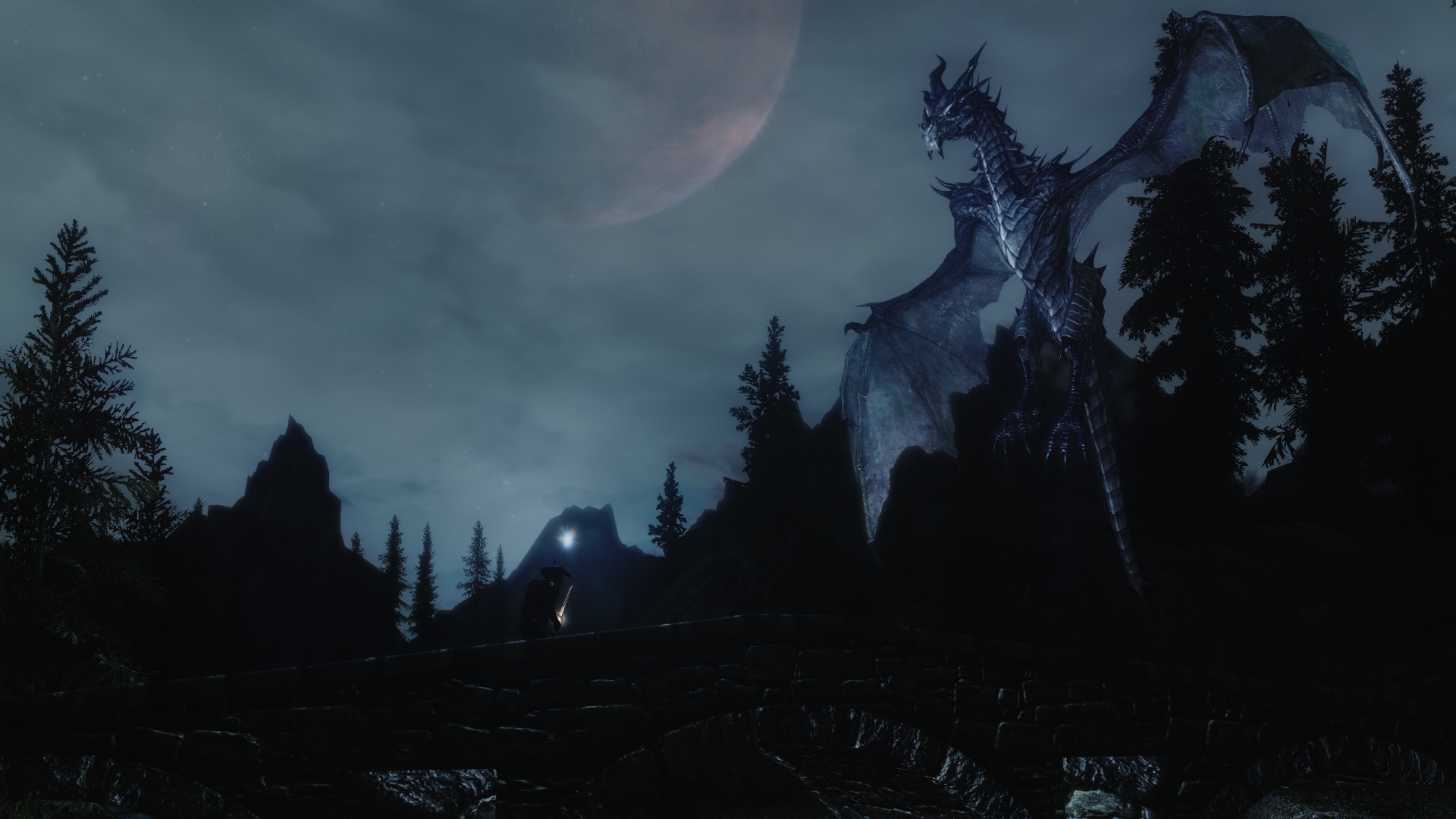
TESV 2013-01-24 21-18-09-52ss by darkdeus, on Flickr

TESV 2013-01-24 21-15-49-08ss by darkdeus, on Flickr

TESV 2013-01-24 21-33-04-85ss by darkdeus, on Flickr

TESV 2013-01-23 09-42-35-37ss by darkdeus, on Flickr























