Stallion Free
Cock Encumbered
We are getting there. I still want finer settings controls, particularly framerate, much higher bitrates, and higher than 1080p resolutions.
Does it write the microphone to a separate audio track? That would be amazing.
Has anyone else had an issue where Shadowplay sometimes shows up with a line through the icon, and won't work? It seems to be a non-deterministic behaviour as far as I can tell. Sometimes it records, sometimes it breaks and has that line through the icon the whole time.
Has anyone else had an issue where Shadowplay sometimes shows up with a line through the icon, and won't work? It seems to be a non-deterministic behaviour as far as I can tell. Sometimes it records, sometimes it breaks and has that line through the icon the whole time.
After some research i found out that Lightworks is free. Its a tool for cutting used by Hollywood
http://www.lwks.com
http://www.lwks.com/index.php?option=com_content&view=article&id=15&Itemid=176
IIRC, Shadowplay records to wherever your TEMP environment variable points to before moving it to your desired location. I have an SSD in my system and one of the first things I did was create a ramdisk and point all of my TEMP environment variables to it.
I think Andy or one of the other Nvidia guys said they were addressing this in the latest update although it's not in the patch notes.
Would love confirmation on this, I'd really rather the videos be going straight to a storage drive than be churning through my SSD first.
For some odd reason it won't give me a link to the single post but it's post number 493 from NVGareth. https://forums.geforce.com/default/topic/628073/geforce-experience/shadowplay-feedback-thread/33
In the meantime a quick work around is to move your global Temp folder to a storage drive. If you've still got it set up as default just change the location of your Users directory.
I love how Nvidia's solution to the 3.8GB file limit is to create separate files. Instead of, you know, support for mkv, m2ts, ts, avi, or any other container format like everyone else on Earth.
Well it is already doing something like 40-50Mbs avg with peaks up to 70Mbs on high settings, any higher seems unlikely from a hardware encoder (it might also be what is limiting the max res).We are getting there. I still want finer settings controls, particularly framerate, much higher bitrates, and higher than 1080p resolutions.
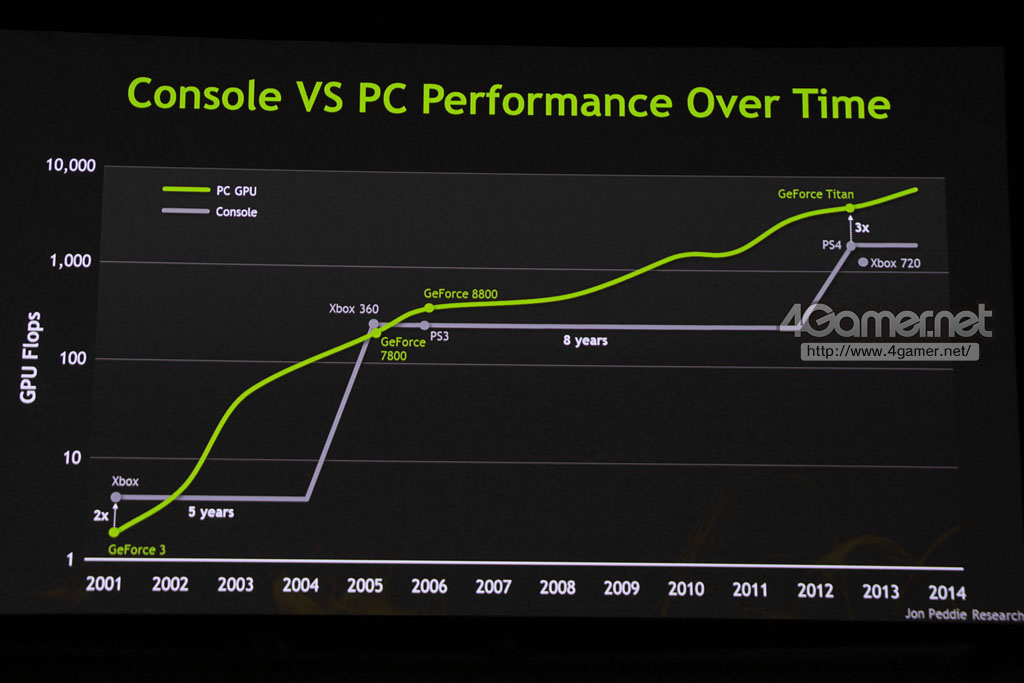

Hello guys, I had some thoughts a few weeks ago, and wrote an article in French about how Nvidia is making the PC gaming move along the next-gen consoles by its features. So first things first, I do like Nvidia a lot, so what I am going to say is purely subjective, and I am not affiliated to Nvidia or anything. Ah, and also, english is not my first language, so excuse my faults.
New update has added Twitch support, chose Twitch in the mode selection to enable it.
New update has added Twitch support, chose Twitch in the mode selection to enable it.
I'm having an issue with shadowplay I can't seem to fix.
It's recording MY line in on chat really really loudly, despite everyone else's voice being fine. In the chat app of choice, it's not my voice being a problem, it's turned down to a reasonable level.
Shadowplay I think is recording it directly, is there a way to tone that down? I turned the levels down on the mic in the sound control panel, and using sound recorder, my voice volume is normal, but whatever I do, its overly loud in shadowplay and causes constant popping and line overload. Any ideas?
New update has added Twitch support, chose Twitch in the mode selection to enable it.
Can you turn it down through your audio on your motherboard drivers?
For instance, when I unplug and replug my mic, a Realtek audio manager pops up to confirm what port I'm plugging it into and there are often audio settings I can mess with in that.
I love how Nvidia's solution to the 3.8GB file limit is to create separate files. Instead of, you know, support for mkv, m2ts, ts, avi, or any other container format like everyone else on Earth.
But that's a filesystem problem, not a file format problem.
quality looks great, you burnt that draugr good lol
I've got the same bug... even alt-tab re-enables the overlay. I now have to run XBMC in windowed fullscreen to hide the indicator and live with it in games. I hope they fix it with the next update. The update before the current one broke my sound recording. I guess I should not update Shadowplay anymore, who knows what's next...It seems there's a bug with the ShadowPlay status indicator on this version. It keeps re-enabling itself every time I launch a game. Bummer.
I plan on testing this when my pc arrives. Sounds a lot like what Elgato does with their game capture software (flashback recording) captures your footage when you start it in a temporary file and then it let's you go back a far as you want and hit the recording button if you chose to do so.
The Elgato creates ts files that are actually the temp data and if you dont hit record after a session then they are still there on the harddisk. So that doesn't sound like a temp file at all or as i imagined it to work. I have to manually delete them if i want my gigs back. Also i have no idea how to set a save target there, so that these files go straight to a seperate hdd. I guess i'd have to install the whole application on this seperate hdd and then hope that doesn't cause any problems (C: problems)... hope i don't have to try that with shadowplay (if it's even possible to do so)
