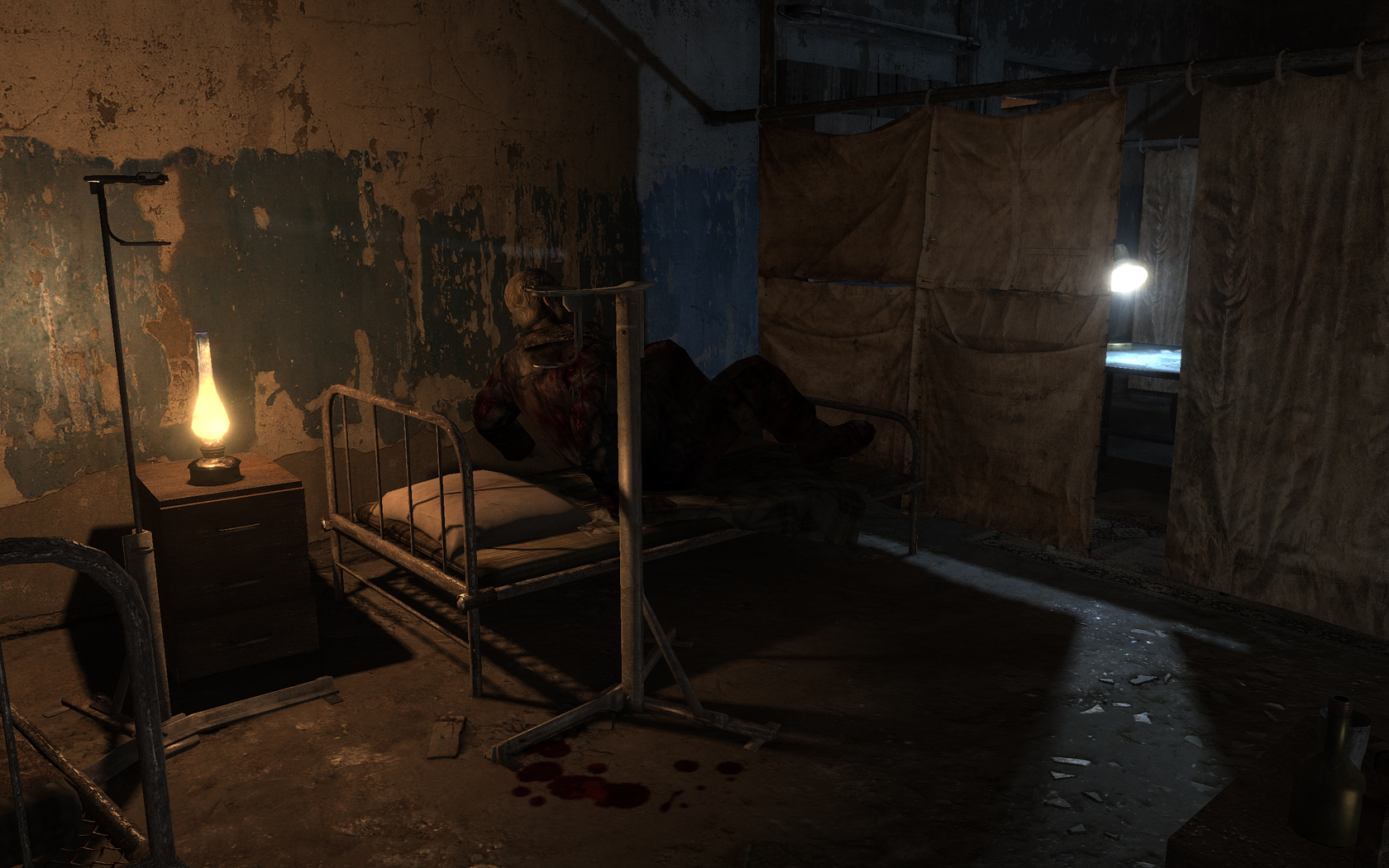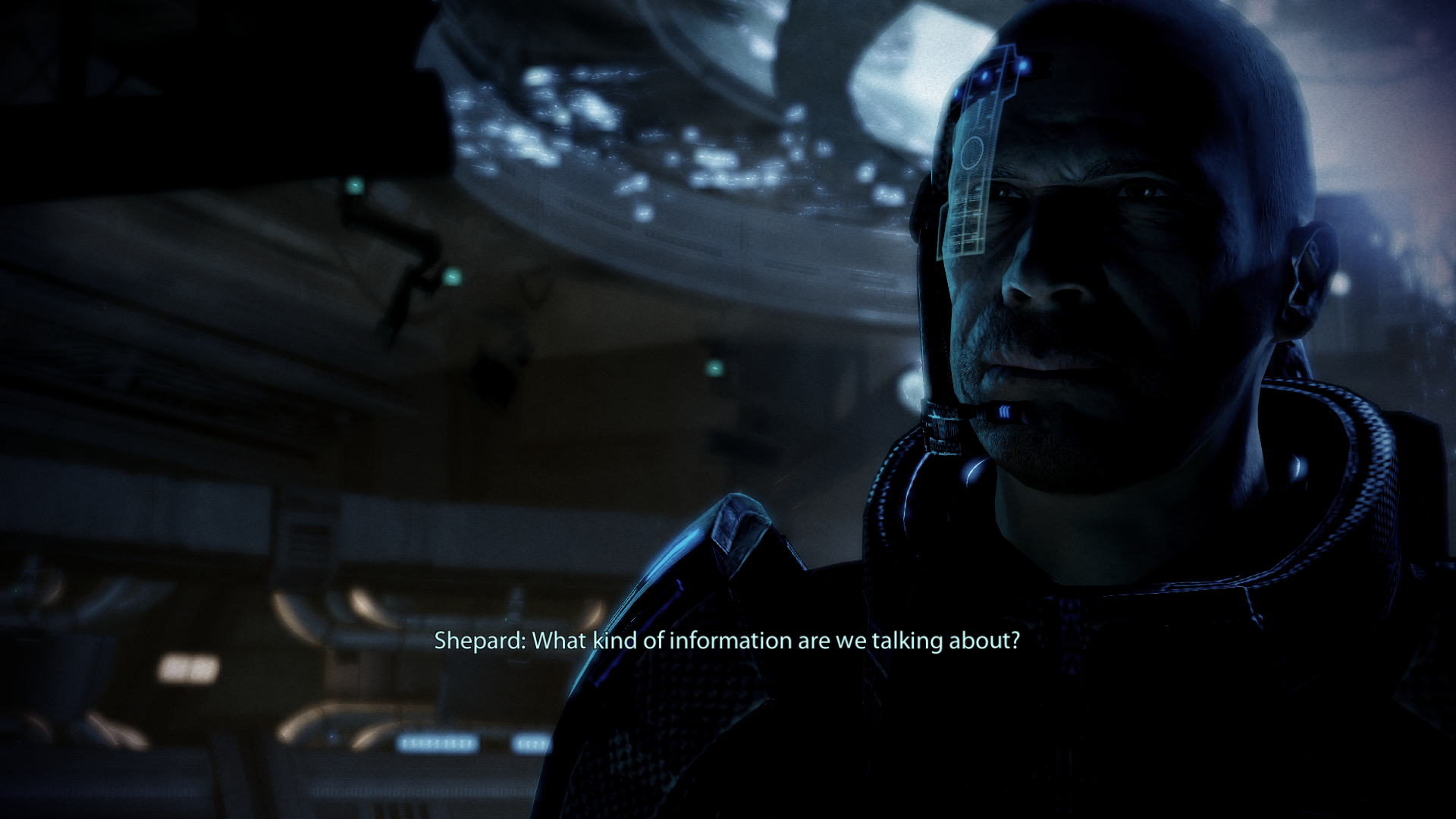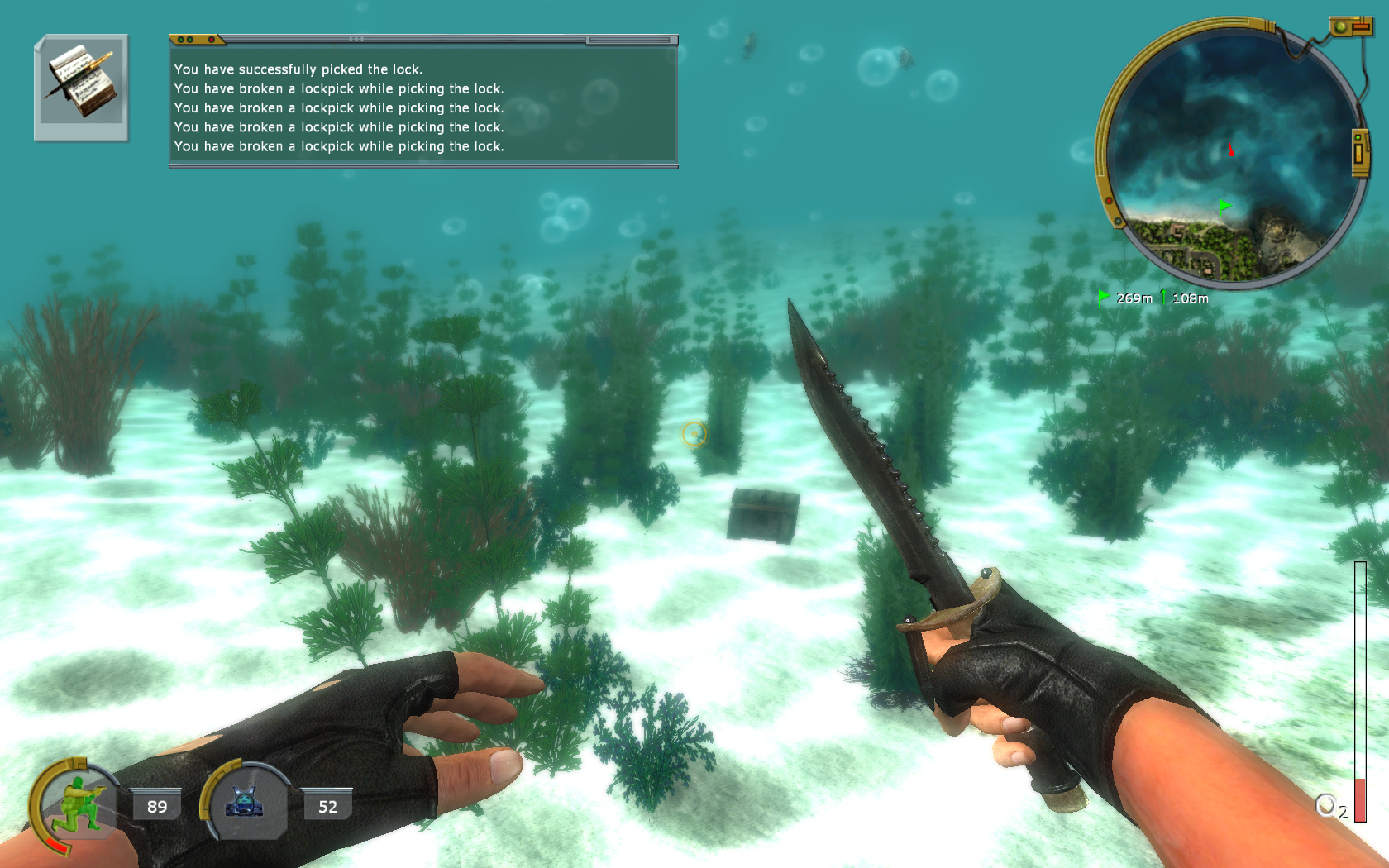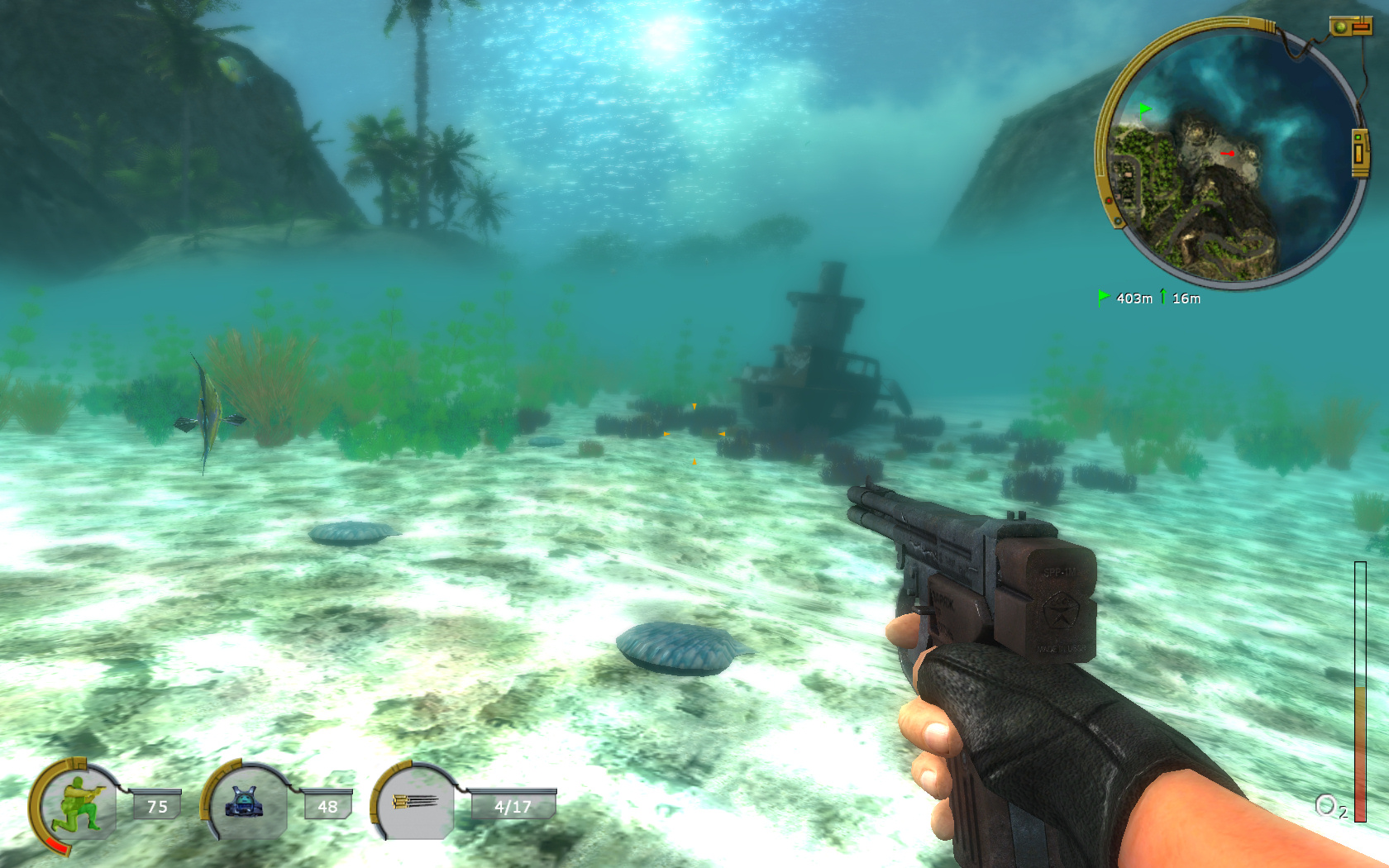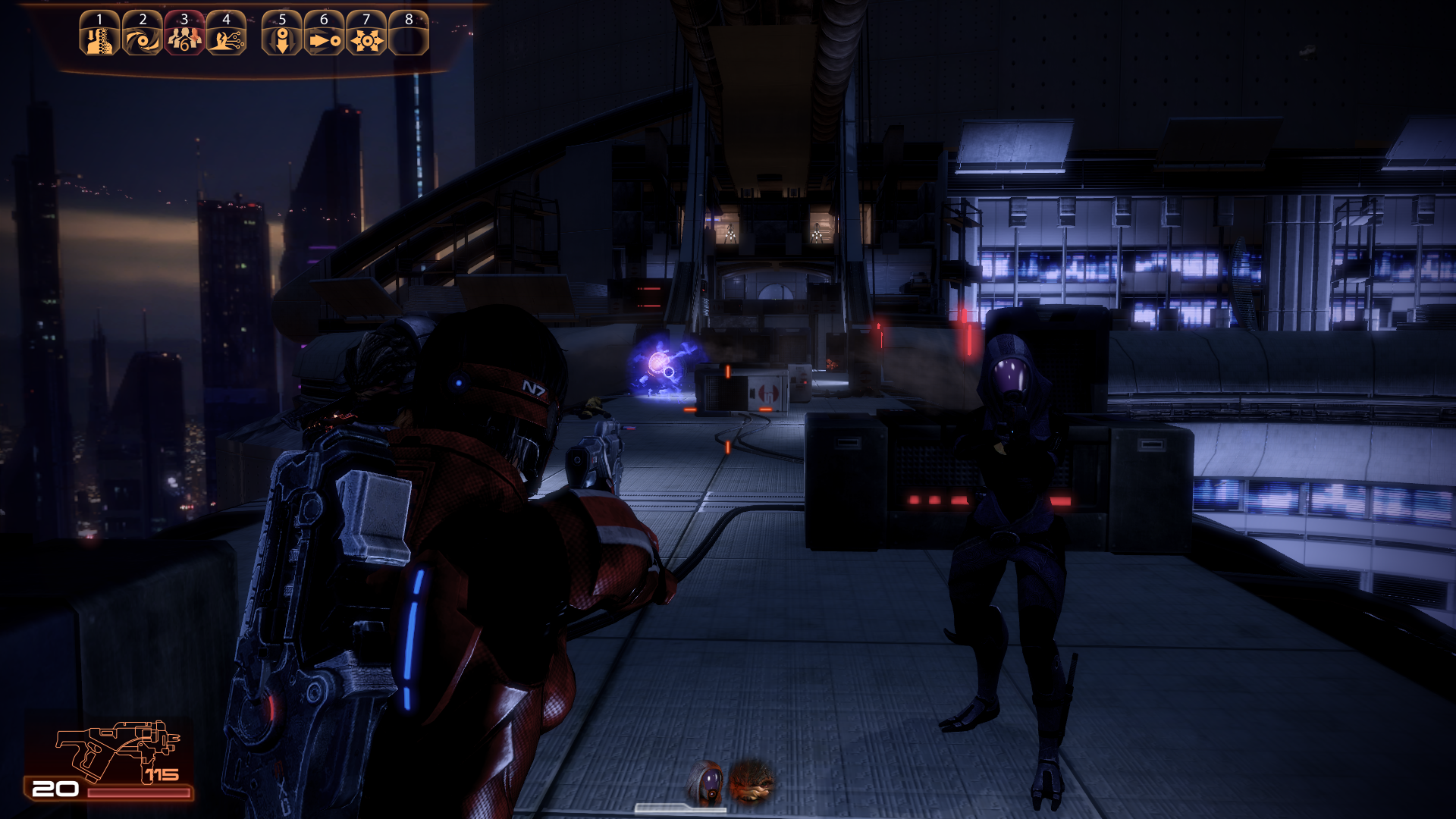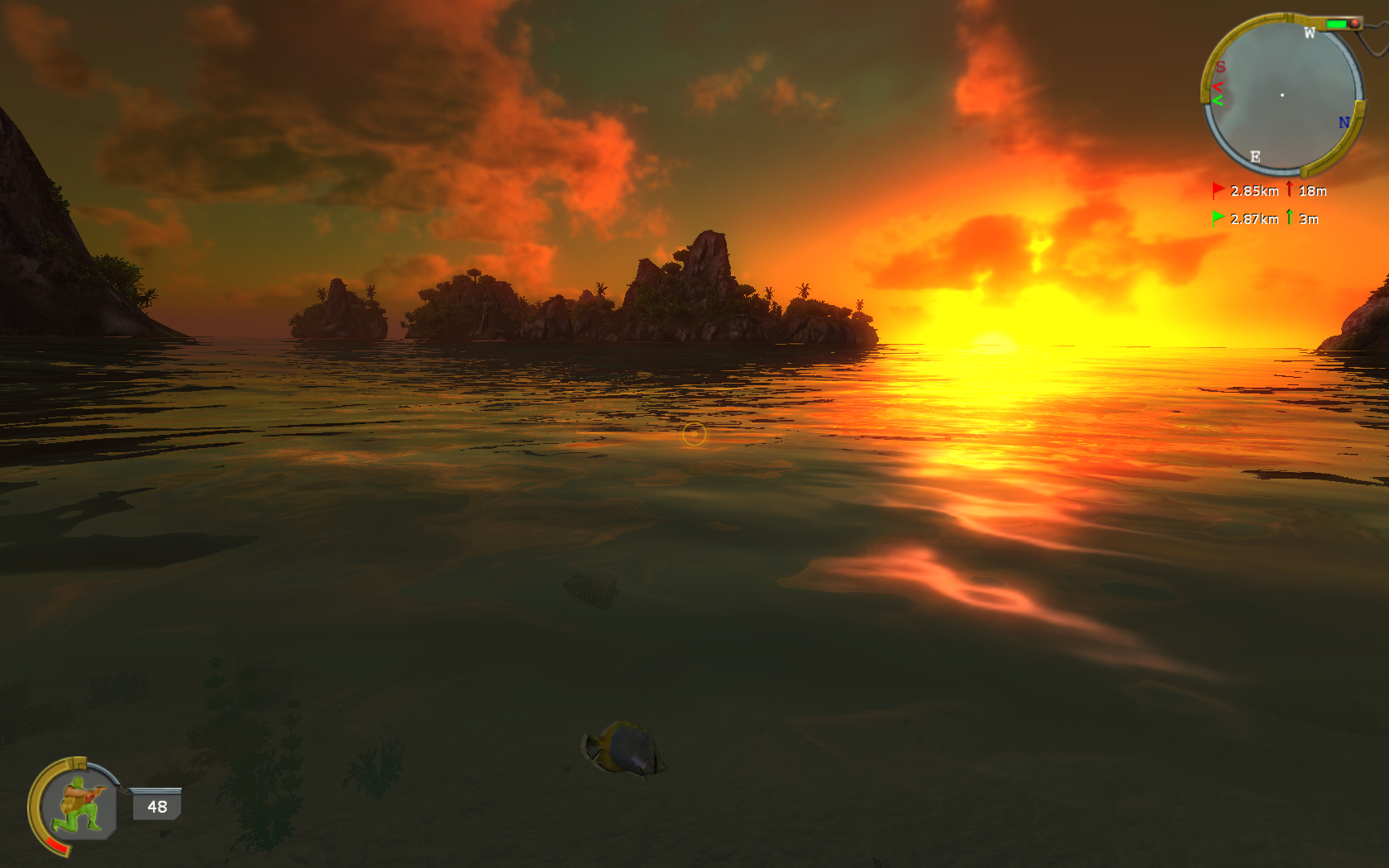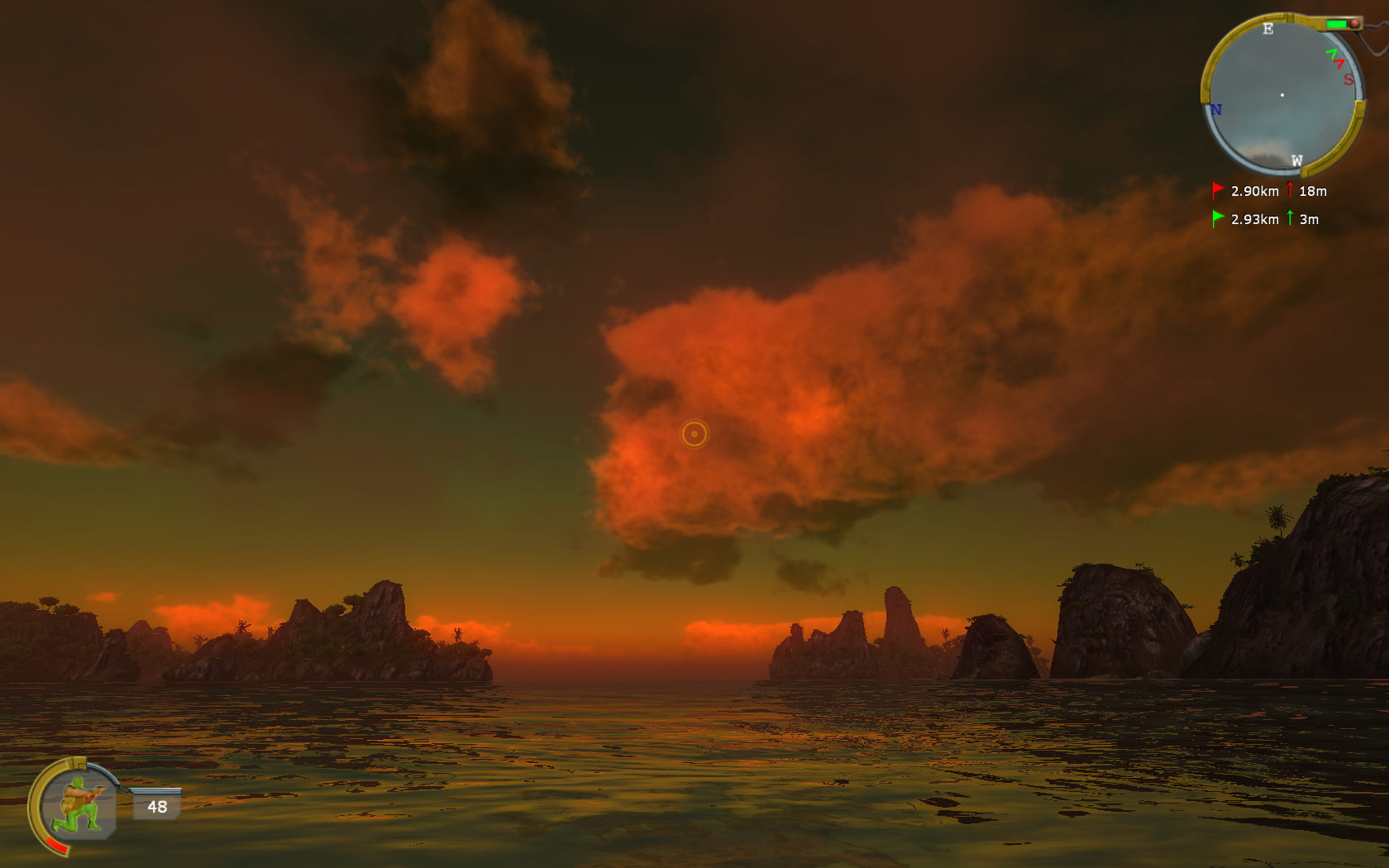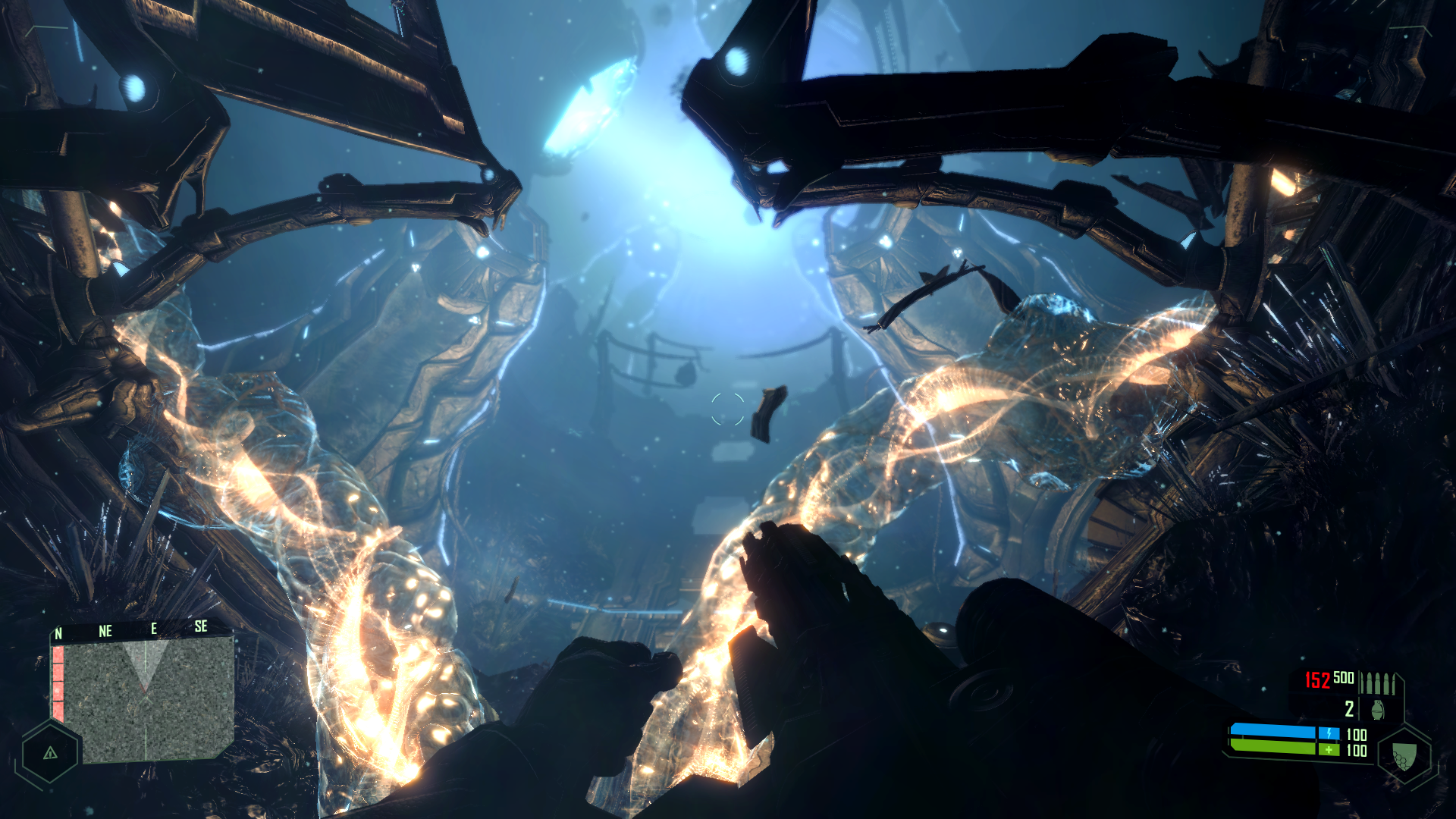Stallion Free
Cock Encumbered

A Stallion Free Joint.

- 2 screenshots per post. Any more and you will get about 25 people reprimanding you. If you have more than 2, do more posts or use thumbnails.
- Don't you dare even contemplate posting screenshots without the game title. In fact, do it for every post, even if they are one after the other.
- No compression. No one wants to see your compressed-ass jpeg, it better be 90% quality or higher. You will get called out on this. By me.
- No artistic shots, only shots from when you were actually playing the game. This doesn't mean it can't be hudless as some games allow you to play without them.
- No screens of you trying to show off shitty textures or how ugly a game can be. Go post that in the OT for the game. No one want to look at that shit in here. No
one cares what you have to prove. - No downsampling below 1600x900. We are PC, we will not lower ourselves to 720p or other low resolutions. Keep some respect, but it is ok to keep pics a
manageable size if you have a big-ass monitor. - If you are playing on a 4:3 monitor and the game forces black bars, please for the love of god crop them out.
- Use anti-aliasing and anisotropic filtering. AA isn't critical, but AF is as it is super-simple to force it and it wont hurt performance.
- Screens should be taken from settings that are playable. 30 fps is playable if you want super-sampling on modern games.
- Emulator screens are fine. However, you should list the emulator used.
- Use one of the suggested hosts. Don't you dare fucking use Imgur or other various hosts that shit on jpegs with compression.
- No stretched-ass screenshots. If it's 4:3 material it better not be stretched to a 16:9 resolution.
- Think before you post. Is the screenshot really worth posting?

- Fraps: DON'T TAKE JPEGS WITH THIS, the free version takes .bmps and that should be the initial format you take screens in as it is lossless.
- Irfanview/Photoshop: Use one of these to convert to jpeg at 100% quality or crop out black bars or resize pictures.
- Imagicon: Another useful program for converting screenshots to jpeg. It can easily do batches too.
- Nvidia Inspector: Program for Nvidia cards for fine tweaking AA/AF and other graphical settings for games.
- Radeon Pro: Program for ATI cards for fine tweaking AA/AF and other graphical settings for games.

- Picpar; Brought to you by none other than X3sphere, a simple and efficient image host.
- Abload: Easy to use, doesn't compress jpegs further, auto-converts bmps to png nicely.
- Skydrive: 25 gb of storage, easy to set up folders, slideshows, no picture size limit.
- Flickr: Good stuff if you are a paid user. Otherwise you are stuck with some limitations and shouldn't really use it.
- Imagehost: Forces you to use thumbnails for jpegs over 1mb, but is otherwise a solid alt. to Abload.

Click for full-size. These were resized simply to maintain consistency in width in the OT.
Darksiders

Far Cry 2

I bet you are like OMG Stallion why only two screens? And I'm like what's the point in having rules if they are broken in the first post.