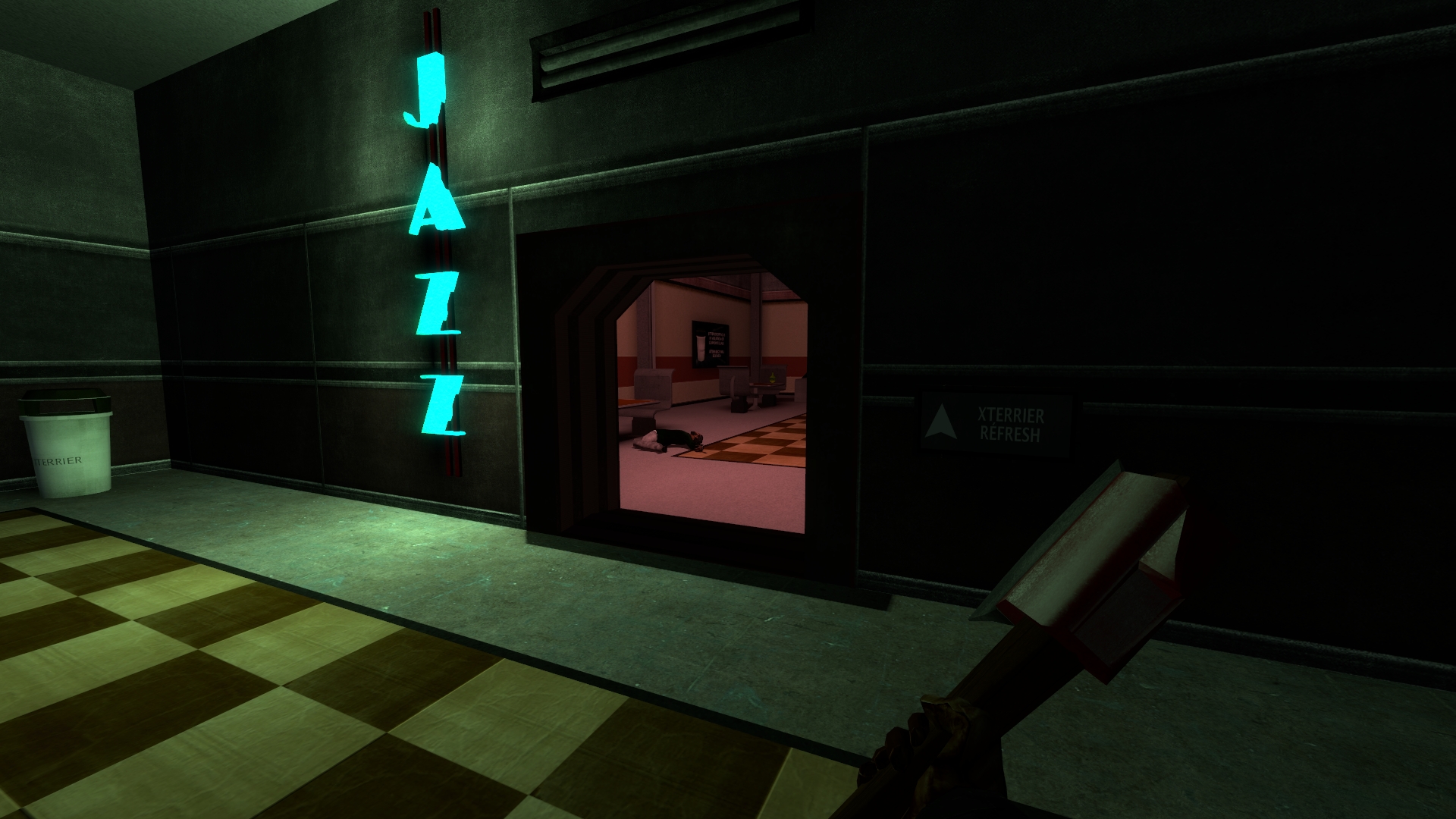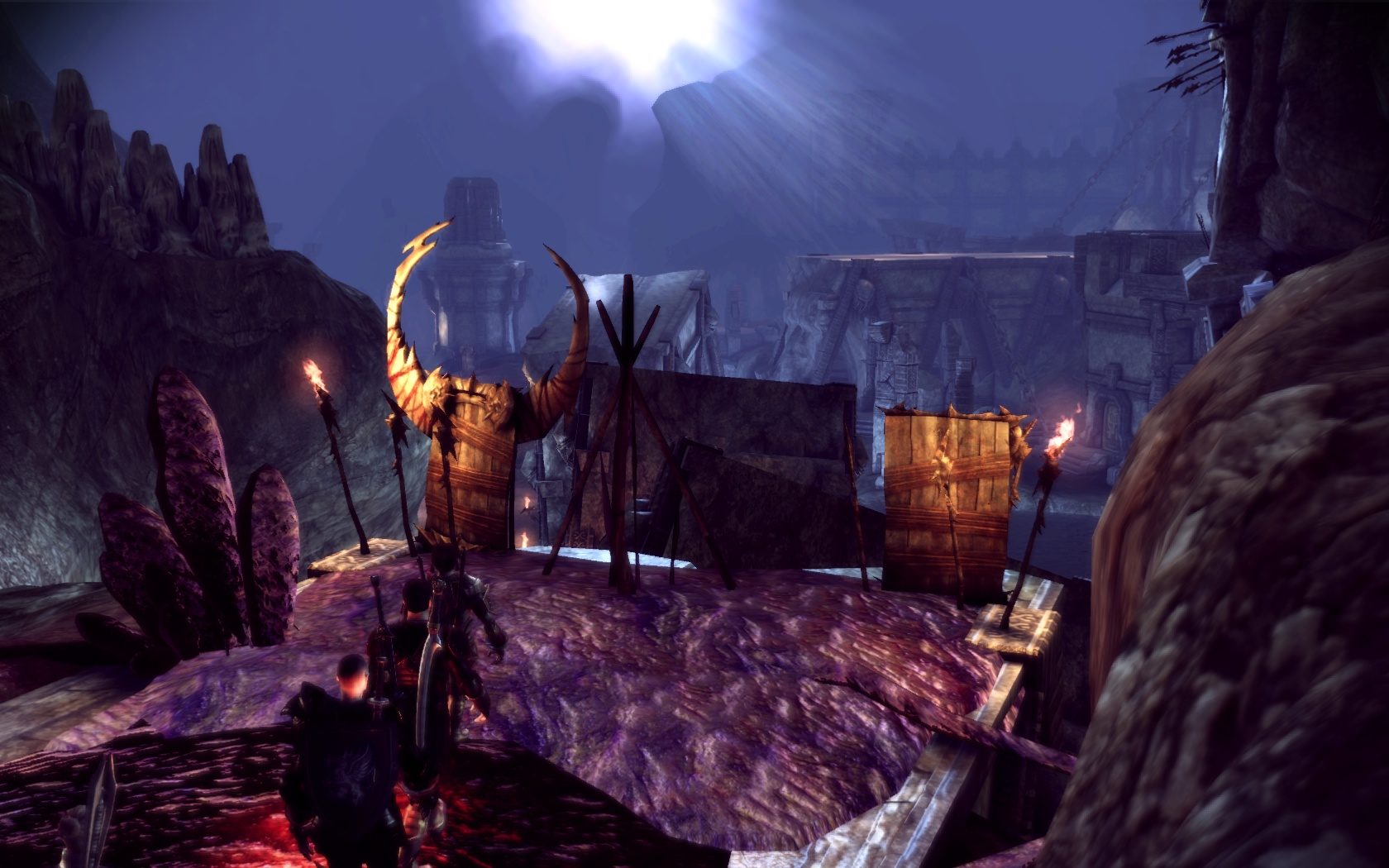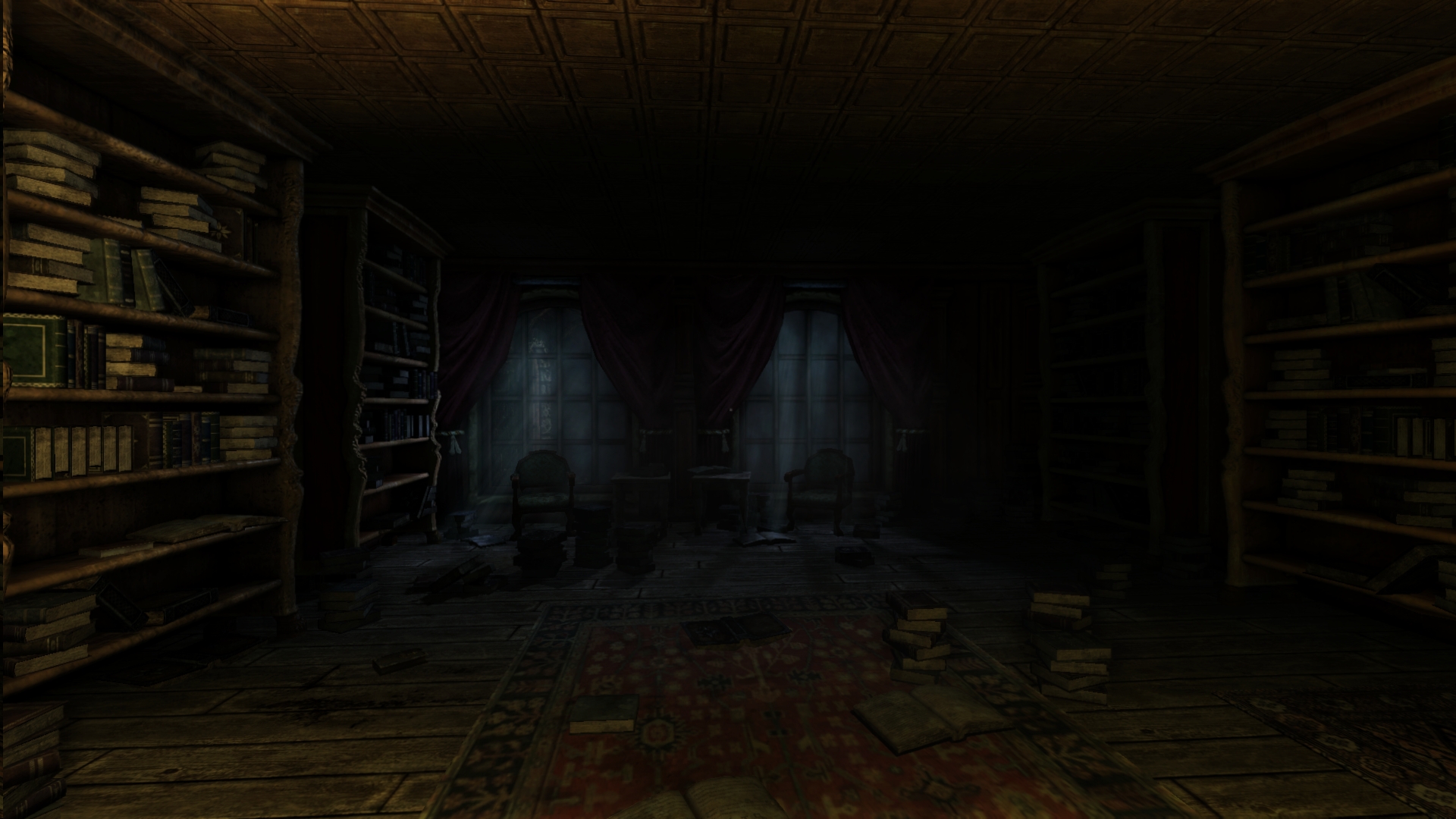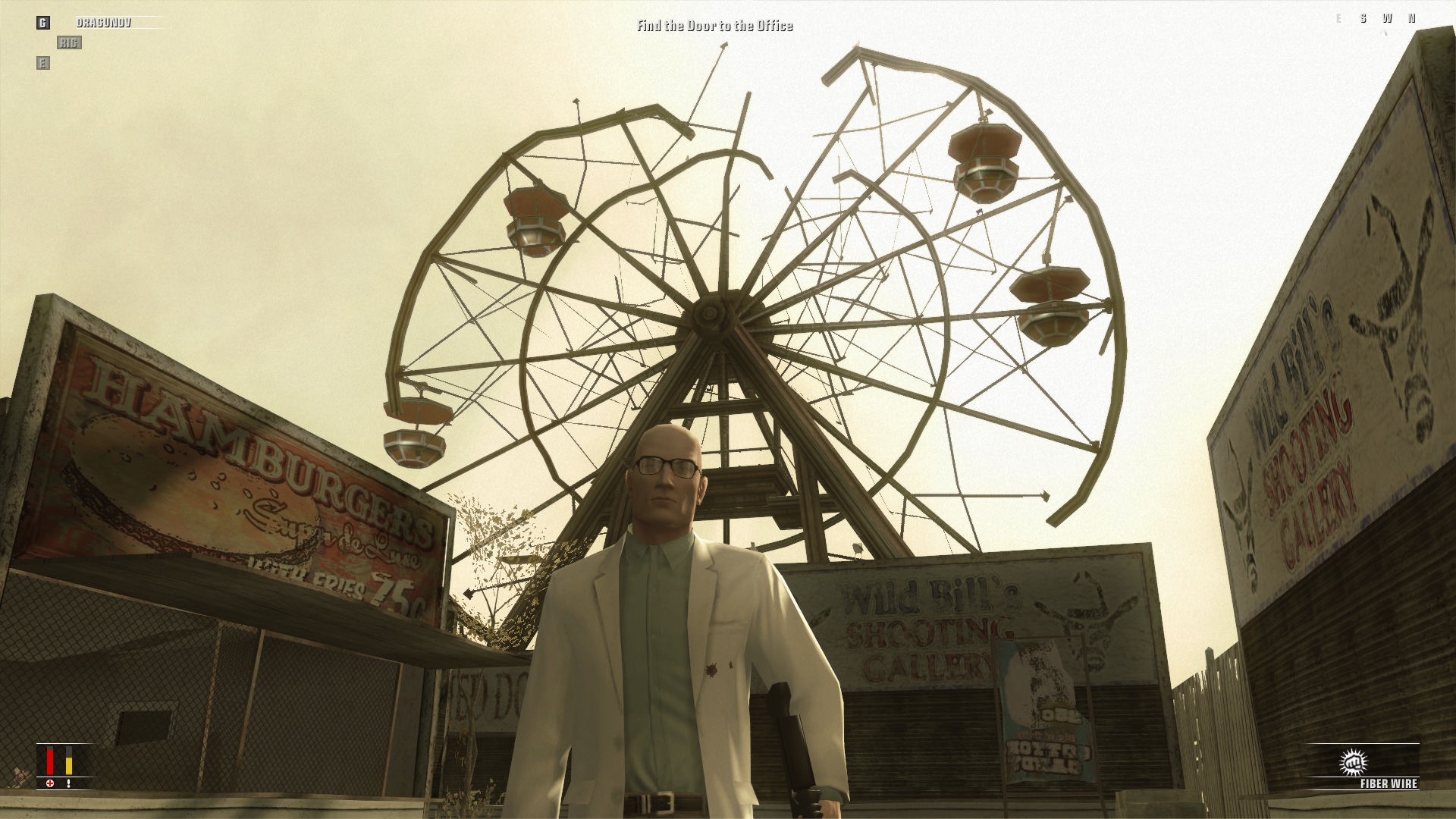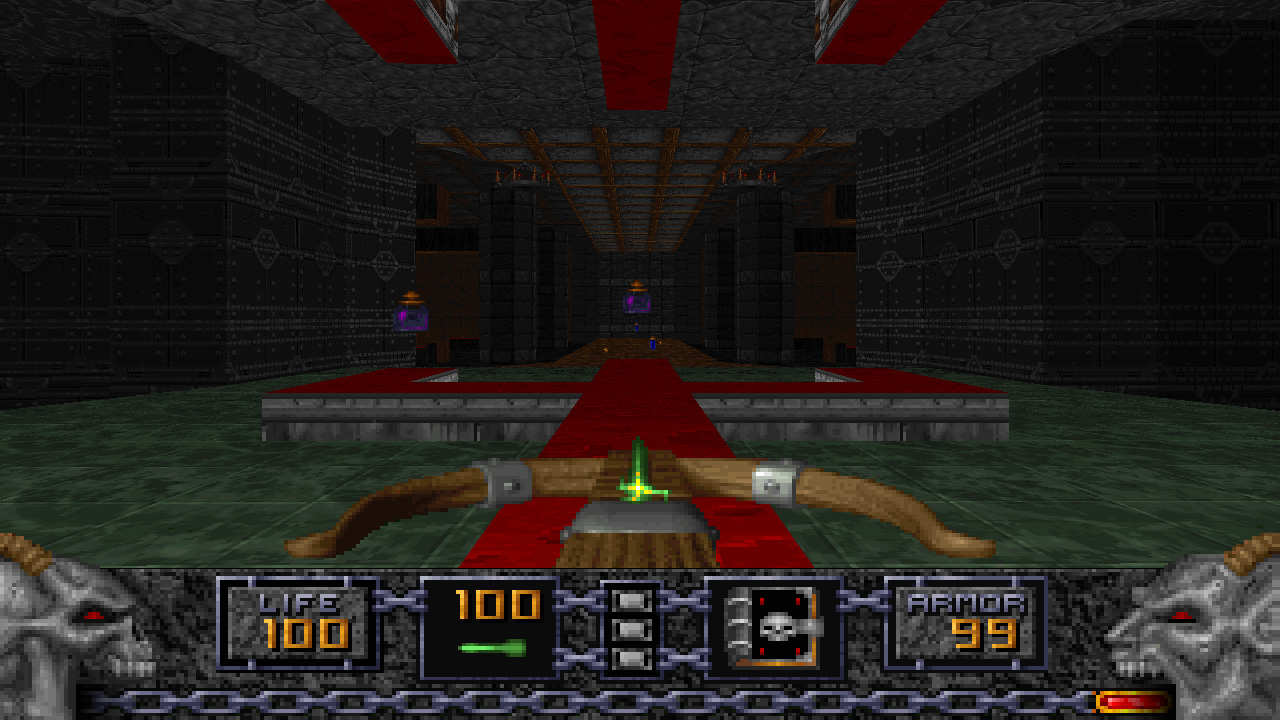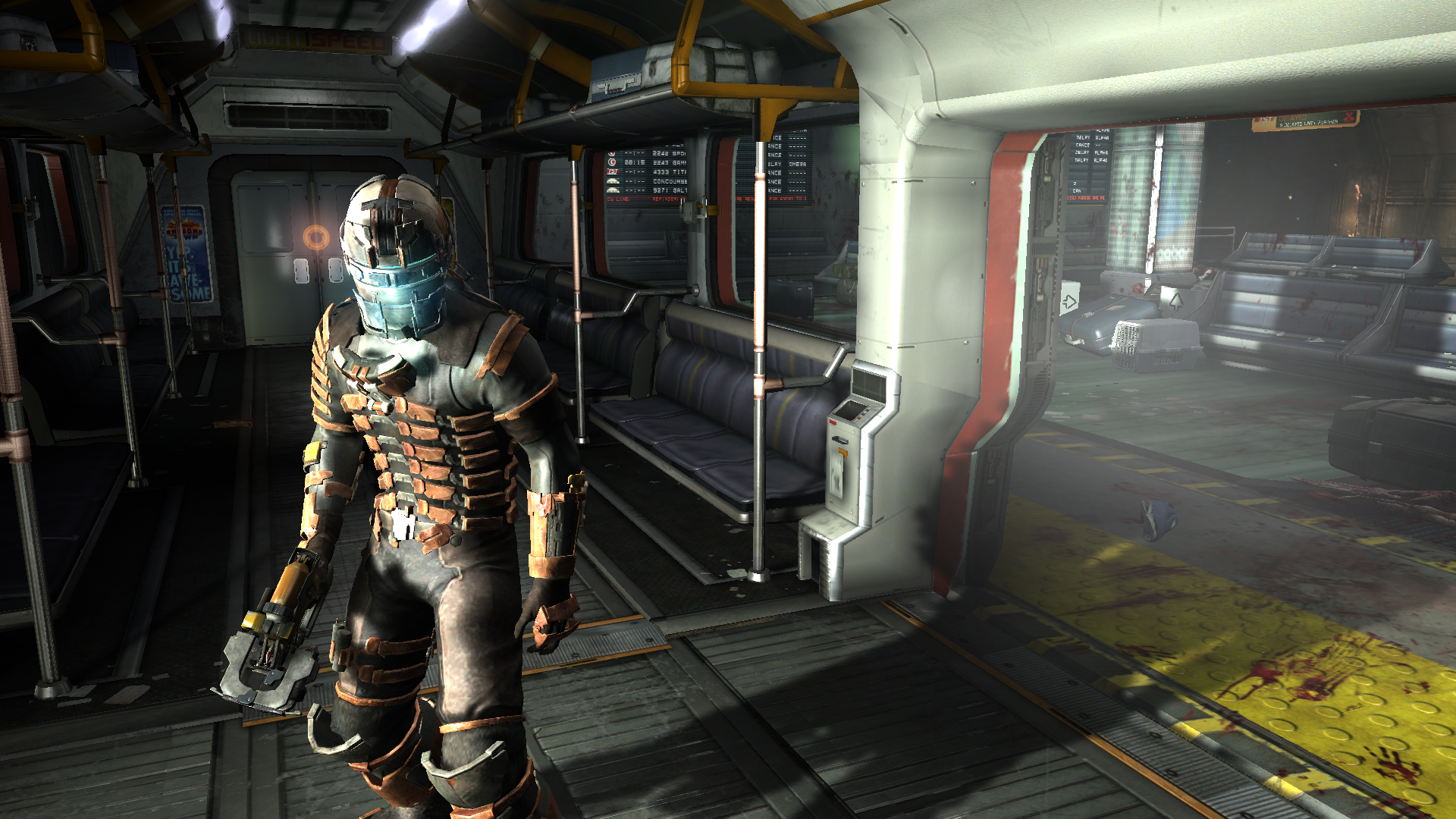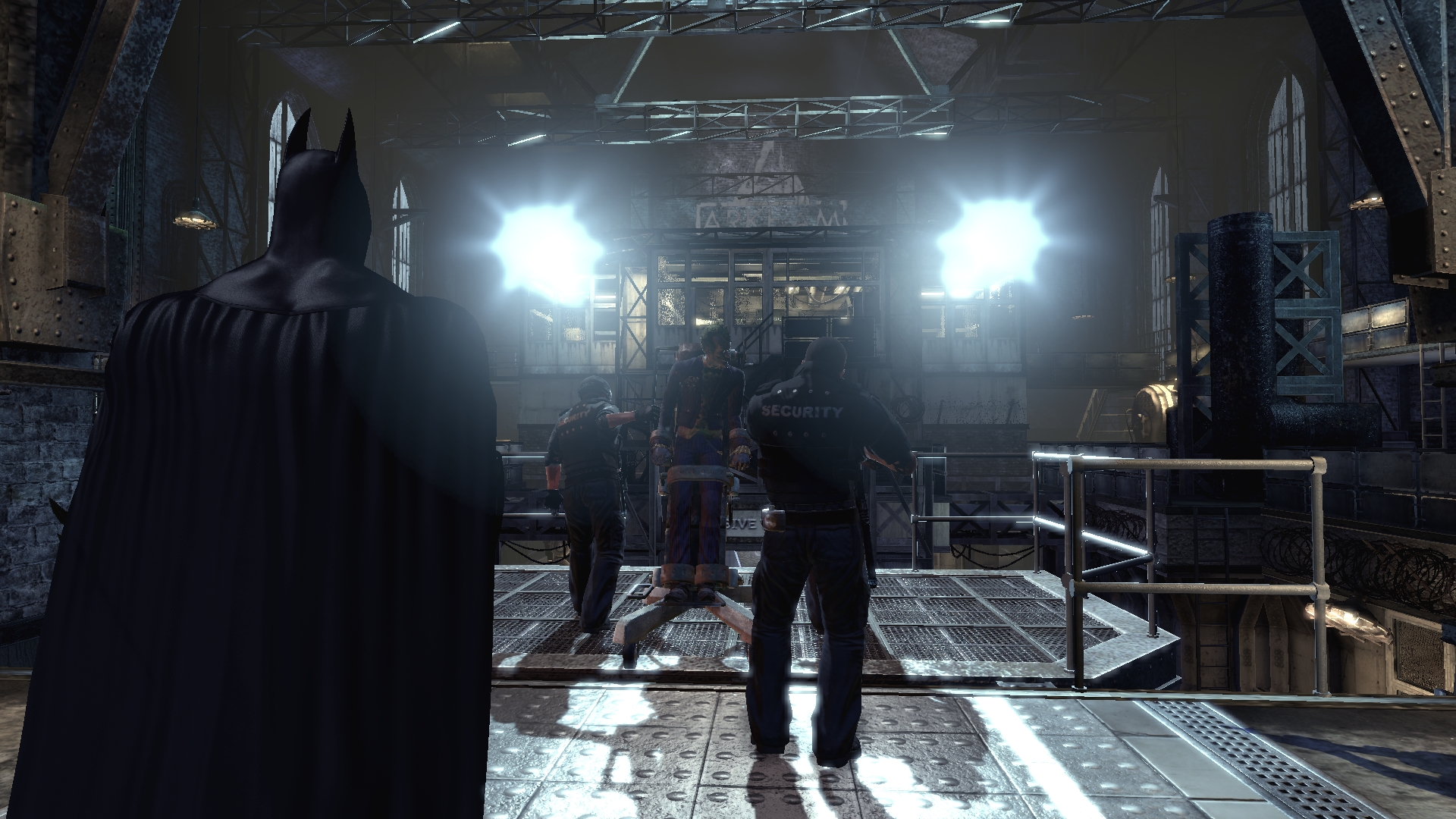-
Hey, guest user. Hope you're enjoying NeoGAF! Have you considered registering for an account? Come join us and add your take to the daily discourse.
You are using an out of date browser. It may not display this or other websites correctly.
You should upgrade or use an alternative browser.
You should upgrade or use an alternative browser.
2011 High-Res PC Screenshot Thread of 2 Pics Per Post AND READ THE RULES
- Thread starter Stallion Free
- Start date
- Status
- Not open for further replies.
lastplayed
Member
Men of War: Assault Squad (demo)




lastplayed
Member
theignoramus
Member
World at War. By and large, a poor quality PC port, but the atmosphere in most sets is very good.




FormallyMegadrive
Member
Snuggler said:[url]http://www.abload.de/img/mafia22011-02-1802-34-htjd.jpg[/url][IMG]
[IMG] [url]http://www.abload.de/img/showerbs9q.jpg[/url][IMG]
this is my first time doing this, so let me know if I'm doing anything wrong[/QUOTE]
Is it just me or does it look 720p but possibly upscaled? I know my 1080p fullscreen looks upscaled and blurry, even at max settings.
theignoramus
Member
Force Unleashed 2




AceBandage
Banned
Rift Beta:




AceBandage
Banned
Rift Beta:




Stallion Free
Cock Encumbered
Maybe he wants to show off how well his PC runs the game. Isn't it set to not show in screens by default?desu said:theignoramus you might want to disable "Include frame rate overlay on scerenshots" in Fraps.
Stallion Free said:Maybe he wants to show off how well his PC runs the game. Isn't it set to not show in screens by default?
I think so, its just the first thing I see on all of his screen shots and its kinda annoying ^^
lastplayed
Member
Sethos said:How's Men of War: Assault Squad performance wise for you, lastplayed? Even on my top o' the line machine, the game is running like complete and utter trash. I need to drop my settings so bad, it looks even worse than vanilla Men of War and still isn't running any good.
Yeah it's pretty inconsistent even on my decent gaming rig. It runs great with all settings on highest, but after getting half-way up the second map in the demo it started to chug really bad. I kept playing for a while and it got slightly better (playable) but not anything spectacular. And like you said, turning the settings right down didn't help at all.
I'll still buy it I guess, but I've had the same problem across other 1C games; the original Men of War and Theatre of War for example.
lastplayed said:Yeah it's pretty inconsistent even on my decent gaming rig. It runs great with all settings on highest, but after getting half-way up the second map in the demo it started to chug really bad. I kept playing for a while and it got slightly better (playable) but not anything spectacular.
I'll still buy it I guess, but I've had the same problem across other IC games; the original Men of War and Theatre of War for example.
Really is a shame. I also had the problem with previous games, 'luckily' they were so graphically inferior it would still run acceptably at high settings. This time however, they just decided to dump in a ton of high-res textures and more buildings. My game isn't even playable at medium settings, runs at what feels like 20-25FPS.
I already pre-ordered the game on Steam, silly me. The developers say, as they aren't the creator of the engine they can't do anything and shrug it off to "Oh the CPU is doing the building destruction bla bla can take a heavy hit" and tells me / us to lower our settings.
Such a bloody shame as the game is one of my all-time favourites, really want to play it on high settings
lastplayed
Member
Wow, that really sucks. Having second thoughts about it now. Might play it some more and see how it holds up.
Well then, that gives me an idea!Snuggler said:I almost jumped out of my seat when I scrolled down and saw that monster face. Good stuff.
I'm working on getting the RealIV mod to work with GTAIV so hopefully I can get some sexy shots out of it. <3 PC gaming.
Anyway, now I have (finally) stopped making my PC BSOD every 10 minutes, and my new Sandy bridge rig is purring along at 4.6Ghz, I can finally get back to getting some nice screenshots done. I have a list of games that I really need to er..play seeing as I bought them and everything (BFBC2, Mass Effect 2, MX Vs ATV Reflex, Sacred 2 and a few others installed recently) and I need to get a few shots on here as I have been neglecting to do so.
Some really nice pictures Snuggler, although it does remind me to get playing Amnesia again at some point. I DID start the game, then I saw that...thing, got scared and haven't went back. Yes, I am a complete scaredy cat.
legacyzero
Banned
By far the best looking game I have in my opinion. Keep em comin, I can look at these all day.ChRoNiTe said:Metro 2033
Felix Lighter
Member
iNvidious01 said:my screenshots come out bad, it looks great in game
I think imgur is compressing the hell out of your images. It's better to use a different image hosting site like abload.de.
theignoramus
Member
F1 2010




Felix Lighter
Member
Salaadin said:Dead Space 2 looks great. Still maintain a solid 60FPS even with MLAA on. I just wish it carried into the shots:
If you use RadeonPro to take your screenshots, just enable the "Perserve MLAA filteing in Screenshots" option in the settings.
theignoramus
Member
F1 2010




theignoramus
Member
Felix Lighter said:If you use RadeonPro to take your screenshots, just enable the "Perserve MLAA filteing in Screenshots" option in the settings.
Cool, that works well. Thanks.
One thing that RadeonPro does that FRAPS doesnt is cause a slight pause when I take a screen. Is there some way to get rid of that at least?
Angelus Errare
Banned
Salaadin said:Cool, that works well. Thanks.
One thing that RadeonPro does that FRAPS doesnt is cause a slight pause when I take a screen. Is there some way to get rid of that at least?
Weird, opposite for me, FRAPs pauses and RadeonPro doesn't. I think it depends on what file type you use. I noticed pausing when I used BMP and none under PNG.
Angelus Errare said:Weird, opposite for me, FRAPs pauses and RadeonPro doesn't. I think it depends on what file type you use. I noticed pausing when I used BMP and none under PNG.
Im getting it on all 3 types. Theres gotta be something Im overlooking.
EDIT: Only seems to be doing it for games that I have profiles setup for....
EDIT 2: Only when MLAA is enabled. Well thats kinda crappy...
Took a couple of screens with the Steam beta screenshot feature when I replayed this fantastic game this weekend. Here's a couple. Maximum in-game settings.
Oh and do tell me if they look weird or something. This is the first time I used this Steam beta feature so I'm not sure how their compression fares. They look fine to me but hey, I might be off after all.


Oh and do tell me if they look weird or something. This is the first time I used this Steam beta feature so I'm not sure how their compression fares. They look fine to me but hey, I might be off after all.


theignoramus
Member
Black Ops




DodgyGeezerFella
Member
Finally got myself AssCreed 2, looks great, if a tad stuttery.




- Status
- Not open for further replies.