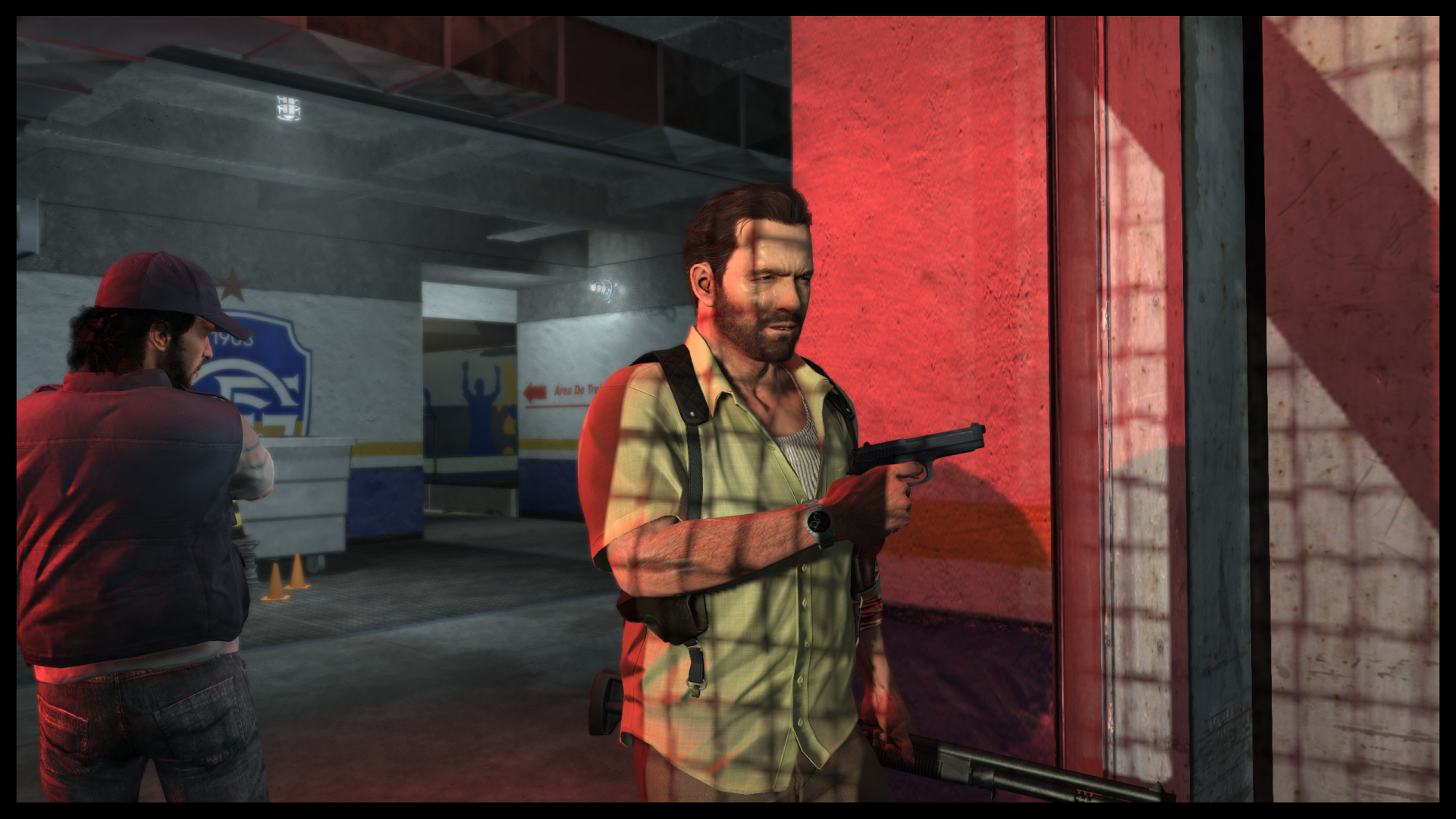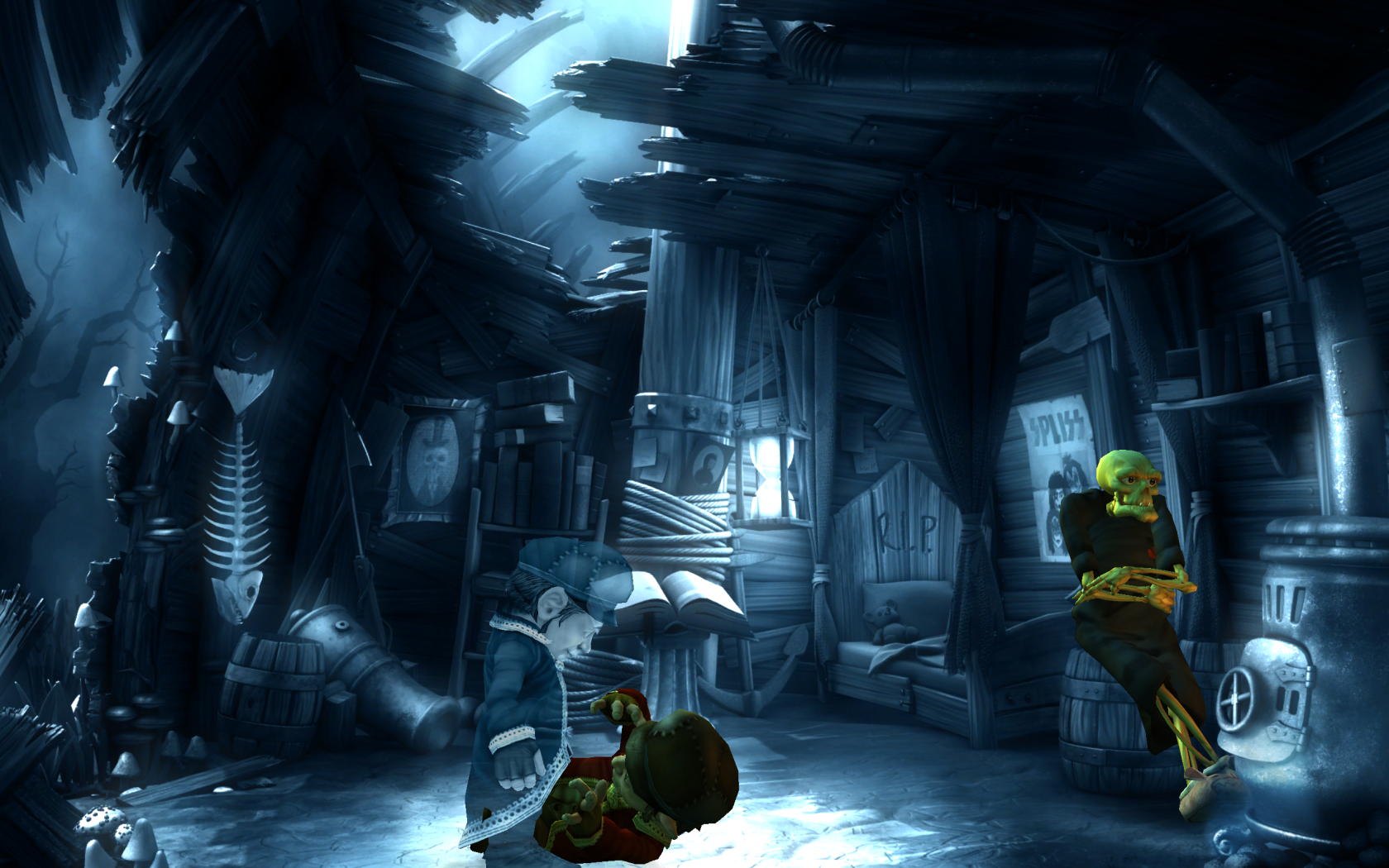-
Hey, guest user. Hope you're enjoying NeoGAF! Have you considered registering for an account? Come join us and add your take to the daily discourse.
You are using an out of date browser. It may not display this or other websites correctly.
You should upgrade or use an alternative browser.
You should upgrade or use an alternative browser.
2012 High-Res PC Screenshot Thread of Don't Use Imgur
- Thread starter Stallion Free
- Start date
Metalmurphy
Member
Not really digging the AA solution on MP3. What is it? FXAA?
Not really digging the AA solution on MP3. What is it? FXAA?
4xMSAA + Resize
Right now it just seems like some objects aren't effected by it.
Broder Salsa
Banned
Alright fuck it. Even though I think the game seems kind of boring gameplay and story wise I will have to buy this after seeing those screens. Will try and hold out until my exams are done next month.
therealminime
Member
How's the performance Sethos?
Stallion Free
Cock Encumbered
Lol, all 4 fingers are clipping through the shotty in that last pic.
mclaren777
Member
keltickennedy
Member
Max Payne 3

How's the performance Sethos?
Yeah, how is the performance? Using DX11? I'm not able to get more than a stuttery 30 in DX11. I'm running 570 sli.
Edit: Hmm, turned off sli and the performance is exactly the same. I'll mess around with it.
Yeah, how is the performance? Using DX11? I'm not able to get more than a stuttery 30 in DX11. I'm running 570 sli.
How's the performance Sethos?
Performance is really good at DX11 for me, I've Vsynced and Triple Buffered, 4xMSAA and no FXAA to avoid any blur, rest is maxed out and I'm holding a constant 60 throughout. However 680 SLI should be able to handle that, plus they are barely even working when I'm playing.
scitek, you're on a 6950 as well, right? How does MP3 perform on it?
Downsampling from 2560x1440, with FXAA and max settings except tessellation, which is at Normal, I get a near-constant 60fps. Occasional dips into the 50s when transitioning in and out of bullet-time, and during cutscenes with those filters, it sometimes dips to 45 or so.
4xMSAA enables a lot of other DX11 stuff apparently, so it hits performance hard, but at 1080p I get 30s-40s w/ same settings.
L0st Id3ntity
Member
L0st Id3ntity
Member
L0st Id3ntity
Member
Quick question, the pictures I take are incredibly dark compared to what I actually see on screen when Im playing. I've been messing around with the Nvidia display settings and not much seems to change it and I've adjusted the brightness/contrast of my monitor and the screenshots are really dark by comparison. Anyway to fix this?
Quick question, the pictures I take are incredibly dark compared to what I actually see on screen when Im playing. I've been messing around with the Nvidia display settings and not much seems to change it and I've adjusted the brightness/contrast of my monitor and the screenshots are really dark by comparison. Anyway to fix this?
Are you using an injector or any kind for post-AA? Sometimes they can conflict with the Steam overlay and cause a dark picture. Aside from that are your PC's settings at default? Sounds like they could be really low and your display's really high to compensate. I dunno.
Downsampled from 1440p with very high FXAA.


For some reason the fps thingy was captured in that shot. And I think that is actually showing double the fps of what I'm actually getting. I have everything maxed out except no MSAA and playing in 2560x1440 with my unlocked 6950. That is just way too many frames to be true.


For some reason the fps thingy was captured in that shot. And I think that is actually showing double the fps of what I'm actually getting. I have everything maxed out except no MSAA and playing in 2560x1440 with my unlocked 6950. That is just way too many frames to be true.
Max Payne 3 - MSAA 8x and FXAA normal

dat low res texture to the right in the 2nd shot
that arm is trippin me out
Agent Ironside
Member
Dat BEARD.
Alright fuck it. Even though I think the game seems kind of boring gameplay and story wise I will have to buy this after seeing those screens. Will try and hold out until my exams are done next month.
There should be a Steam Summer Sale in a few weeks (Usually July 4).