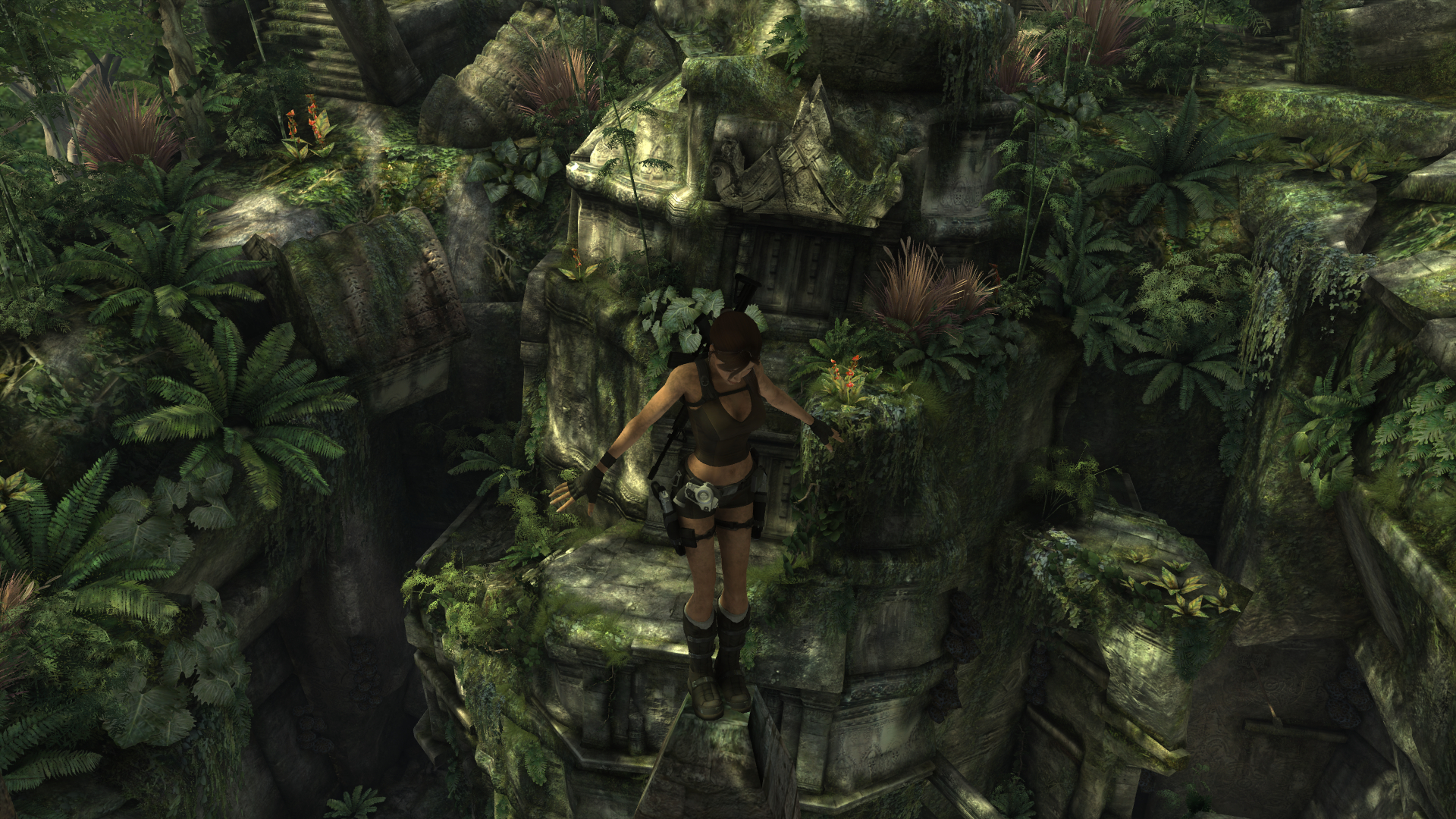-
Hey, guest user. Hope you're enjoying NeoGAF! Have you considered registering for an account? Come join us and add your take to the daily discourse.
You are using an out of date browser. It may not display this or other websites correctly.
You should upgrade or use an alternative browser.
You should upgrade or use an alternative browser.
2012 High-Res PC Screenshot Thread of Don't Use Imgur
- Thread starter Stallion Free
- Start date
Some ME3 demo shots. Unfortunately, from fraps since...
What's a better option for screenshots that Fraps, in your opinion?
dr_rus
Member
It is always apparent from the overall bluriness of the picture and the loss of subtle pixel-sized details.Care to point out a shot of Alan Wake that has obvious blur from FXAA?
For example, this shot:
Has FXAA on which is very apparent from the overall bluriness of the picture.
And this shot:
Has FXAA off which is clear as day since you can see little pixel-sized details on trees and on the road.
I know that some people prefer this bluriness to crisp "computer generated" picture but I'm sticking to my own tastes here: FXAA for me is for when I have no other options. If you want to have a great full scene AA -- use SSAA. Otherwise MSAA+Transparency AA is generally better than FXAA.
Even less reasons to use FXAA in AW then.The game uses alpha to coverage to render trees already, that cant be turned off.
The English Conquistador
Member
Your Shepard looks really nice. Like the default one, but not so modelish (I realize that default Shepard's appearance is based on a male model).
Got a face code?
Sorry late reply, twas bed time for me.
Thanks a lot dude, I don't I'm afraid, I transferred him from the first game. Is there a way to get the code dya think? I'd be willing to share it with ya.
Not mine but for those who want to push Dear Esther more there is a thread up on steamforums
http://forums.steampowered.com/forums/showthread.php?t=2550339

http://forums.steampowered.com/forums/showthread.php?t=2550339
This thread is for those of you who want to know how you can tweak DE that little bit further in the visual department.
I'll start the thread off with some of the hidden console commands and other tweaks which will help increase the eye candy!`
Increase the detail foliage rendering distance:
(open the console and type) cl_detailfarscaledistance
The default max is set to 4000 but can be set it to anything you want, within reason! I don't recommend setting it higher than 10000, simply because you cant see it from such a distance anyway!
Higher quality anti-aliasing on Foliage
Locate your steam folder, and navigate to the following folder: (Your Steam Folder)\steamapps\common\dear esther\dearesther\materials\detail\
Open up the following files in notepad:
detailsprites.vmt
detailsprites_001.vmt
detailsprites_night.vmt
...and uncomment the following lines (uncomment=removing the '//' at the beginning of the lines):
"$AlphaTestReference" "0.6"
"$AllowAlphaToCoverage" "1"
Save the files and restart the game, and you should see smoother anti-aliasing on the detail foliage!
NOTE: This can be costly in some areas, so be warned!
I will update this with more when I can. In the meantime feel free to post your tweaks below!
-Rob
therealminime
Member
I just started playing through this on the PC (catching up with my Holiday sale purchases) and wow, I thought Dead Space 2 was stunning on a 360, but on a PC it is incredible. The lighting engine is virtually untouched by every other game out there. It also impresses me just how good it looks and how well it runs. 90+ fps at 1440p.




therealminime
Member
errr
4xmsaa? Via inspector? AND ( from the looks of it ) you still have dynamic shadows?
For the love of everything that is holy tell me how on earth you done did this...
My Inspector settings:
I also have Shadow Quality set to normal in the in-game settings.
I just used this guide here and added a few extra settings after I was done with AA.
I too was somewhat surprised I got the shadows to actually work because last time I tried, they were very much broken.
My Inspector settings:
I also have Shadow Quality set to normal in the in-game settings.
I just used this guide here and added a few extra settings after I was done with AA.
I too was somewhat surprised I got the shadows to actually work because last time I tried, they were very much broken.
Ok mate now I'm all giddy, Dead space 2 has tormented me in this regard. Either I've had dynamic shadows or I've had AA no inbetween. Going to redownload the game asap and try your settings.
Btw, any reason you've disabled AF?
My Inspector settings:
I also have Shadow Quality set to normal in the in-game settings.
I just used this guide here and added a few extra settings after I was done with AA.
I too was somewhat surprised I got the shadows to actually work because last time I tried, they were very much broken.
Ok mate now I'm all giddy, Dead space 2 has tormented me in this regard. Either I've had dynamic shadows or I've had AA no inbetween. Going to redownload the game asap and try your settings.
Btw, any reason you've disabled AF?
Nvidiaaaaaaaa! >:| God damn I want proper AA in Dead Space 2 so badly. We'd have it now if the fuckwit that made RadeonPro hadn't gotten an Nvidia card himself and quit all updates lol
therealminime
Member
Ok mate now I'm all giddy, Dead space 2 has tormented me in this regard. Either I've had dynamic shadows or I've had AA no inbetween. Going to redownload the game asap and try your settings.
Btw, any reason you've disabled AF?
No, I had actually completely forgot to turn it on. 16x AF hurts my FPS a fair bit, dropping it to 40-60. So yeah, now I have that enabled in my Inspector settings. I may just put Vsync back on to get it locked at 30. Decisions, decisions.
A few more pics, quoted because they at 1440p:
1) That big of a hit for AF ey? What's your setup?
2) Could you ascertain that you indeed have dynamic shadows in the game right now? A perfect example that I always tested on was on one of those wheelchairs in the medical ward / early in the game. Shining on it with the flashlight would cast the chair's shadow on the floor , but only if I didn't force AA.
I guess it should work with any applicable model/object in the game but that one was clear to see.
Only 2 hours left of my DL. I'm not going to sleep until I fix this.
LabouredSubterfuge
Member
1) That big of a hit for AF ey? What's your setup?
2) Could you ascertain that you indeed have dynamic shadows in the game right now? A perfect example that I always tested on was on one of those wheelchairs in the medical ward / early in the game. Shining on it with the flashlight would cast the chair's shadow on the floor , but only if I didn't force AA.
I guess it should work with any applicable model/object in the game but that one was clear to see.
Only 2 hours left of my DL. I'm not going to sleep until I fix this.
Tried it. No dynamic shadows as far as I can tell. Shame.
therealminime
Member
1) That big of a hit for AF ey? What's your setup?
2) Could you ascertain that you indeed have dynamic shadows in the game right now? A perfect example that I always tested on was on one of those wheelchairs in the medical ward / early in the game. Shining on it with the flashlight would cast the chair's shadow on the floor , but only if I didn't force AA.
1) Okay so it actually wasn't that bad of a hit, the game runs at a pretty solid 60fps. I have a 3GB GTX 580 (I know such overkill), i7-2600k, 8gb RAM. Running at 1440p is usually what hurts FPS in some games. But yeah, the FPS hit from the AF is not as significant as I thought. EDIT: Make that a solid 70fps.
2) I am pretty sure these are what some would call dynamic shadows:
LabouredSubterfuge
Member
Hmmmm, yours looks like it's working??
Need to try again.
Need to try again.
Tried it. No dynamic shadows as far as I can tell. Shame.
2) I am pretty sure these are what some would call dynamic shadows:
Omgggg what's going on!? I can clearly see that there are dynamic shadows and AA but I'm still afraid that I'll be in the same position as Laboured.
LabouredSubterfuge
Member
Omgggg what's going on!? I can clearly see that there are dynamic shadows and AA but I'm still afraid that I'll be in the same position as Laboured.

Be strong Corky!
I need to go back and try it again.
LabouredSubterfuge
Member

Tad spoilery no?

Tad spoilery no?
What, there's a story?
LabouredSubterfuge
Member
What, there's a story?
Hey I watch pornos for the plot too sometimes
Hey I watch pornos for the plot too sometimes
Sure, I'm very fond of plots involving plumbers.
Too bad Nintendo overused it.
It is always apparent from the overall bluriness of the picture and the loss of subtle pixel-sized details.
For example, this shot:
Has FXAA on which is very apparent from the overall bluriness of the picture.
And this shot:
Has FXAA off which is clear as day since you can see little pixel-sized details on trees and on the road.
I know that some people prefer this bluriness to crisp "computer generated" picture but I'm sticking to my own tastes here: FXAA for me is for when I have no other options. If you want to have a great full scene AA -- use SSAA. Otherwise MSAA+Transparency AA is generally better than FXAA.
Even less reasons to use FXAA in AW then.
That first shot looks fine and the second shot has aliasing artifacts in the trees that go away when you use FXAA, so....
LabouredSubterfuge
Member
Just to show that I tried the AA compatibility bits above and don't seem to get dynamic shadows:

Edit: Further info here states that only way you can get dynamic shadows is by putting them at normal quality in the graphics options. Even then, they'll sometimes vanish again after cutscenes and you'll need to change them back and forth in the options to get them back.
Pretty sure this has been discussed before by Stallion come to think of it.

Edit: Further info here states that only way you can get dynamic shadows is by putting them at normal quality in the graphics options. Even then, they'll sometimes vanish again after cutscenes and you'll need to change them back and forth in the options to get them back.
Pretty sure this has been discussed before by Stallion come to think of it.
Man From Atlantis
Member
weeee finally im in
hi ))
))


hi


Man From Atlantis
Member
Man From Atlantis
Member
RE : dead space 2...
bollocks you're right, I got 4xmsaa working with dynamic shadows ( but they were on normal, though I have tried this before without it working at all for some reason ) and yeah they tend to vanish sigh... and I wouldn't want to alt-tab all the bloody time to fix the shadows whenever they decide to disappear.
Why Dead Space, why?
bollocks you're right, I got 4xmsaa working with dynamic shadows ( but they were on normal, though I have tried this before without it working at all for some reason ) and yeah they tend to vanish sigh... and I wouldn't want to alt-tab all the bloody time to fix the shadows whenever they decide to disappear.
Why Dead Space, why?
brain_stew
Member
It is always apparent from the overall bluriness of the picture and the loss of subtle pixel-sized details.
For example, this shot:
Has FXAA on which is very apparent from the overall bluriness of the picture.
And this shot:
Has FXAA off which is clear as day since you can see little pixel-sized details on trees and on the road.
Single pixel wide detail is not desirable in computer graphics or any sort of content with moving images. Single pixel details means shimmering in motion, there's nothing accurate or visually pleasing about that. Whether or not you prefer the look of that image in a screen shot is irrelevant (and for the record, I don't) in motion the second image will have very noticeable shimmering artefacts.
Do you see much shimmering in Pixar films? The standard box filter used by traditional hardware MSAA will never remove all forms of aliasing from a game in motion (or even close to it). Not even when you're performing 8XSGSSAA, so simple MSAA alone just isn't a good solution to antialiasing an image in this day and age. MSAA + high quality FXAA as implemented in Alan Wake on the other hand, well that's a lot closer to where we should be headed.
Its far from perfect, but much better than the oversharpened junk that is often posted in this thread which looks positively bad in motion.
For the record, FXAA alone isn't a good solution either, you need the sub pixel detail of MSAA to really make it shine.
Does the game normally look this clean, or is there some modding going on? Or post-processing on the image.
That's what a game looks like when it properly implements MSAA into a deferred renderer while also integrating high quality post process AA into the engine as well. Alan Wake is a perfect example of how to do ingame anti-aliasing with a modern rendering engine properly, shockingly its one of very few that manage it with such aplomb.
What's a better option for screenshots that Fraps, in your opinion?
tiledshots. Which I couldn't get to work properly
plagiarize
Banned
All Alan Wake screenshots look the same.
nah.
Alan Wake


nice Tomb Raider: Underworld shots by the way. that game is beautiful on PC. i've said it before, but Nixxes know their shit when it comes to PC ports.
plagiarize
Banned
Alan Wake




Barrow Roll
Member
It's all good. On the Squad screen the Identity Code is at the very top, right above your character's name.Sorry late reply, twas bed time for me.
Thanks a lot dude, I don't I'm afraid, I transferred him from the first game. Is there a way to get the code dya think? I'd be willing to share it with ya.
mhayze
Member
Replayed and finished this once again over the past few days. Marvelous looking game.


I bought my Radeon 9800 Pro for this game. I remember the *ahem* leak, and seeing it render for the first time on my PC in real time (with really good performance too) and totally losing my shit. I couldn't believe we had reached this level of fidelity. Totally justified the monster PC build at the time. Then the actual game didn't come out for a LONG time after that. Good times. I think I replayed HL2 3 times, each time I built a new PC.
mhayze
Member
This is either going to be seriously awesome or totally sacrilegious depending on your perspective I guess, but let's see how we go. All options on except for motion-blur because it glitches like crazy, and SSAO because it drops my framerate to single digits without making much of a difference to the visuals. Might turn off DOF too, it's pretty random about what it decides to blur and when.


The PS2 / Gamecube roots are showing, but still brings back good memories. Hope RE6 comes to the PC early and has PC-quality textures.