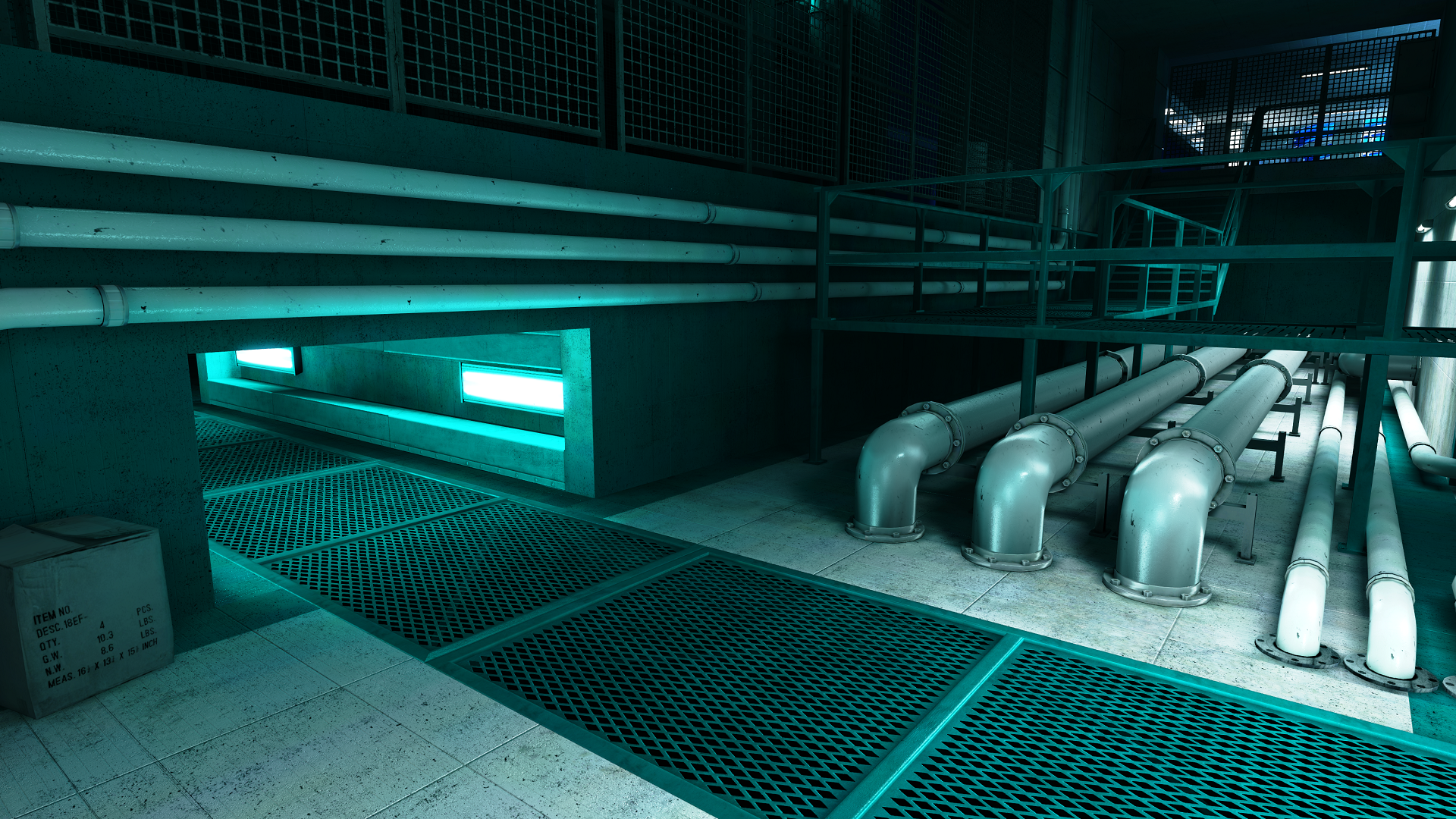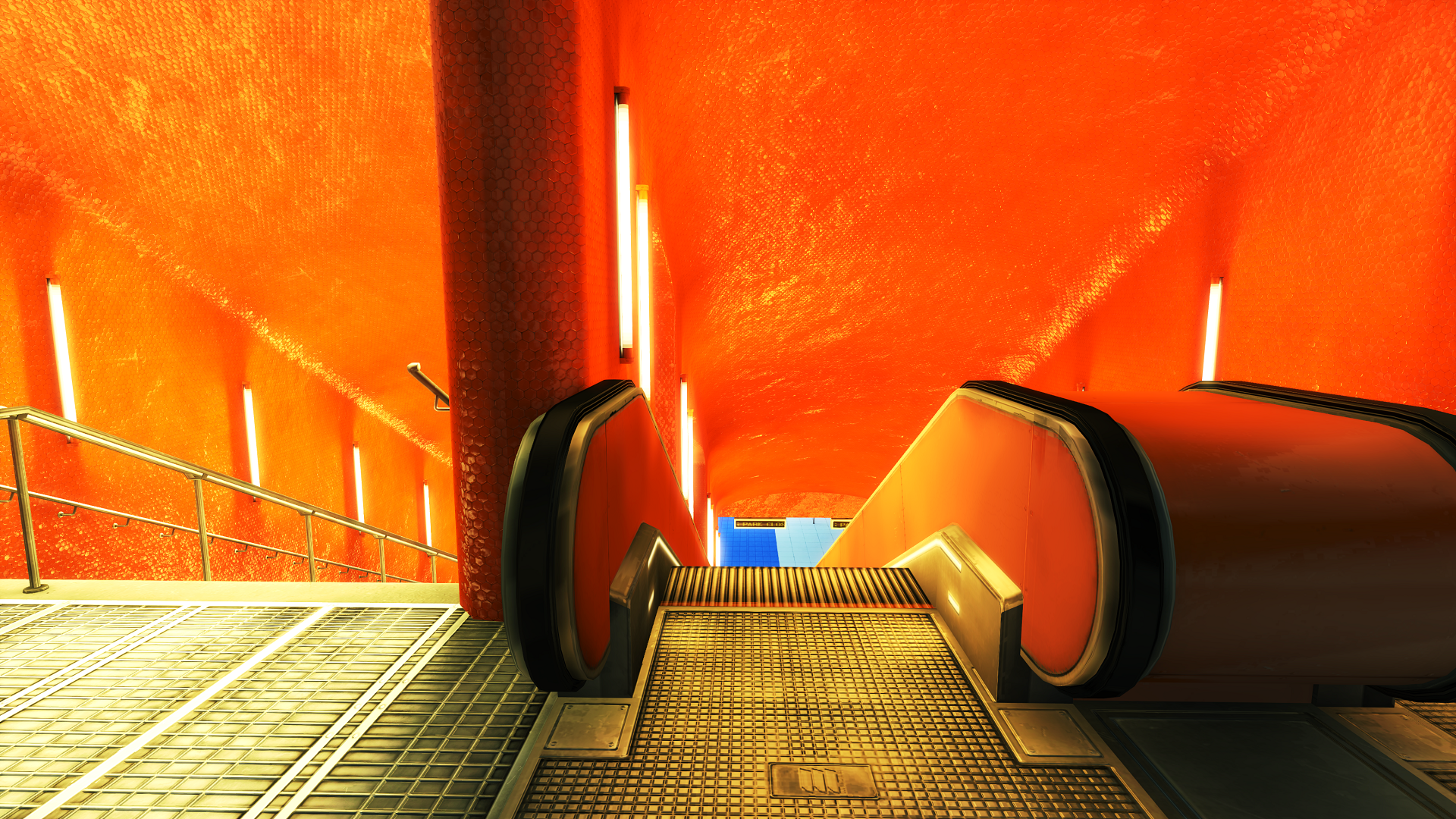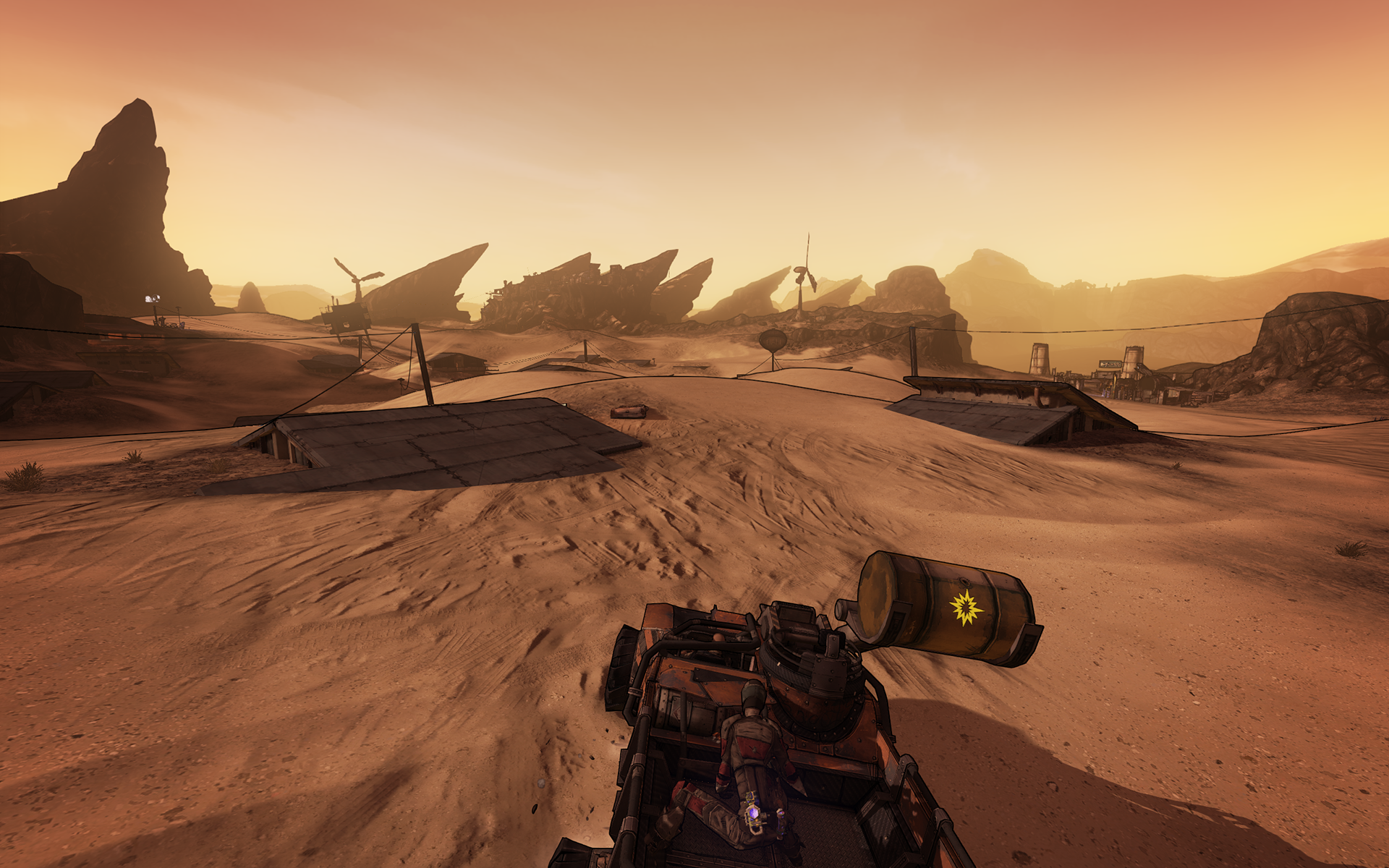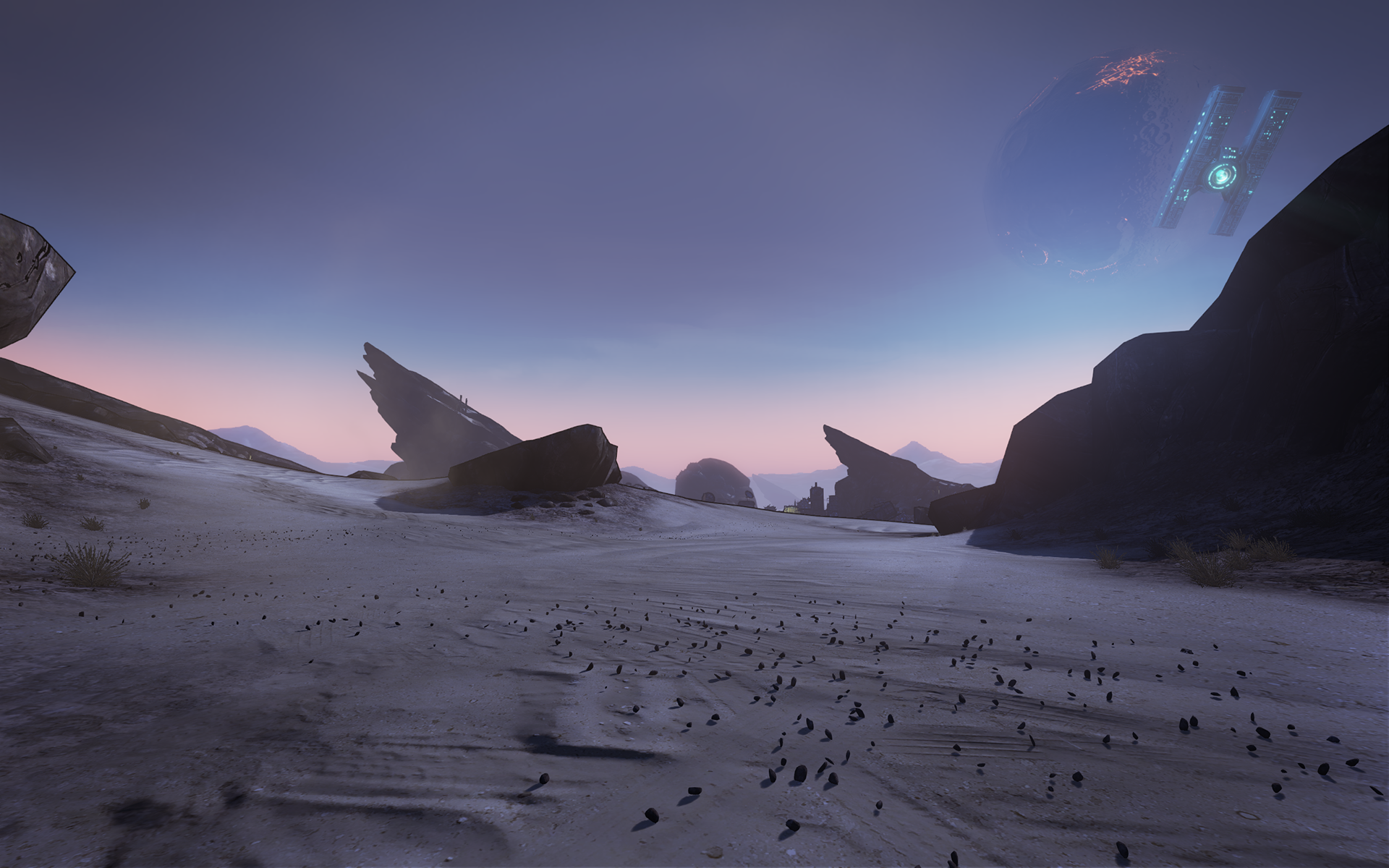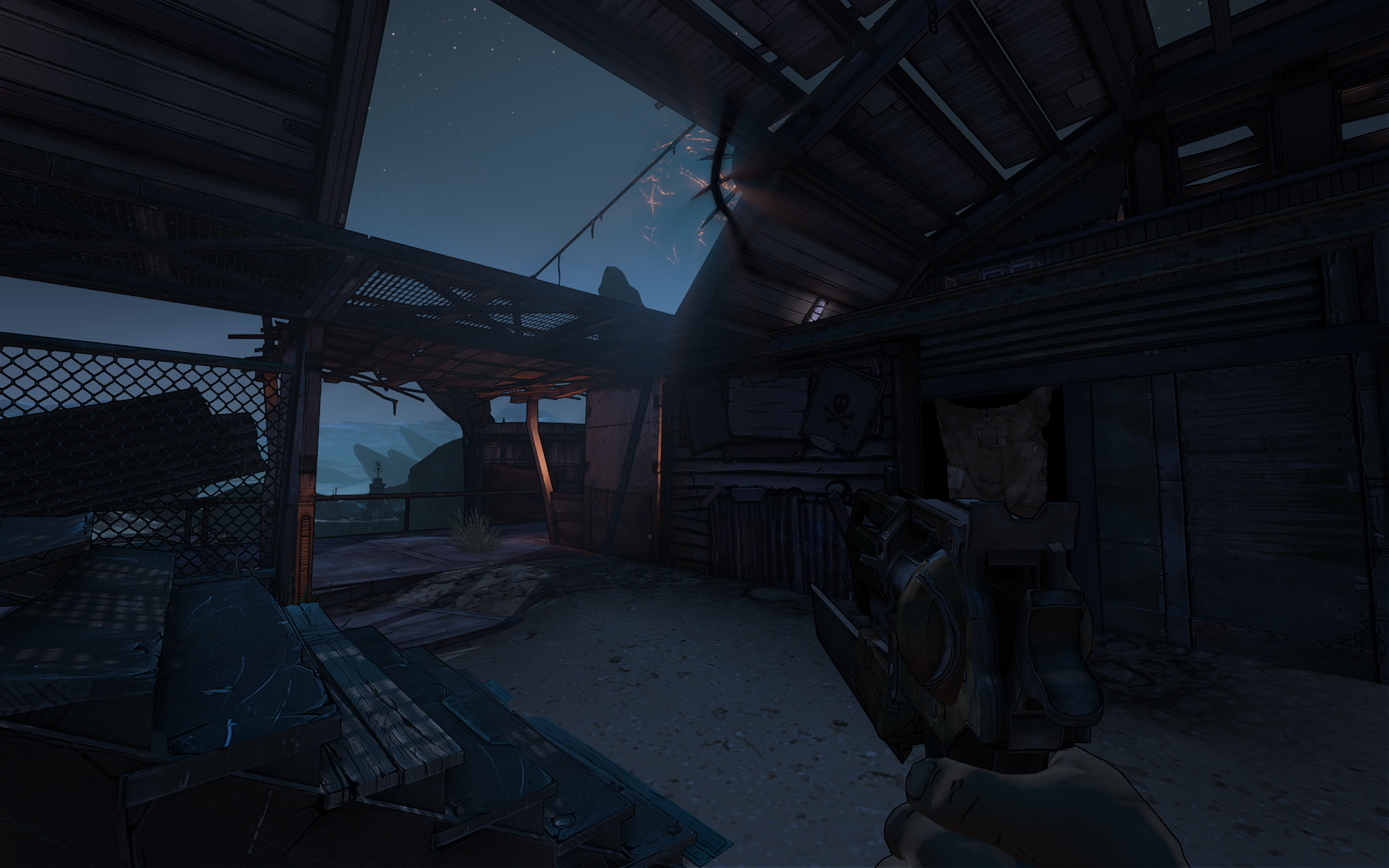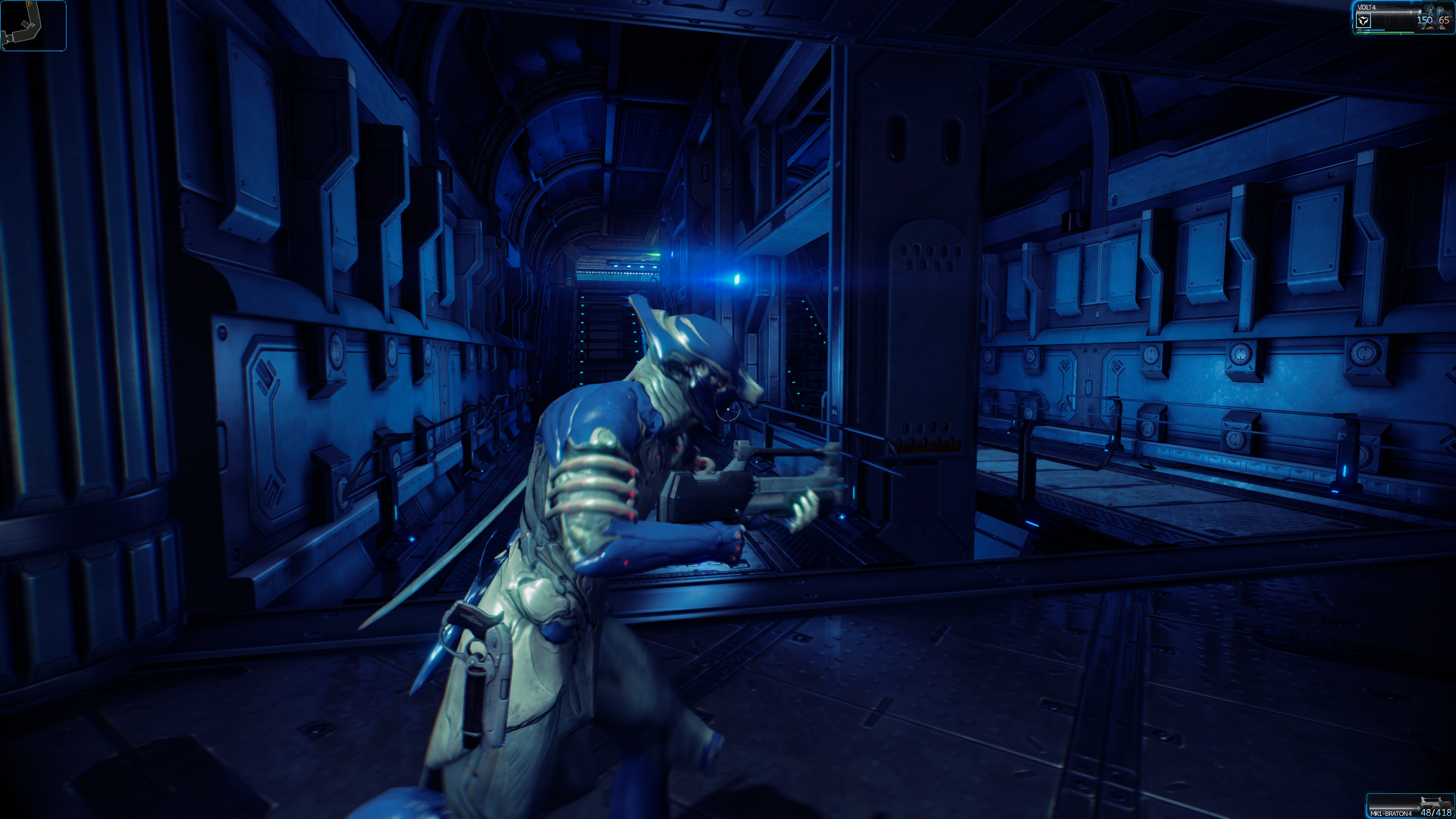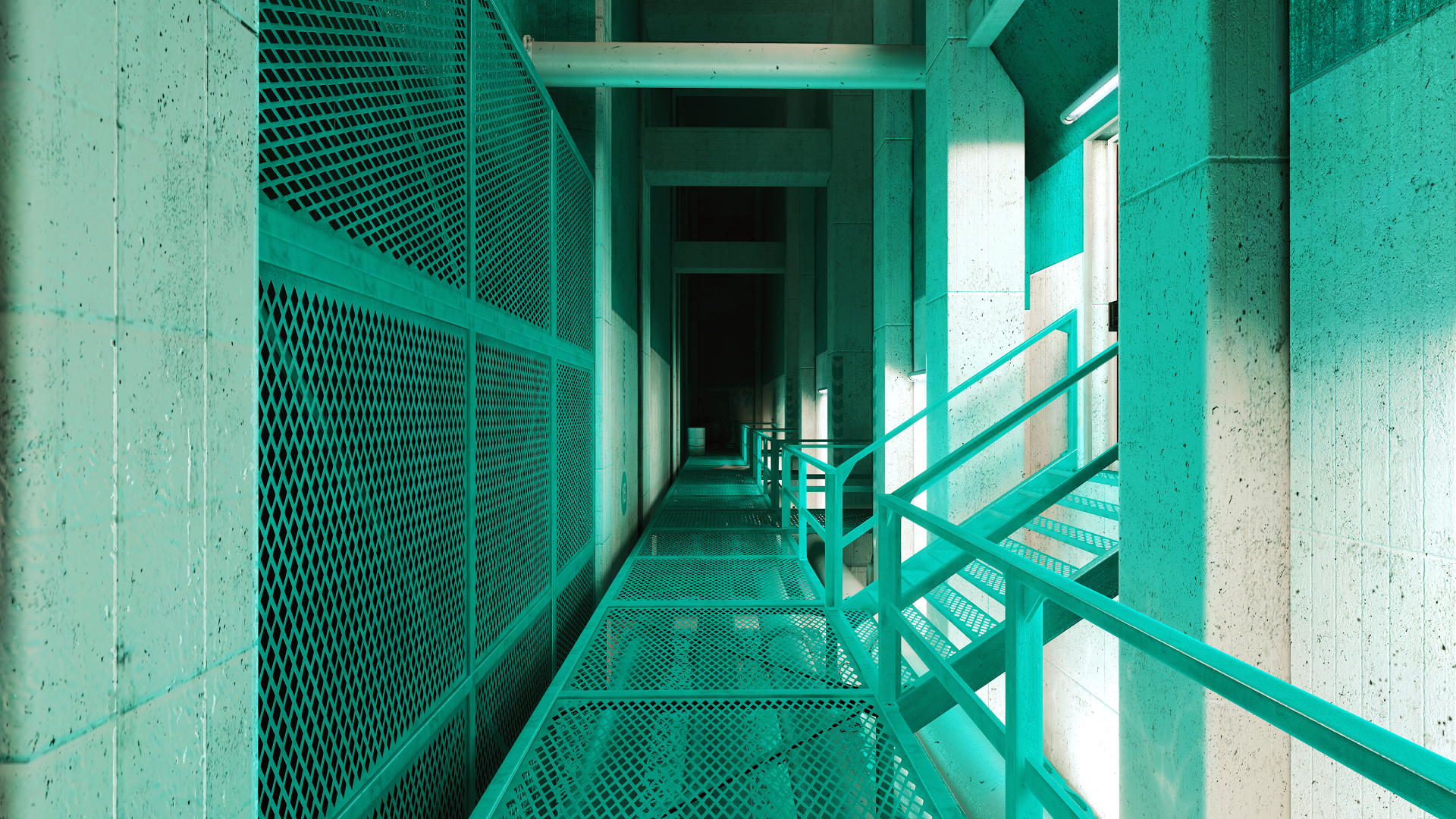-
Hey, guest user. Hope you're enjoying NeoGAF! Have you considered registering for an account? Come join us and add your take to the daily discourse.
You are using an out of date browser. It may not display this or other websites correctly.
You should upgrade or use an alternative browser.
You should upgrade or use an alternative browser.
2013 High-Res PC Screenshot Thread of Let the JPEG Die Already
- Thread starter Stallion Free
- Start date
This can't be maxed out, can it? The second one just looks awful in so many ways.
Dictator93
Member
Is that pretty much vanilla everything? If so... damn, I need to fire it up again.
If by vanilla you mean horrible looking?
You guys remember the last time you sat in a dark room and everything turned green due to your eyes having a horible LDR light scheme?
Me neither.
I inspected the image and it's definitely more compressed. I took the source 1440p shot and then used irfanview to do a simple downsize as a jpeg. Perhaps a different format is in order.
Why would you ever save something as JPEG :|
I'd take the advice given in the thread title.
Angelus Errare
Banned
If you're doing JPEG, use 95-97% quality to avoid people's wrath.saving images here as 90% JPGs should be ok right? 100% is good too but some people might complain about the size vs the negligible IQ increase...
Zyrusticae
Banned
100% quality .jpegs are virtually indistinguishable from lossless formats (as long as you turn off chroma subsampling) while still being considerably smaller (a 2.6:1 ratio relative to .bmps).Why would you ever save something as JPEG :|
I'd take the advice given in the thread title.
Hence, I've since switched purely to high-quality .jpegs.
Now, it is once again time for some Dark Souls!


Zyrusticae
Banned
These are both different views of the Ash Lake. I like how big the world feels in this game.




Zyrusticae
Banned


Annnd that's all for now. The adventure must continue!
Annnd that's all for now. The adventure must continue!
You know I bought DaS on the Xbox and played like millions of hours so I wasn't going to buy PC, buuut this just convinced me to double dip.
100% quality .jpegs are virtually indistinguishable from lossless formats (as long as you turn off chroma subsampling) while still being considerably smaller (a 2.6:1 ratio relative to .bmps).
But it's easier just to tell people to capture the screenshots in .png so they don't have to do anything but upload them. Sure they might be a little bigger, but it is less confusing for people who don't know anything about the different formats.
Zyrusticae
Banned
Nice.You know I bought DaS on the Xbox and played like millions of hours so I wasn't going to buy PC, buuut this just convinced me to double dip.
Glad you liked them. Buuut, FYI, I'm running the game at 3200x1800 resolution with SCAO and ultra-quality FXAA with the 30 FPS cap (though it is unlocked), plus some SweetFX. And I have two GTX 670s.
Keep your expectations in check.
True, true. It's still a nice option for those in the know. The difference between 100% .jpegs and fully compressed .pngs isn't that big, all told (about 1:1.25), but they're still savings.But it's easier just to tell people to capture the screenshots in .png so they don't have to do anything but upload them. Sure they might be a little bigger, but it is less confusing for people who don't know anything about the different formats.
jediyoshi
Member
True, true. It's still a nice option for those in the know. The difference between 100% .jpegs and fully compressed .pngs isn't that big, all told (about 1:1.25), but they're still savings.
I'd say he's underselling the size difference. I mean without checking first, I doubt even the average iq snob would be able to differentiate between these two as to which is which, let alone the fact that one is 2.4mb while the other is pretty much half that size. Imagine the world we'd live in if for every page at least 1mb were saved per image.
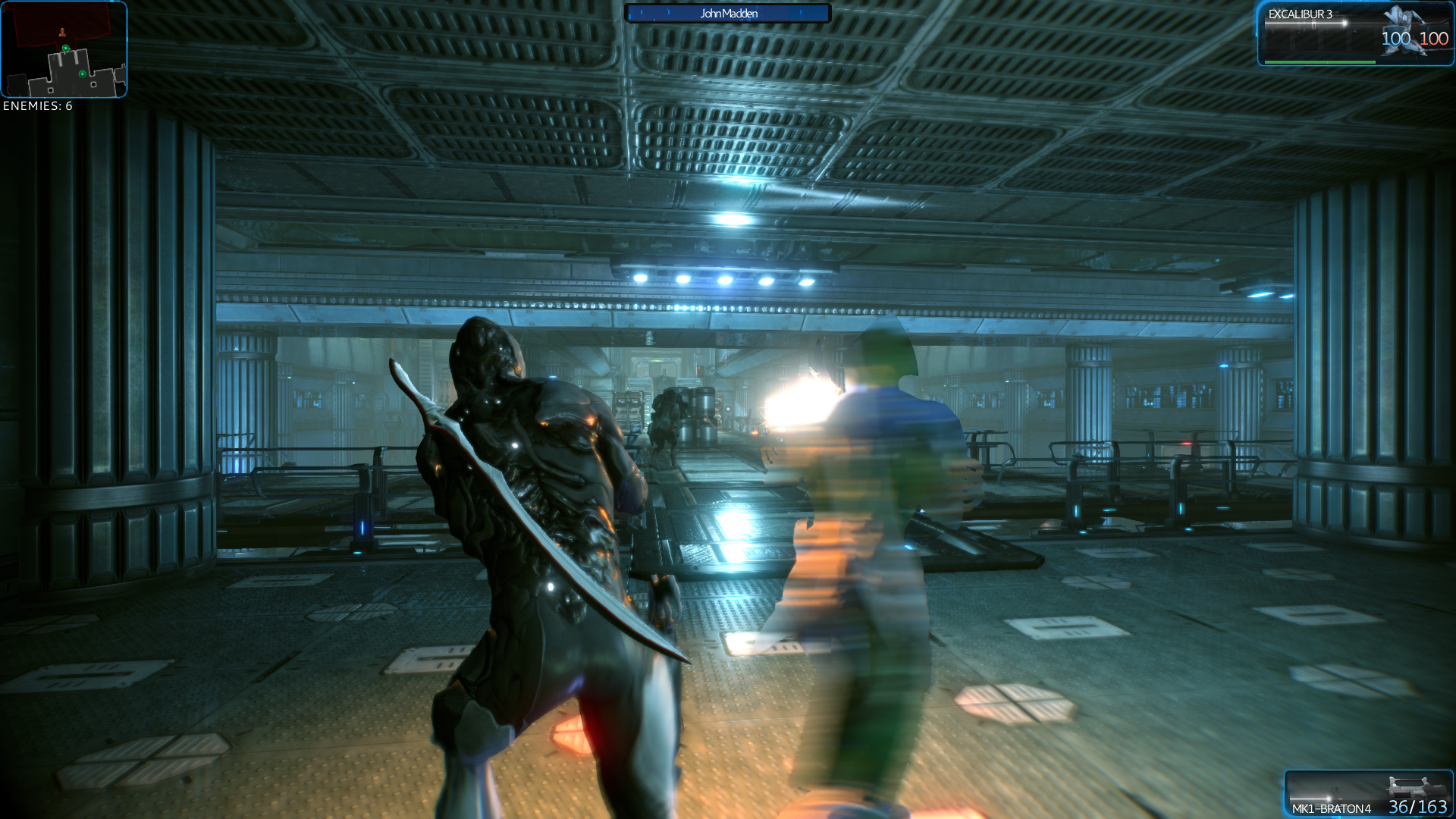
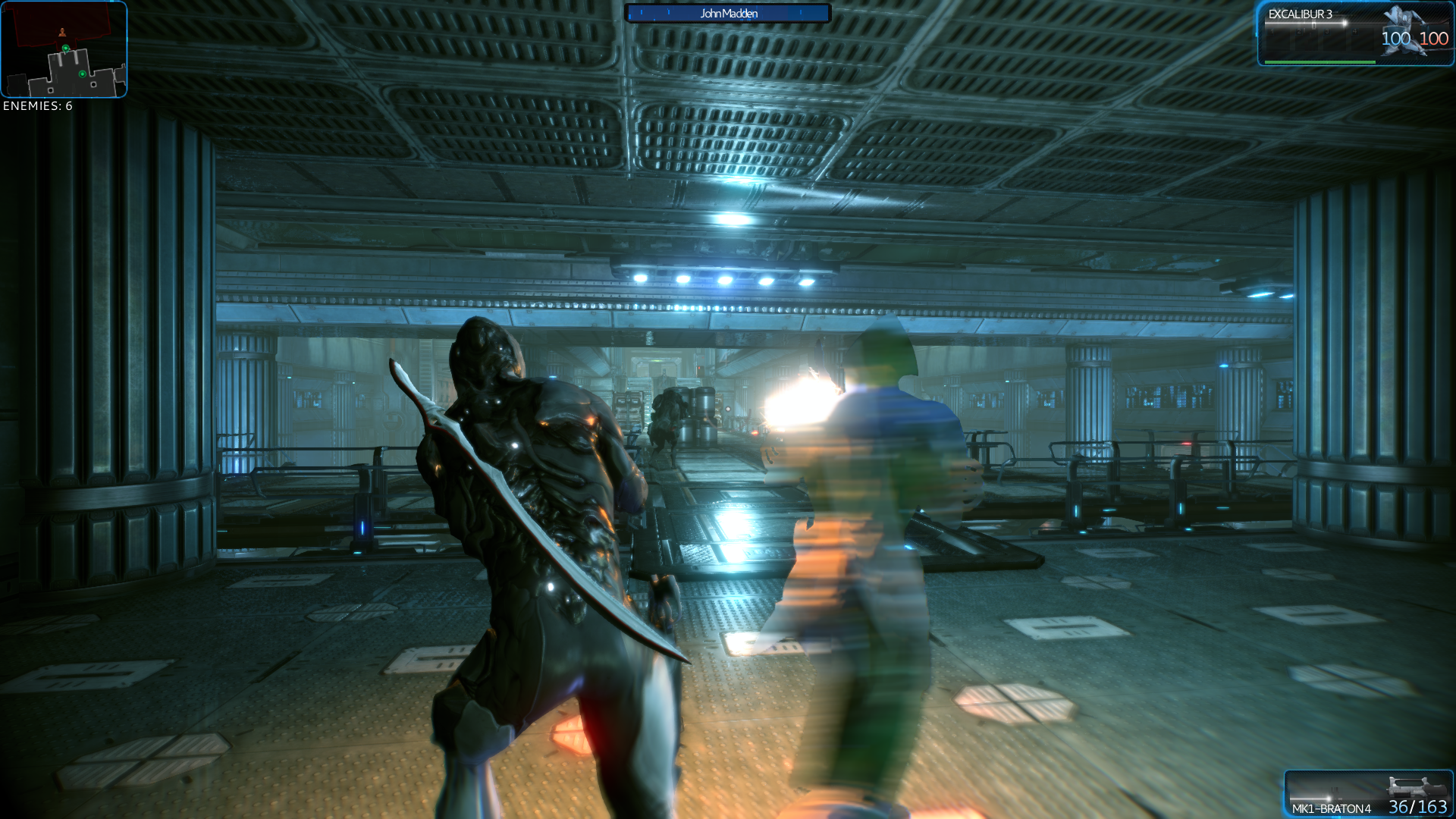
Dictator93
Member
text quality is the first give away usually and then it is very easy to spot the iq problems between the jpg and png. Such as in your example above
Cannon Goose
Member
text quality is the first give away usually and then it is very easy to spot the iq problems between the jpg and png. Such as in your example above
Those two pictures look identical to me.
jediyoshi
Member
text quality is the first give away usually and then it is very easy to spot the iq problems between the jpg and png. Such as in your example above
Alright, indulge me. Which is which

Dictator93
Member
Alright, indulge me. Which is which

Well the way I spot it is the color of the text (from pure white to grey) and how thin the text looks. So in this case:
First thing: 2nd one is png
2nd thing: 1st thing is png
3rd thing: 1st one is png
I hope I am not imagining those differences I see in color and slight text thickness
I'd say he's underselling the size difference. I mean without checking first, I doubt even the average iq snob would be able to differentiate between these two as to which is which, let alone the fact that one is 2.4mb while the other is pretty much half that size. Imagine the world we'd live in if for every page at least 1mb were saved per image.
For people with "3rd world internet" (Ehm.. Canada) where low speed and insane data caps are a thing it would probably help out a lot.
So glad I live in Sweden, 115Mb/s and no data caps. I embrace large files!
Problem is, even if you convince people that there's very little difference b/w low compression JPEG and PNG, unless you convince everyone then there's no point. So I say, let us have our 100mb pages! We live in a golden age of gluttony, why should we cheap out with our data as well, let's be wasteful! Woo!
The thread title meant to dissuade people who aren't completely aware of the JPEG compression from actually posting JPEGs, which then instead encourages them to use PNG as an 'easy method' of posting shots without compression. Just like we last year had the exact same scenario with imgur, a little poke title but you could still use imgur if you had a pro account.
However now that innocent title that any intellectual being should know what means has been turned into a whinging fest of people discussing PNG vs High Quality JPEG, which isn't the point and we've even gone a step further and having people moan about .PNGs now on their slightly increased size?! Put some fucking ice on that modem of yours and pray to whatever higher deity you believe in that it doesn't catch fire.
If PNG is a problem to you and your third world connection, then don't visit the thread - Wouldn't that be easier.
However now that innocent title that any intellectual being should know what means has been turned into a whinging fest of people discussing PNG vs High Quality JPEG, which isn't the point and we've even gone a step further and having people moan about .PNGs now on their slightly increased size?! Put some fucking ice on that modem of yours and pray to whatever higher deity you believe in that it doesn't catch fire.
If PNG is a problem to you and your third world connection, then don't visit the thread - Wouldn't that be easier.
And I have two GTX 670s.
Keep your expectations in check.
Dark Souls doesn't support SLI last time I checked so you "have" one 670.
Same here, in 3840x2400.
Fuck it all.
*uses his best Tony Montana impression* So you fuckers want to play a game? 120 mb/file 7400 x 4160 Dark Souls bmp's armed and ready to fire.
Dictator93
Member
thats it, im posting bitmaps
Same here, in 3840x2400.
Fuck it all.
*uses his best Tony Montana impression* So you fuckers want to play a game? 120 mb/file 7400 x 4160 Dark Souls bmp's armed and ready to fire.
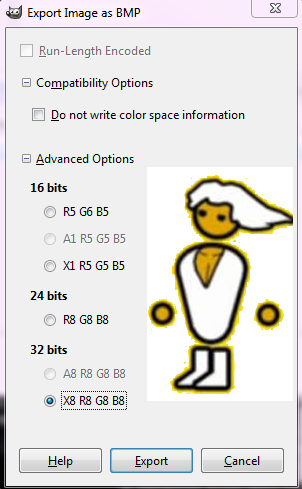
More colors than monitors display. TAKE THAT
Sax Russel
Banned
Metroid Prime 3 - humans in my Metroid?!
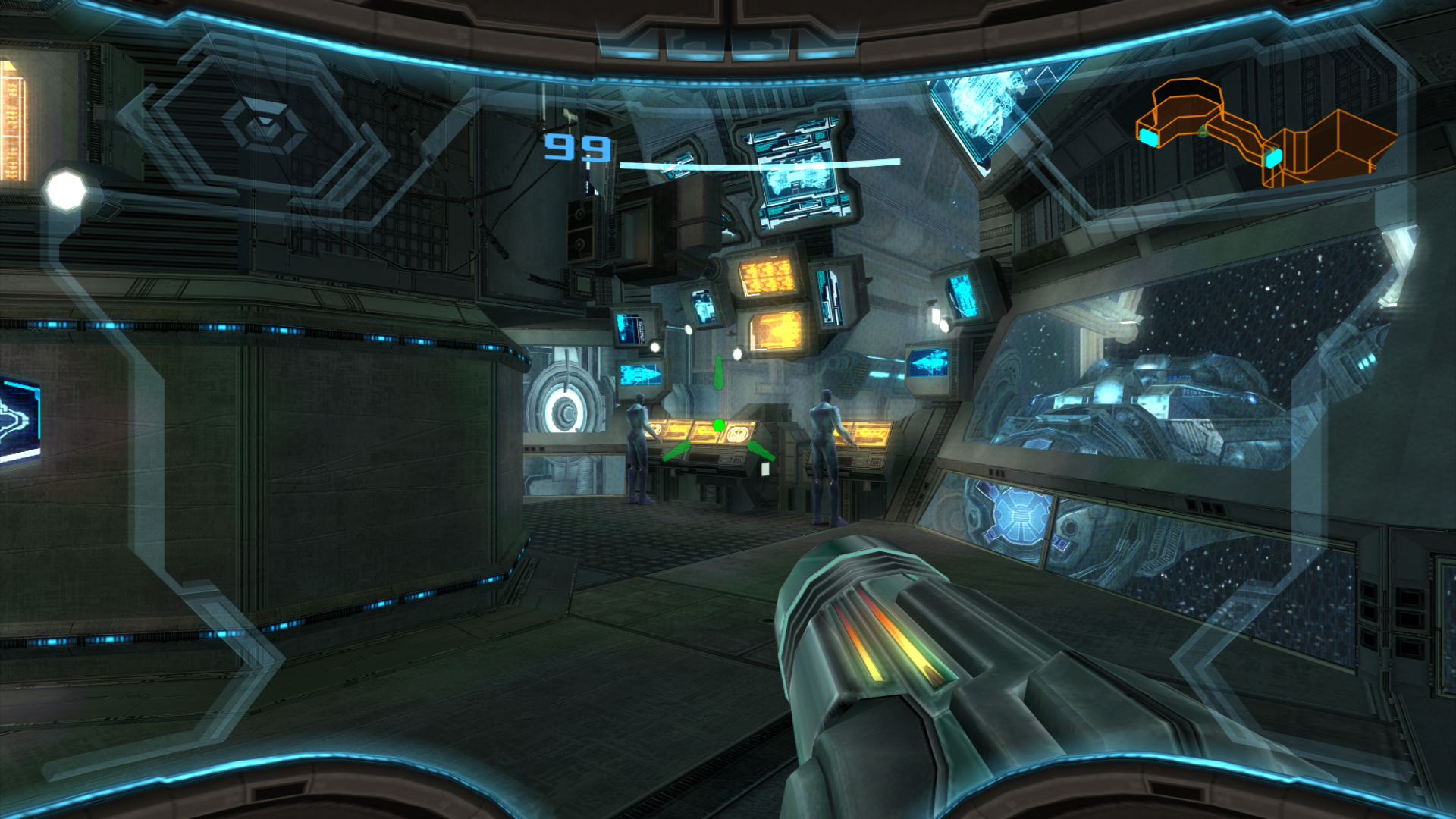

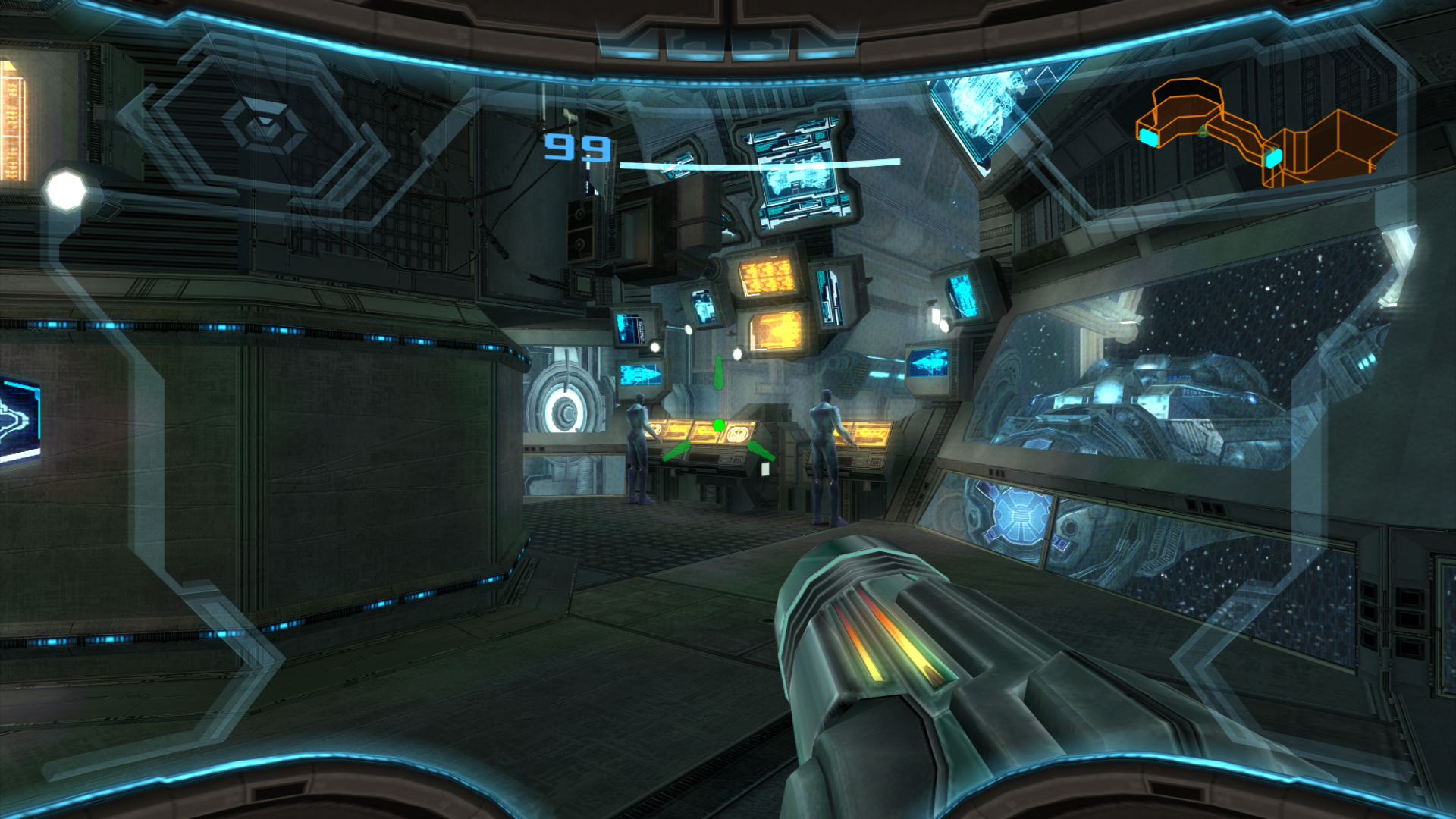

Sax Russel
Banned

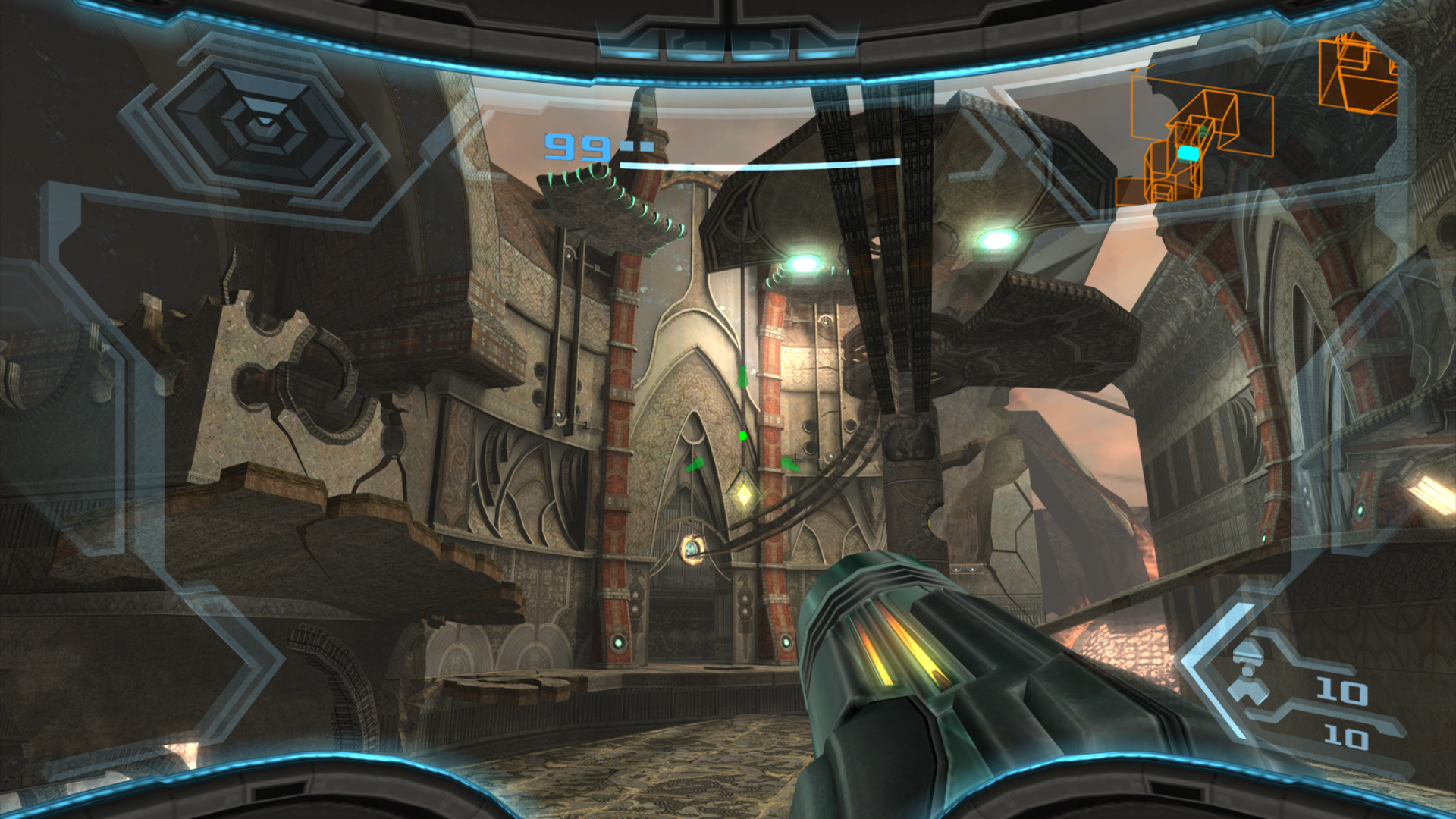
Metroid Prime 3 on subtlety - hey btw we found some friends for you to play with, let's call them... Team Walking Beam Upgrade!
Batman: Arkham Asylum
JPEG Alert
How is this even possible after all the posts on this page..
Oh well, here's a screen from Q.U.B.E.

This can't be maxed out, can it? The second one just looks awful in so many ways.
You mean the railing texture? Rage is full of awful-looking stuff like that. I don't remember the skybox looking that bad though.
You mean the railing texture? Rage is full of awful-looking stuff like that. I don't remember the skybox looking that bad though.
Sadly the skybox is actually that bad :[
You mean the railing texture? Rage is full of awful-looking stuff like that. I don't remember the skybox looking that bad though.
I mean everything in that one. I remember that the mountains at least looked good from far away, like most stuff does in Rage. Almost nothing in that game looks good up close.
good god, that suit is just the most beautiful thing ever.
100% quality .jpegs are virtually indistinguishable from lossless formats (as long as you turn off chroma subsampling) while still being considerably smaller (a 2.6:1 ratio relative to .bmps).
Hence, I've since switched purely to high-quality .jpegs.
Now, it is once again time for some Dark Souls!


This looks really great. What are all of your settings? Are you forcing anything into it through the driver or is this all through DSFix? It looks much better than when I played it maxed.
Angelus Errare
Banned
BLOPS2...jesus this game stutters like crazy on my rig even during prerecorded cutscenes. I wanted to see if it was my system dropped the resolution to 800x600...still stuttering like crazy.
Tried everything, lowered settings to shit levels and all. Still stutters and I can no longer be bothered.
Tried everything, lowered settings to shit levels and all. Still stutters and I can no longer be bothered.
Did you open both images in separate tabs, click on the images to bring them to full size, and switch back and forth with control-pageup and control-pagedown? Because doing that with my eyeballs like 4 inches from the screen, I was still extremely hard pressed to even find differences, even in text or edges. If you can maybe make a PNG of the JPG and draw an arrow to the region(s) that are visibly different I'd be interested to see it.text quality is the first give away usually and then it is very easy to spot the iq problems between the jpg and png. Such as in your example above
And yet the leaves are still jaggy.
Also, I have a new goal in life, to some day get a computer with a graphics card that can run Mirror's Edge downsampled.
legacyzero
Banned
What the hell, are you playing in a movie theater?!
And yet the leaves are still jaggy.
Why would they not be jaggied? Playing in higher resolutions doesn't remove aliasing, downsampling / resizing does.
What the hell, are you playing in a movie theater?!

Just custom resolution in the nvidia CP
Cuban Legend
Member
Why would they not be jaggied? Playing in higher resolutions doesn't remove aliasing, downsampling / resizing does.
Just custom resolution in the nvidia CP
how do i take screenshots at such a high res? Fraps crashes at my new max res.