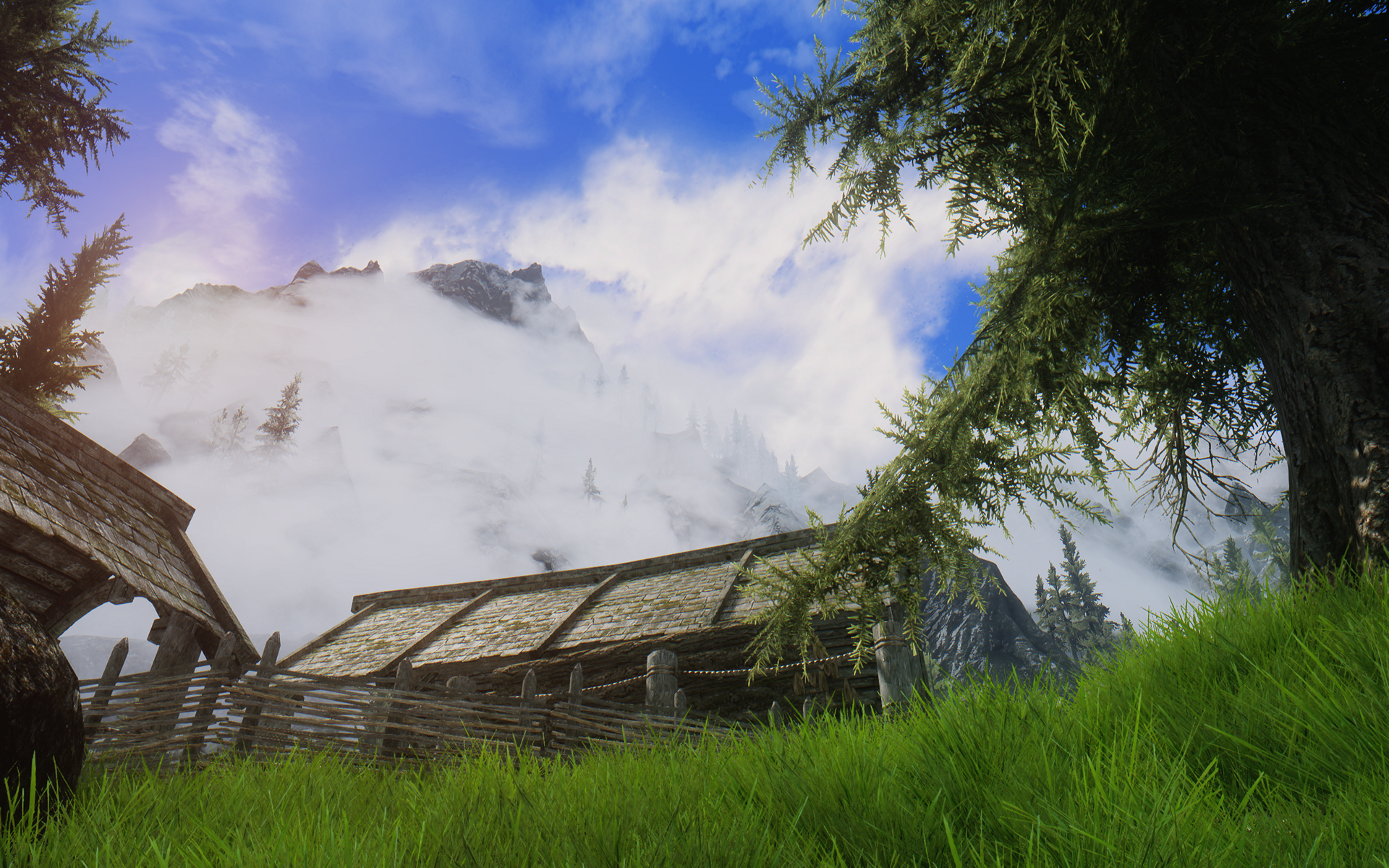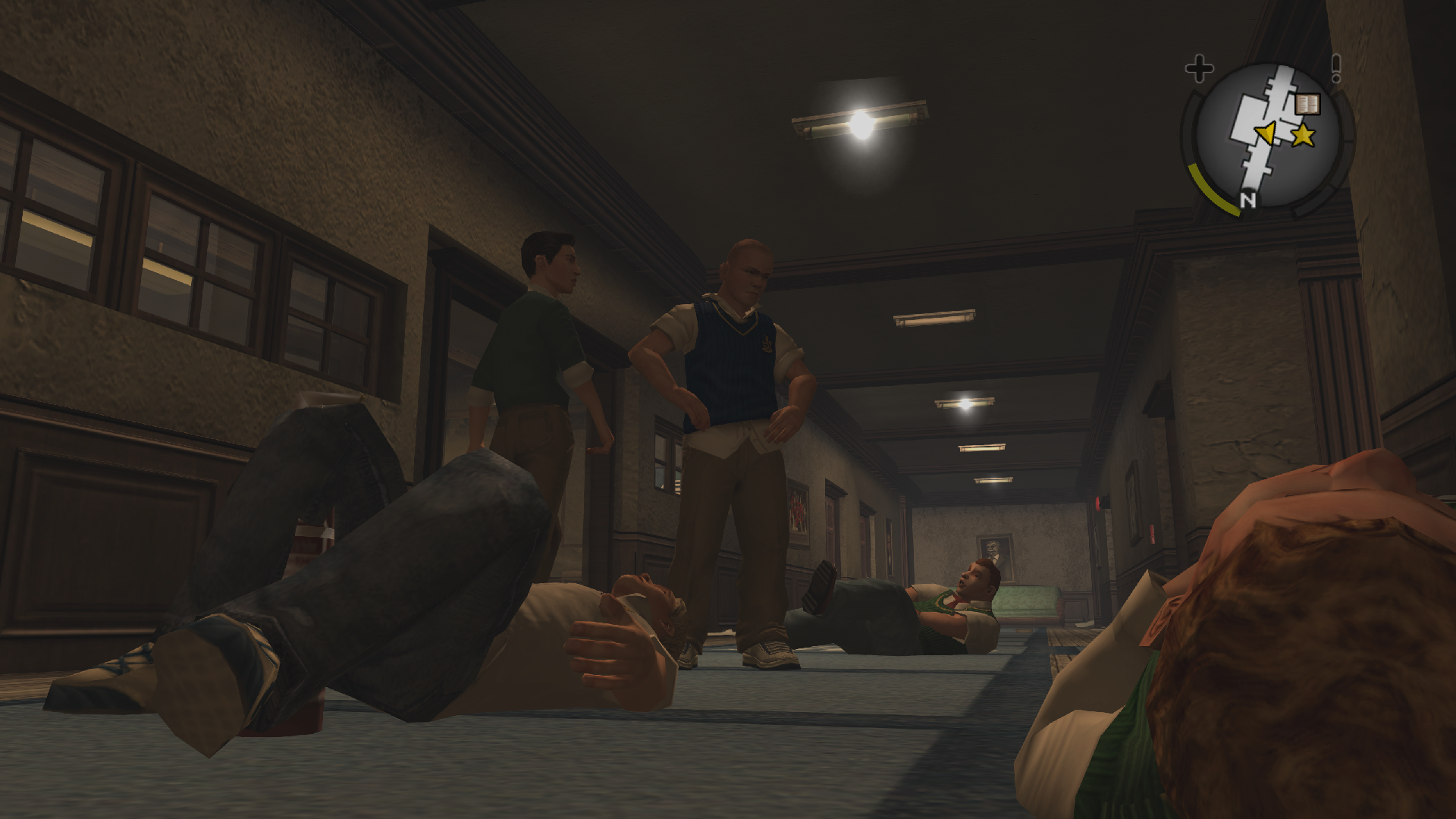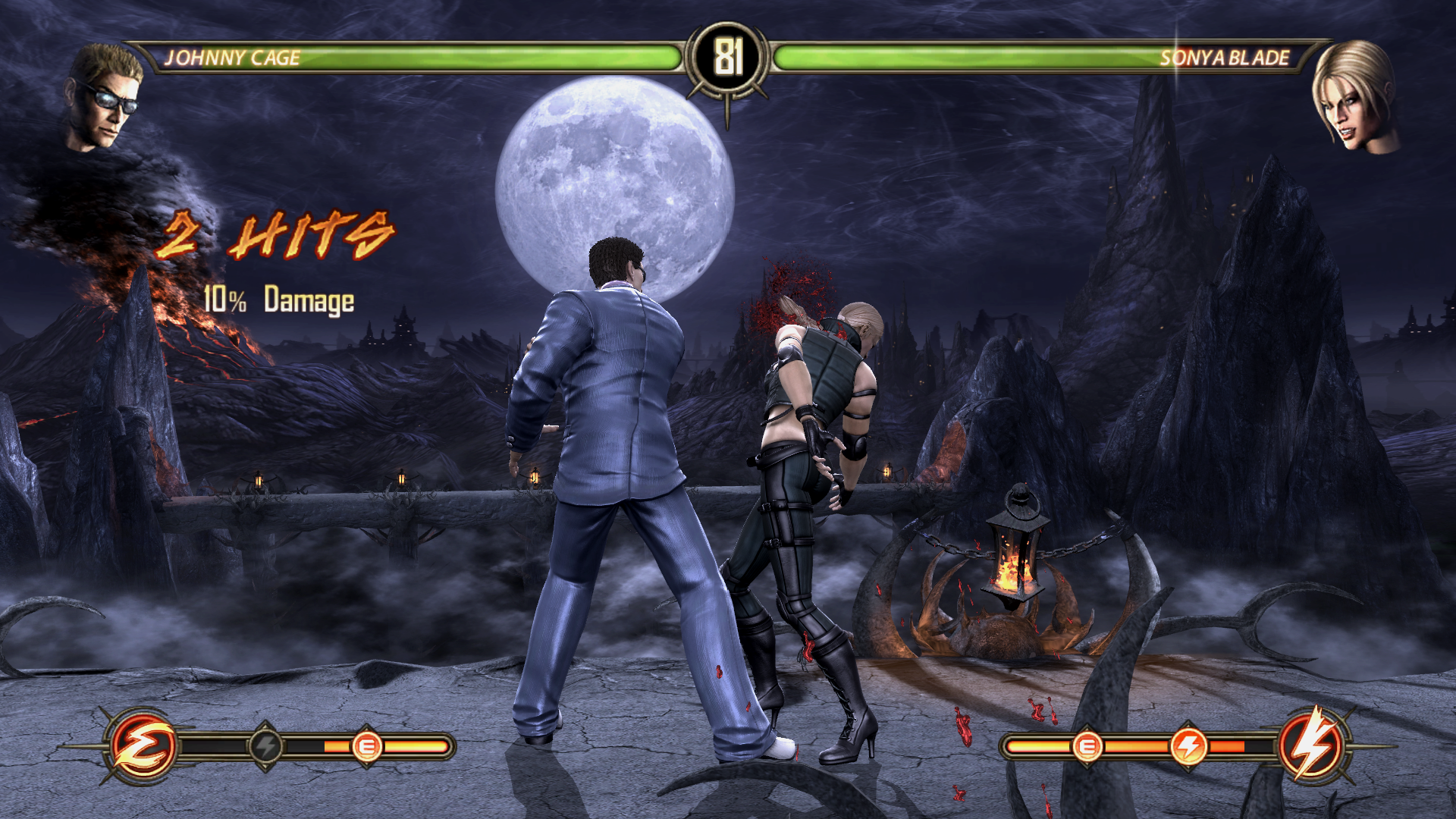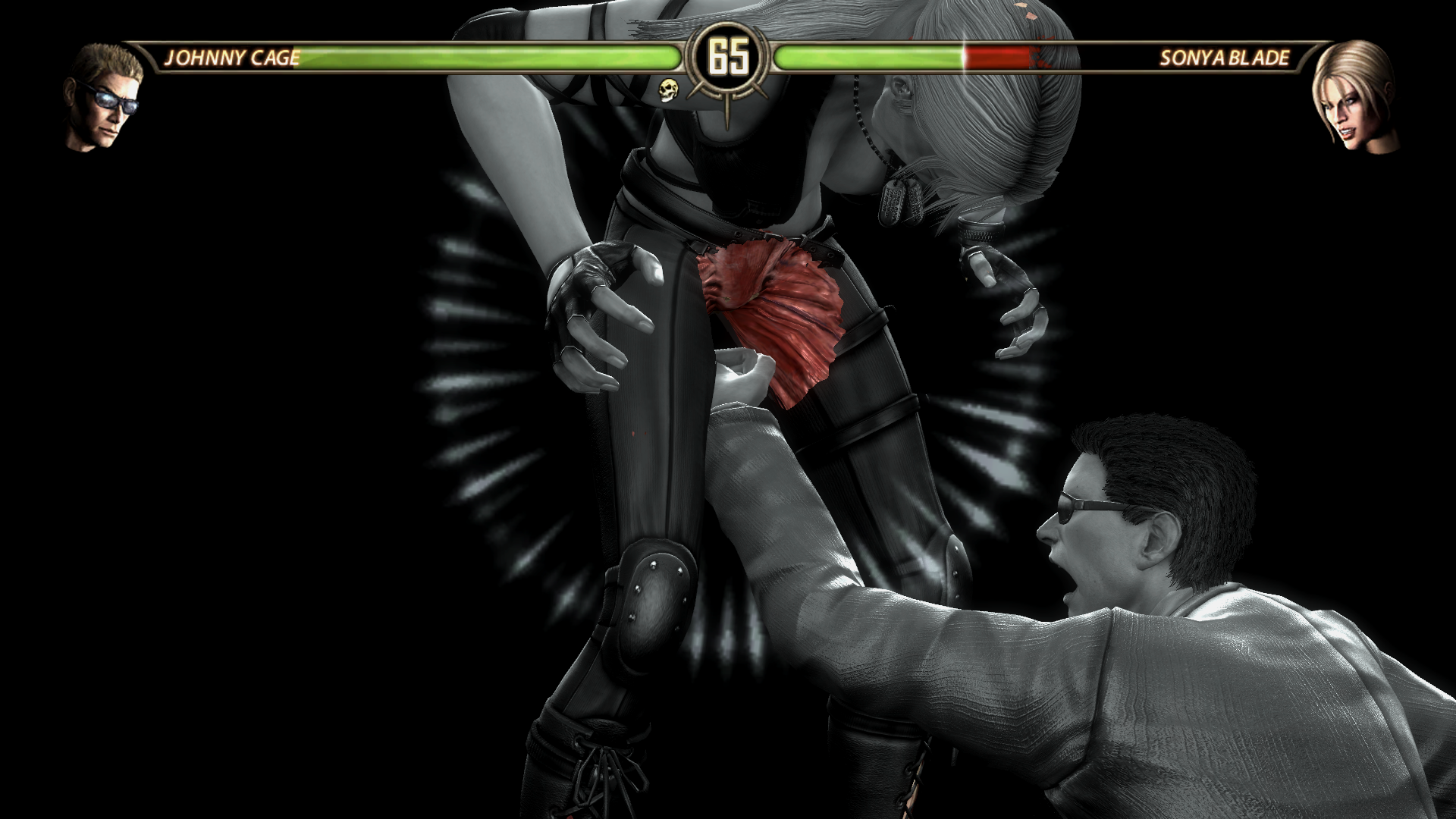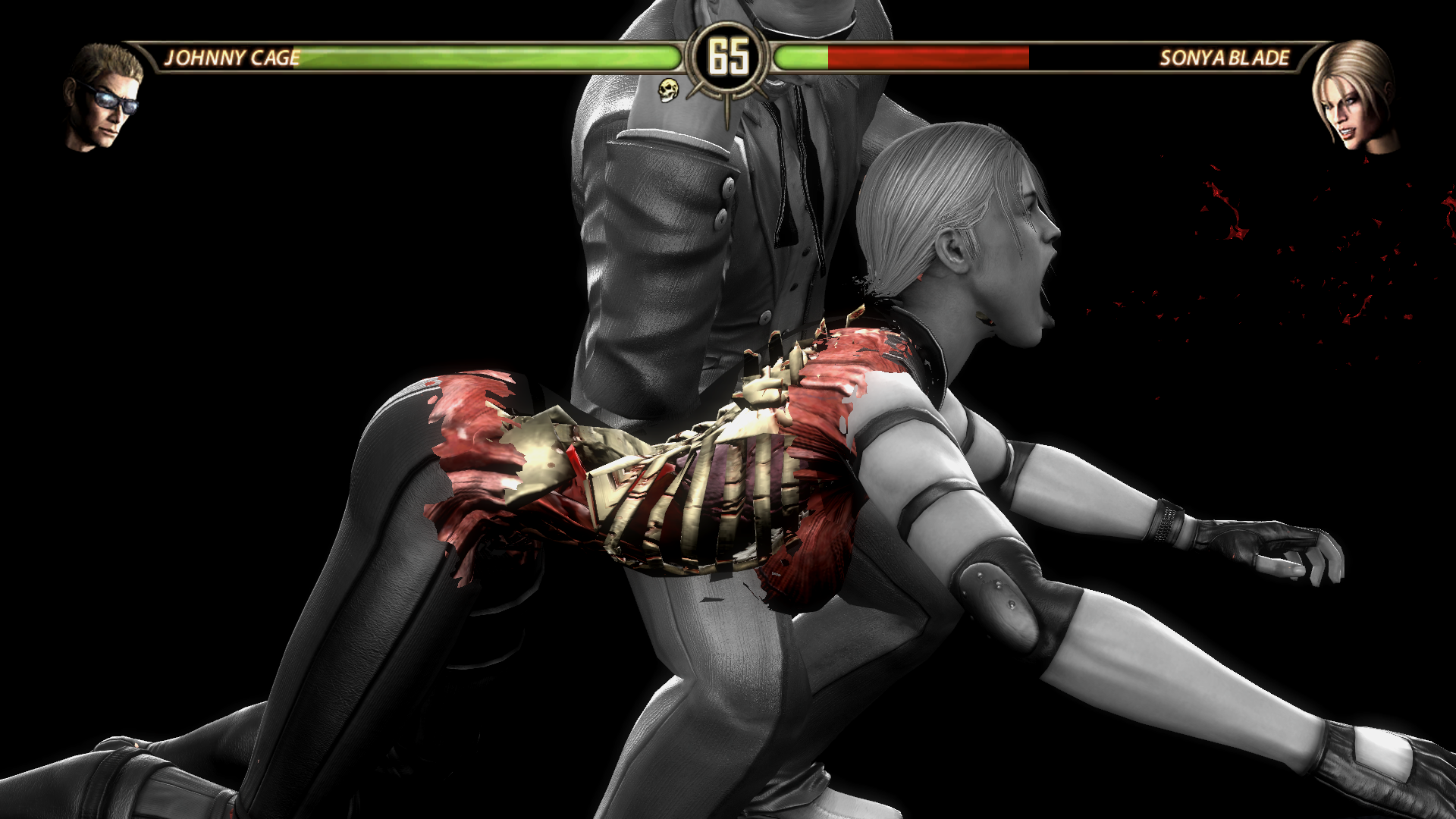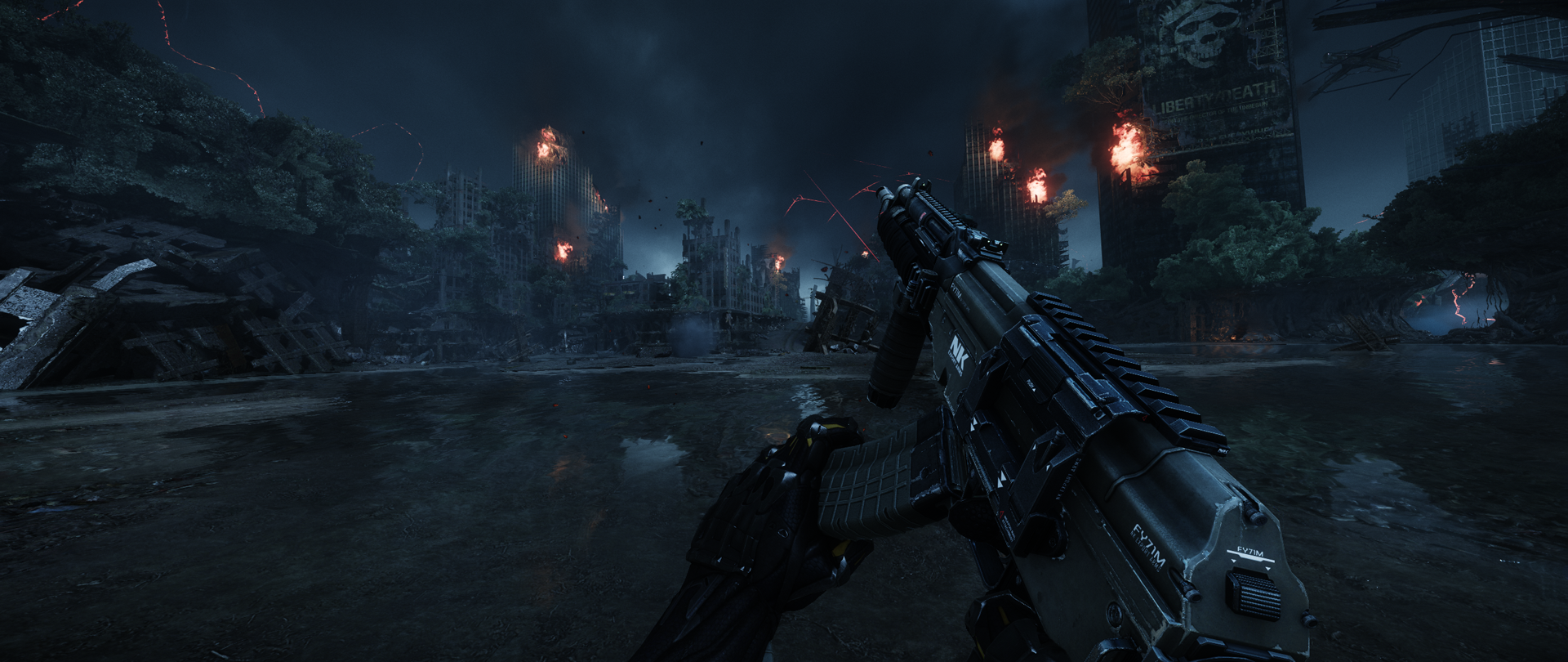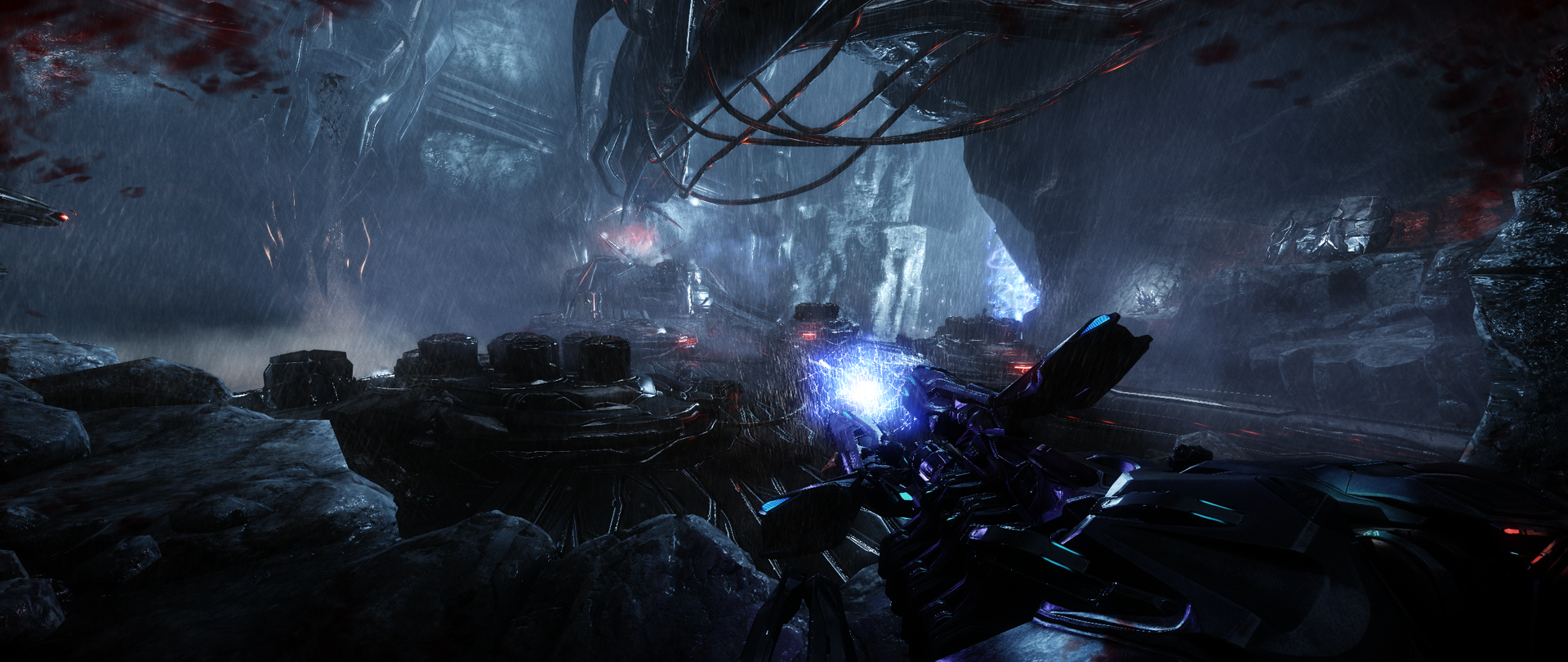jim2point0
Banned
I really like the water in this one, it's got a paint like quality to it that looks luscious.
I think the water in BF3 looks pretty bad most of the time. I think they did a good job in this map making it look painterly, as you said.
Been thinking of doing a second run of Deus Ex, but this time without the yellow filter.

I preferred doing that with ENB + SweetFX