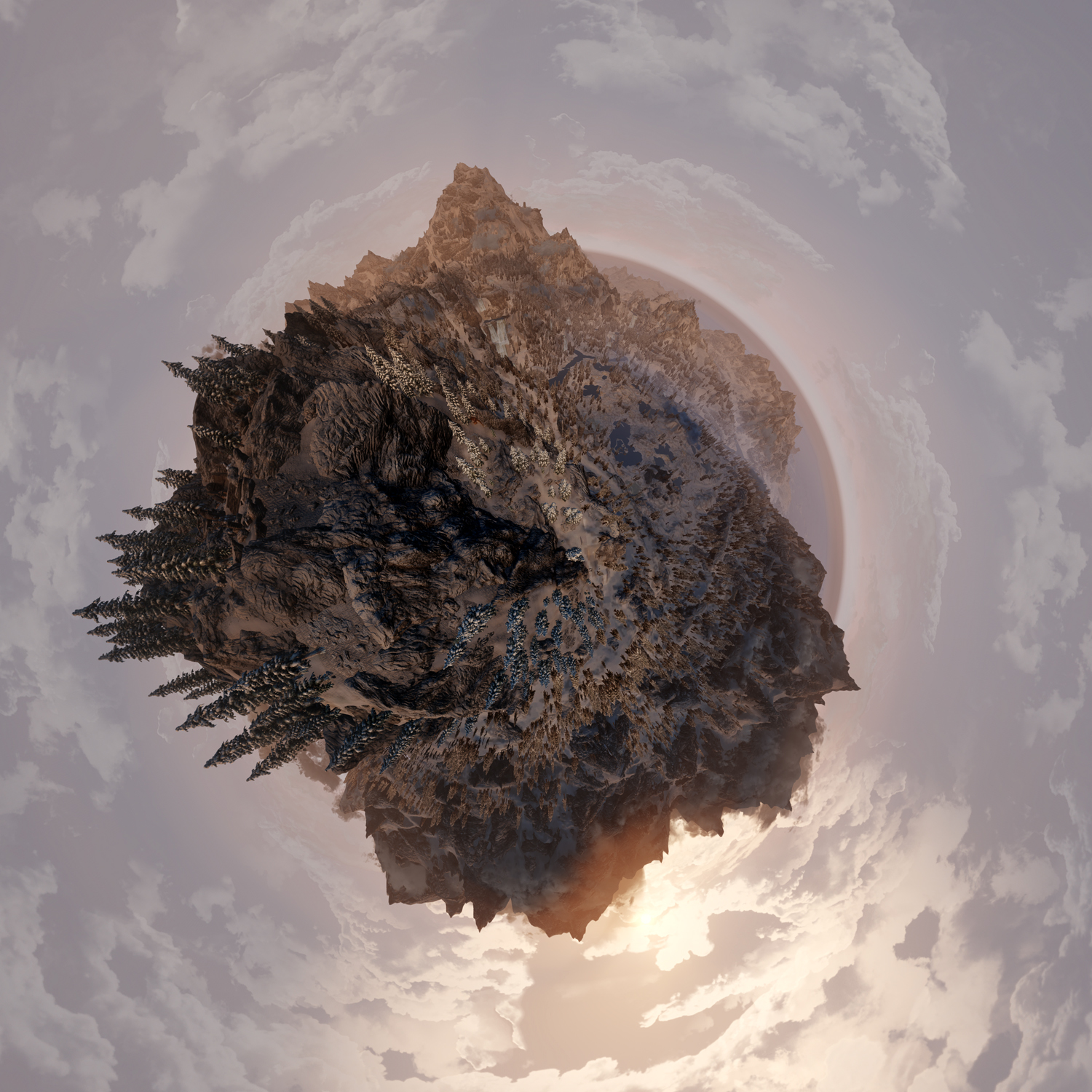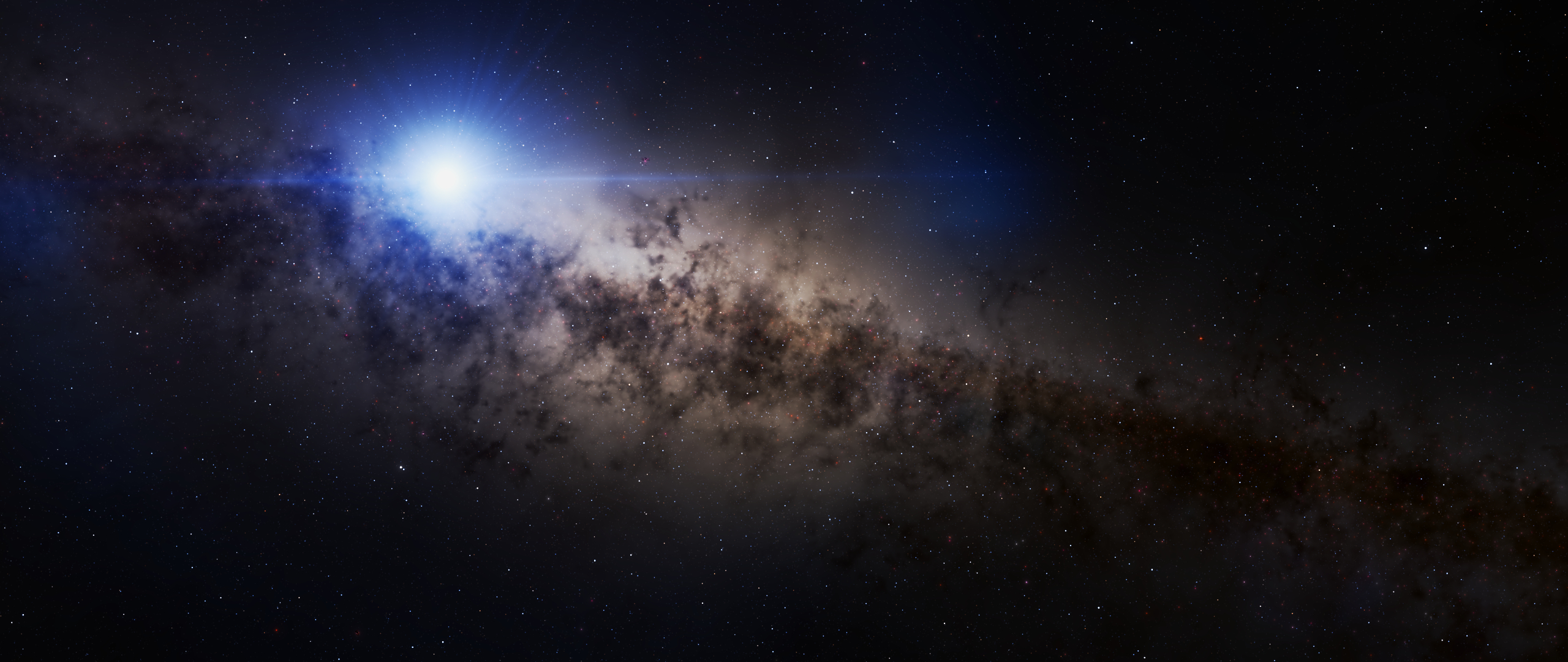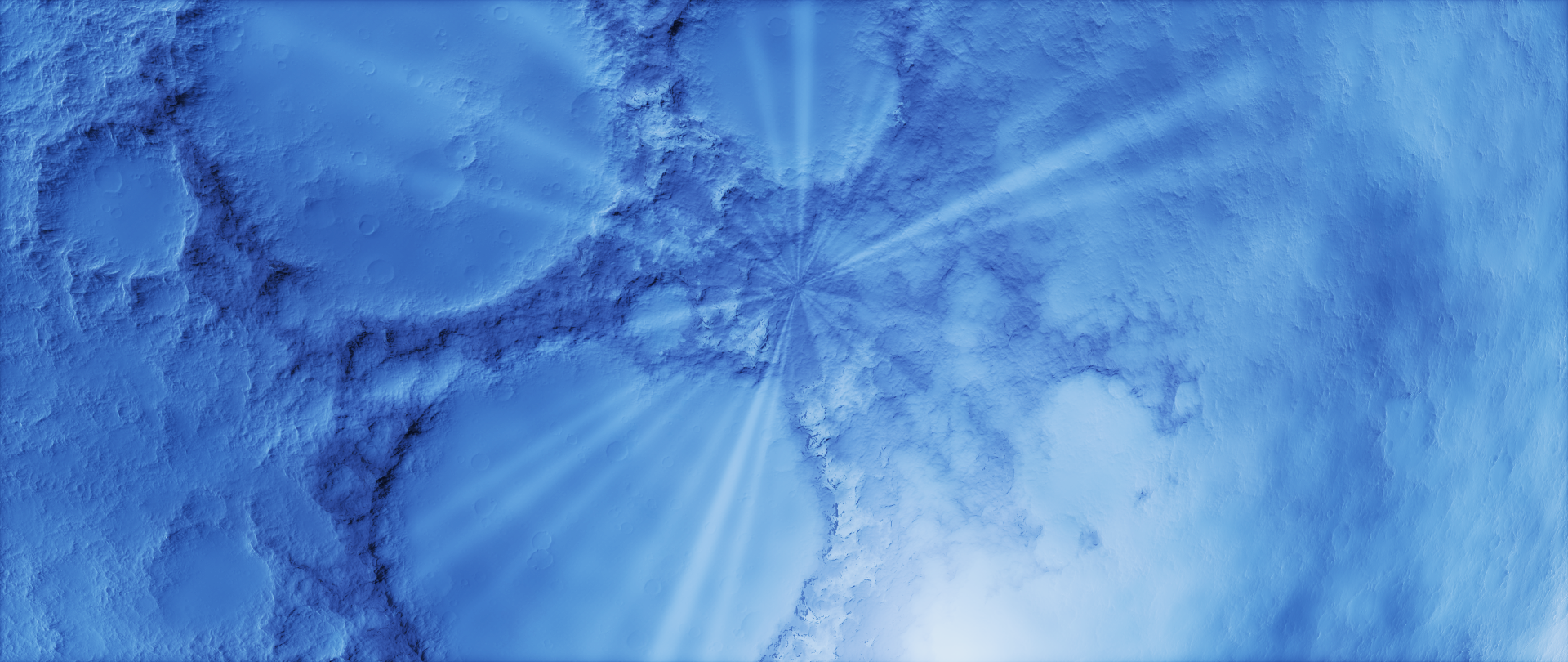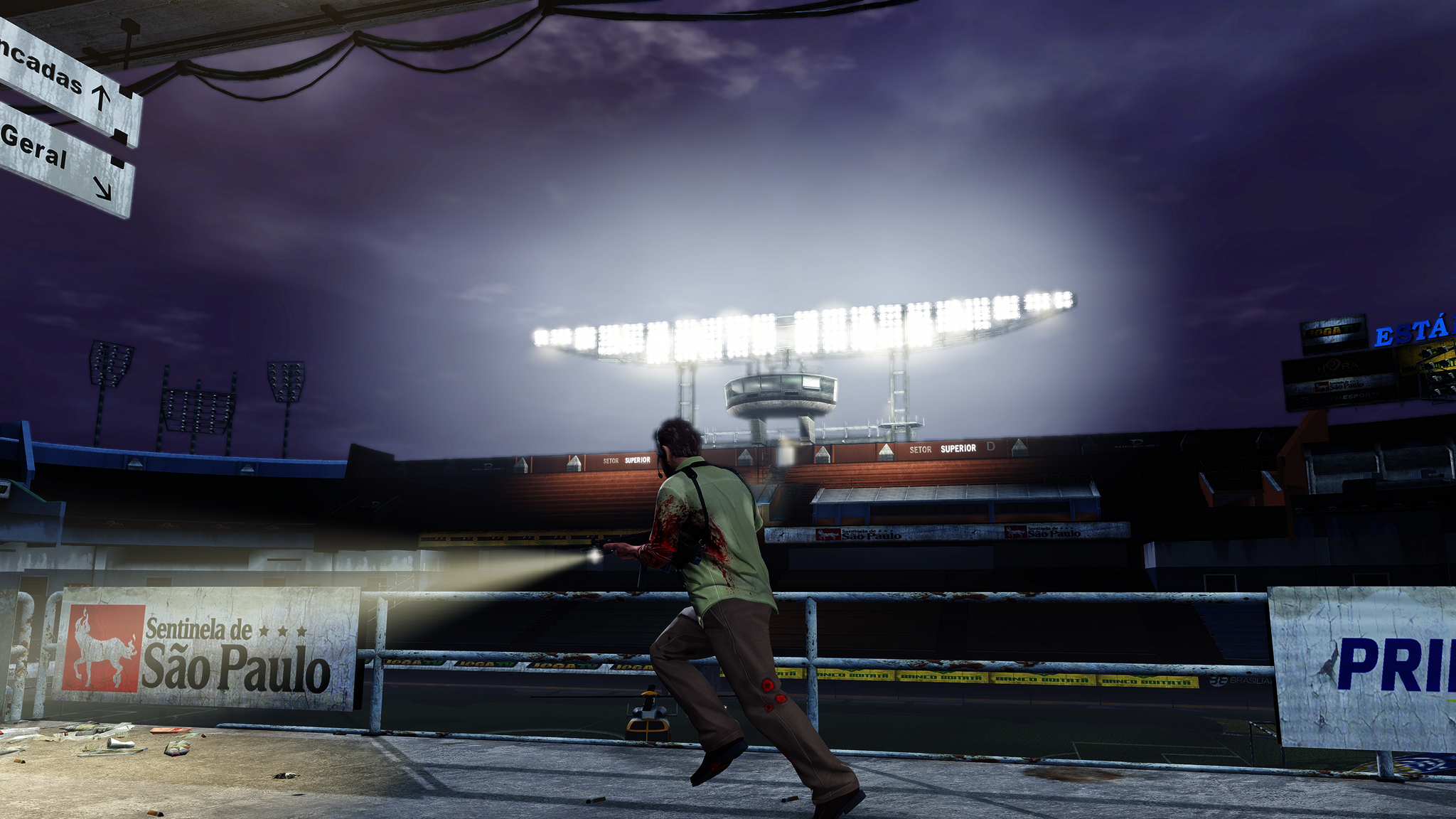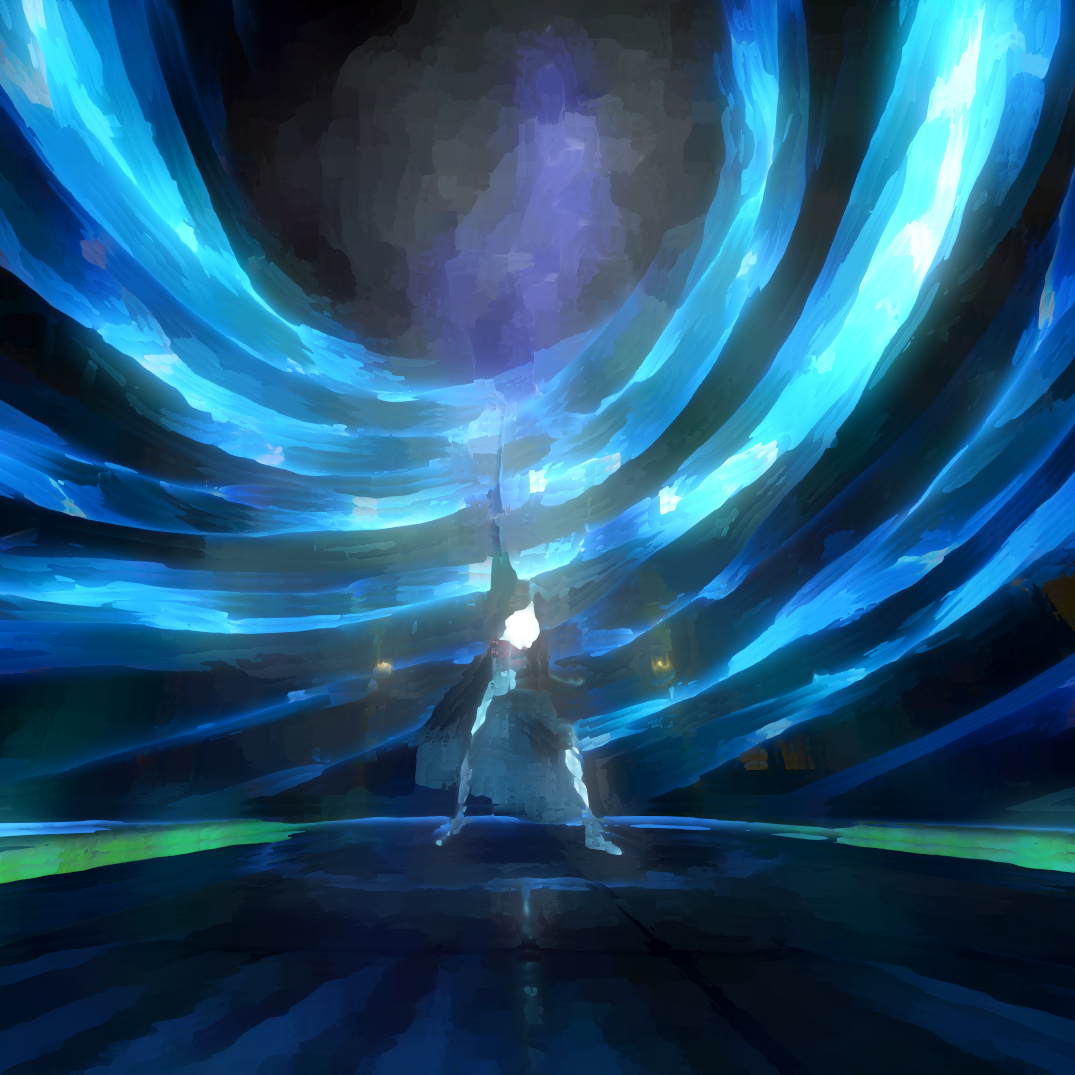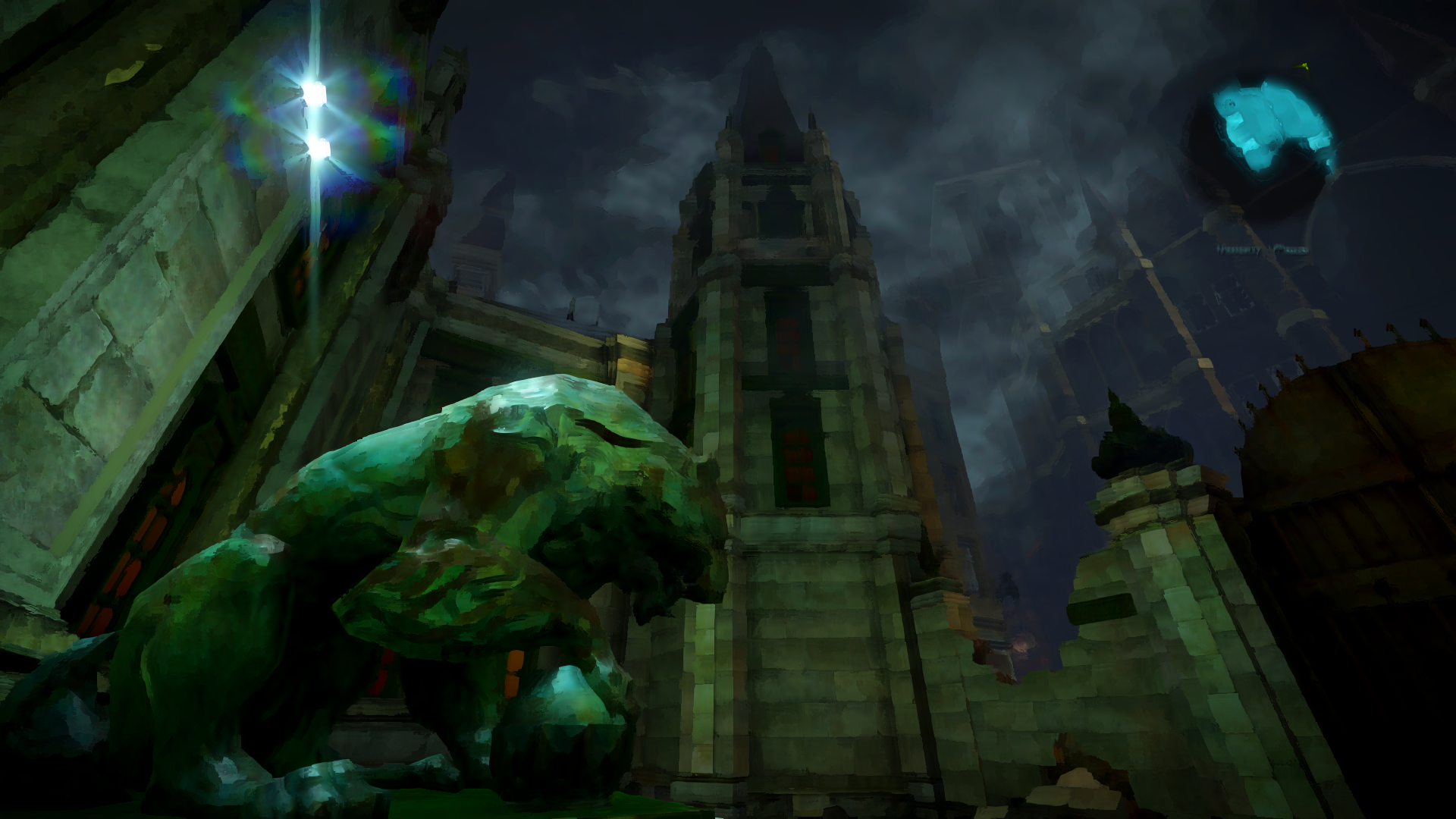AnyoneInCherno
Member
Photoshop CC , using automate and photomerge
That's probably adding in a lot of problems. Whenever I use Photoshop for panorama creation, I get distortion, ghosting, pixellation and all sorts. Kolor Autopano Giga is an excellent program for panoramas if you want to check it out. It fixes almost everything automatically, and if there are any more problems you can just make manual adjustments until the shot is just right. Microsoft also have this, although I'm yet to try it. Looks very interesting so I'll probably give it a go next time I do a pano.