Aspirations26
Member
Got a link to that wallpaper?
Sure do.
https://i.redd.it/925c6dieqqmx.png
Edit: Did not see it was already posted lol.
Got a link to that wallpaper?

I still haven't gotten over this thing. Dolphin running Xenoblade at 21:9 is a thing to behold (even though it's obviously dated in the graphical department).
Mario Galaxy is magnificient. So si Skyward Sword but I have some display bugs in 21:9, does it work perfectly on your side?
Fifa17 is also incredible in 21:9.
Got the stand in today from amazon. It works perfect! Now the monitor is not right in my face hahaha and I have a great range of motion with this thing to put it at any angle I want.

Mario Galaxy is magnificient. So si Skyward Sword but I have some display bugs in 21:9, does it work perfectly on your side?Dolphin in 21:9 is such a beautiful thing.
That looks so much better than the stock stand.
So, i bought myself a little 1060 i5 pre built machine off best buy today and now i'm looking at a monitor. I'd love to go 21:9 but i didn't want to spend all that much. I sold my laptop to pay for this (800) so i'd like a monitor sub $300.
Currently i'm on newegg eyeing:
LG 29UM67P $300
LG 25UM56-P $150
LG 29UB55-B $250
1) How bad of an idea is it to go 60hz on a monitor
2) Coming from a 15.6 inch laptop display, where would you think the sweet spot is on an upgrade?
So I'm eyeballing ultra-wide monitors. Currently I'm looking at the LG 34UM67 and LG 34UM57-P. As I understand it the former is an updated version of the latter. Is the newer worth the added price? This coming from someone who knows nothing about the Freesync stuff.
I'm just looking for a nice, no-frills ultra-wide monitor, but I'll spend a little more if it's worth the extra money. I've also seen the older monitor closer to $300 even.
Are there any other monitors I might consider in the $300-$400 price range? And do these monitors mention handle blacks well? My current monitor absolutely crushes black levels, and makes dark scenes in movies and games really unpleasant, and no amount of calibrating can fix it!
Sometimes I feel like I overpaid for my x34 (1300 + Cali tax ).
I got it right when it first came out last oct/november
But then I use it and I'm glad I bought it
These scams have been going on for months on amazon. They want you to send the money outside of amazons payment routine. Of course you'll never get the product. They imitate legitimate but totally unrelated stores as you've already seen.Guys anyone had experience buying on Amazon used stuff? There's this definitely sketchy (or too good to be true) seller on Amazon who has an inventory of stuff sold at half price almost everything. He has no feedback but has thousands of products. He's selling the PG348Q for 750 euros new (even if it was used it would still be a smashing deal). Name of the seller is TTS (Taifun Teppich Service) GmbH. They have an address on their Amazon page TTS GmbH Sportplatzstraße 1-3 Langenzenn 90579 DE which is a real address and it does appear on Google Maps but it's listed as a carpet store. I mean there's some obvious fuckery here, how does Amazon allow stuff like this? Here's the link
https://www.amazon.it/gp/product/B01A9EN4YU/
These scams have been going on for months on amazon. They want you to send the money outside of amazons payment routine. Of course you'll never get the product. They imitate legitimate but totally unrelated stores as you've already seen.
I came across the exact same scam two days ago. They even provided a fake email I couldn't send anything to. What's worse is that these low prices from these scams always come up first and they mislead me everytime I wanna buy something. Almost bought a GTX 1080 Strix for 460 euros yesterday.
Edit: I am currently @ 1440p 27" so would prefer to stick at 1440p unless somebody can convince me back to 1080p?
If it's too good to be true, it's too good to be true.
Unless it's your best friend selling you his old GTX 1080 at a bro's discount.
So guys I can't afford a predator or ROG but I wanna join the party! So what affordable 21:9 monitors is for me? 34" please and curves a bonus.
60hz is fine despite me having a 1080
Edit: I am currently @ 1440p 27" so would prefer to stick at 1440p unless somebody can convince me back to 1080p?
Have you guys seen the LG 38UC99-W? I was about to pull the trigger and buy it, but then I saw that it comes with AMD's Freesync...
I don't understand LG's logic here. Seeing that most of the high end GPU market belongs to Nvidia, I don't get why they went with Freesync. I read that implementing G-sync comes at a cost for manufacturers because you have to pay Nvidia, where as Freesync is free, buy why not offer the option of both?
I really hope LG releases this monitor with G-Sync in the future. It would be my dream monitor.
The resolution is too high for smooth gaming unless you have a monster SLI setup
Well, if he wanted to avoid letterboxing, then it would be 3456x1440 as they're not quite the same aspect ratioI recon that if anything, you can always play at 3440 X 1440 on it. I don't play competitively so FPS is not too crucial for me. I own a 2015 Titan X, I think it would do the job.
So I just bought a x34 and it's my second 21:9 experience. Am I stupid to get the x34 instead of waiting?
No, you did well. We don't know when the next iteration will come out, and it's likely going to be just an incremental upgrade.
Got the stand in today from amazon. It works perfect! Now the monitor is not right in my face hahaha and I have a great range of motion with this thing to put it at any angle I want.
Did you mention what stand it is? I've been looking to get a good one for my 3440x1440 monitor as well.
Yup sure did. I linked it on the last page. Here is the link again: https://www.amazon.com/gp/product/B001IWOBGI/?tag=neogaf0e-20
Highly recommend it. It works great! The range of motion and stability of the arm is awesome, it feels really solid. Pretty easy to install as well. I just have it clamped on to the desk, so no wall mount or drilling needed. Also supports a lot of bracket choices, so it should work with most monitors.
What made u decide to go with this one as oppose to the others under $100 and gets 5 star ratings?
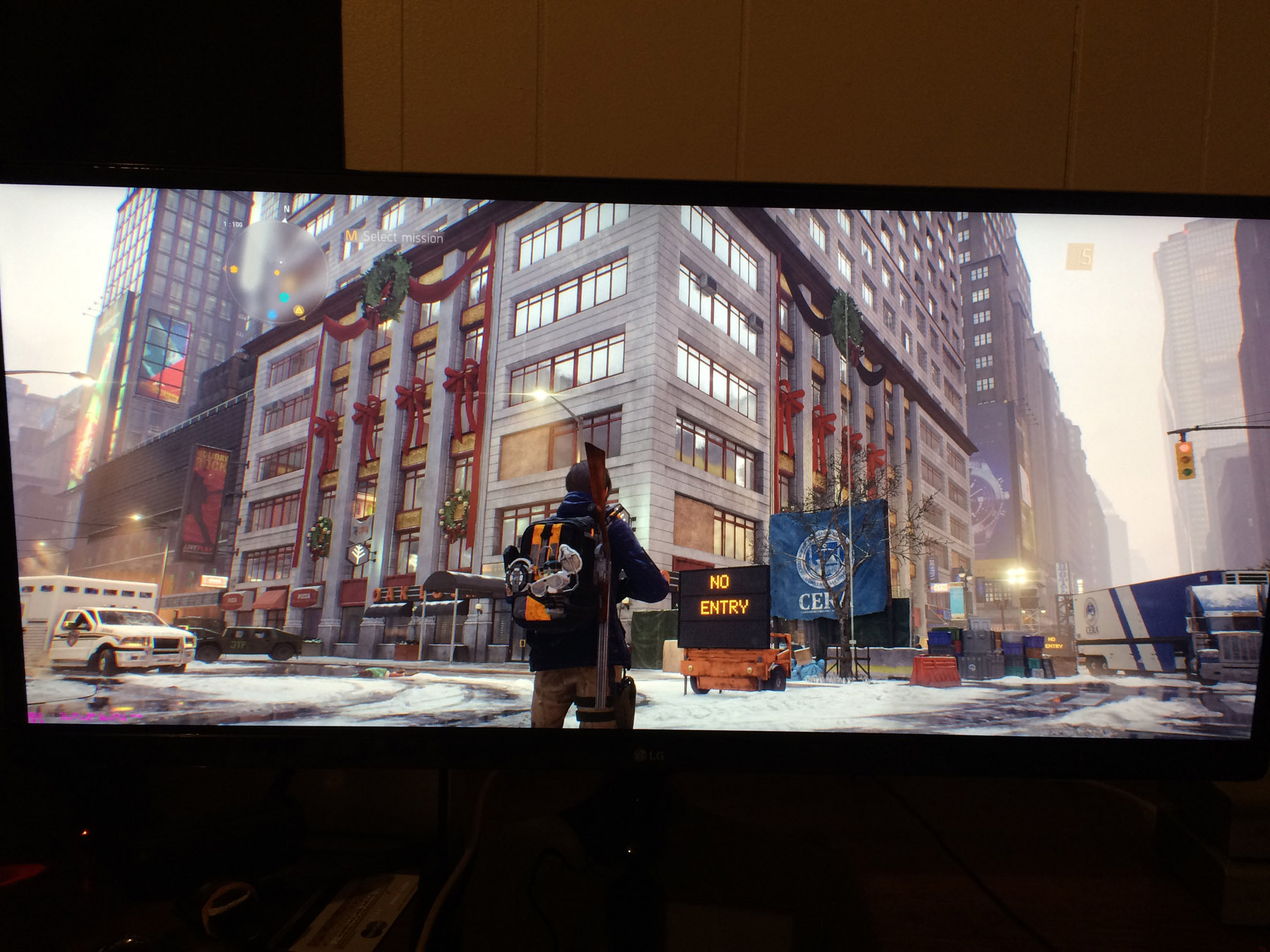

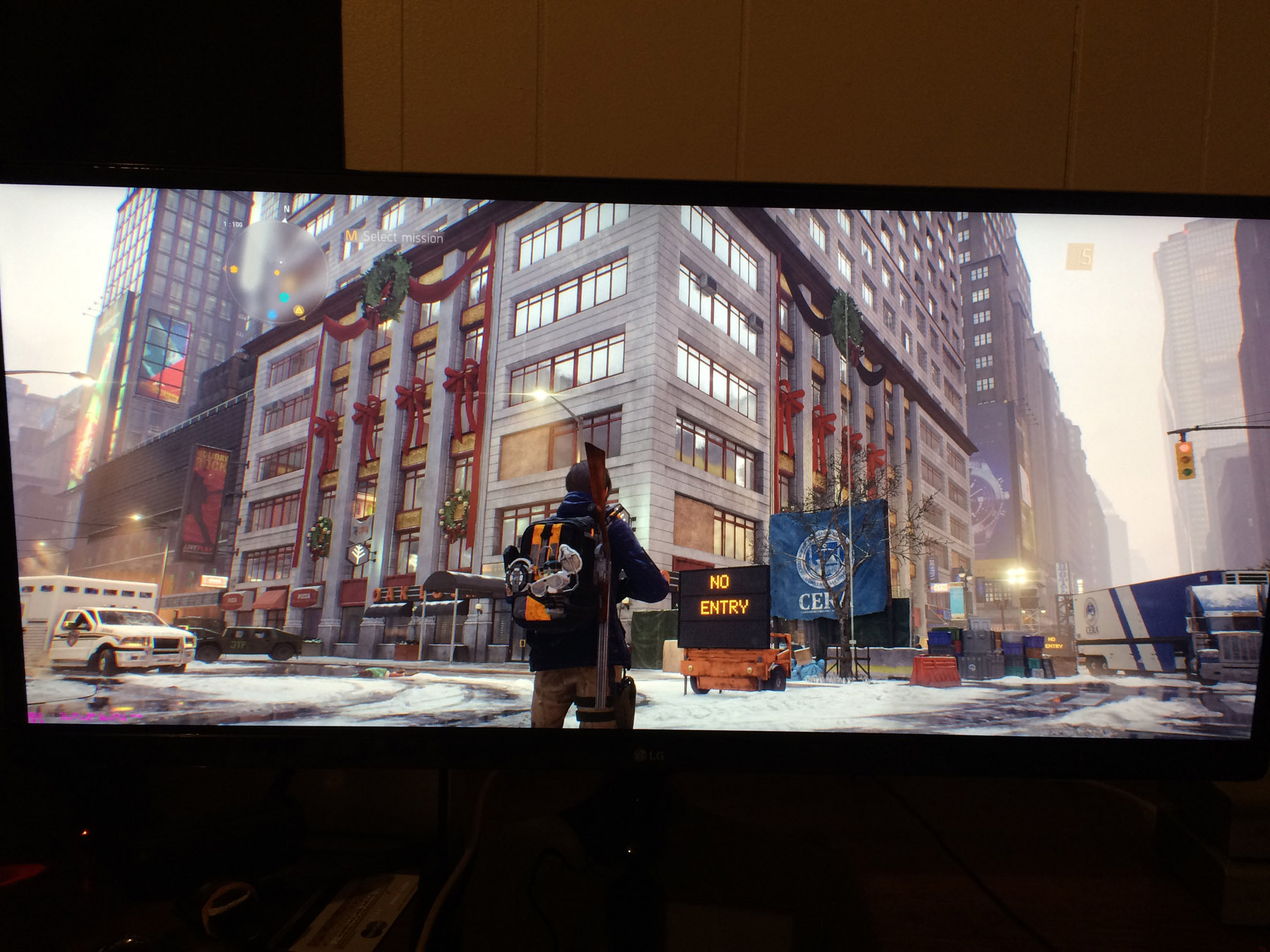
This monitor is gorgeous. Size is about perfect for me.
Can a 1070 fully power a Acer Predator 34-inch Curved UltraWide QHD or ASUS ROG SWIFT PG348Q?
I am looking for a new monitor and am starting to do a little research
Hell yeah it can, although I'd recommend opting for the 8GB variant for the resolution.

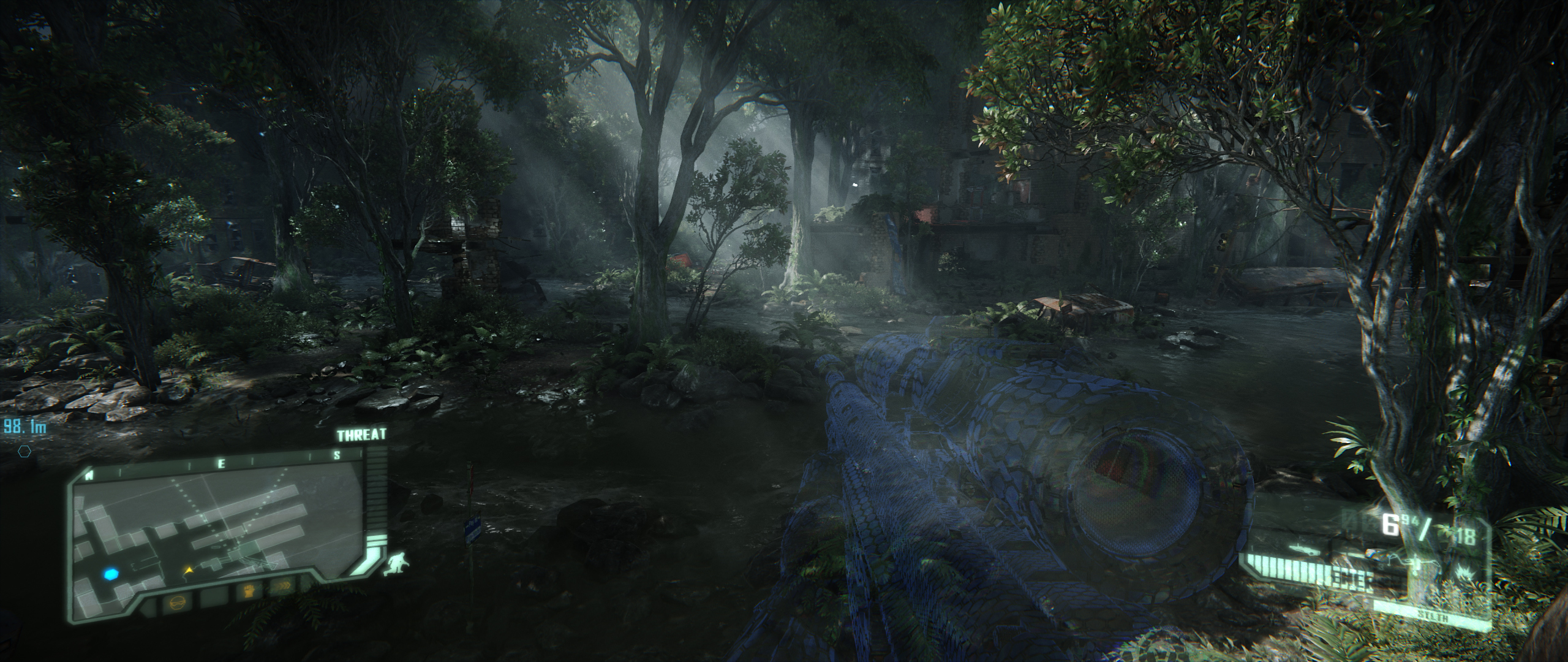





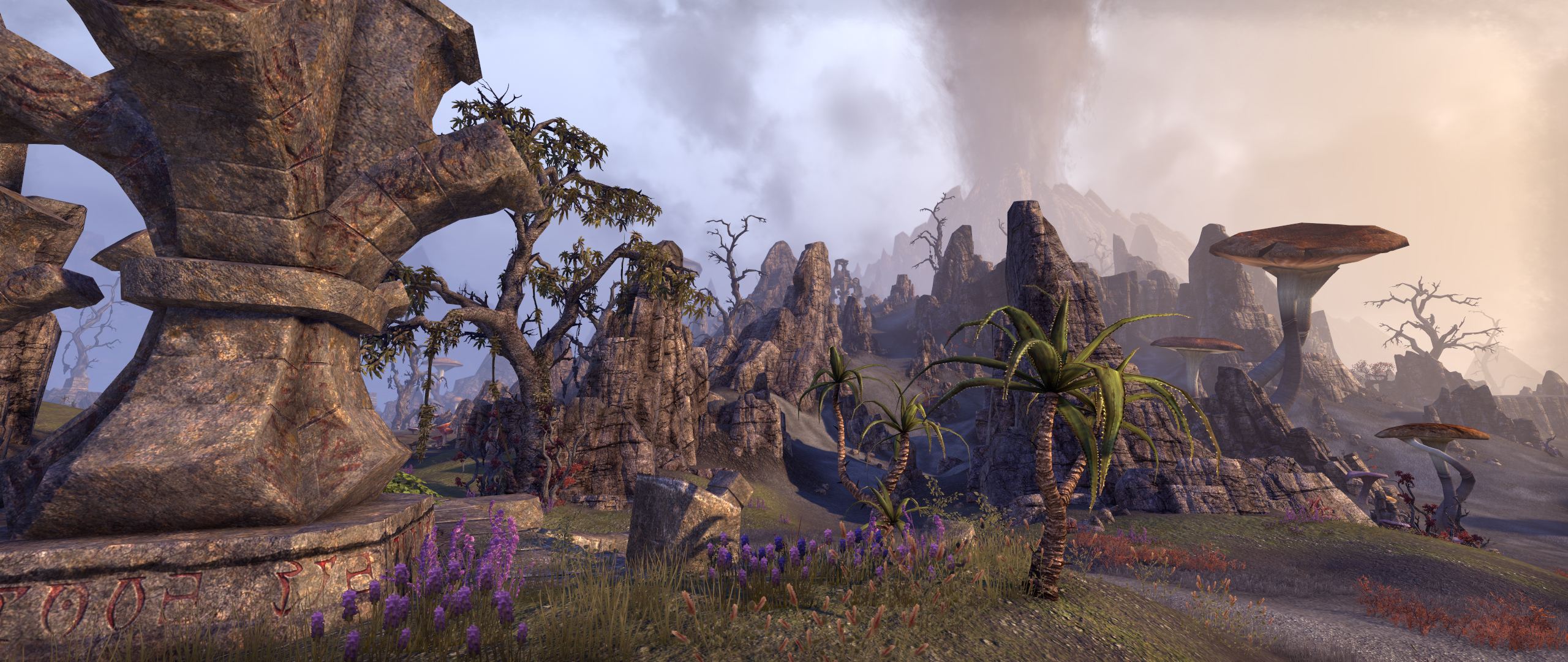

Over the past week I've been sampling all my games to see how well they do 21:9. Here's some random screenshots.
Crysis 3 (1080p)
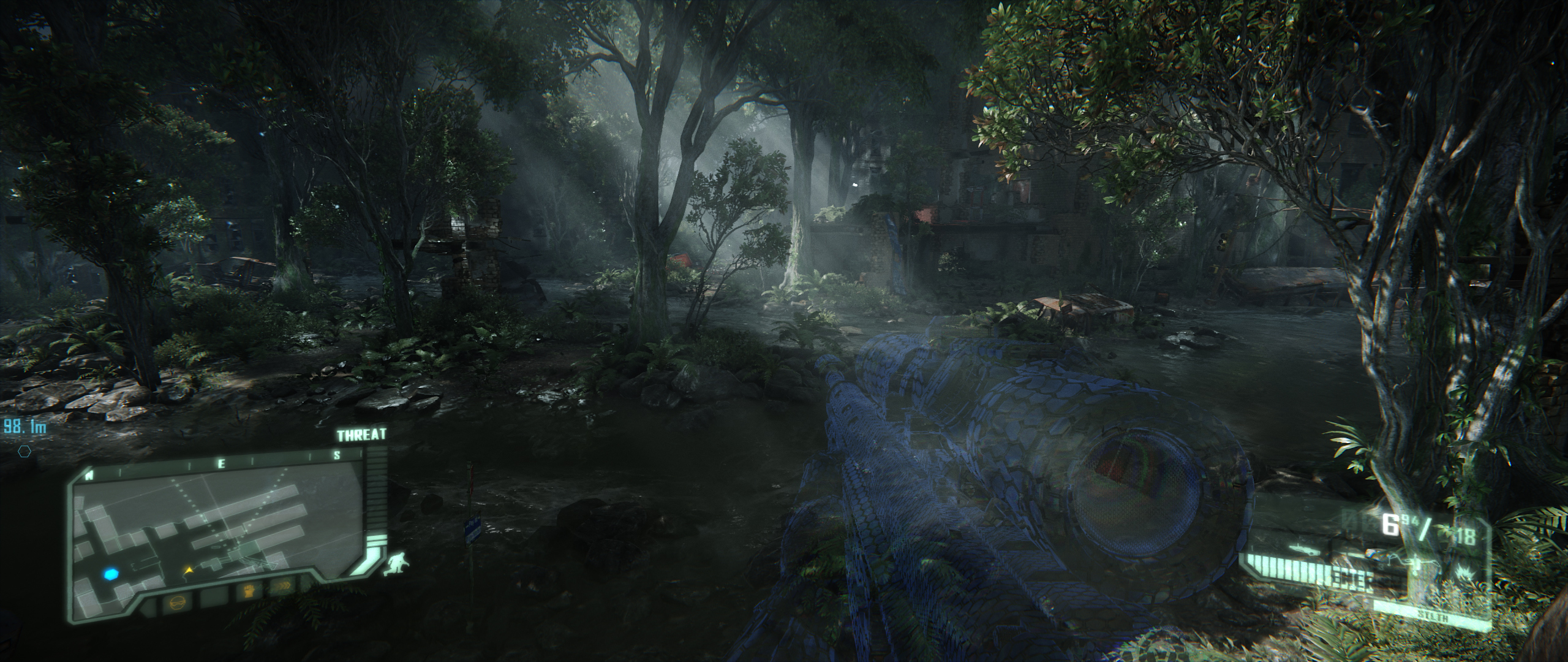
Dishonored (8xSGSSAA)

Half Life 2 (5k, 8xSGSSAA)

GTA 5 (4k)

The Division (4k)

Borderlands Pre-Sequel (5k)

Elder Scrolls Online (5k)
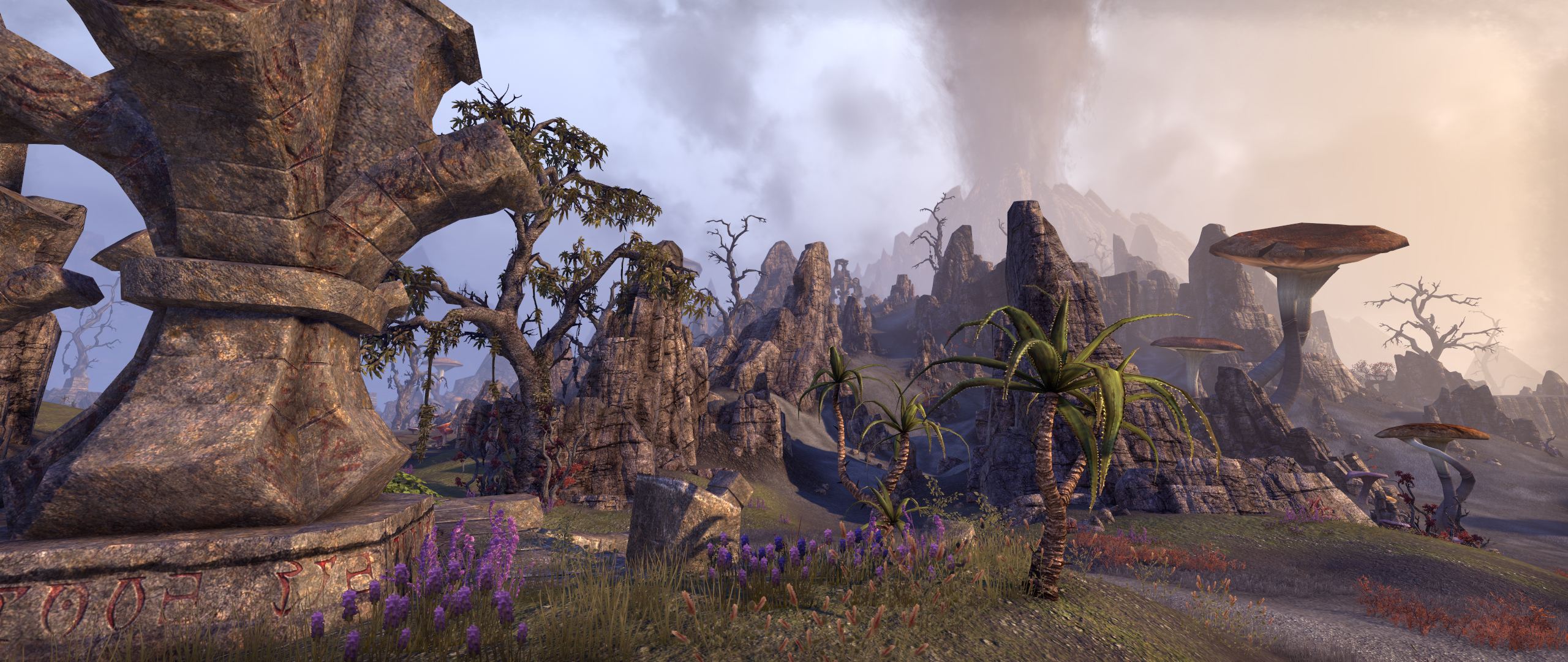
Dragon Age Inquisition (5k)

I'm just so surprised almost all of my games support it. I was thinking maybe half of them would.
Great screenies! I don't recall that area in inquisition, is it from DLC?
I really, really want a 21:9 display but I also want to wait and see if anything new in the front is shown at CES. Not sure if my PC is even up to the task to run a 1440p display anyways (3570K and a 970).
Over the past week I've been sampling all my games to see how well they do 21:9. Here's some random screenshots.
Crysis 3 (1080p)
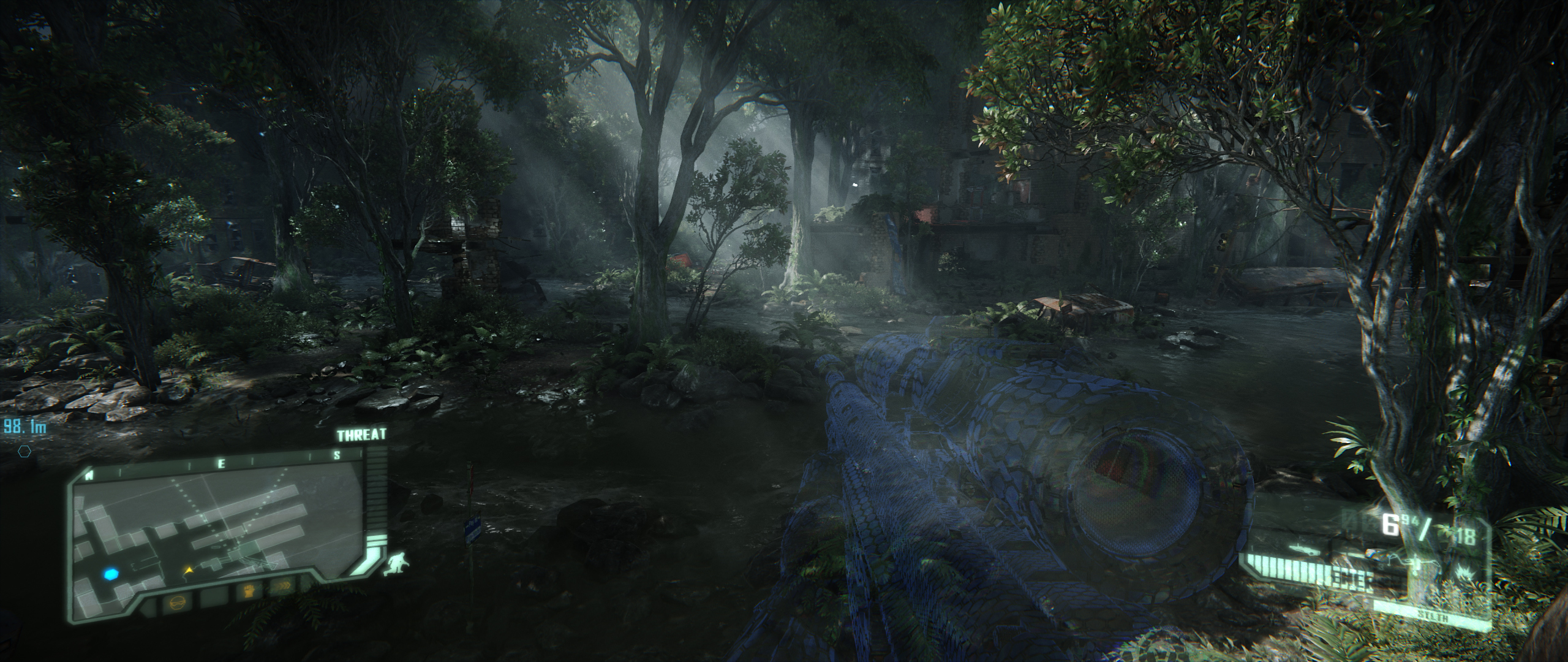
Dishonored (8xSGSSAA)

Half Life 2 (5k, 8xSGSSAA)

GTA 5 (4k)

The Division (4k)

Borderlands Pre-Sequel (5k)

Elder Scrolls Online (5k)
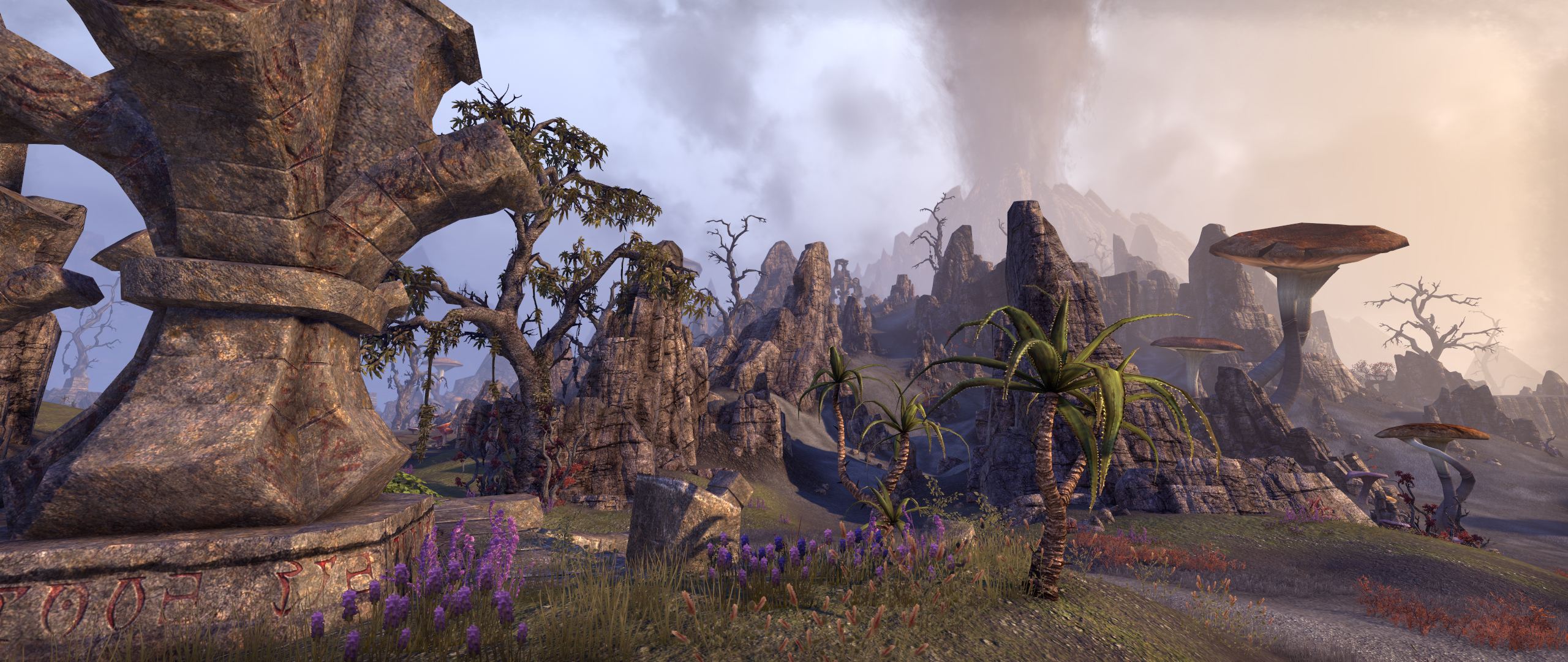
Dragon Age Inquisition (5k)

I'm just so surprised almost all of my games support it. I was thinking maybe half of them would.
