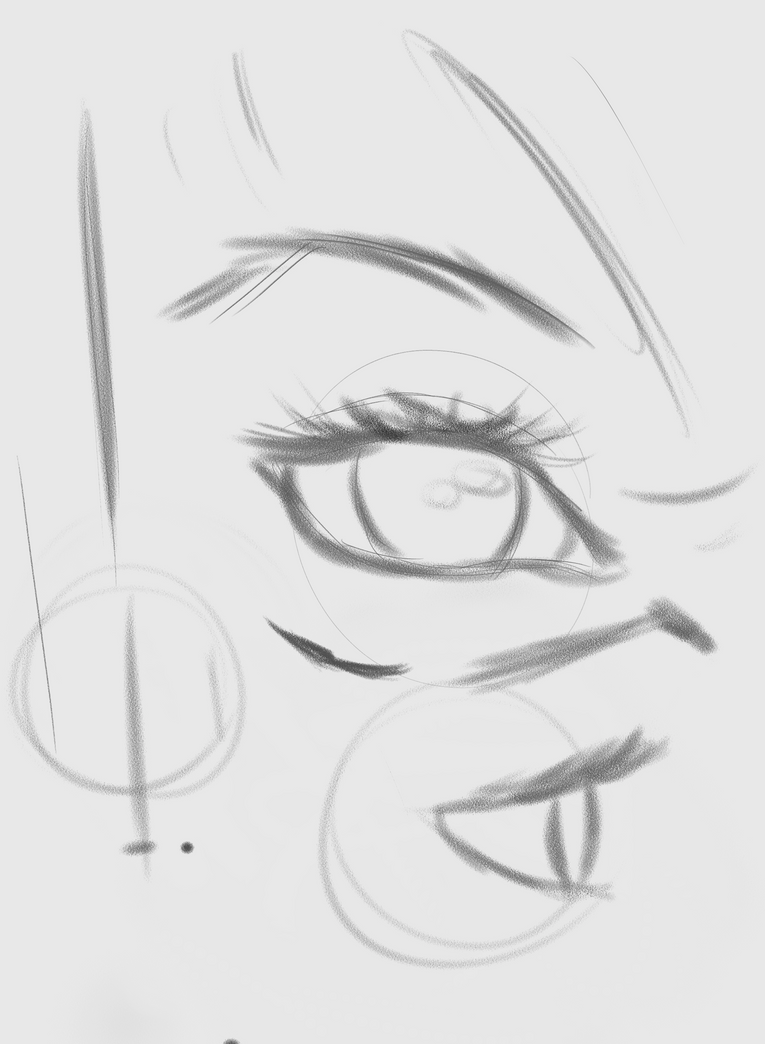-
Hey, guest user. Hope you're enjoying NeoGAF! Have you considered registering for an account? Come join us and add your take to the daily discourse.
You are using an out of date browser. It may not display this or other websites correctly.
You should upgrade or use an alternative browser.
You should upgrade or use an alternative browser.
Art Self Study |OT| Putting the Fun in Art Fundamentals
- Thread starter DEATH
- Start date
looks pretty nice. As for line art being flat... what do you mean exactly? Line art is kinda just flat by nature (it is just lines after all), shading and such is what gives it dimension. At least that's how I look at it. Either that or I just suck >.>
Technically you can show depth on a lineart using line weight and line value. You can make a more effective line art by using thicker line weight on the edges that's in the shadow, and thinner line weight on the ones in the light.
Which now points on my current dilemma. I do not know if it's me or the brushes that I use that I can't get a varying lineweight. I do not want to just go through the line multiple times and end up having a sketchy line again (it kinda defeats the purpose of a clean line art). But then, I can get my brushes to taper well. I do not know if I am pressing waaay too hard or if I need to check my brush settings, or both.
And you don't suck.
Any tips on how to make really nice/vibrant gold colours or textures?
Pick your saturated yellow local color
Since it's metal, use a wide value range for your lights and shadows
It's a good idea to get a textured brush.
I hope this might help too
http://conceptcookie.deviantart.com/art/How-to-paint-gold-tutorial-327175040

After meeting with my boss, I started drawing a bunch of buildings that are across the street from the hotel lounge I'm currently at. No perspective grid so a lot of the buildings look squished and/or off. It was fun even though I still suck at it so much work to be done.
Nice!
Honestly I kinda envy you and the guys who can just draw what you see... Coming from a engineering background, figuring out the rules under it instead of just drawing stuff hinders me alot. I admit the technical aspects got me really far, but currently it's also the one that hinders me too...
Thanks, it's always fun to just draw what you what you see as opposed to getting super technical with grids and making sure things look right. There's something liberating about just letting go of all that stuff and doing what you want. Never was much of a fan of measuring even though we had to measure stuff in art classes. At some point I want to ink the whole thing to see how it looks afterwards. I'll be posting a few other drawings in the Drawing-A-Day thread since I'm feeling less reserved now and don't want to double post.DEATH;157336255 said:Nice!
Honestly I kinda envy you and the guys who can just draw what you see... Coming from a engineering background, figuring out the rules under it instead of just drawing stuff hinders me alot. I admit the technical aspects got me really far, but currently it's also the one that hinders me too...
Guys, stupid me...
All of my problems are solved by pressure calibration...
Wow...
All of my problems are solved by pressure calibration...
Wow...
DEATH;157371232 said:Guys, stupid me...
All of my problems are solved by pressure calibration...
Wow...
What tablet you're using?
I'm waiting to see what the surface pro 4 brings.
What tablet you're using?
I'm waiting to see what the surface pro 4 brings.
Wacom Intuos Pro Medium.
Also, if you get Surface Pro 4, please share your review to us. So far, I'm getting mixed vibes on SP3 so I might consider saving for Cintiq Companion Hybrid someday. I hope SP4 turns out well...
It's still good to get a bit "technical" with character drawings though.Getting technical and doing grids... That's why I hate doing backgrounds, it's basically just math and I hate math. Drawing characters and people is fun and liberating because there is no math, just free form goodness.
Following the Loomis approach will help tremendously.
That's true since it becomes time consuming and requires patience to make sure everything is nice and perfect. To be fair, I've seen some amazing student paintings that were mathematically precise with measurements so it has its place and rewards. I think part of the reason why I don't like figure drawing/painting all that much is because proportion is such a huge important aspect that people pay attention to whereas abstract painting is a wide open road.Getting technical and doing grids... That's why I hate doing backgrounds, it's basically just math and I hate math. Drawing characters and people is fun and liberating because there is no math, just free form goodness.
The math problem with drawing characters is that the background becomes an afterthought after pouring so much time into characters in my experience. It's part of the reason why I've been overthinking about making comics and want to check out that Vanishing Points book on it. At some point drawing characters as nice as it is, gets stagnant.
As a good alternative to a Surface Pro 4 since I don't have the money to blow on a new Wacom Tablet, I was thinking about getting a stylus to be able to properly digital painting o my S3. It'd be nice to get one during a Black Friday/Holiday Sale.
It's not so much that it's time consuming that bothers me, all drawing/coloring is time consuming. With people, or even animals, yes, proportions are important because we need to know where certain things go and how they look and relate, but after you figure those things out you can do whatever you want with them. With backgrounds, you're kind of not allowed to do that. Everything has to be mathematical and that's very off putting for me. As for it getting stagnant, I haven't quite reached that point as I still have a ton of ground to cover as, even though I've been doing nothing but faces for like three years now, I'm still not particularly good at it >.>That's true since it becomes time consuming and requires patience to make sure everything is nice and perfect. To be fair, I've seen some amazing student paintings that were mathematically precise with measurements so it has its place and rewards. I think part of the reason why I don't like figure drawing/painting all that much is because proportion is such a huge important aspect that people pay attention to whereas abstract painting is a wide open road.
The math problem with drawing characters is that the background becomes an afterthought after pouring so much time into characters in my experience. It's part of the reason why I've been overthinking about making comics and want to check out that Vanishing Points book on it. At some point drawing characters as nice as it is, gets stagnant.
As a good alternative to a Surface Pro 4 since I don't have the money to blow on a new Wacom Tablet, I was thinking about getting a stylus to be able to properly digital painting o my S3. It'd be nice to get one during a Black Friday/Holiday Sale.
And I'm guilty of my backgrounds being an afterthought as well lol
It's still good to get a bit "technical" with character drawings though.
Following the Loomis approach will help tremendously.
I know, that's where things like proportions and guidelines and such come in but it's still more freeing and creative feeling for me.
Funny that you mention that because I was at the New York Public Library earlier and saw that my neighborhood branch had a book on environmental drawings by Michael Cho. In the book he mentioned that as a kid, he always hated and avoided trying to draw environments as much as possible because environments didn't have as interesting lines/shapes as figures do. So an adult he set out to draw environments and become as well rounded as he was drawing characters which was the foundation of his book and now he loves them both. This is the book in question: http://www.amazon.com/dp/1770460802/?tag=neogaf0e-20It's not so much that it's time consuming that bothers me, all drawing/coloring is time consuming. With people, or even animals, yes, proportions are important because we need to know where certain things go and how they look and relate, but after you figure those things out you can do whatever you want with them. With backgrounds, you're kind of not allowed to do that. Everything has to be mathematical and that's very off putting for me. As for it getting stagnant, I haven't quite reached that point as I still have a ton of ground to cover as, even though I've been doing nothing but faces for like three years now, I'm still not particularly good at it >.>
And I'm guilty of my backgrounds being an afterthought as well lol
And speaking of books in the public library, I checked out a book called Urban Sketching: The complete guide to techniques by Thomas Thorspecken. It's really good as artists explain their process on how they compose drawings in public/events as well what mediums and tools they use in addition to discussing perspective drawings, and tips. I've been dying to use water colors and a good water color sketchbook to sketch people in public to spice it up. I usually sketch people with either the red pencil above, a Micron pen, or both.
Thorspecken says to draw people in the subway starting with the feet and going up from there since it gives one a good foundation and indicates when they might get up to leave. I usually start with the head then make my way to the bottom so I'm going to switch it up going forward start consciously drawing from the feet since that usually the part most people ignore for last. As an example, here's the aforementioned drawings I posted in that other drawing thread: http://www.neogaf.com/forum/showpost.php?p=157350355&postcount=2820
Thanks for this thread! I've been kind of getting the itch to try my hand at drawing. I've never been very good but it's always something that's interested me. I'll be taking a look at some of the resources you posted and I'll probably stop on by the "Drawing a day" thread as well.
This is one of the best videos I've ever seen on drawing eyes
https://www.youtube.com/watch?v=m_RMzuRg_2E
I think I'm gonna check out more of Istebrak-Art's videos through the rest of the week. They are lengthy but they seem to be damn good resources.
I think I may have to check out one of those books. And I start with the head as well when I do full body sketches and usually kinda fizzle out by the time I reach the feet, maybe doing it from the ground up might help or change the way I do things.
edit: unrelated: wow, I just learned that I cannot draw eye lashes to save my life ._.
https://www.youtube.com/watch?v=m_RMzuRg_2E
I think I'm gonna check out more of Istebrak-Art's videos through the rest of the week. They are lengthy but they seem to be damn good resources.
Funny that you mention that because I was at the New York Public Library earlier and saw that my neighborhood branch had a book on environmental drawings by Michael Cho. In the book he mentioned that as a kid, he always hated and avoided trying to draw environments as much as possible because environments didn't have as interesting lines/shapes as figures do. So an adult he set out to draw environments and become as well rounded as he was drawing characters which was the foundation of his book and now he loves them both. This is the book in question: http://www.amazon.com/dp/1770460802/?tag=neogaf0e-20
And speaking of books in the public library, I checked out a book called Urban Sketching: The complete guide to techniques by Thomas Thorspecken. It's really good as artists explain their process on how they compose drawings in public/events as well what mediums and tools they use in addition to discussing perspective drawings, and tips. I've been dying to use water colors and a good water color sketchbook to sketch people in public to spice it up. I usually sketch people with either the red pencil above, a Micron pen, or both.
Thorspecken says to draw people in the subway starting with the feet and going up from there since it gives one a good foundation and indicates when they might get up to leave. I usually start with the head then make my way to the bottom so I'm going to switch it up going forward start consciously drawing from the feet since that usually the part most people ignore for last. As an example, here's the aforementioned drawings I posted in that other drawing thread: http://www.neogaf.com/forum/showpost.php?p=157350355&postcount=2820
I think I may have to check out one of those books. And I start with the head as well when I do full body sketches and usually kinda fizzle out by the time I reach the feet, maybe doing it from the ground up might help or change the way I do things.
edit: unrelated: wow, I just learned that I cannot draw eye lashes to save my life ._.
This is one of the best videos I've ever seen on drawing eyes
https://www.youtube.com/watch?v=m_RMzuRg_2E
I think I'm gonna check out more of Istebrak-Art's videos through the rest of the week. They are lengthy but they seem to be damn good resources.
I think I may have to check out one of those books. And I start with the head as well when I do full body sketches and usually kinda fizzle out by the time I reach the feet, maybe doing it from the ground up might help or change the way I do things.
I can tell you that the feet are just as important as the rest of the figure. It has weight, position and depth as much as the rest of the body. Drawing it from the imagination, I can see how it would become an issue. Rob Liefield is the standard for what you don't want to be doing at all with horribly drawn feet.
I saw that someone had responded to Chris Oatley---a Disney animator/artist I follow--- on Twitter thanking him for his insightful podcasts. So I went to his website and discovered that he has over 80 episodes and counting where he talks to artists from various fields and asks them about how they got into art, their process, etc. I downloaded a few episodes but haven't listened to them yet so I'll leave the link here for anyone check out: http://chrisoatley.com/category/podcasts/
Another OP update, added the websites for online art teachers along with the youtube channels.
Also, I might ask you guys if you want to collaborate with the content of the OP. I really wanted to have a more indepth take on 3D Art and Sculpting (whether Traditional or Digital) and I also need someone to write a guide for digital artist tablets. I do not think I'm qualified for both currently.
Also, I might ask you guys if you want to collaborate with the content of the OP. I really wanted to have a more indepth take on 3D Art and Sculpting (whether Traditional or Digital) and I also need someone to write a guide for digital artist tablets. I do not think I'm qualified for both currently.
Heh, good ol' Rob Liefield and his proportions lol
I'm gonna try doing something from the feet up later this week if I can get around to it, really liking Istebrak's videos on eyes and other facial features right now.
Anywho, thought I would post this here as well since I decided to approach drawing eyes differently. I had been doing what I saw in one of Sycra's videos for a while and just became very unhappy with the results cause everything I did was far too angular and anime-like I suppose. Istebrak's video on eyes kinda showed me something different and, even though its an hour long, i sat through the whole thing and it was worth it, I think.
Decided to put what I saw in her video into practice and I mostly like how it turned out.
I can sort of still see the same issues and mistakes I usually make cropping up like the distance between the eyes being a bit too large, the nose being a bit too long and the mouth maybe being a bit lower than it should but, with the exception of the eye lashes (Why are they so hard?!?!), I do like the eyes. Next time though I have to remind myself to practice in my sketchbook first and then take it into digital >.> I feel like I would've had a bit of an easier time doing this traditionally
Also, based on what I've watched, I think Istebrak-Art Instructor's videos on Youtube would be a good resource to add to the OP.
I'm gonna try doing something from the feet up later this week if I can get around to it, really liking Istebrak's videos on eyes and other facial features right now.
Anywho, thought I would post this here as well since I decided to approach drawing eyes differently. I had been doing what I saw in one of Sycra's videos for a while and just became very unhappy with the results cause everything I did was far too angular and anime-like I suppose. Istebrak's video on eyes kinda showed me something different and, even though its an hour long, i sat through the whole thing and it was worth it, I think.
Decided to put what I saw in her video into practice and I mostly like how it turned out.
I can sort of still see the same issues and mistakes I usually make cropping up like the distance between the eyes being a bit too large, the nose being a bit too long and the mouth maybe being a bit lower than it should but, with the exception of the eye lashes (Why are they so hard?!?!), I do like the eyes. Next time though I have to remind myself to practice in my sketchbook first and then take it into digital >.> I feel like I would've had a bit of an easier time doing this traditionally
Also, based on what I've watched, I think Istebrak-Art Instructor's videos on Youtube would be a good resource to add to the OP.
Heh, good ol' Rob Liefield and his proportions lol
I'm gonna try doing something from the feet up later this week if I can get around to it, really liking Istebrak's videos on eyes and other facial features right now.
Anywho, thought I would post this here as well since I decided to approach drawing eyes differently. I had been doing what I saw in one of Sycra's videos for a while and just became very unhappy with the results cause everything I did was far too angular and anime-like I suppose. Istebrak's video on eyes kinda showed me something different and, even though its an hour long, i sat through the whole thing and it was worth it, I think.
Decided to put what I saw in her video into practice and I mostly like how it turned out.
I can sort of still see the same issues and mistakes I usually make cropping up like the distance between the eyes being a bit too large, the nose being a bit too long and the mouth maybe being a bit lower than it should but, with the exception of the eye lashes (Why are they so hard?!?!), I do like the eyes. Next time though I have to remind myself to practice in my sketchbook first and then take it into digital >.> I feel like I would've had a bit of an easier time doing this traditionally
Also, based on what I've watched, I think Istebrak-Art Instructor's videos on Youtube would be a good resource to add to the OP.
1. Yeah, drawing and planning everything on a sketchbook first is almost always a great idea. It's not only easier, but you can easily make changes. The less time you are stuck in the desktop, the better.
2. I just added istebrak right now. I already followed him/her for a while now, just missed her when doing the OP.
Also guys, try this out... lemme know how you did well...
http://www.anatomyarcade.com/games/PAM/PAM.html
EDIT: Does the online playlists in the OP actually show as playlists for mobile users? If it's not I need to figure it out.
TheKaeptain
Banned
I'm subbing to this thread.
For anyone interesting in more gesture drawing studies, there's a really cool kickstarter by Samantha Youssef for Movement and Form - this book covering posing, aesthetics, design and form & structure - content before you start getting into anatomical studies. It's $50 + shipping fees, for those interested.
https://www.kickstarter.com/projects/samanthasketches/the-youssef-drawing-syllabus-movement-and-form
Also, great thread!
https://www.kickstarter.com/projects/samanthasketches/the-youssef-drawing-syllabus-movement-and-form
Also, great thread!
For anyone interesting in more gesture drawing studies, there's a really cool kickstarter by Samantha Youssef for Movement and Form - this book covering posing, aesthetics, design and form & structure - content before you start getting into anatomical studies. It's $50 + shipping fees, for those interested.
https://www.kickstarter.com/projects/samanthasketches/the-youssef-drawing-syllabus-movement-and-form
Also, great thread!
Thanks! I might add art related kickstarters on the OP later to support!
Also, again, All the thanks are much appreaciated!
The Purple Pill
Member
Subbed to this thread, the OP with all the books, are wonderful, I got a few of them but I found a couple more I want to acquire now, thanks, some of them were really big eye openers for me too.
And I second the thought of an art sub forum, would be amazing, since I keep missing such glorious threads, like these.
And I second the thought of an art sub forum, would be amazing, since I keep missing such glorious threads, like these.
Subbed to this thread, the OP with all the books, are wonderful, I got a few of them but I found a couple more I want to acquire now, thanks, some of them were really big eye openers for me too.
And I second the thought of an art sub forum, would be amazing, since I keep missing such glorious threads, like these.
Thanks for the compliments!
About an Art Sub Forum, I don't think Art alone should have it. But I do firmly believe that we need a separate Game Development Sub Forum, which makes alot of sense on a forum like GAF. This is where all the info/educational hub threads should go, from Sciences, Mathematics, Programming, Writing, Music, Art and Production, which is all needed on when making games.
The problem with it I guess is when I think about it, it's a bit too ambitious. Like when I conceptualized this thread lol.
MissDeviling
Member
Making the transition from drawing traditionally to drawing digitally with a tablet is hard. D: Anyone have some tips or guides for people who have a somewhat okay background in drawing and painting traditionally to using a tablet?
I'm pretty terrible at painting no matter what medium, but for drawing, I vastly prefer using a touch-screen tablet with a pressure-sensitive pen, like the Samsung Note 10.1. Though I used a Wacom Intuos 4 for a few years, and a small Bamboo before that, the moment I switched to the Note 10.1, everything felt incredibly natural and much closer to traditional (after adjusting pen pressure in the actual physical pen itself). This makes drawing go a lot faster because I don't need to worry about hand-eye coordination. It's like a cheaper Cintiq, I guess, except you can't use Windows software. I use the app called Artflow.
Prior to the Note 10.1 though, I just stuck with Paint Tool SAI because the program was simple and the brush strokes were nice. Hand-eye coordination mean's it's never gonna feel as natural as traditional, but getting used to whatever program you're using really helps. Most of my initial frustrations were technical, e.g. not organizing my layers and not knowing what certain functions do. Might wanna sit down and take some time to explore the program.
Making the transition from drawing traditionally to drawing digitally with a tablet is hard. D: Anyone have some tips or guides for people who have a somewhat okay background in drawing and painting traditionally to using a tablet?
First, calibrate your tablet. Most of the problems can be avoided by a properly calibrated tablet. Take it fro me lol.
Second, Practice by doig this exercises.
1. Making Straight and Curved Lines. Make 2 dots and connect them. Practice for all 8 directions.
2. Making circles and ellipses. Make a bunch of Circles and ellipses on 1 layer and try to freehand over it to be as close as possible. Do the circle and ellipses tilted 4 many ways (horizontal, vertical, 45 degree, 60, and 30 degree tilts)
3. Write the alphabet like a little kid. Be sure to make them aligned without the pad paper guidelines.
4. Do gesture drawings.
Making the transition from drawing traditionally to drawing digitally with a tablet is hard. D: Anyone have some tips or guides for people who have a somewhat okay background in drawing and painting traditionally to using a tablet?
Honestly, just draw, A LOT. It'll be infuriatingly awkward for a while seeing as you have to adjust to basically drawing asymmetrically I guess (dunno if that's the proper word). After a while, you just kinda get used to it. Oh, and a Wacom Intuos Pro is significantly better than the bamboo/intuos.
However, you could also grab a Wacom Cintiq (if I recall correctly, the 13" model is $800 on the Wacom website) which is a monitor that you draw directly onto, similar to traditional AND it has all the same features, sensitivity levels and pen tilt measurements as the intuos pro so you can take everything you know and just shift over relatively painlessly.
But yeah, what I did was just draw, a lot, and I can kind of go back and forth between doing traditional and digital relatively easily.
victreeb3l
Member
Thanks for all the amazing resources in the OP :O!
Thanks y'all for the tips! I got one of the cheaper Intuos tablets 'cause I just couldn't justify spending more money in case I didn't keep up with it. Really need to dedicate the time to this and stop being so lazy...
Honestly, the best way to go is by starting with the cheapest model in my opinion. Although having owned a Bamboo Capture tablet for about 4 years now or so, its limitations are starting to annoy me that I'm putting aside some money to upgrade to an Intuos Pro in a few months.The additional pressure is going to be a godsend. I think I know why you got one.;p
My own advice would be to simply start drawing with it and experiment with different brushes as trite as it might sound. I found it jarring when I initially dipped my toes in it coming from the same background but slowly eased my way into it over time.
While I'm still no digital painting wizard today that I still get confused when working with organized layers and don't really use a color palette layer, it's gotten to the point where it's intuitive for me. The world suddenly opens wide when you get the hang of it and breathe life into old drawings that you scan in. It helps to look at professional artists' work flows to learn something new and gain some insight.
I hear you on the laziness front. If anything, have Kark hold you accountable if you're swamped with school work so that you get something in every day. Even a crappy/work-in-progress drawing that only has say 10 minutes of time is still a digital painting.
The Purple Pill
Member
Thanks y'all for the tips! I got one of the cheaper Intuos tablets 'cause I just couldn't justify spending more money in case I didn't keep up with it. Really need to dedicate the time to this and stop being so lazy...
If you are aiming for a non Pro version of Intous, I would seriously advice you to get an alternative instead then, since the major advantages of Wacom's features over it's competition, lies in the intous pro line, when you go below, there aren't really any, other than you paying for the brand. If you aren't in for the Intous pro league, I would strongly suggest these graphic tablets instead.
Huion H610 pro 5k lpi, 2k pressure, ion pen.
Huion 1060 pro+ same as above but newer version and got inbuilt SD slot(64gb max) for storage or drivers, it does however come with a known defect in the usb slot that makes it come loose, it's the cord itself that's the problem though, which is detachable.
There is also a new from Huion, which is wireless, same specs, ion powered board but it hasn't been released yet.
There are other alternatives out there, which most use UC logic digitizer boards, since it's remarkably precise. But Huion is just a step ahead in this department.
These does not have any of the features that are exclusive to the intous pro line either, so these are my recommendation, to people who are thinking of buying something under the intous pro line, because the hardware in the non intous pro line, is mildly put, outdated.
intous pen - 2.5LPI 1k pressure.
intous manga - same as above
intous pen and touch - same as above
In other words, you go Intous Pro, if your budget can support one medium intous pro, go for it, if you can't, I strongly suggest getting a Huion H610 pro, twice the LPI, and twice the pressure sense to a non pro edition of intous, they are cheap too, so you will be able to use this while saving up for either an intous pro medium, or go for the cintiq line, directly.
And just to add for the going from traditional to digital, it's all about getting used to it, really, it will take around 2 weeks to a month, honest answer here, depending on how much you use it, and how well calibrated it is.
DEATH™;158006701 said:Thanks for the compliments!
About an Art Sub Forum, I don't think Art alone should have it. But I do firmly believe that we need a separate Game Development Sub Forum, which makes alot of sense on a forum like GAF. This is where all the info/educational hub threads should go, from Sciences, Mathematics, Programming, Writing, Music, Art and Production, which is all needed on when making games.
The problem with it I guess is when I think about it, it's a bit too ambitious. Like when I conceptualized this thread lol.
Cheers. You're a great help, by submitting all the books, there are so many, one can often forget a couple along the way, so this thread is a gem.
I agree, I suppose a "creative" sub-forum would be better or something, as long it includes program coding, visual art, and audio art creation.
This is cool, thanks!DEATH;157326412 said:Pick your saturated yellow local color
Since it's metal, use a wide value range for your lights and shadows
It's a good idea to get a textured brush.
I hope this might help too
http://conceptcookie.deviantart.com/art/How-to-paint-gold-tutorial-327175040
Just wanted to chime in and say this is what I have, and I think it's the perfect jumping on point. For the specs and price, you can't go wrong, so long as you make sure to follow the driver installation instructions exactly and take time out to calibrate it. There are some oddities when you go from program-to-program (i.e. default buttons requiring program-specific mapping), but nothing big, and I find myself getting use to using the keyboard with my non-drawing hand anyways as it's faster.If you are aiming for a non Pro version of Intous, I would seriously advice you to get an alternative instead then, since the major advantages of Wacom's features over it's competition, lies in the intous pro line, when you go below, there aren't really any, other than you paying for the brand. If you aren't in for the Intous pro league, I would strongly suggest these graphic tablets instead.
Huion H610 pro 5k lpi, 2k pressure, ion pen.
Well, kinda. Full disclosure is that I had to buy it twice. First time I dropped it from about 2ft, and the mini-USB port was hilted very slightly and made the whole thing was made unusable. Not only that, but for both of the ones I bought, the back of the pen was busted so I couldn't effectively turn the pen off. I still don't regret it, because it's still much more inexpensive for what you get than your alternatives, but just a heads up. I'm in Canada though and retailers fuck us over one way or another so IDK
Once again, thanks a ton for your work on OP DEATH. It's surprisingly difficult at times to find good resources online at times and it's great to have all that stuff in one place.DEATH;158223157 said:Guys, another OP patch is live!
I have added:
1500 Color Mixing Recipes
Artist's Guide to Drawing Animals
How to become a Videogame Artist
Each I have found to be a great resource!
Also, anyone willing to write up a guide for buying a drawing tablet?
Pegosaurus
Banned
dunno if this is the right place to ask this, but for those of you who do digital art, how much power do you find you need to render large images in photoshop, etc.? I ask because I'm starting to learn animation and want to get a new laptop that's able to handle a lot of it semi decently. Obviously a dedicated desktop would probably be better, but I can't get both and a laptop is more useful to me for my living situation right now.
Anyway, this thread is super great! Will definitely look at it for future reference in my drawing.
Anyway, this thread is super great! Will definitely look at it for future reference in my drawing.
dunno if this is the right place to ask this, but for those of you who do digital art, how much power do you find you need to render large images in photoshop, etc.? I ask because I'm starting to learn animation and want to get a new laptop that's able to handle a lot of it semi decently. Obviously a dedicated desktop would probably be better, but I can't get both and a laptop is more useful to me for my living situation right now.
Anyway, this thread is super great! Will definitely look at it for future reference in my drawing.
1. Yes it's the right place to ask lol.
2. First is, how big?
Cause usually 8GB ram is sufficient enough for print work (of course you also want to have a good processor (probably i5 or above) and decent gpu in general). But if you are going for animation then you might want to go higher (even when using Flash)...
This is what I am eyeing right now since I do need to have a laptop of my own...
http://www.amazon.com/dp/B00T7XRGGC/?tag=neogaf0e-20
This is probably a bit too beefed up for what you need though. I picked this because I am looking forward for 3D when my digital art skills go up. It has i7 processor, great GPU, 16GB RAM and combo drive (solid state drive for faster application speed and hard disk to store stuff).
Making the transition from drawing traditionally to drawing digitally with a tablet is hard. D: Anyone have some tips or guides for people who have a somewhat okay background in drawing and painting traditionally to using a tablet?
If you're using photoshop and want brushes that mimic traditional media, purchase the Kyle t. Webster digital brushes. He has a bunch ranging from watercolor, oil, pastels, screen tones,etc. it's invaluable.
For those look for a great figure drawing resource (nude), check out this channel:
https://www.youtube.com/user/onairvideo/videos
Came across it recently and it's pretty awesome. They not only have timed poses for you to practice gestures and figure drawing with different intervals but they even have real time pose videos (where it's the model posing and going from pose to pose in real time, not just pictures).
https://www.youtube.com/user/onairvideo/videos
Came across it recently and it's pretty awesome. They not only have timed poses for you to practice gestures and figure drawing with different intervals but they even have real time pose videos (where it's the model posing and going from pose to pose in real time, not just pictures).
The Purple Pill
Member
For those look for a great figure drawing resource (nude), check out this channel:
https://www.youtube.com/user/onairvideo/videos
Came across it recently and it's pretty awesome. They not only have timed poses for you to practice gestures and figure drawing with different intervals but they even have real time pose videos (where it's the model posing and going from pose to pose in real time, not just pictures).
That's pretty smart, like the moving slowly from one pose to another, been using this figure and gesture drawing tutorial in the past weeks, got different kinds of settings to emulate classes, or you can just stick to specific time period, for each pose, there are options for focus on facial expressions and hands/feet too.
Pegosaurus
Banned
DEATH™;158522815 said:1. Yes it's the right place to ask lol.
2. First is, how big?
Cause usually 8GB ram is sufficient enough for print work (of course you also want to have a good processor (probably i5 or above) and decent gpu in general). But if you are going for animation then you might want to go higher (even when using Flash)...
This is what I am eyeing right now since I do need to have a laptop of my own...
http://www.amazon.com/dp/B00T7XRGGC/?tag=neogaf0e-20
This is probably a bit too beefed up for what you need though. I picked this because I am looking forward for 3D when my digital art skills go up. It has i7 processor, great GPU, 16GB RAM and combo drive (solid state drive for faster application speed and hard disk to store stuff).
I'm not quite sure yet, I haven't even really made the switch from traditional to digital media yet, I just want to be prepared lol. I probably won't need any of it for a while though since I'm just starting the digital stuff. Thanks for the recommendation.
Also, does anyone know of any paintings or drawings that would help me learn some anatomy or posing while replicating it? I have a project for my art class to recreate a drawing/painting/whatever and I would like to get something like that out of it. The only requirement is that it has to be from a well known artist, since I also have to write a short essay about the artist as well.
Thanks for all the help!
That's pretty smart, like the moving slowly from one pose to another, been using this figure and gesture drawing tutorial in the past weeks, got different kinds of settings to emulate classes, or you can just stick to specific time period, for each pose, there are options for focus on facial expressions and hands/feet too.
Yeah that's a great site too, http://www.quickposes.com/ is another that is similar to it.
Also, does anyone know of any paintings or drawings that would help me learn some anatomy or posing while replicating it? I have a project for my art class to recreate a drawing/painting/whatever and I would like to get something like that out of it. The only requirement is that it has to be from a well known artist, since I also have to write a short essay about the artist as well.
Thanks for all the help!
Just google Leonardo da Vinci and anatomy, the guy did a ton of anatomical studies and drawings. Should be easy to write an essay on him as well. Michelangelo would be a good choice too.
John Singer Sargent would probably be a decent choice too. He's famous but not famous enough that everybody else in class will choose him, and his drawings are fairly uncomplicated but anatomically accurate with bold lines and shading.Peter Paul Rubens might be another good option.Also, does anyone know of any paintings or drawings that would help me learn some anatomy or posing while replicating it? I have a project for my art class to recreate a drawing/painting/whatever and I would like to get something like that out of it. The only requirement is that it has to be from a well known artist, since I also have to write a short essay about the artist as well.
For example. http://upload.wikimedia.org/wikiped...r_Sargent_-_Study_for_Sorrowful_Mysteries.jpg
If you google their drawings just make sure it's genuine and not a copy from them that somebody else did for practice.
The Purple Pill
Member
Yeah that's a great site too, http://www.quickposes.com/ is another that is similar to it.
Nice! bookmarked, cheers.
I hope everyone who was wishing they could draw in the talent thread is checking this thread out >.>
I wish I was a good artist. Hell, even a halfway decent artist. Some of the stuff I've seen on the internet is just so good. It must feel amazing to be able to express your love for something through fanart, or to create your own world, or portray your emotions artistically. I'm baffled by how fast amazingly good fanart shows up on sites like pixiv after a game's announcement, for example. If you're talented enough, you can whip up a piece of art in a matter of hours, sometimes less.
I really envy people with artistic talent.
I wish i could draw stuff. I would love to just draw stupid comics of my childhood characters that i made up.
I wish I had more artistic talent. I envy artists.
I can't draw. The way people can picture it in their head then coordinate with their hand mystifies me.
I wish I could draw.
More specifically, I wish I could make good vector graphics and other fine digital art. I'm good at composition and design, but whenever I've had to Photoshop something together, I have to work around the giant holes in my skill set.
Drawing and painting.
I wish i could draw.
I hate people who draw amazingly well and completely waste their talent.
Drawing.
Much of every other 'artistic' talent is being able to externalize what's in your head anyway, except music, but oh well.
Drawing and painting. My dad's a great artist. So are my uncles. Several other relatives, too.
I can't draw for shit.
It makes me so mad.
I wish I could draw really good. I like to come up with story ideas that often times I'd like to illustrate.
Drawing. Although admittedly there's really nothing stopping me from getting good, I actually got into a bit of drawing during high school but stopped when I fell into depression.
I don't really have any artistic talents. Being naturally good at singing/drawing/painting or something would be cool I think.
Someone else mentioned being able to easily learn multiple languages; I think that's pretty cool too.
VanillaCakeIsBurning
Member
PSY・S;158777005 said:I hope everyone who was wishing they could draw in the talent thread is checking this thread out >.>
The funny thing is how people view it as an innate power, like the kind you get in movies or video games.
No one sees the hours, months and years spent drawing that led up to whatever they are currently looking at.
PSY・S;158777005 said:I hope everyone who was wishing they could draw in the talent thread is checking this thread out >.>
I need to see this thread... link pls
EDIT Found it
Thanks again PSY S!
Does anyone know of a site thats like GNOMON? GNOMON looks great but it seems a little advanced? Im wanting online art lessons, that are structured, lengthy and subscription based but for beginners as well.
Hmm, maybe Drawing Tutorials Online? That's the only one I can think of. You can try it out for 10 days with access to everything for a dollar. They have a video on their youtube channel outlining what they offer: https://www.youtube.com/watch?v=JiwlzNmonrg
I'm not personally subscribed to them so I can't comment on the overall quality, but some of their youtube videos were pretty helpful to me.
victreeb3l
Member
One problem that's always plagued me is that I cant draw the same thing twice. So if I'm drawing original characters, I cant keep the proportions, etc. the same. Maybe it stems from the fact that I cant seem to draw anything by looking. Its really weird. I've always drawn from memory.
Is repetition really the only way to fix this? Draw the same thing a thousand times until its committed to muscle memory?
Is repetition really the only way to fix this? Draw the same thing a thousand times until its committed to muscle memory?
One problem that's always plagued me is that I cant draw the same thing twice. So if I'm drawing original characters, I cant keep the proportions, etc. the same. Maybe it stems from the fact that I cant seem to draw anything by looking. Its really weird. I've always drawn from memory.
Is repetition really the only way to fix this? Draw the same thing a thousand times until its committed to muscle memory?
Not repetition ONLY. There are a couple ways to go for it.
1. Measuring. Yeah, I'm with you here. If you are going with repetition route you have to gain at least the measuring skill. Things like approximating length, triangulation and negative space should be kept in mind. This is currently what I'I'm working on myself. You said it yourself that you have a hard time drawing by looking, so I guess its somethig to work on to (same with me).
2. Templates. Try to draw pose templates by repetition and be sure to get those proportions right. Start with Front, Back and Profile Views then go to 3/4 views and Pose templates. Eventually you will rely on those templates alot and its a matter of how many templates are there in your mind for variation purposes.
I mean, repetitions are nice and all but you don't want to repeat for the sake of repeating. Try to work on other skills and expanding your visual library in the process...
Similar threads
- 41
- 3K
March Climber
replied
- 31
- 2K
Madonis
replied