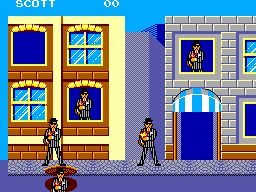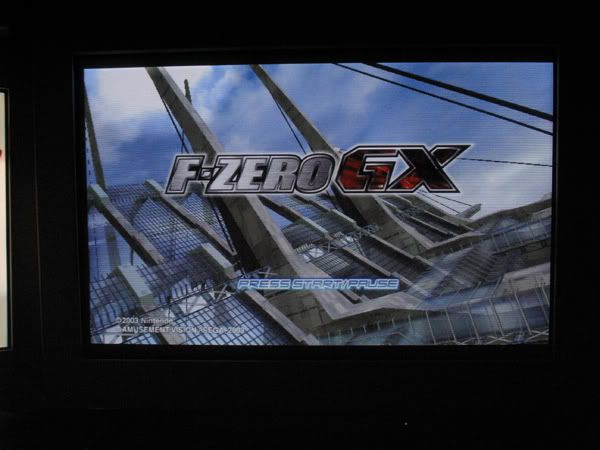Maybe even as a niche product it's just not practical, and it does seem we have stuff like those scalers for older games (would kinda like to have one of those eventually actually). They're not exactly the kind of thing you'd want taking up space in a store or even warehouse I bet.
Yes I do agree that companies probably wouldn't want CRTs sitting around their warehouses. But that's why someone should start a company that ONLY sells CRTs to enthusiasts. Since no one else is doing it there wouldn't be any competition. They'd need someone to manufacture them though and that could be a problem. And naturally enthusiasts would want them to have a license to make Trinitron style CRTs, so that would be another problem.
And about scalers. This isn't only about older games. It's about clearly better picture quality that so far I've yet to see matched by any flat panel display. A scaler might make it so the image is not completely blurry, but it won't fix the problems I have with flat panel displays. The color reproduction will still be inferior, the black levels will not be as deep, there will be artifacts in the picture, there will be clouding, there will be banding issues. And no, these issues will not disappear if you buy a top of the line display. They might be better, but they won't be perfect.
My friend recently bought a Samsung TV for around $2500 and all I could think was that the picture looked decent. Not great, not fantastic. Decent. I don't want decent, I want great. The display had pretty obvious banding issues, and naturally the blacks weren't very black at all, colors looked a bit off, there was dithering. I didn't tell him this though because I didn't want to be a dick. And yes, I tried to change the settings for colors, backlight and such things.
$2500 during the CRT days used to get you the best TV you had ever seen, with no real flaws, that would easily last you for 10+ years without breaking. If I can't get a perfect flat-panel TV for $2500, I don't want one.
...uh sorry about the rant. It wasn't really aimed directly at you or anything. I just wanted to vent a bit. :|