legacyzero
Banned
Well, those textures are certainly refreshing after playing RE6 for a few days lol
The only difference is I don't have that nice 680. I'm running with a slightly older card right now and don't plan on changing it out till I build a new rig.
Benchmark results (1680x1050, UltraDX11_DDOF preset):

Specs: 8GB DDR3-1600, 2600K @ 4.6GHz, 2GB GTX 670 SLI (314.22 drivers).
Edit: A couple of people wanted 1080p benchmarks when the Tomb Raider thread went up, so here are my results at 1920x1200 with the same in-game settings as above:
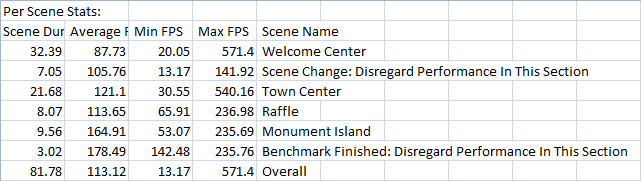
Well, those textures are certainly refreshing after playing RE6 for a few days lol
Don't man, save yourself. The console textures... It looks worse than RE5.Wait, RE6 is out?
Jesus, and this game, I am so behind.....
Wait, RE6 is out?
Jesus, and this game, I am so behind.....
Just some initial config tweaks to fix two glaring issues for me:
XUserOptions.ini
MinMouseLookSensitivity=0.140000
MaxMouseLookSensitivity=4.000000
Change the min/max slider to something more comfortable. These work well for my setup. The default options are way too high, apart from the very minimum which is way too low.
FieldOfView=1.500000
Expands the FOV sider range. I like mine nice and high and this works well for me. The default max value was still too low.
Is there any difference in benchmark results between ultra textures and the next highest level? Maybe ultra setting defaults to very high textures or whatever?
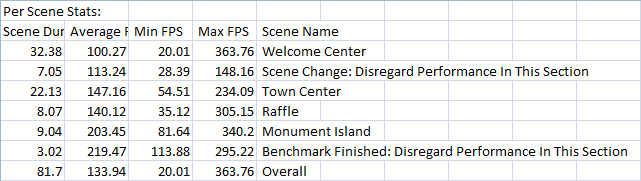
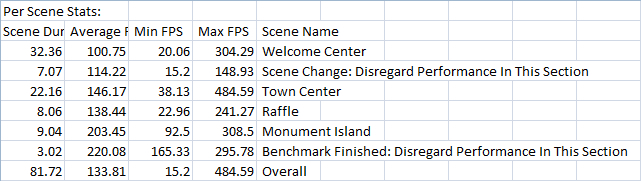


Isn't there a Very High option in between High and Ultra?
Is the PC version ~17gb?
So no hd texture pack for the steam version?
No texture pack, just a misunderstanding.
Can you elaborate?
Sorry, I've removed myself from the OT so I probably missed something.
Can I just set FOV to my Valve standard of 90? I can't take these sliders!
There's really not much to elaborate on.
The pre-load on Steam is all the game has to offer and the Ultra-level "HD" textures are included in the base PC game. It's about 17GB in size total, not close to 30GB as some were predicting.
The sliders are in the graphics menu in game. Doens't have numbers just a slider though
Also weird thing, the game runs great for me maxed out. 80 fps at times in busy carnival areas BUT every now and then it will freeze for a split second like it's loading something which cause this sort of laggy jerk in motion
The sliders are in the graphics menu in game. Doens't have numbers just a slider though
Also weird thing, the game runs great for me maxed out. 80 fps at times in busy carnival areas BUT every now and then it will freeze for a split second like it's loading something which cause this sort of laggy jerk in motion
i preloaded the game on steam but im not seeing the benchmark option anywhere, im not even seeing a bio infinite folder in commons.
There's really not much to elaborate on.
The pre-load on Steam is all the game has to offer and the Ultra-level "HD" textures are included in the base PC game. It's about 17GB in size total, not close to 30GB as some were predicting.

Did you unlock the game yet? A lot of people here are using VPN's into other regions to unlock early..
Regarding High/Ultra textures: there's virtually no difference in average performance between the two and there's a mere ~40MB VRAM penalty associated with the latter. Coupling this with the 10GB difference between the minimum and recommended amount of free space would lead me to believe that higher-resolution textures are missing.
Don't the HD texture packs usually come after the game is released? And seperately to avoid destroying peoples caps?
I thought you had a statement from Ken or something.
BTW, I know the game is out in other regions, doesn't mean its over yet.
Some screens during the first two minutes of the game. Should hardly be considered spoilers.
Ultra textures @ 2560x1440.

People who used a VPN to play the game are reporting the file is a total of 16.9 gigs
This is what i got
Benchmark results (1920x1200, Very High preset):

Benchmark results (1920x1200, UltraDX11_DDOF preset):

Specs: 16GB DDR3-1600, 2500K @ 3.3GHz, 1.5GB GTX 580 (314.22 drivers)
Minimum framerate looks terrible.
Gabe has been working out. Oh, and what a big key you have!Gabe, is that you?
Is it possible that depending on the amount of free space, the game will decompress itself to varying degrees? I don't know the technical details of Steam installers.
Ah, right. That is indeed reason to be suspicious.
Maybe the high res textures won't be available until it unlocks in North America. Because America deserves the best.

My 5770 is crying.
That'd be due to caching issues, I assume. It's a pity there's no way to re-run the benchmark in-game, as I'm sure the minimum framerate would go up with most of the pertinent data being retained in RAM.
