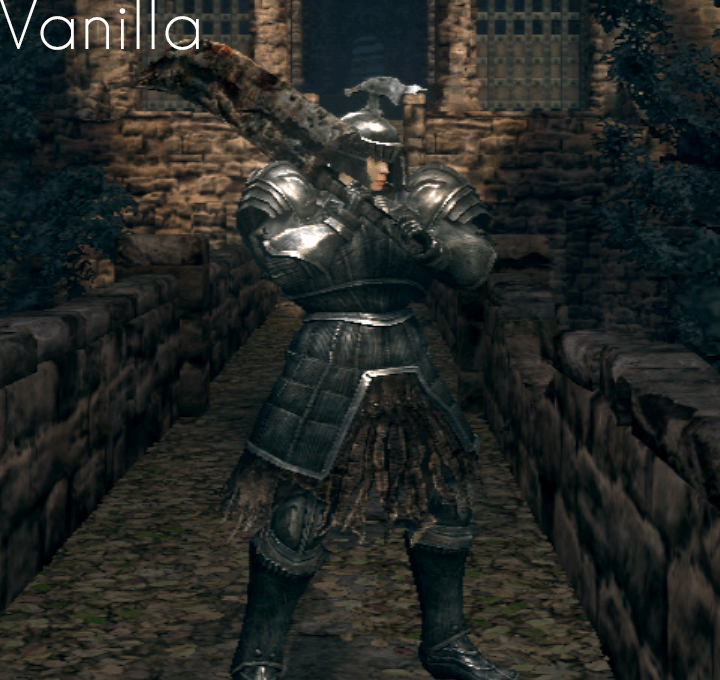## DSfix Keybindings
# Lines that start with "#" are ignored!
# The format is "[name of action] [name of key to use]"
# For example, "toggleHUD VK_RCONTROL" means "perform the action toggleHUD when the right control key is pressed"
# Scroll down for a list of actions and keys
toggleAA VK_F2
toggleDofGauss VK_F3
toggleVSSAO VK_F4
reloadGAUSSEffect VK_F5
reloadSSAOEffect VK_F6
toggleBorderlessFullscreen VK_F8
togglePaused VK_F9
toggleCursorVisibility VK_F12
takeHudlessScreenshot VK_0
toggleHUD VK_RCONTROL
#takeHudlessScreenshot VK_NEXT
toggleHUD VK_RCONTROL
toggleHUDChanges VK_RSHIFT
#toggleAA VK_NUMPAD1
#toggleVSSAO VK_NUMPAD2
#toggleDofGauss VK_NUMPAD3
toggle30FPSLimit VK_BACK
#reloadAAEffect VK_NUMPAD4
#reloadSSAOEffect VK_NUMPAD5
#reloadGAUSSEffect VK_NUMPAD6
#reloadHUDVertices VK_NUMPAD9
#userTrigger VK_F1
#togglePaused VK_F9
# Available Actions:
# toggleCursorVisibility, toggleCursorCapture, toggleBorderlessFullscreen, takeHudlessScreenshot, toggleHUD,
# toggleSMAA, toggleVSSAO, toggleDofGauss, toggleHudChange, reloadSSAOEffect, singleFrameFullCapture, userTrigger
# and some more
# Available Keys:
# VK_LBUTTON, VK_RBUTTON, VK_CANCEL, VK_MBUTTON, VK_XBUTTON1, VK_XBUTTON2,
# VK_BACK, VK_TAB, VK_CLEAR, VK_RETURN, VK_SHIFT, VK_CONTROL, VK_MENU, VK_PAUSE,
# VK_CAPITAL, VK_KANA, VK_HANGUL, VK_JUNJA, VK_FINAL, VK_HANJA, VK_KANJI,
# VK_ESCAPE, VK_CONVERT, VK_NONCONVERT, VK_ACCEPT, VK_MODECHANGE, VK_SPACE,
# VK_PRIOR, VK_NEXT, VK_END, VK_HOME, VK_LEFT, VK_UP, VK_RIGHT, VK_DOWN, VK_SELECT,
# VK_PRINT, VK_EXECUTE, VK_SNAPSHOT, VK_INSERT, VK_DELETE, VK_HELP,
# VK_0, VK_1, VK_2, VK_3, VK_4, VK_5, VK_6, VK_7, VK_8, VK_9,
# VK_A, VK_B, VK_C, VK_D, VK_E, VK_F, VK_G, VK_H, VK_I, VK_J, VK_K, VK_L,
# VK_M, VK_N, VK_O, VK_P, VK_Q, VK_R, VK_S, VK_T, VK_U, VK_V, VK_W, VK_X, VK_Y, VK_Z,
# VK_LWIN, VK_RWIN, VK_APPS, VK_SLEEP, VK_NUMPAD0, VK_NUMPAD1, VK_NUMPAD2,
# VK_NUMPAD3, VK_NUMPAD4, VK_NUMPAD5, VK_NUMPAD6, VK_NUMPAD7, VK_NUMPAD8,
# VK_NUMPAD9, VK_MULTIPLY, VK_ADD, VK_SEPARATOR, VK_SUBTRACT, VK_DECIMAL,
# VK_DIVIDE, VK_F1, VK_F2, VK_F3, VK_F4, VK_F5, VK_F6, VK_F7, VK_F8, VK_F9, VK_F10,
# VK_F11, VK_F12, VK_F13, VK_F14, VK_F15, VK_F16, VK_F17, VK_F18, VK_F19, VK_F20,
# VK_F21, VK_F22, VK_F23, VK_F24,
# VK_NUMLOCK, VK_SCROLL, VK_LSHIFT, VK_RSHIFT, VK_LCONTROL, VK_RCONTROL, VK_LMENU, VK_RMENU