Revolutionary
Member
Amazing. My plasma TV and I thank you for HUD opacity and scaling, Durante.
Intel Quad I'd guess? Some extra GPU beef wouldn't hurt either.Getting to grips with the game and mod. Looking good so far. Using the basic settings currently and it holds 30fps most of the time, expect when monsters throw loads of fire at me.
i3-2100
4gm RAM
ATI 6850 clocked to a 6870
Vista 64.
I have checked the readme but I am not sure what I should really tweak to make things a bit better.
HUD mod tanks my FPS here as well, sadly. But it's definitely promising so far.
Durante, rendering SMAA and SSAO 3 times when Hud modifications are enabled might just have adverse performance effects. Also, stop talking to yourself.Durante said:Additionally, I observed an unusually high performance impact at high resolutions that I don’t really understand yet.
Also, stop talking to yourself.
are you going to do a Mario Kart mirrored track version of Dark Souls?


Which version is that on?awesome weekend ahead!
btw...i haven't checked sen's without the mod..but the disappearing shadow of the barred gate when turning the camera makes me so sad. I also noticed some similar effects with other things..but I decided to stop caring and actually play the game a bit.
apologies! this is 1.1Which version is that on?
btw...i haven't checked sen's without the mod..
I still get it in 1.4 too.Was I the only one with the light squares popping up in the old HUD location when toggling through items and stuff with minimalistic HUD? Was that fixed or filed under known problems? (can't check 1.4 right now)
Great work as always Durante, also happy that others are starting to help out with the modding and tools (.gif placer, GUI etc), it's just too much for one man!
Gotcha, thanks for checking.I still get it in 1.4 too.
Sorry, forgot to add that to known issues.Was I the only one with the light squares popping up in the old HUD location when toggling through items and stuff with minimalistic HUD? Was that fixed or filed under known problems? (can't check 1.4 right now)
Great work as always Durante, also happy that others are starting to help out with the modding and tools (.gif placer, GUI etc), it's just too much for one man!
That, on the other hand, is listed in known issuesCurse symbol is not moved nor rescaled whith the UI in DSfix 1.4:
My performance at 2560x1440 is fine with the HUD mod so far. I even forced SLI to up my farmes at bonfires from 15 to 30. I cannot spot any difference with the game's bloom either (i am using the planetside 2 compatibility bits in case people are wondering).
Thx for the the update Durante!
I have tried yesterday, and i can confirm that this bug is related to the game and not to the DSfix.
Mind sharing how you are forcing SLI?
The comments on Durante's blog are unbelievable. Just saw some guy pissing and moaning about an option he could easily change in the ini. It amazes me how ungrateful/stupid/lazy are for something awesome that was provided for completely free.
Guys, I'm running an older version of dsfix. Do i delete the d3d9.dll and the dsfix.ini or just the dsfix.ini when going to version 1.3.1?
Before

After

What a difference, this was the one feature I was really hoping to see get into DSfix, thanks durante.
What armor is that?
Mind sharing how you are forcing SLI?
That's twice he mentions enabling SLI but not sharing how he does it.
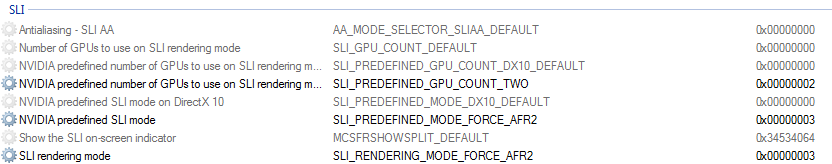
What a difference, this was the one feature I was really hoping to see get into DSfix, thanks durante.
I havent been able to check out the last version of the fix, but how do you know how many Souls do you have?
Also what happens when you switch sword/shields?
I havent been able to check out the last version of the fix, but how do you know how many Souls do you have?
Also what happens when you switch sword/shields?
Is it modded?
I've never seen that armor in-game.
Change the opacity of the souls mete to be above 0.0 in the .ini
Then you should be able to see them.
What do you mean exactly by your second question?
Just check in the "folder" equipment.
