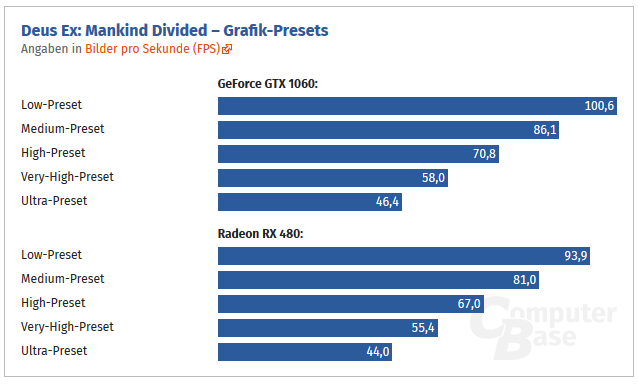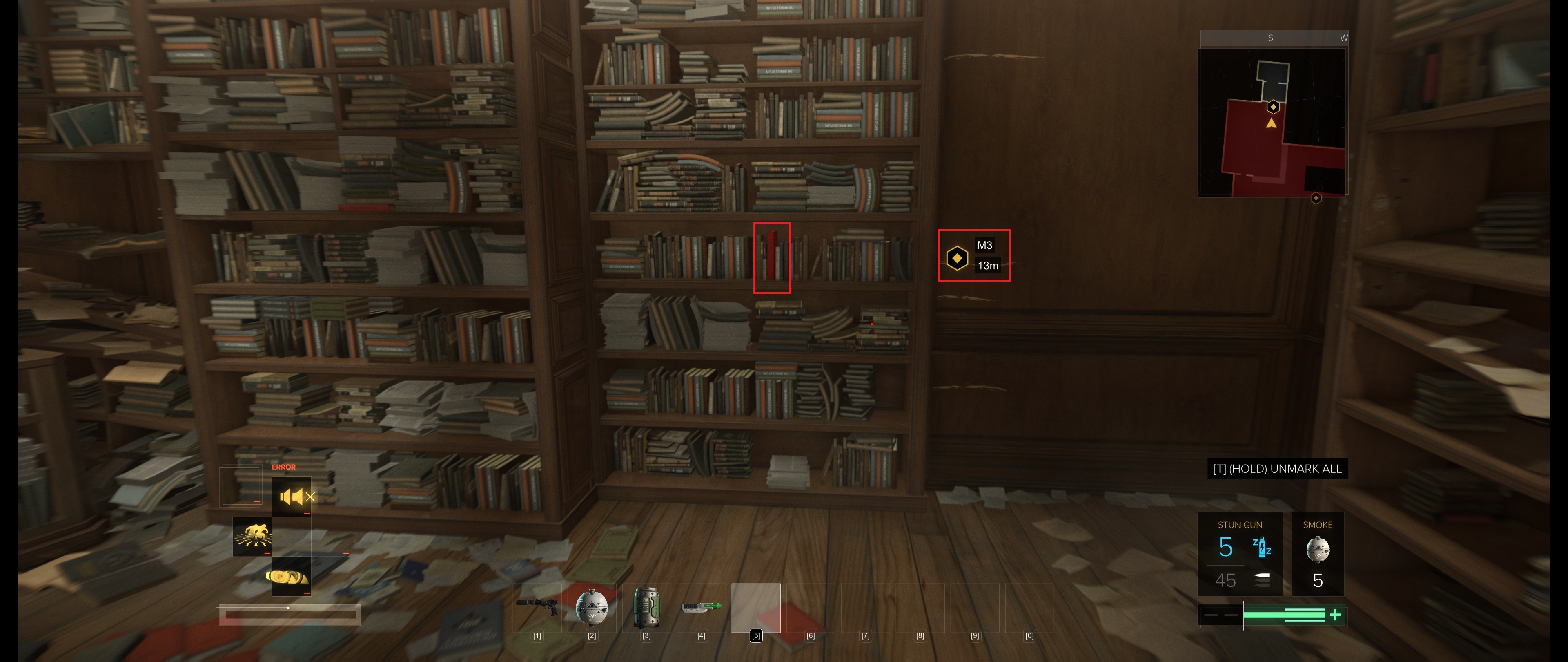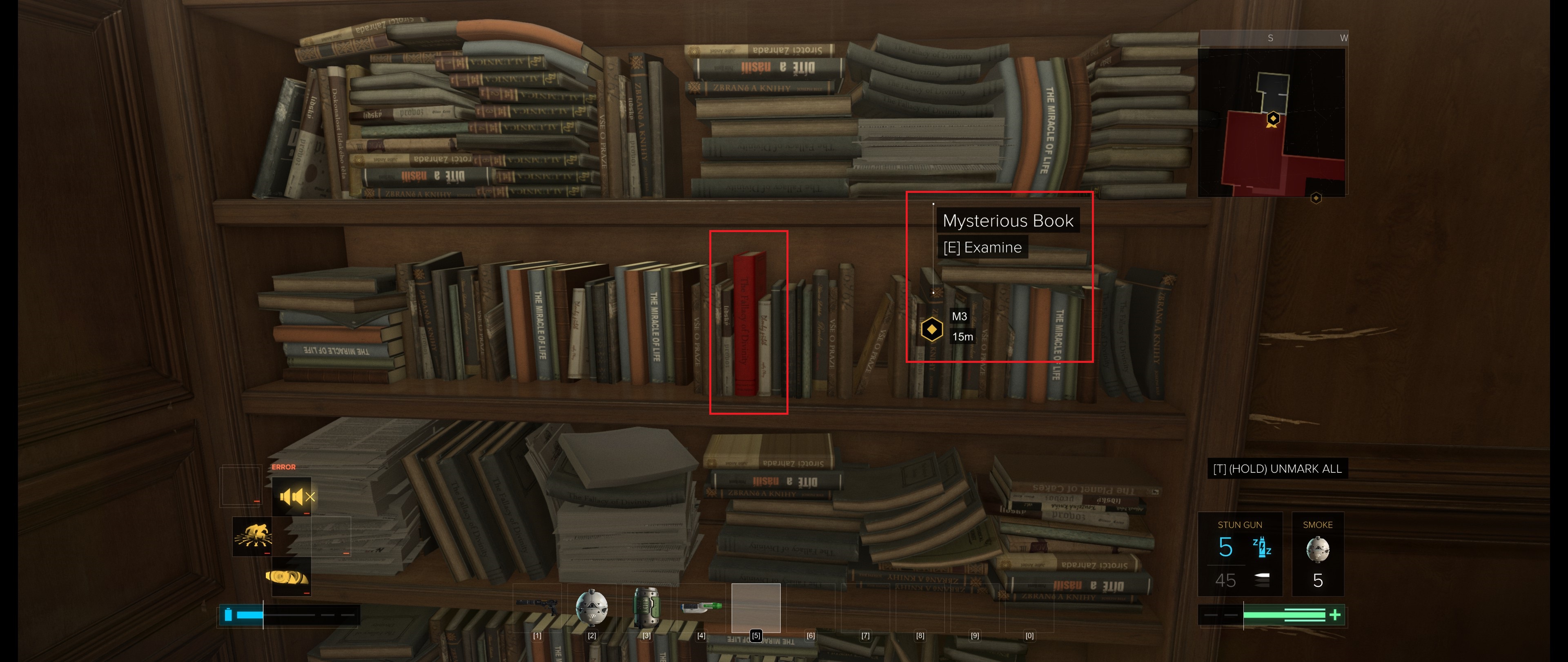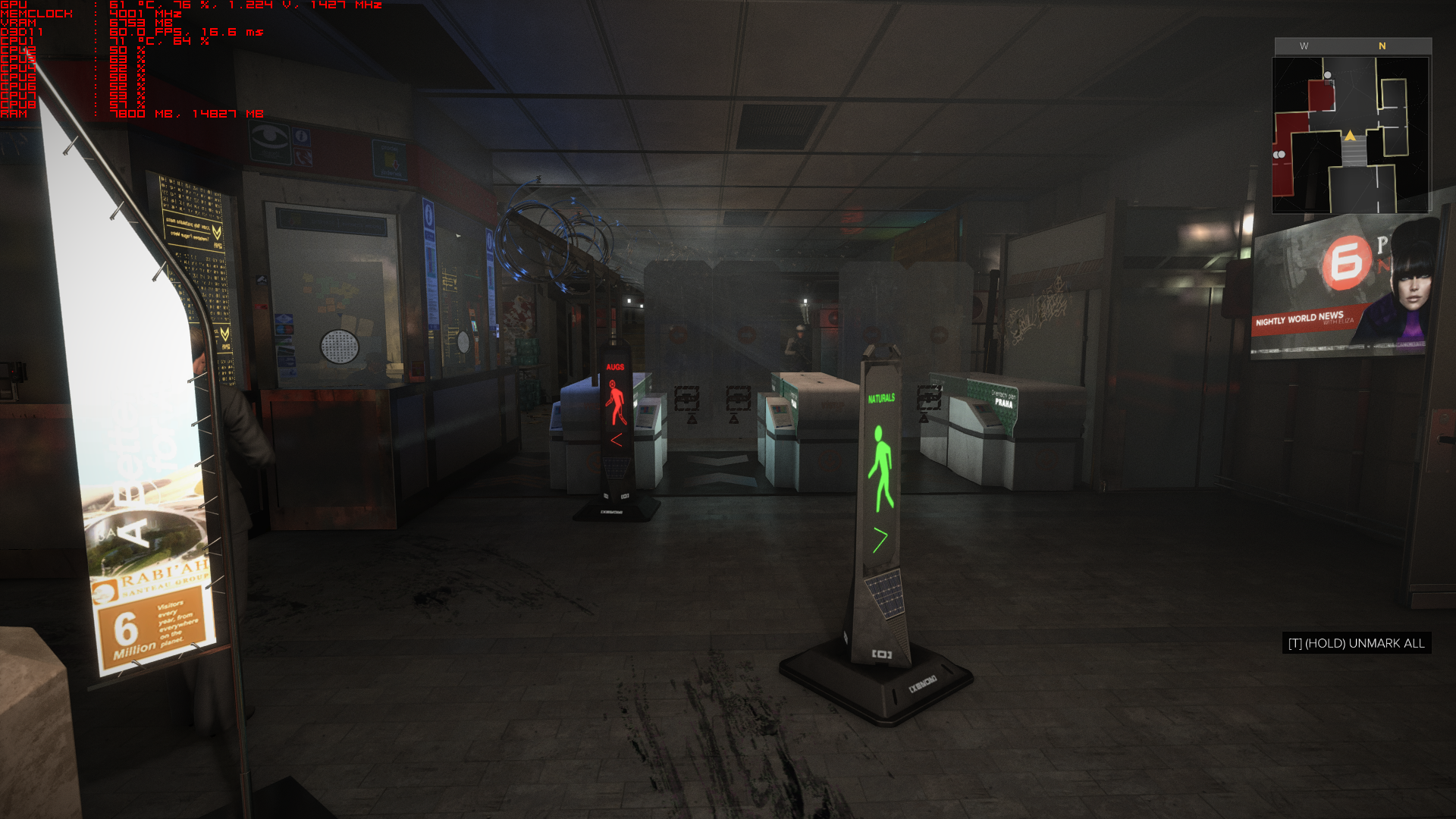People who meet the recommended specs can easily run the game on high with good performance.
It should never ever be "safe to assume" that you can "max" settings.
That's the sign of a mediocre port of a high-end game.
For the future.
That said, the "most advanced PC" can easily "max out" the settings. My PC is far from the most advanced, and I can play with the settings (other than MSAA) "maxed out", even at 1440p (never mind 1080p) at well above 40 FPS.
Durante doing great work here, as usual.
I want games to provide options for super-high settings that are barely possible with typical current-gen technology. And I'd prefer them to be in game and not require extensive websearches to find the correct syntax for .ini hacks.
I think the best option is to put the really crazy options behind extra menus and/or splash screens that warn against their use on normal gaming hardware.
MSAA is insanely demanding now, but when Deus Ex:Humanity Embiggened comes out in 2020, I might want to re-run this game and my 10nm Einstein-architecture Geforce 3060 is going to laugh at 8xMSAA and ultra settings on my 4K/120Hz monitor (maybe).
The recent obsession with being able to "max" the settings is incredibly stupid. Especially with the baseline recommended hardware.
Max means nothing. All that matters is image quality and framerate stability.
I never came close to maxing Crysis, but even on medium it looked much better than all those other games that I could 'max-out' at the time.
Anyway, to return to the OT. My 970 (with a 2500K/8GB RAM) does okay (30-60 FPS) at very high and well (60 FPS) at high.
I don't see much difference in visual quality between them (I'd need a side-by-side comparison to notice anything).
I did put it on low for a quick test and the game looks surprisingly good. People really should feel the need to switch everything to ultra in this game.
I do get a bit a big stutter/delay, when I pull up the menu/inventory/map. It can be really annoying.
Is anyone else getting this? Maybe it's a memory issue since I only have 8GB. I have it on SSD so I can't hear it if it's cache-thrashing.