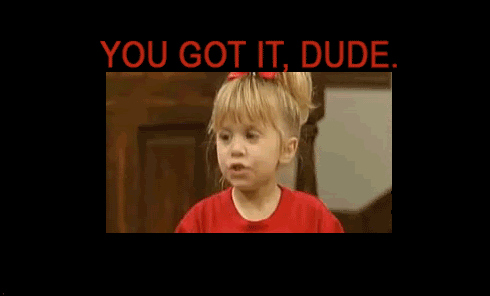Rygar 8 Bit
Jaguar 64-bit
DAMNNNN IT... I really don't want to play this. Droping 60 on game, I'd like to just wait...
fuuuuuuuuuuuuuuuuuuuuuuuuuuuuuuuuuuuuuuu
tooo
weeakk
:/

its only to king leoric 1/4 of act one and to make it easier if you dont want to spoil anything just skip all the text it pings your minimap as to where to go for a quest