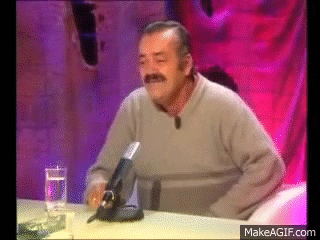PC gaming in a nutshell. =\
I don't really agree with that.
It implies that PC game performance is inherently inconsistent/unreliable.
As always, I would say that the difference is perception, not performance.
What I consider to be smooth performance (V-Synced and never dropping a frame below 60) is definitely not what many PC gamers consider to be "smooth performance".
For example:
Just finished updating drivers and game. Tested it, and it's fantastic! It's actually running at a decent level of performance now. Like you said earlier it's now as smooth as Dishonored 1.
Specs for my system are i7-6700HQ, 16GB RAM, GTX 970M.
Very High preset with HBAO+ and disabled adaptive resolution at 1080P - ~40 - 60fps
After lowering the resolution to 1600 x 900 I get ~ 50 - 60 FPS.
The highlighted sections all contradict.
I could be mistaken, but I seem to remember the original
Dishonored never dropping below 60 FPS on my old GTX 570 at 1080p, without any frame pacing/stutter issues.
It definitely was not "~40 - 60fps" and I would not call that "fantastic" performance.
Since their framerate is below 60 FPS and performance goes up when they drop the resolution, it means that they're being GPU-limited in this test before they are CPU-limited.
You have to eliminate the GPU bottleneck before you will see performance issues caused by the CPU.
If they're happy with how it's running now, that's fine.
But it has not been fixed at all, and I don't believe that some of these issues are things which
can be "fixed" - the problem is that it's a CPU-heavy game and old CPUs just cannot handle it.
I will say that it does seem
somewhat improved with this patch once you've been through an area.
In Karnaca, it seems to be using around 3.8GB of VRAM at 1080p on very low texture quality settings now, when it was previously using about 2.8GB of VRAM.
So they seem to be caching more in memory, but that doesn't prevent the game from stuttering when it loads things in the first time.