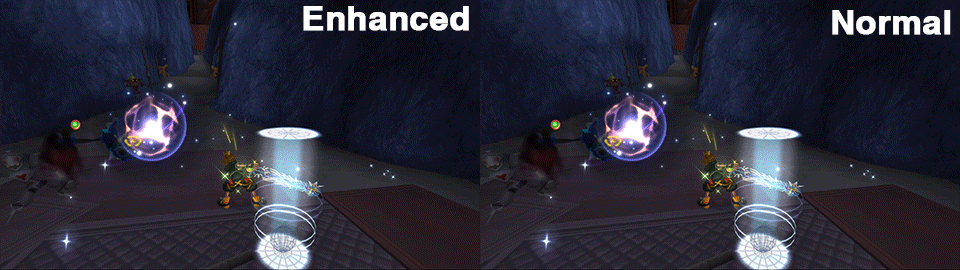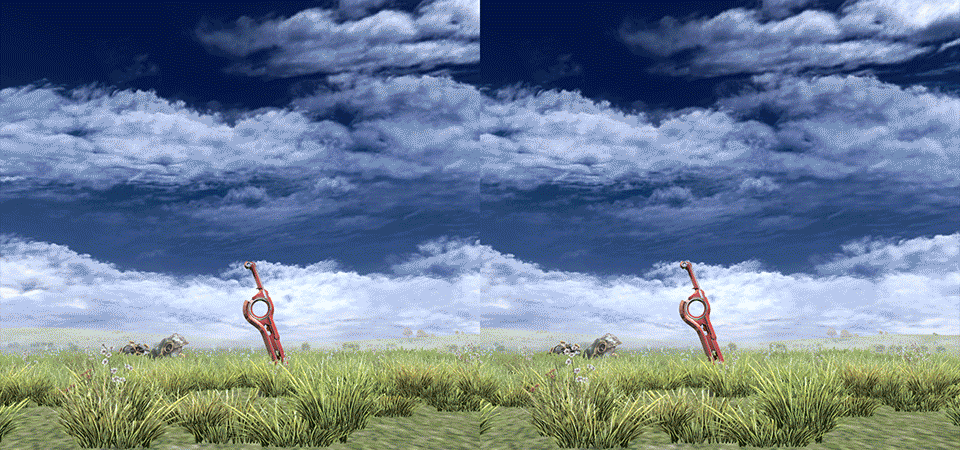XOMTOR
Member
I did a write up about it on my Tumblr.

Basically, I configured SweetFx to get the colors as they are and I used a combination of my own and Hypatia's HD texture pack.
Most of the visual bump is from SweetFx + massive rendering size/AA
Beautiful! Thanks for sharing your SweetFX settings. Question, I'm also using Hypatia's texture pack and I've noticed a bit of stuttering with them enabled. It's not too often, usually when spinning the camera or entering a new area. Have you noticed anything like this? Someone suggested it's due to Dolphin's sub-par texture loading but I wonder if anyone else notices it or it's my rig.