wow that stage design is adorable
-
Hey, guest user. Hope you're enjoying NeoGAF! Have you considered registering for an account? Come join us and add your take to the daily discourse.
You are using an out of date browser. It may not display this or other websites correctly.
You should upgrade or use an alternative browser.
You should upgrade or use an alternative browser.
Dolphin - Emulating Wii and Gamecube Games
- Thread starter Stallion Free
- Start date
I would love a good Bluetooth adapter and sensor bar as well.
http://wiibrew.org/wiki/List_of_Working_Bluetooth_Devices
As for sensor bars, I'm not sure. I didn't want to deal with wireless bars so I got a USB wired one through amazon, which connects to my TV for power.
Cuban Legend
Member
I wonder if other Triforce games run well on Dolphin!
My specs are as follows
Core i7 2600k
8 GB RAM
Nvidia GTX 570
Windows 7
I have never been able to get wind waker or Xenoblade to run correctly in Dolphin. In Xenoblade everything runs at 30 FPS but with popping audio/stuttering. I have tried using the DSP sound and the issue remains. I have tried tons of different builds including the dolphin-3096-filthyPatch-xbpatch31 build and it does the same thing.
The same thing also happens in Zelda, and really those are the 2 I want to get running right now.
Is there a definitive guide to get these games working at 1080P without issue on a system such as mine?
Core i7 2600k
8 GB RAM
Nvidia GTX 570
Windows 7
I have never been able to get wind waker or Xenoblade to run correctly in Dolphin. In Xenoblade everything runs at 30 FPS but with popping audio/stuttering. I have tried using the DSP sound and the issue remains. I have tried tons of different builds including the dolphin-3096-filthyPatch-xbpatch31 build and it does the same thing.
The same thing also happens in Zelda, and really those are the 2 I want to get running right now.
Is there a definitive guide to get these games working at 1080P without issue on a system such as mine?
Para bailar La Bomba
Banned
My specs are as follows
Core i7 2600k
8 GB RAM
Nvidia GTX 570
Windows 7
I have never been able to get wind waker or Xenoblade to run correctly in Dolphin. In Xenoblade everything runs at 30 FPS but with popping audio/stuttering. I have tried using the DSP sound and the issue remains. I have tried tons of different builds including the dolphin-3096-filthyPatch-xbpatch31 build and it does the same thing.
The same thing also happens in Zelda, and really those are the 2 I want to get running right now.
Is there a definitive guide to get these games working at 1080P without issue on a system such as mine?
Hmmmmm you should be getting better results from that system. What settings are you using? Also you could easily run your processor at 4.30Ghz, if you aren't already doing so. That might help.
Hmmmmm you should be getting better results from that system. What settings are you using? Also you could easily run your processor at 4.30Ghz, if you aren't already doing so. That might help.
My config is below.






Hero of Legend
Member
Can you grab some native 640x480 without AA shots of Mario Kart Arcade GP2? Making sure it's as well reproduced with minimal to no missing graphics. Including the title screen and some menu shots please?
As a rare arcade game, you don't really see much good clean shots of it. And in English IIRC.
As a rare arcade game, you don't really see much good clean shots of it. And in English IIRC.
XiaNaphryz
LATIN, MATRIPEDICABUS, DO YOU SPEAK IT
My config is below.
http://i.picpar.com/bb579cad05a2ff6f592313fbd96f27851b59a334.jpg[/IMG
[IMG]http://i.picpar.com/60e1f3eee9f55663aca4f181686636756f8adeee.jpg[/IMG
[IMG]http://i.picpar.com/deee88cd6438d1bd6b6e2d83c3bf07174bc085f4.jpg[/IMG
[IMG]http://i.picpar.com/793f99fc1ded5dae7acf627ffd6e62586a7aaca0.jpg[/IMG
[IMG]http://i.picpar.com/6888ec2fcc5285f6c249919e7f645a95f0f215e3.jpg[/IMG
[IMG]http://i.picpar.com/167e3fe0aa10263466e6e5539ddbbeebd633ec4c.jpg[/IMG[/QUOTE]
In general, your Audio backend should be set to XAudio2. Dunno if that will help solve your issues, but your setup is pretty much nearly the same as mine and I'm able to use LLE, get the internal res up to 3x, AA to 4x, and AF to 16x with no major audio issues in Xenoblade.
http://wiibrew.org/wiki/List_of_Working_Bluetooth_Devices
As for sensor bars, I'm not sure. I didn't want to deal with wireless bars so I got a USB wired one through amazon, which connects to my TV for power.
Well, what wired one did you buy? I wouldn't mind getting one if it uses USB, so long as I don't have to turn on my Wii.
does xenoblade run like crap for you guys? fps seems to hover between 20-24. with 24 being the ceiling.
I think the game itself runs at 25 fps, so that ceiling is normal. Though I'm certain there's a patch out there that allows it to run at 30 fps.
edit: link to patch
Sometimes Dolphin detects the game as a European release so it lowers to a PAL framerate. Or something! I never understood that stuff. The patch causes Dolphin to recognize the game as a Japanese or American NTSC release.I think the game itself runs at 25 fps, so that ceiling is normal. Though I'm certain there's a patch out there that allows it to run at 30 fps.
Apologies for asking a newb question:
I'm trying out Xenoblade for the first time and have a 360 PC controller.
I set up the 360 controller under Dolphin's GCPad button. But when I launch Xenoblade it doesnt do anything. How can I make it work from the start? ie: Press Any Key does nothing on the Xenoblade title screen using the pad.
I'm trying out Xenoblade for the first time and have a 360 PC controller.
I set up the 360 controller under Dolphin's GCPad button. But when I launch Xenoblade it doesnt do anything. How can I make it work from the start? ie: Press Any Key does nothing on the Xenoblade title screen using the pad.
XiaNaphryz
LATIN, MATRIPEDICABUS, DO YOU SPEAK IT
Apologies for asking a newb question:
I'm trying out Xenoblade for the first time and have a 360 PC controller.
I set up the 360 controller under Dolphin's GCPad button. But when I launch Xenoblade it doesnt do anything. How can I make it work from the start? ie: Press Any Key does nothing on the Xenoblade title screen using the pad.
You actually want to set it up with the Wiimote button. Choose Emulated Wiimote, hit configure, change the Extension to "Classic," and then hit Configure next to that and then setup your controls.
I wonder if other Triforce games run well on Dolphin!
I didnt even know Dolphin could even play aracde games!!. What are Triforce games are there, was F-Zero one?
Nabs
Member
I'm just using an Xbox 360 controller. Not the best method, but it works so far.
I think the 360 pad is the best method. You can map multiple things to each button (like down + shake). If you want, you can have blow mapped to a button, roll mapped to one, and pound mapped to another.
Refreshment.01
Member
What bar is that? Please give a link to amazon pagehttp://wiibrew.org/wiki/List_of_Working_Bluetooth_Devices
As for sensor bars, I'm not sure. I didn't want to deal with wireless bars so I got a USB wired one through amazon, which connects to my TV for power.
Thanks for the controller advice, got it set up.
Xenoblade looks great.
Right now I am using Fullscreen resolution: 1920x1080, DX9, and then enhancements using Internal Resolution Auto (Multiple of 640x528). I don't have AA on yet or Anisotropic Filtering.
I'm getting pretty much a solid 30 all around except for some big moments in the intro.
Does AA or AF have any big impacts on Xenoblade? I'd love to continue to make it look better. Any other graphical tweaks in Dolphin settings? I added the high res pack too for the portraits.
Anyhow, let me know!
Xenoblade looks great.
Right now I am using Fullscreen resolution: 1920x1080, DX9, and then enhancements using Internal Resolution Auto (Multiple of 640x528). I don't have AA on yet or Anisotropic Filtering.
I'm getting pretty much a solid 30 all around except for some big moments in the intro.
Does AA or AF have any big impacts on Xenoblade? I'd love to continue to make it look better. Any other graphical tweaks in Dolphin settings? I added the high res pack too for the portraits.
Anyhow, let me know!
Shadow Hog
Member
Wouldn't it be the + button? That's usually Start for Wii control setups, isn't it?
What bar is that? Please give a link to amazon page
Here is the one I got: http://www.amazon.com/dp/B001UAAX60/?tag=neogaf0e-20
USB powered, works fine as far as I could tell. (I've only used it for a few hours so far.) It's pretty expensive for what it is, but I just didn't want to deal with wireless and replacing batteries.
Naturally, make sure you have some powered USB port around wherever you want to put the bar. Luckily, my TV had one, but not all do.
Whoa! I'm a big Mario Kart fan. Did not know this was available for Dolphin. Very Cool.
Hero of Legend
Member
BBK PMed me the 640x480 shots of Mario Kart AGP2:


http://i.picpar.com/c657071f3963be97c7114025edddb92dfb4c622b.png
http://i.picpar.com/81395e2271bc86bedef768f45d6cae2769213548.png
http://i.picpar.com/328a732e7d36df1ab0d2cdab11aadb3465566e0a.png
http://i.picpar.com/b38f65ff325f1f88c4336a215a65bc9e1c0f663e.png
http://i.picpar.com/eba802a8f12628dd8baffdf03dbf529108113306.png
http://i.picpar.com/a03a41665ed5c20c7f42a0c3e31479a4bd85f019.png
http://i.picpar.com/6085ffd7fc681c36c53f6851cfa8f80dabd55337.png
http://i.picpar.com/9e6a6b21f3b81fc51d2fb450dc4cb85d34af470b.png
And now I have to make a comparison:
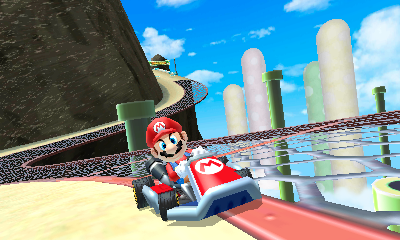

The model looks high in polygons, but the kart looks really bad, especially those wheels.
Also the gloss in 7 really shines.
But you gotta love that colorful design in the Arcade shot above!
I remember once upon a time hoping that Arcade would be a representation of the Revolution since the Triforce was a beefed up GC, but we got even better-looking games by a mile! Shame MKWii didn't really receive a nice upgrade from DD. :/
Shame MKWii didn't really receive a nice upgrade from DD. :/


http://i.picpar.com/c657071f3963be97c7114025edddb92dfb4c622b.png
http://i.picpar.com/81395e2271bc86bedef768f45d6cae2769213548.png
http://i.picpar.com/328a732e7d36df1ab0d2cdab11aadb3465566e0a.png
http://i.picpar.com/b38f65ff325f1f88c4336a215a65bc9e1c0f663e.png
http://i.picpar.com/eba802a8f12628dd8baffdf03dbf529108113306.png
http://i.picpar.com/a03a41665ed5c20c7f42a0c3e31479a4bd85f019.png
http://i.picpar.com/6085ffd7fc681c36c53f6851cfa8f80dabd55337.png
http://i.picpar.com/9e6a6b21f3b81fc51d2fb450dc4cb85d34af470b.png
And now I have to make a comparison:
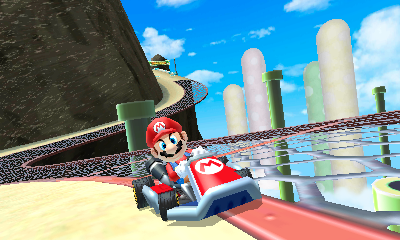

The model looks high in polygons, but the kart looks really bad, especially those wheels.
Also the gloss in 7 really shines.
But you gotta love that colorful design in the Arcade shot above!
I remember once upon a time hoping that Arcade would be a representation of the Revolution since the Triforce was a beefed up GC, but we got even better-looking games by a mile!
So, I figure if I get this sensor bar and this Bluetooth dongle, I'm good to go?
So, I figure if I get this sensor bar and this Bluetooth dongle, I'm good to go?
Personally, I'd use a bluetooth adapter from here: http://wiibrew.org/wiki/List_of_Working_Bluetooth_Devices
Yours may work, but it may not. It's a slight gamble, since it seems the majority work fine with Wiimotes. Unless you found a report that it works with wiimotes somewhere.
Dacvak
No one shall be brought before our LORD David Bowie without the true and secret knowledge of the Photoshop. For in that time, so shall He appear.
Wow, that's outrageous. Is F-Zero AX playable on Dolphin out of curiosity?Whoa! I'm a big Mario Kart fan. Did not know this was available for Dolphin. Very Cool.

I remember once upon a time hoping that Arcade would be a representation of the Revolution since the Triforce was a beefed up GC, but we got even better-looking games by a mile!Shame MKWii didn't really receive a nice upgrade from DD. :/
I'm pretty sure that the over-simplified graphical style of MKWii was a result of trying to maintain 60 FPS with 12 racers on-screen. Then again, F-Zero GX managed 30.
In general, your Audio backend should be set to XAudio2. Dunno if that will help solve your issues, but your setup is pretty much nearly the same as mine and I'm able to use LLE, get the internal res up to 3x, AA to 4x, and AF to 16x with no major audio issues in Xenoblade.
Tried Xaudio2, same issue. Anyone?????
Fantastical
Death Prophet
You can only play them on a Triforce which is a spiffy gamecube.Woah wait a minute, I didn't knew there was such thing as a MarioKartXNamco. O_O
This is arcade only if I understand well? Because, shit, I'd pay for this!
Or dolphin.
BlackBeetleKing
Neo Member
bigace33
Member
Man this thing is amazing. I could barely play Metroid prime on my Gamecube, due to the fact that the graphics were pretty muddy, and I absolutely hate the Gamecube controller. Playing Metroid Prime on Dolphin with super clean graphics, and the Dualshock 3 controller seems almost like a crime. I'm loving this game again. Seriously, Prime looks better than some of the stuff this gen. The game itself is amazing.
Man this thing is amazing. I could barely play Metroid prime on my Gamecube, due to the fact that the graphics were pretty muddy, and I absolutely hate the Gamecube controller. Playing Metroid Prime on Dolphin with super clean graphics, and the Dualshock 3 controller seems almost like a crime. I'm loving this game again. Seriously, Prime looks better than some of the stuff this gen. The game itself is amazing.
How is that even possible?
And dear lord Wind Waker... they really need to make a Zelda game like that again. Screw the people that want "realistic"
Playing Metroid Prime on Dolphin with super clean graphics, and the Dualshock 3 controller seems almost like a crime.
Yep definitely a crime. :\
Wow. What are your Dolphin settings and system specs?
I love all the different faces Link makes in WW.
Barrow Roll
Member
I heard that Metroid Prime Trilogy had issues with Dolphin. Are those fixed? How about New Play Control Metroid Prime 1 and 2?
Alright.
Whoever has TWW NEEDS to do the DOF hack. Not only does it get rid of the DOF, but shadows and black bars as well, and provides a major boost in performance.
I have a laptop with Intel HD Graphics 2000 and Intel Core i5, now it runs full speed at 1366x768 resolution. Holy Shit!
Whoever has TWW NEEDS to do the DOF hack. Not only does it get rid of the DOF, but shadows and black bars as well, and provides a major boost in performance.
I have a laptop with Intel HD Graphics 2000 and Intel Core i5, now it runs full speed at 1366x768 resolution. Holy Shit!
TheCongressman1
Member
Alright.
Whoever has TWW NEEDS to do the DOF hack. Not only does it get rid of the DOF, but shadows and black bars as well, and provides a major boost in performance.
I have a laptop with Intel HD Graphics 2000 and Intel Core i5, now it runs full speed at 1366x768 resolution. Holy Shit!
Bu- but I like DoF. If it really boost performance, I guess I can take it though. How do?
Cuban Legend
Member
Bu- but I like DoF. If it really boost performance, I guess I can take it though. How do?
Don't worry about it. The DOF doesn't seem to be in effect in those latest screens, besides, why would you actively WANT to remove shadows?
why would you actively WANT to remove shadows?
If your system sucks, like mine. There's barely a difference.
Thunder Monkey
Banned
It's such a shame that Nintendo didn't use the Wind Waker engine for Zelda Wii.
They did.
SS used a modified TP engine, which used a modified WW engine, which was based on a very heavily modified version of the MM/OoT engine.
They didn't use the visual styling.
But aside from a few trees lacking in polygons I think they had something pretty there.
firehawk12
Subete no aware
Hrm, I just downloaded this and I'm a bit confused as to how to configure a 360 controller to work as an emulated wiimote. I'm trying Xenoblade to see how it will play.














