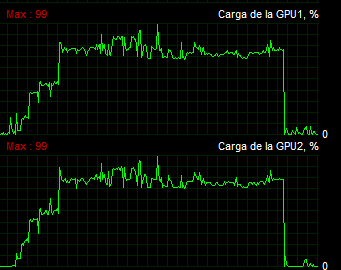Someone correct me if I'm wrong, but I'm pretty sure one of the benefits of running borderless is that you don't have to mess with vsync. I found using RTSS added more stutter than leaving the .ini alone. I have a 60Hz monitor and run borderless windowed and haven't much stuttering.
Yes, but since the game freaks out at a framerate over 60 i need to lock it down somehow. And both fps-locks at 58, 60 and 62fps results in different types of stuttering.