Perhaps someone here can be of some assistance. Lightroom is driving me nuts right now.
So I had a bunch of photos imported to lightroom, edited and deleted a bunch and all was fine and dandy. Thing is, I had forgot to enable the option in the camera where it doesn't reset the file numbering when you delete files from the SD card, so I ended up with a bunch of duplicates too. But because I had deleted a bunch of files, there was no conflicts when I saved the new images to the NAS.
Now the problem is that LR does not want to show the new photo that was imported. It shows the old photo with the same name, even after I have batch renamed the entire folder so they all have new names and should technically be seen as all new images.
I also tried moving all the photos to a new folder and then importing them, still the same thing. I cleared all the cache stuff I could find in the options, it did nothing. I deleted all the catalog files and stuff in my documents folder, also did nothing.
I really don't want to re-install the entire thing just to fix this.. All I want is to do a fresh import of all the photos, why is this so god damn difficult to do!?
Edit: Nevermind, it was all because of preview caching on the NAS. It was thinking it was still the old photo, so the preview was an older photo but it's actually a new one that was added with the same name.
Oh well, this won't happen anymore now that I have fixed the file numbering on the camera..
So I had a bunch of photos imported to lightroom, edited and deleted a bunch and all was fine and dandy. Thing is, I had forgot to enable the option in the camera where it doesn't reset the file numbering when you delete files from the SD card, so I ended up with a bunch of duplicates too. But because I had deleted a bunch of files, there was no conflicts when I saved the new images to the NAS.
Now the problem is that LR does not want to show the new photo that was imported. It shows the old photo with the same name, even after I have batch renamed the entire folder so they all have new names and should technically be seen as all new images.
I also tried moving all the photos to a new folder and then importing them, still the same thing. I cleared all the cache stuff I could find in the options, it did nothing. I deleted all the catalog files and stuff in my documents folder, also did nothing.
I really don't want to re-install the entire thing just to fix this.. All I want is to do a fresh import of all the photos, why is this so god damn difficult to do!?
Edit: Nevermind, it was all because of preview caching on the NAS. It was thinking it was still the old photo, so the preview was an older photo but it's actually a new one that was added with the same name.
Oh well, this won't happen anymore now that I have fixed the file numbering on the camera..