Arc07
Member
Ahh thanks. The 690 is sold out in the US but the 680 is avail. $50-80 more than most vendors but at least it's in stock.
Ahh thanks. The 690 is sold out in the US but the 680 is avail. $50-80 more than most vendors but at least it's in stock.
Holy crap i thought i was gpu limited on a i7 930 @ 3.5 amd 7970. Bf3 is so much smoother on a 3770k. Pleasantly surprisedDidn't even fresh install!
Holy crap i thought i was gpu limited on a i7 930 @ 3.5 amd 7970. Bf3 is so much smoother on a 3770k. Pleasantly surprisedDidn't even fresh install!
Really?
What video card? I always feel like I'm GPU limited on my 930 @ 3.4. I have a OC'd 570 right now, and most the time my GPU utilization is at 99%, but my CPU usage is less than 70% on every core.
Definitely not as sleek or simple looking as the Fractal cases, but the Lian Li Lancool pc-k63 (people either like the look of it or hate it) has a nice set of features and moves a lot of air. And it's at a good price right now with promo code. Probably shouldn't be listed as a mid-tower though. It's a little bigger. I have the pc-k62 and would really like to switch to this: http://www.newegg.com/Product/Product.aspx?Item=N82E16811112320&Tpk=lancool pc-k635. A suggestion for a case would be helpful. Kind of want something sleek and simplistic.
Man, loading games are sooo smooth and quick. It's pretty crazy that I've filled up this whole SSD almost. I'll have ~30GB left after BF3 finishes installing. Hopefully cram a few more games in there.
[*]Graphics Card: GTX560Ti
3. Is there a potentially better bang/buck graphics card I should get? Currently planning to play D3 at 1650x1050 and near max settings would be nice. There are a few other games I play too like SC2, RE6 (in the future), and a few steam games like Batman: AA/AC.
Heh, wasn't ready to cough up like another $100+ for double the amount of memory. Don't think I'll get below the 5GB range, the last few games I want to get on there are actually pretty small.I'd slow down on that. SSDs lose performance and stability as you get them near capacity. Should have gotten a bigger one if you were planning on installing all your games to it.
e: by that I mean <5gb range.
I was actually surprised at how little space I really NEEDED when I installed my SSD. Most of the stuff that fills up a normal 1TB+ HDD is stuff you never use or just "archive" on there. Windows, all the necessary programs, and a couple of games, and I've still got ~60 GB free on my 128 GB drive.
Your average MMO is ~10-20GB in size. Install a few of those and you'll find yourself burning through HDD space like no tomorrow.
Your average MMO is ~10-20GB in size. Install a few of those and you'll find yourself burning through HDD space like no tomorrow.
Is there any reason the Sandy Bridge overclocking guide linked in the OP couldn't also be used for IB?
Hey guys, if you were to upgrade 1-2 things in my PC what would they be?
CPU: AMD Phenom II X4 965 Processor @ 3.40 GHz
RAM: 8 GB (4x 2GB)
Video Card: eVGA GTX 460
PSU: Corsair VX 450W
HDD: WD Caviar Black 1TB
Case: Coolermaster Elite 330U
I mostly game - World of Warcraft, D3 next week. Planning to play Borderlands when it comes out.
I'm thinking just a RAM upgrade would suffice.
Hey PC-GAF. Building a PC has always been on my list of things to do and it seems like I finally might have the money to do so! It has been a while since I've actually looked at/built a desktop though, so advice would be appreciated :3
- Price Range: < $1000
- CPU: Intel i5 2500K
- Motherboard: ASUS P8Z77-V LK
- RAM: 8GB Corsair Vengeance
- Graphics Card: GTX560Ti
- Hard Drive: Samsung F3 1TB
- PSU:Antec BP550 Plus 550W
- Optical Drive: ASUS DRW-24B1ST
- Case: Bitfenix Shinobi
I'll take a stab at your questions.
1. Most mobos have additional usb i/o connector ports near the front of the motherboard. Whatever case you have, the case's front usb ports must be connected to those usb connector ports on the motherboard. Look at your motherboard and/or case manual for more info.
I think I'm gonna go with shinobi. I like the one you linked but I kinda want to take the minimalistic look a step further. My current desktop is pretty much a frankenstein (still love it though <3) so I want to do a complete 180 in terms of looks/design. Thanks for the suggestion anyways!Definitely not as sleek or simple looking as the Fractal cases, but the Lian Li Lancool pc-k63 (people either like the look of it or hate it) has a nice set of features and moves a lot of air. And it's at a good price right now with promo code. Probably shouldn't be listed as a mid-tower though. It's a little bigger. I have the pc-k62 and would really like to switch to this: http://www.newegg.com/Product/Product.aspx?Item=N82E16811112320&Tpk=lancool pc-k63
Could you check my current configuration and see if I would have the extra outlay?If you can afford the extra outlay I'd go for the 7850 with a good cooler like the MSI ones and OC the hell out of it, beast of a card for the price.
It and the 670 are the two cards in their respective sweet points, hard to look past either (depending on budget of course).
[]Case: $120 Fractal Design R3 - http://www.newegg.com/Product/Product.aspx?Item=N82E16811352014
[]Mobo: $190 ASUS P8Z77-V - http://www.newegg.com/Product/Product.aspx?Item=N82E16813131820
[x]RAM: $47 8gb Vengeance LP - http://www.newegg.com/Product/Product.aspx?Item=N82E16820233186
[]GPU: $410 Asus GTX 670 DCII -
[x]CPU: $230 3570K - http://www.newegg.com/Product/Product.aspx?Item=N82E16819116504
[]Heatsink: $53 HR-02 Macho - http://www.amazon.com/dp/B005ERSN7G/?tag=neogaf0e-20
[]PSU: $90 Seasonic 620w Mod - http://www.newegg.com/Product/Product.aspx?Item=N82E16817151095
[]HDD: $90 Samsung F3 - http://www.newegg.com/Product/Product.aspx?Item=N82E16822152185
[x]Soundcard: $14 Xonar DG - http://www.newegg.com/Product/Product.aspx?Item=N82E16829132020
[x]Thermal Compund: $9 MX-4 - http://www.newegg.com/Product/Product.aspx?Item=N82E16835186038
[]Monitor: $340 PCBank (27" 2560x1440) -
Total: $1578
So guys, I'm thinking of replacing the 6870 for the PC I'm building for a beefier 7850, now, I'm importing everything from the US, is there any reliable place online where I can buy the 7850 for under $250?, newegg is sold out and the ones on amazon are $260 and up from sellers :-/
Could you check my current configuration and see if I would have the extra outlay?
Any particuliar reason you can't do 260?
http://www.newegg.com/Product/Produ...C-Froogle-_-Video+Cards-_-GIGABYTE-_-14125419
You could easily sell that Dirt Showdown coupon to get that money back.
Otherwise, Provantage has one for 244.xxx
http://www.provantage.com/sapphire-technology-11200-20g~7SAPP06N.htm
I don't vouch for the guys, but I do think I've ordered once or twice without issues.
does the brand really matter? I mean, I don't mind getting a gygabyte instead of a saphire if it is the same thing.
does the brand really matter? I mean, I don't mind getting a gygabyte instead of a saphire if it is the same thing.
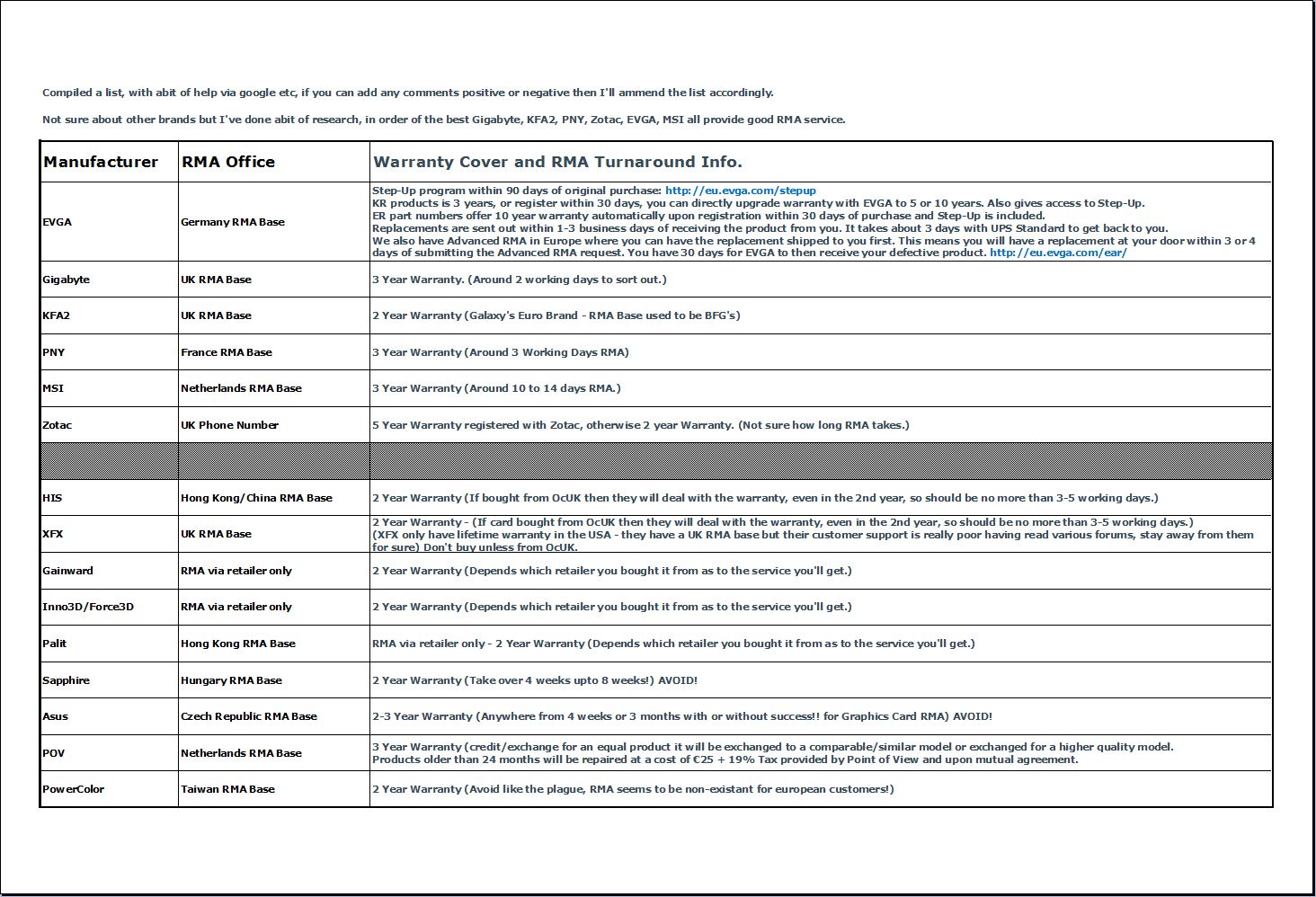
Ok GAF, I've decided to jump the fence and build myself a computer, and as soon as i manage to sell my mac pro I'll order the following pieces, would like some feedback about it.
Case: fractal Arc Midi
Motherboard: Asus P8z77-v
Processor: Intel i73770k
GPU: AMD 7950 3GB
Ram: corsair 16gb DDR3 1600Mhz-999 Vengeance
Cooling system: Corsair H100
Power Supply: Corair TX850
Thanks, and lots of love for this thread and the community that drives it, it's awesome and has helped me a lot
Hi guys, want to say thanks to everyone in this thread, particularly Hazaro and mkenyon. I wouldn't have been able to build this new computer without the help I had here. I absolutely love my new computer, it is ultrasilent (my old box was LOUD) and really fast.
Some final questions:
- When I first powered on the machine after booting it, there was some message like 'first time running a new CPU, please press F1 to enter setup'). At that time, I just powered off until the next morning...I was simply testing to see if I did everything right. But I never saw that message again. Did I miss an important step or nah? Guessing it was nothing vital.
- I don't see an option to go into the BIOS upon boot up, it just goes straight into XP within seconds. How I can get into the BIOS? Want to check some stuff.
F1? :lol
Or the "Delete" button?
Once you power your computer on, hiit either button multiple times to ensure you go into bios. Each mobo is different.
yeah I've tried spamming F1 to get in from the second I hit the power button and it just goes into the OS. Will try a few more times, maybe I'm not hitting it fast enough. haha
Your Current Specs: Dell Studio 15 Laptop (just graduated from being a poor student to a slightly less poor office drone)
Budget: < or = ~1100 USD
Main Use:
Gaming 5
General Use 4
HD Streaming 3
Emulation n/a
3D Work n/a
Monitor Resolution: 720 or 1080 and yes I am looking to purchase a monitor.
List of SPECIFIC games that you MUST be able to play:
Witcher 2, Diablo 3, Starcraft 2, Portal 2, Left 4 Dead 2, Bioshock Series, Team Fortress 2, Half-Life 3 (lol)
When will you build?: It can wait a month or two, aiming to have it ready to roll by August.
Will you be overclocking: Maybe (I realise this means yes but I never have before so I probably won't until warranties run out)
Case: BitFenix Shinobi Window ATX Mid Tower Case ($64.99 @ NCIX US)
CPU: Intel Core i5-2500K 3.3GHz Quad-Core Processor ($169.99 @ Microcenter)
CPU Cooler: Cooler Master Hyper 212 EVO 82.9 CFM Sleeve Bearing CPU Cooler ($29.90 @ NCIX US)
Motherboard: Biostar TZ77XE3 ATX LGA1155 Motherboard ($137.55 @ Newegg)
Memory: Corsair XMS3 8GB (2 x 4GB) DDR3-1600 Memory ($49.99 @ Newegg)
Hard Drive: Crucial M4 64GB 2.5" Solid State Disk ($92.93 @ B&H)
Video Card: Asus Radeon HD 6870 1GB Video Card ($159.99 @ NCIX US)
Power Supply: Antec 550W ATX12V Power Supply ($59.24 @ Newegg)
Monitor: Acer S201HLbd 20.0" Monitor ($108.98 @ Newegg)
Total: $1028.52 USD
Updated my post with links!
Cool, that's what I kind of figured. Does the motherboard I have now have what I need to be able to do such a thing?
The ASUS P8Z77-V LK has "2 x USB 3.0 + 8 x USB 2.0" i/o ports, and your case front panel has "2 x USB2.0 / 2 x USB3.0". The motherboard will have more than enough.
Could you check my current configuration and see if I would have the extra outlay?
I have a few other questions:
1. I know dmann recommended me to just get thermal paste, but I'm assuming this isn't a requirement (i.e. my desktop won't melt if I don't do it -- currently not planning to OC but may do so in the future)? It sure as hell looks like a simple enough process but I'm just a little hesitant in doing it myself I guess.
Applying thermal paste is a simple process. A lot of people put a rice size dab of paste on the center of the cpu, once you mount the heatsink, the paste will spread. The CM Hyper 212 Evo heatsink will come with thermal paste. If you want to purchase different paste, I usually use Arctic Silver 5. But honestly any paste would work, the more expensive stuff might drop temps down 2-3 C.
2. What about cooling? Will I need additional fans or the like? Or will I be fine with just buying the parts listed above?
The case you selected comes with "2 x 120mm" front fans and "1 x 120mm" rear fans. If you need other case 120mm fans, look at Cooler Master R4 fans ($8) , Cougar Vortex (~$16), Noctua (~$24). That particular Bitfenix Shinobi case, you could fit 4 more additional 120mm fans if needed. But since you are not overclocking, I would just stick with the fans that are included. You could always add more later.
The M4 128gb is going at $100-$120 now.Hard Drive: Crucial M4 64GB 2.5" Solid State Disk ($92.93 @ B&H)
I would go for the Geforce GTX 670 instead of the 7950 since they are at same price but the 670 easily outclasses it.

First off, let me know if anything jumps out at you as being a bad choice or you think could be upgraded or switched out for something better. Here are my specific questions:
1) I already have a hard drive and an external HD that I'll use for my gaming installs and music and such. Thusly I went for a SSD as I've heard that SSD is good to keep for your operating system as it lasts longer and can have better load times. Is that true and/or a sound investment? Also what should I install on the SSD and what to relegate to the regular HD?
2) I picked that monitor mostly due to the price and it is quite variable. Anyone have a recommendation for a 20 or 24"? I don't mind going slightly over-budget in that category as it's fairly important.
3) I'm a bit anxious about the assembly. I've never built a computer before and the most maintenance I ever did was switching out the hard drive and undervolting my laptop. Since this is my first go and I'm spending a good deal of money, I'm worried about screwing up. I recently moved back to the states so I don't have any computer minded friends to help me out. Should I take the parts to a shop? Are there places that aid with assembly? Or just give it a go myself?
Once again, thanks for your time guys.
Might as well continue with my stupid PC questions. Hopefully I am not starting to annoy. Do heatsinks come with thermal paste or do u need to buy that separately?
