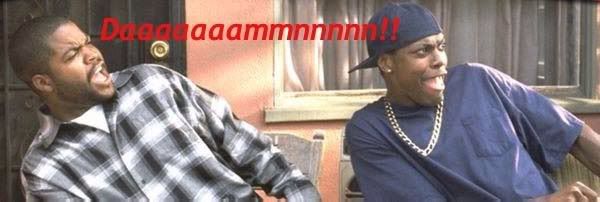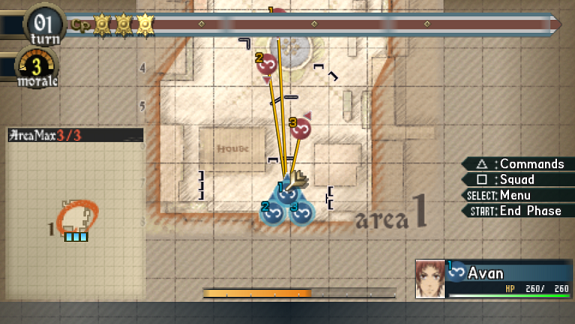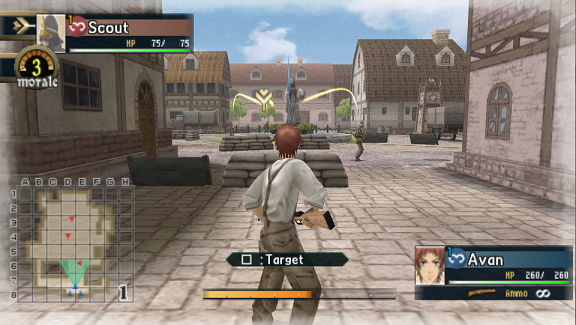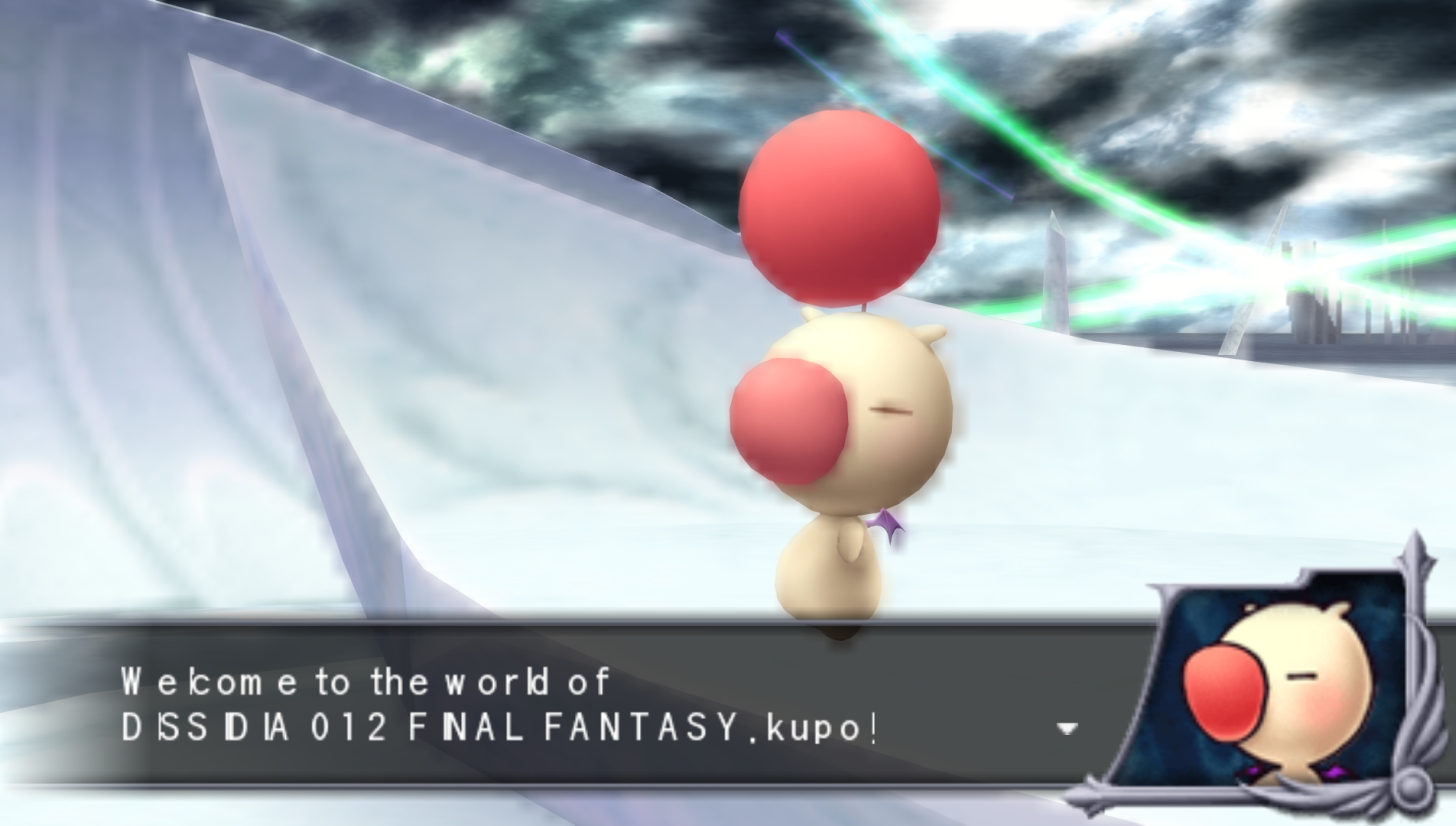Every version of every PSP can have custom firmware added to it in less than 10 minutes. What's more, custom firmware is now temporary--when your PSP boots up, it's in official firmware. Run an application, you're in custom firmware. Don't want custom firmware anymore? Reboot PSP. Want to delete it all together? Just delete the application. What's more, custom firmware has PSN access, so there's really no reason to worry about it.
Instructions:
1. Upgrade PSP to current firmware.
2. Download this:
http://procfw.googlecode.com/files/660PRO-B10.fix1.rar
3. Hook PSP up to PC or Mac via USB so that you can access your memory stick.
4. Drag the PSP and seplugins to your PSP--merge the PSP folder.
5. Disconnect your PSP, return to menu. Go to games list, run "Pro Update". After a few seconds, custom firmware is installed. You may delete the Pro Update application once this is done.
6. Your PSP is still running official firmware and will every time you reboot. To launch custom firmware, run FastRecovery. This will take 5-10 seconds. Your PSP will now be in custom firmware.