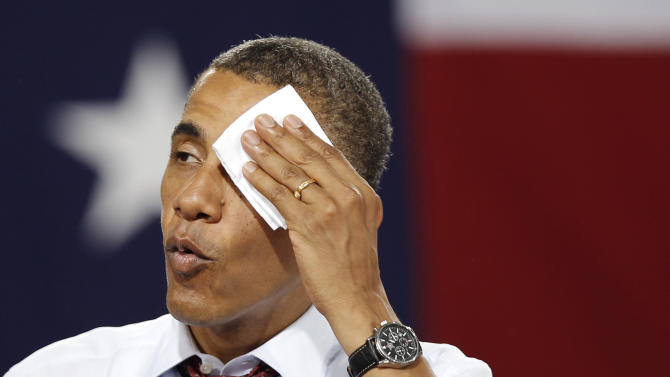As of Revision 3.300, You can plug in ANY USB HID controller and Nintendont will pick the most appropriate controller .ini file.
As of Revision 3.302, A widescreen patch was added for Super Monkey Ball. There were also changes to the rumble code (the vibration on controllers!)
As of Revision 3.310, The Nintendont loader gets some stability improvements.
As Of Revision 3.318, Backyard Football now works properly! Huzzah!
As of Revision 3.331, Metroid Prime 1 & 2 now have widescreen patches.
As of Revision 3.338, Workarounds have been implemented for Powerpuff Girls (PAL+NTSC) and Midway Arcade Treasures 2, both of which fix sound related issues.
As of Revision 2.230, the Loader fully Uses IOS58, meaning either USB Port can be used to load Games/ USB HID controllers for the Old Wii, New Wii, and Wii Family Edition.
As of Revision 2.225, Gamecube controllers run on vWii Mode & Wii Family Edition via the Official Wii U Gamecube USB adapter!