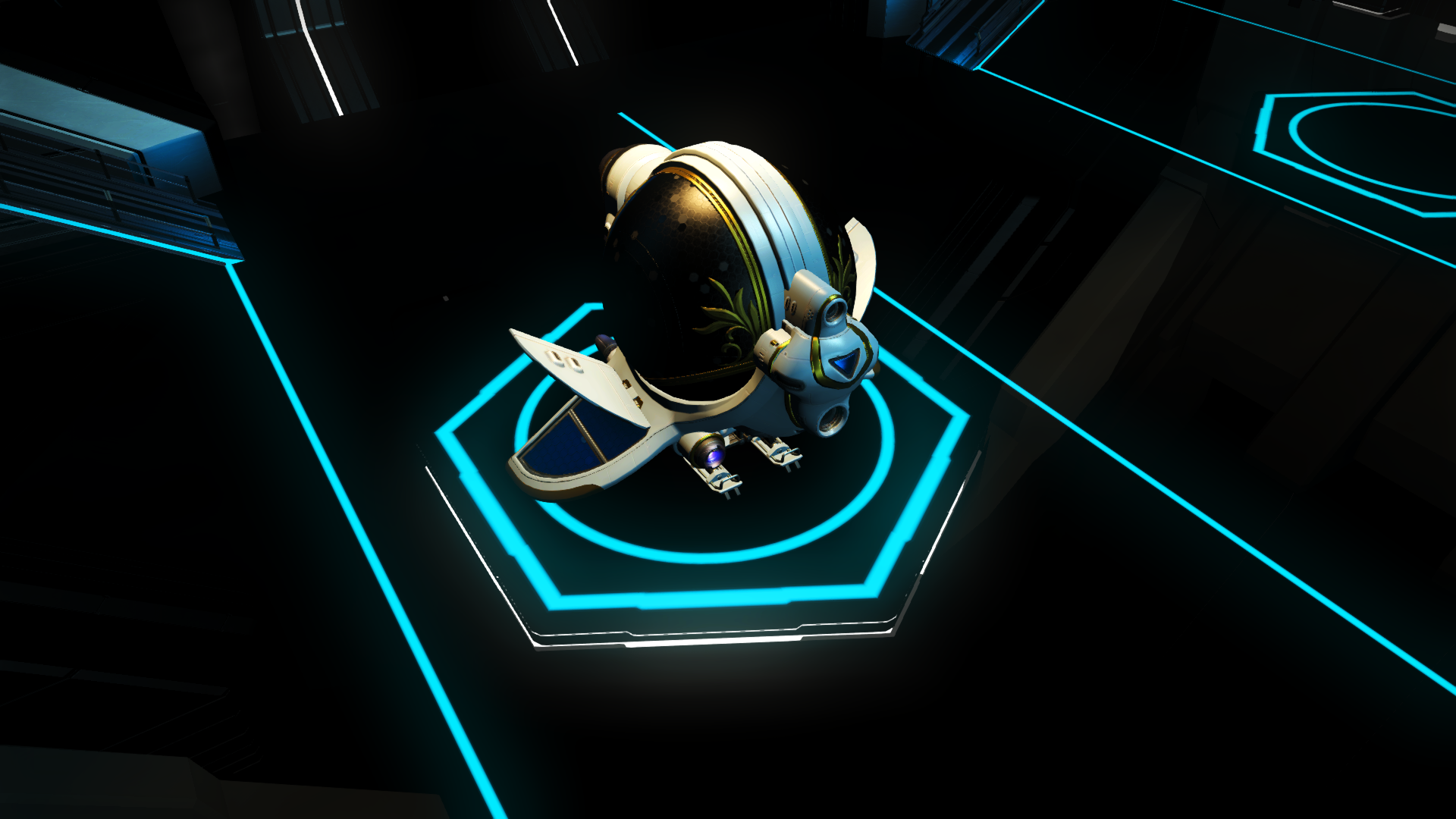
LAST UPDATED: 26 Aug 2017 (Added Spaceship Flight, Sell Nanites, Multi-Tool Panel, Mining Beam Flash and True Lighting mods. Fixed a broken link. Updated various text.)
I have tested most of the mods together with Atlas Rises 1.33 but there is no guarantee they will work perfectly for everyone. Always check the mod descriptions to make sure they are compatible with your current game version, especially after a new patch has been released. FPS impact should be minimal with most mods except where noted. Please report any bugs or broken links so I can investigate.
WARNING: Please backup your save game and main cache files first (AppData/Roaming/Hello Games), remove the disablemods.txt file (or rename it) in PCBANKS if it exists and delete the contents of SHADERCACHE each time before loading the game with new mods. Mods are placed in the PCBANKS/MODS folder. Also make sure you last saved on a space station because sometimes the mods can cause problems if you are in your ship or standing on terrain when they first load.
Quality of Life Mods:
Faster Actions with Optional Smaller Cursor (medium option recommended to avoid accidental clicks) -
http://www.nexusmods.com/nomanssky/mods/440/?
Clean UI (disables Vignette/Chromatic Aberration/Scan Lines, adds UI jagged line smoothing) -
http://www.nexusmods.com/nomanssky/mods/395/?
Increased Walk, Sprint, Jetpack & Swim Speed (slower version recommended for better realism) -
http://www.nexusmods.com/nomanssky/mods/393/?
More Visible HUD indicators (Shield/Jetpack/Stamina/Scanner icons easier to see against light and dark backgrounds) -
http://www.nexusmods.com/nomanssky/mods/424/?
Tag Icon Replacer (replaces the low-res white marker) -
http://www.nexusmods.com/nomanssky/mods/455/?
Silence Tip Chirp Sound (removes the annoying quest tip sound effects) -
https://nomansskymods.com/mods/silence-tip-chirp-sound/
Old Binocular Background (if you don't like the Atlas version) -
https://nomansskymods.com/mods/old-binocular-background-for-atlas-rises/
Space Mods:
Space Dream All-in-One (Starry Nebulae Sky, Crescent Worlds, Ringed Planets, Binary Planets, True Space Lighting, De-Noised Skies, Rotating Cloud Shader, Optional Dark Space with Nebulae) -
http://www.nexusmods.com/nomanssky/mods/451/?
Colored Starfields for Galaxy Map -
http://www.nexusmods.com/nomanssky/mods/445/?
Eclipses -
https://www.nexusmods.com/nomanssky/mods/475/?
Better Asteroids ("MOD_DUD_Asteroid_v13001.pak" file for increased asteroid view distance, increased minerals and more realistic spacing between planets, "_MOD_DUD_AsteroidEffects_v13001.pak" file for improved weapon impact particle effects, less camera shaking and improved asteroid break up and movement after explosions -
https://nomansskymods.com/mods/duds-sky/
No More Extreme Speed Lines -
https://nomansskymods.com/mods/no-speedlines/
No More Space Dust and Space Plasma -
http://www.nexusmods.com/nomanssky/mods/457/?
Cloud Mods:
True Clouds (improved volume/draw distance/color/lighting, can cause ugly pixellation near the horizon due to NMS's poor cloud tech) -
http://www.nexusmods.com/nomanssky/mods/448/?
Better HD Clouds (higher resolution clouds when viewed from a distance, *thanks to a memory quirk in the Atlas Rises Update it currently uses an extra 1Gb VRAM*) -
http://www.nexusmods.com/nomanssky/mods/460/?
Spaceship Mods:
Spaceship Flight (_MOD_DUD_SpaceshipFlight_v13301.pak file improves spaceship flight handling) -
https://nomansskymods.com/mods/duds-sky/
Flight Atmosphere (_MOD_DUD_FlightAtmosphere_v13001.pak file adds atmospheric flight effects to match planetary conditions) -
https://nomansskymods.com/mods/duds-sky/
Better Ship Seat Position -
http://www.nexusmods.com/nomanssky/mods/484/?
Custom Ship Monitors (higher quality spaceship monitors) -
http://www.nexusmods.com/nomanssky/mods/456/?
Blue Ship HUD (changes color of monitors to match the new center console) -
http://www.nexusmods.com/nomanssky/mods/397/?
Starship out of Range (boosts starship inventory transfer distance) -
http://www.nexusmods.com/nomanssky/mods/439/?
Terrain, Water & Vegetation Mods:
Shaidak's Generation (enhances biomes with more diverse flora--including unused flora from NMS's own database--increased size and optional increased density, *fps intensive*) -
http://www.nexusmods.com/nomanssky/mods/407/?
Lush Grass Distance (increased view distance for lush grass, *for high-end PCs only*) -
https://nomansskymods.com/mods/lush-grass-distance/
NoFade FPS Booster (removes pixellation rendering effect of Terrain & Water to increase fps at the cost of more pop-in, *use Terrain-only version if you also use True Water*) -
http://www.nexusmods.com/nomanssky/mods/441/?
True Water (reduced foam so water no longer looks like concrete, adds reflections, removes fully transparent water from high altitude) -
http://www.nexusmods.com/nomanssky/mods/458/?
Tides & Waves (makes water animated) -
http://www.nexusmods.com/nomanssky/mods/459/?
Flora & Fauna:
Creature Distance ("_MOD_DUD_CreatureDistance_v13001.pak" file for doubled creature view distance) -
https://nomansskymods.com/mods/duds-sky/
For Science (increases the unit reward for scanning and uploading flora, fauna & minerals to make Exploring a viable profession like Farming, Trading and Guild, *only use 1 of these explorer mods at a time*) -
https://nomansskymods.com/mods/for-science/
E.T. Ecology (increases the unit reward for scanning and uploading flora & minerals, and adds a bigger 100% Scan unit reward to make Exploring a viable profession like Farming, Trading and Guild, *only use 1 of these explorer mods at a time*) -
https://nomansskymods.com/mods/e-t-ecology/
Lighting Mods:
ReShade (my own personal settings to subtly fix the game's washed-out Contrast and LumaSharpen fix for Antialiasing Blur, all files and README included, easily tweakable) -
https://www.dropbox.com/s/kqbftxxk6pa3qy8/NMS ReShade.zip?dl=0
True Lighting (corrects the planetary sky light that unrealistically applies to everything in space) -
http://www.nexusmods.com/nomanssky/mods/382/?
Toned Down Lens Flares (*only use 1 of the lens flare mods at a time*) -
http://www.nexusmods.com/nomanssky/mods/425/?
Lens Flare Remover (*only use 1 of the lens flare mods at a time*) -
https://nomansskymods.com/mods/lens-flare-remover-atlas-edition/
Other:
No Blue Flash (removes the blue flash when using the mining beam) -
http://www.nexusmods.com/nomanssky/mods/474/?
Multitool Panel Fix (higher quality multi-tool panels) -
https://www.nexusmods.com/nomanssky/mods/483/?
Atlas Rises Splash Screen Logo -
https://nomansskymods.com/mods/atlas-rises-splash-screen-logo/
Sell Nanites (sell nanites when you have no more tech to buy, value determined by the game) -
https://nomansskymods.com/mods/sell-nanites/
Performance Tips:
This is my config file for close to 60fps stutter-free Vanilla No Man's Sky at 1080p on a mid-to-high end PC (old overclocked i7, 16Gb slow DDR, 1070 GTX overclocked). I would not recommend higher resolutions. Be warned, a 100% smooth game is almost impossible, because the planets still need optimization, and mods will impact the fps somewhat. In Nvidia I have Prefer Maximum Performance and set Frame Rate Limiter to 90. Even with all these mods installed the game is still playable at worst. Base building limit tweaks are optional because huge bases can create bugs. For people struggling with low fps, try lowering Shadow Detail & Reflections and disabling Light Shafts first. TAA and Texture Detail have a greater impact on visual quality. FOV=140 in the config is equal to in-game FOV of 100 but it resets to 100 in the config if you change any settings in the game menu. If you have less than 4gb VRAM then leave "TexturePageSizeK" at the default of 64. Light Shafts are disabled as a personal preference. If you get lots of stuttering, enable vsync and triple buffering in the drivers. Keep vsync disabled in-game. BACKUP YOUR SAVE GAME & MAIN CACHE (AppData/Roaming/HelloGames) AND CURRENT CONFIG FILES FIRST JUST TO BE SAFE.
TKGRAPHICSSETTINGS.MXML:
<?xml version="1.0" encoding="utf-8"?>
<Data template="TkGraphicsSettings">
<Property name="Version" value="2" />
<Property name="FullScreen" value="false" />
<Property name="Borderless" value="true" />
<Property name="Monitor" value="0" />
<Property name="MonitorNames">
<Property name="MonitorNames_00" value="0|NVIDIA GeForce GTX 1070|Alienware AW2310 (Digital)" />
</Property>
<Property name="UseScreenResolution" value="true" />
<Property name="ResolutionWidth" value="1920" />
<Property name="ResolutionHeight" value="1080" />
<Property name="VsyncEx" value="Off" />
<Property name="GSync" value="false" />
<Property name="ShadowDetail" value="High" />
<Property name="TextureDetail" value="Ultra" />
<Property name="GenerationDetail" value="Normal" />
<Property name="ReflectionsQuality" value="High" />
<Property name="AntiAliasingEx2" value="TAA" />
<Property name="MotionBlurQuality" value="Off" />
<Property name="MotionBlurStrength" value="0.000000" />
<Property name="AnisotropyLevel" value="16" />
<Property name="FoVOnFoot" value="140.000000" />
<Property name="FoVInShip" value="140.000000" />
<Property name="Brightness" value="60" />
<Property name="MaxframeRate" value="90" />
<Property name="NumHighThreads" value="2" />
<Property name="NumLowThreads" value="4" />
<Property name="TextureStreamingEx" value="Off" />
<Property name="TexturePageSizeKb" value="4096" />
<Property name="ShowRequirementsWarnings" value="true" />
<Property name="RemoveBaseBuildingRestrictions" value="true" />
<Property name="BaseBuildingLimit" value="6000" />
<Property name="MouseClickSpeedMultiplier" value="0.500000" />
<Property name="AmbientOcclusion" value="HBAO" />
<Property name="UseHDR" value="false" />
<Property name="UseLightshafts" value="false" />
</Data>