-
Hey, guest user. Hope you're enjoying NeoGAF! Have you considered registering for an account? Come join us and add your take to the daily discourse.
You are using an out of date browser. It may not display this or other websites correctly.
You should upgrade or use an alternative browser.
You should upgrade or use an alternative browser.
OSX High Sierra is now available via the Mac App Store as a free upgrade
- Thread starter Vanillalite
- Start date
Captain Skeleton
Member
2GB is the file size limit for FAT32, yes
It's 4GB.
Why arent you using exfat?
I heard mixed things about using exfat with a harddrive, and I want to be able to plug my harddrive into my tv/ps4.
badboy78660
Member
Been a frustrating experience for me on High Sierra (Late 2011 MBP).
Overall the OS has been aite, but it's really fucking with my ability to use VMWare Fusion--I'm unable to connect to any network inside any virtual machine I run, and on top of that, none of my vm's are recognizing any usb devices...wtf >_>.
Fyi, for what it's worth, I was able to resolve my issues by essentially 'disabling' Gatekeeper -_-.
It's 4GB.
I heard mixed things about using exfat with a harddrive, and I want to be able to plug my harddrive into my tv/ps4.
ExFat works fine with externals. And works with PS4: http://manuals.playstation.net/document/en/ps4/music/mp_format_m.html
onepiecefan
Member
Tried connecting one of my external hardrives and realised after a few minutes of waiting it isn't gonna show due to the new OS. Checked disk utility and it shows but I can't read/write, kinda sucks and makes me wish I didn't upgrade because there's not been any changes of note.
djSyndrome
Member
Upgrade super smooth on both '14 MPB Retina and
'17 Mac Mini 2.6 GHz. The Mini didn't get converted to APFS (because HDD), but everything went quickly. No iMessage issues, handoff works fine from my phone, etc. etc.
Maybe it's because I don't have a lot of custom apps or tweaks on either, but these always seem to go super smoothly. Contrast that to the last major Win10 update, which broke my wife's PC so badly we had to nuke it and start over.
'14
Maybe it's because I don't have a lot of custom apps or tweaks on either, but these always seem to go super smoothly. Contrast that to the last major Win10 update, which broke my wife's PC so badly we had to nuke it and start over.
My boss complained about the same thing. Also doesn't work on my MBP.
A restart fixed it, still not sure of what triggered it though. I sent in a bug report in any case.This happened to me, and it turned out to be a Chrome extension (in my case Pocket Casts) that was occupying those keys. Worked after deactivating it.
edit:

AuthenticM
Member
Is there a way to force-install it on my mid-2009 Macbook Pro ?
Yes, but not from the App Store.Is there a way to force-install it on my mid-2009 Macbook Pro ?
So,
holy fuck. I did it, Sierra is back on my Mac.
If you can't find the installation for it find someone with a running Sierra installation and get the BaseImage from the recovery partition. You can create a new bootable USB medium with it after you downloaded the rest of the installer.
If anyone is interested in the exact procedure let me know.
holy fuck. I did it, Sierra is back on my Mac.
If you can't find the installation for it find someone with a running Sierra installation and get the BaseImage from the recovery partition. You can create a new bootable USB medium with it after you downloaded the rest of the installer.
If anyone is interested in the exact procedure let me know.
brianmcdoogle
Member
I have a question. I have a subscribed calendar that is saved to a localhost on my Mac in I Cal. Is there anyway I can make that localhost subscribed calendar appear on iOS devices?
I have a question. I have a subscribed calendar that is saved to a localhost on my Mac in I Cal. Is there anyway I can make that localhost subscribed calendar appear on iOS devices?
I don't know your use case, but it might be similar to mine. I've written a script which periodically crawls the website of my favorite club, parses its events and stores them in an ics file.
I didn't feel like dealing with webspace or remote access or whatever, so I simply put the file into my Dropbox and subscribed to its public URL. That way, it's available on all of my devices.
Chip N Chance
Member
If i format my iMac to APFS, will it then become incompatible with all my external hdd's and thumb drives? Or will everything work just the same?
By the way, what's the version and build number of the MAS?
quote
Haribokart
Banned
They have restored the app syncing now anywayiTunes was somehow updated to 12.7. I must have accidentally scheduled the update in the MAS notification instead of postponing it. Fuck this shit.
thezerofire
Banned
I installed the Supplemental Update from a few days ago and now my copy/paste doesn't work. Just straight up nothing ever makes it into the clipboard. Seems like I'm going to have to fresh install and cross my fingers that it works but this is super annoying
Leona Lewis
Banned
Hope youre under warranty. The only thing that worked for me was a logic board repair courtesy of the Genius Bar.I installed the Supplemental Update from a few days ago and now my copy/paste doesn't work. Just straight up nothing ever makes it into the clipboard. Seems like I'm going to have to fresh install and cross my fingers that it works but this is super annoying
thezerofire
Banned
Did this happen to you recently? I've been having trouble finding instances of this happening to anyone on the internet in generalHope youre under warranty. The only thing that worked for me was a logic board repair courtesy of the Genius Bar.
Leona Lewis
Banned
Yeah, posted about it on the previous page.Did this happen to you recently? I've been having trouble finding instances of this happening to anyone on the internet in general
thezerofire
Banned
ah, thanks. I hope it doesn't come to that but at least I know I'm not alone on thisYeah, posted about it on the previous page.
Leona Lewis
Banned
The only thing I didnt try was a clean re-install.ah, thanks. I hope it doesn't come to that but at least I know I'm not alone on this
Haribokart
Banned
Did this happen to you recently? I've been having trouble finding instances of this happening to anyone on the internet in general
Yeah, posted about it on the previous page.
😂
thezerofire
Banned
It worked, just following upThe only thing I didnt try was a clean re-install.
Leona Lewis
Banned
That minty fresh feeling of a clean install.It worked, just following up
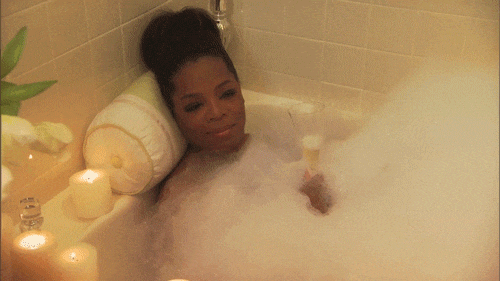
The Real Abed
Perma-Junior
Reinstalling Steam is trivial.Oh, dear.I had to reinstall Steam because it couldn't run. It crashes at "Verifying installation". Tried looking at /Library/Application Support/Steam/*, but there is nothing.
Reinstalling all your games too is terrible.
Which is why I don't keep any of my games in the default location. Create a new folder elsewhere on the drive and install your games there. Much safer and you can zap your Steam install whenever you need to without worrying about accidentally deleting all your games. Or an OS update accidentally erasing some Library files that just happen to be your Steam games.
I think I didn't write it clear. I cannot run Steam on HS even after a reinstall! 
My game folder is small. Way smaller with those Mac compatible games. Waiting for less than 20 minutes of downloading and installing isn't so much.
I'll retry with a beta client by activating that option... from my Windows client. I've read posts of users on the Steam forum running theirs with HS.
My game folder is small. Way smaller with those Mac compatible games. Waiting for less than 20 minutes of downloading and installing isn't so much.
I'll retry with a beta client by activating that option... from my Windows client. I've read posts of users on the Steam forum running theirs with HS.

