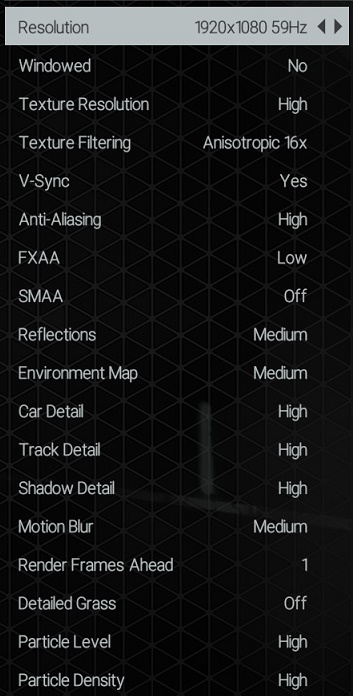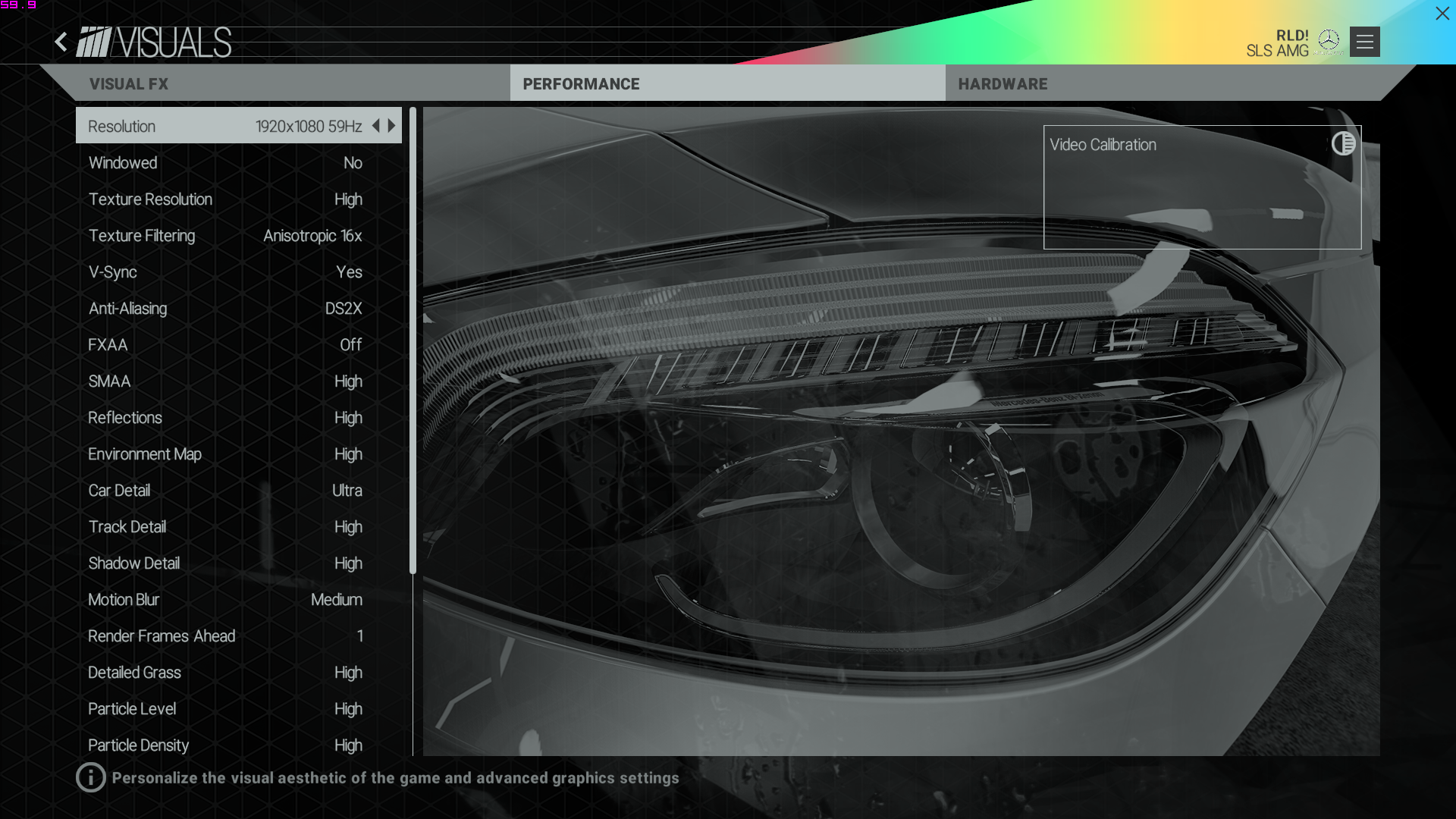Here's my setup
i7 4770k @ 4.6ghz
16gigs corsair vengeance ram
G1 windforce 980 clocked @ 1540mhz
I'm averaging around 40 fps at the start of a race with 31 opponents with everything maxed out @ 1080p
MSAA on, MFAA enabled, FXAA off, SMAA at ultra
One thing that I will note during my testing of the game when it was in alpha is that the detailed grass will hog performance pretty badly and honestly, the game doesn't really look much different (unless you're watching replays) if you just disable detailed grass all together.
When I turned off grass, I'd get damn near 20~30 fps in some areas. This was before they made some optimizations and changes to the way that the grass is rendered so it may not be as significant now. I have it currently set all the way up but plan to drop it to the medium setting and also pull SMAA down a little to see what that changes when tons of cars are on screen.
I agree with the game looking way worse than the bullshots that have been around for a while. The environment especially looks incredibly plain. Like from a game 10 years ago plain.
And I'm using 970 as well with everything possible set to max. Sorry, but the game just looks very disappointing.
WMD never had any bullshots for this game that were not captured directly from in-game play using the free cam photo mode.
They have it disabled for now (primarily because they don't want to have to deal with people getting their cameras stuck in a certain position with a filter and not know how to reset it. I guess they have other things they are wanting to focus on right now.
If they DO re-enable it, here was what all it could do.
- While in free cam mode, CTRL+K to adjust camera settings, which are positioned on numpad as following :
- 2 : increase pitch
- 8 : decrease pitch
- 4 : increase yaw
- 6 : decrease yaw
- 7 : increase radius
- 9 : decrease radius
- 1 : increase roll
- 3 : decrease roll
- "-" : increase field of view
- "+" : decrease field of view
ZQSD to move (WASD if QWERTY keyboard), left click to rotate camera, right click is like Z (or W)
- Once you have placed camera and angle like desired, you can activate Depth of Field to add even more realism :
- F3 : depth of field on/off
- F4 : reset depth of field default settings
- F5 : focus plane decrease
- F6 : focus plane increase
- F7 : decrease field
- F8 : increase field
- Shift+F5 : more sharpness
- Shift+F6 : more blur
- Shift+F7 : blur transition decrease
- Shift+F8 : blur transition increase
You can set filters too, with
- CTRL+P : cycle through filters
- CTRL+SHIFT+P : remove filters
- F1 key shows the developer menu, where you can change ambient occlusion settings and some HDR exposure settings
These are a couple of shots I personally took in photo mode, in game. Time of day, weather conditions, camera angle, DOF, etc all play a large roll in how everything comes together visually. The really really good shots you will see floating around of the game have had specific time of day/weather and camera angles chosen.
Try setting the weather type to hazy and start the race in the early morning hours around sunrise. To me, that always looked really great.