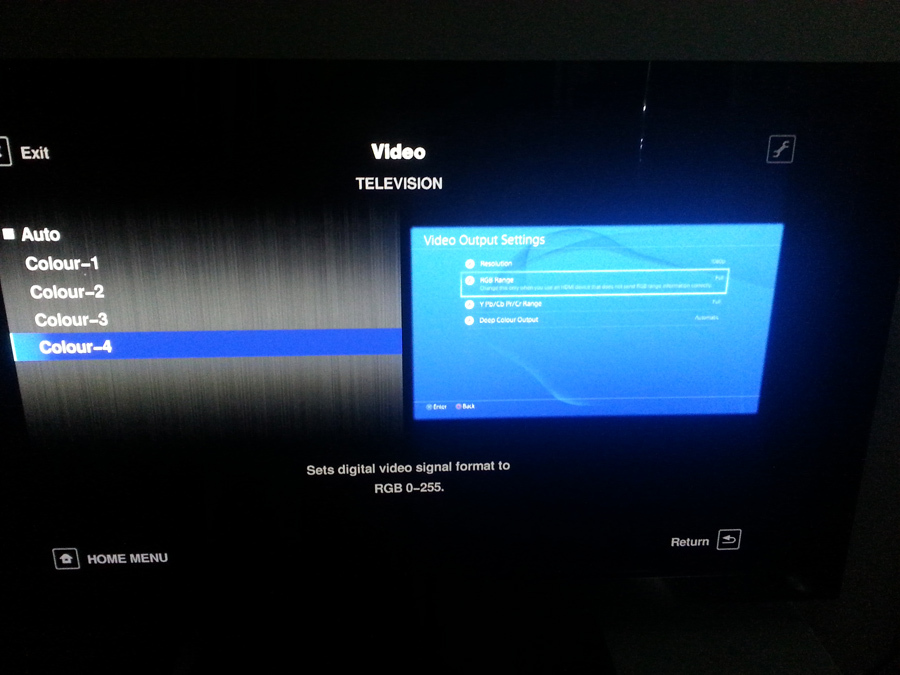mullet2000
Member
So many different opinions in this thread. Limited or Full for TVs, Low or Normal = Full, etc.
How do I know which is correct? Currently I have this setup...
PS4
RGB Range: Full
Y Pb/Cb Pr/Cr Range: Full
Deep Color Output: Automatic
TV
Mode: PC
Picture Mode: Entertain
Backlight: 15
Contrast: 100
Brightness: 50
Sharpness: 50 (Appears blurry at low values)
HDMI Black Level: Normal
Most other settings are greyed out such as color, advanced settings, etc.
This is my TV model: Samsung UN32EH5300 32-Inch 1080p 60 Hz Smart LED HDTV http://www.amazon.com/gp/product/B0074FGNJ6/ref=oh_aui_detailpage_o03_s00?ie=UTF8&psc=1
I have the exact same TV as you. You have it right, normal = full, low = limited.
In fact my settings are almost exactly the same as you as well. However I'd suggest using game mode instead of PC mode. PC mode on that TV looks very...colourless. The picture looks dull. Try changing to game mode (as the input AND in the settings, doing this will also change your picture mode to standard automatically) and put the colour setting at about 75 and see what you think. To me it looks a lot better. That's pretty much what I have for setimgs, aside from my sharpness being at 20 instead of 50.