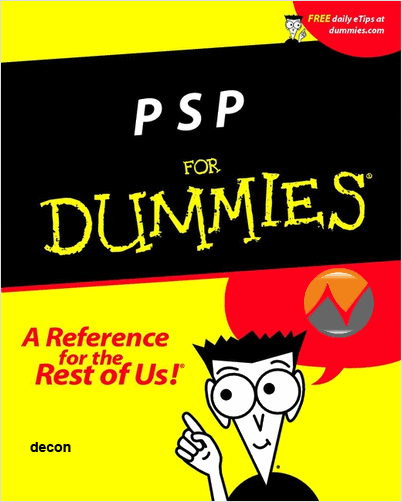Marconelly said:So it's true. How would you merge two PSX eboots though? Can you give me link to instructions?
Ok some smart people have made a GUI version of the original command prompt version. You can find it here:
http://pspupdates.qj.net/RS-GUI-PopStationMD-v2-0-for-DAX-multidisc-Popsloader/pg/49/aid/109790
If you have the 2 MGS EBOOTS already, you need to extract the ISO file from them with Popstation GUI found here:
http://zinga.quotaless.com/PsGUI/PsGUI226beta.rar
You can add MSG icons, etc to the joined EBOOT. This is favourite MGS one:
http://files.filefront.com//;6786449;;/
You also may need the MGS SLUS codes:
CD1 is SLUS00594 and CD2 is SLUS00776