jadedm17
Member
No 4K Blu-ray on the Pro and now this? What the shit, Sony? That's incredibly inconvenient.
These are some strange and ridiculous decisions.
It's feeling like Xbox Ones reveal all over : Hubris of being on top.
No 4K Blu-ray on the Pro and now this? What the shit, Sony? That's incredibly inconvenient.
So basically the box doesn't conform to hdmi 2.0a spec. Really stupid decision by Sony, I am still running 1080p right now, but will probably move to 4k eventually. This and the no uhd player are stupid decisions. And I have both on pre order so I guess I am an asshole contributing to the problem lol.
So the PSVR processor unit is basically used for 3D audio and putting the image on TV correct?
Would it be possible to just hook up the USB for the 3D audio and not worry about the external display, thus avoiding splitters or plugging and unplugging cables or is the HDMI to the PU required either way?
Yeah I guess my point is, why isn't a product that is coming out at the end of 2016 using the hdmi spec that is over 2 yrs old, just really shitty decision making.Neither did the PS4, but now allows HDR playback. I can't imagine the breakoutbox to be designed to be the absolute minimal tech required, so they probably have some wiggle room to perhaps release an FW update. Until then, it flawed
How would you get sound to the breakoutbox without HDMI cable?
Sony and VR is taking us back to the stone age of wires everywhere gaming.Basically you do this and solved... and you need to change from "HDMi 1:VR social screen signal" to "HDMi 2S4 HDR signal"

This explains why PS4Pro has an additional USB on the back.Basically you do this and solved... and you need to change from "HDMi 1:VR social screen signal" to "HDMi 2S4 HDR signal"

Yeah I guess my point is, why isn't a product that is coming out at the end of 2016 using the hdmi spec that is over 2 yrs old, just really shitty decision making.
Folks thinking about splitters/switches, I don't think that's a viable solution at this point, it's going to add lag (regardless of how good it is), which is crucial for the PSVR. PSVR as it is, is currently standing at just under 18ms of input lag. Adding a splitter to the equation before the signal reaches the Processing unit, is going to increase that to above acceptable levels for VR.
To be fair, all that does is move the wire in the diagram from the front of the PS4 to the back (of the PS4 Pro). It won't reduce the number of connections required.This explains why PS4Pro has an additional USB on the back.
Are you suggesting to swap cables when using the PSVR so that it isn't routed through your AVR, and then swapping back to use the AVR when not using VR? I guess that would work.Passing through the PU and then passing through the AVR isn't what I would want to do anyway. I would just swap cables.
You are misreading. This is for when you're playing a non-VR game that supports HDR when the breakout box is connected. The HDR signal will not be transferred through the box.
To be more clear, the breakout box is supposed to be always connected, even when you're not using VR. It will pass the HDMI signal through normally when playing a non-VR game. Unfortunately, it won't pass HDR signal.
I believe you need to plug into the breakout box regardless if you want anything displayed on your tv or not.
Glad to read this and can see how the work on your end would be a somewhat straight forward patch software wise. Here's hoping for 2nd generation HMDs figuring out the proper solution hardware wise for that true 10bit HDR 'feel' in VR. It will be quite incredible will it not? Viewing that HDR enabled software that much more closer to your eyes has to be pretty striking if done properly.That depends on what data is stored in them. Majority of what gets used by real-time renderers isn't actually dynamic-range data - we've stopped baking luminance into color-maps a long time ago. Exceptions are things like sky-boxes, where usage of HDR data is fairly common.
Not to my knowledge, but it's still worth noting that because of the nature of how HMD displays are viewed (occluding all external light), and adding in the lens-optics, effects of brightness changes are quite different from conventional display viewing conditions (less need to achieve the same kind of luminance levels specified by Dolby standard for instance).
Obviously - expanding actual color range will still matter, but my point was that for most VR software, that'll be a simple patch away also.
How would you get sound to the breakoutbox without HDMI cable?
PS4 Not-so-Pro
PS4 Not-so-Pro
The real problem might be that the splitter won't carry the HDR signal properly. In which case, you'll be forced to always manually switch cables when using a 4k hdr tv.I don't think HDMI Switches add much lag, if any at all. There is no processing going on at the switch level, its sending the signal directly.
Edit: I should say if you use a simple switch. If you're using something that will improve the image quality (scaling), like what a lot of receivers do, then you might run into some lag.
This explains why PS4Pro has an additional USB on the back.
PS4 Not-so-Pro
Are you suggesting to swap cables when using the PSVR so that it isn't routed through your AVR, and then swapping back to use the AVR when not using VR? I guess that would work.
WTF @ that picture. I always knew PSVR involved a lot of wires, but wow that puts things in prospective.
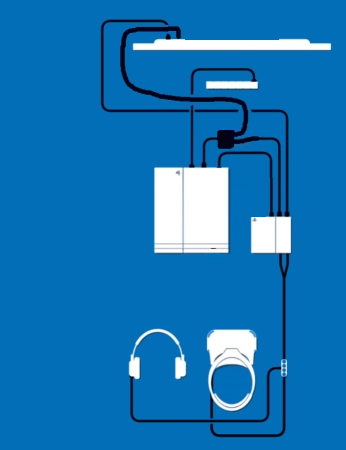
Neither did the PS4, but now allows HDR playback. I can't imagine the breakoutbox to be designed to be the absolute minimal tech required, so they probably have some wiggle room to perhaps release an FW update. Until then, it flawed
How would you get sound to the breakoutbox without HDMI cable?
BTW, people saying it passes through 4K are wrong. It's 4K 4:2:0, meaning there is heavy color compression.
http://www.acousticfrontiers.com/uhd-101-v2/ said:4:4:4. This refers to color sub-sampling. Whilst 4:4:4 is used in content mastering, UHD is distributed via 4:2:0.
yeah but is needed to notice that the PSVR PU needs a power supply and not much ppl is aware of that.Speaking about perspectives, this is the same pic (incl. the HDMI switch), but without the power supply cables.
EDIT, plugged into a PS4 Pro.
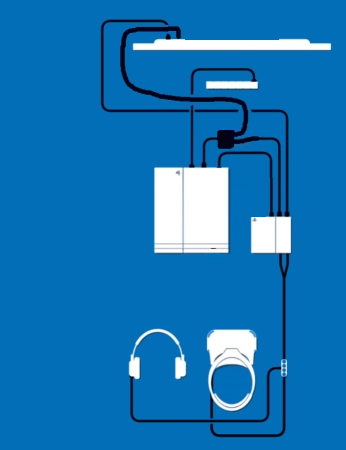
Ugh, so many design flaws XDBasically you do this and solved... and you need to change from "HDMi 1:VR social screen signal" to "HDMi 2S4 HDR signal"

Wow the apologists.
Damn.
Wow the outrage.
Damn.
I guess that puts you in camp outrage.
Ugh, so many design flaws XD
Needing the front usb port.
That splitter thing that either you change the cables every time or have to deal with a splitter with also has its own share of annoyances.
Separated cables for the headset and the head phone, why? Don't tell me the psvr doesn't come with a headset and you have to use one yourself? Can this at least be wireless?
What would the pro improve on that scenario? Or that's already the pro?
Don't tell me the psvr doesn't come with a headset and you have to use one yourself? Can this at least be wireless?
PS4 Pro has a USB in back, so no front connection required.
I just assumed you would unplug it if you weren't going to play a vr game. What am I missing here. Is it a big deal to not having HDR passed through the VR headset?
I'm surprised by how upset people are about this... is it really that big of a deal to change the hdmi cable from the back of the ps4 to the breakout box? And if it is a big issue, why not just buy a $20 splitter. I mean I certainly wouldn't go as far as saying this is a huge oversight or garbage or whatever. It only takes as much effort as putting a disk into the system doesn't it? In the worst case, if you have your console tucked into a cabinet, you could just get a small hdmi extension so that you don't have to reach around or turn the console around. Sure it's inconvenient, but it's not that much of a game changer in the long run.
Not everyone has a Pro though.
PS4 Pro has a USB in back, so no front connection required.
Ok that makes it much better then.It does come with a headset, or you can use your own. Can not be wireless.
Not everyone has a Pro though.
The post I quoted specifically asked if the Pro fixed any of the issues he listed, including using the front USB port.
What are the chances we'll have to switch the HDR setting in the PS4 menu every time we switch?
This is one of those threads people needs more reading comprehension.
What kind of connections does the PSMove have?
Im just wondering cause it sounds like one console is going to basically destroy my nice neat cable management
