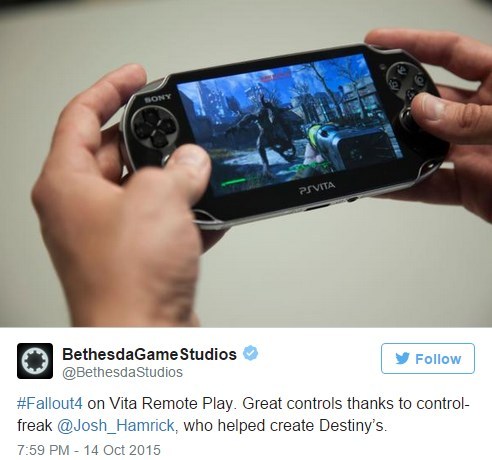With my new internet provider, I have 30mbits download and 30mbits upload, so I decided to try remote play away from home, but I encounter a problem. Every 30 seconds it disconnects without the "connection is shit" icon, just blank screen and few moments later "the connection to the PS4 was lost".
My PS4 is connected wirelessly (signal strength is over 80%) to my router, with UPNP enabled and DMZ host set to PS4's IP.
My Vita is with wifi power savings unchecked, connected to a 10mbits down/up connecton with NAT type 2.
When I start Remote Play it finds the console, connects to it, and I have a perfect and smooth picture for around 30 seconds, when it just drops...
Tried with an Xperia M2 and the Remote Play app via mobile network, exact same problem as with the Vita...
Aside from connecting the PS4 with the router via a LAN cable, which is not an option at the moment, what else could I try? I'm running low on ideas.