Crew 511A
Member
It is. He was thinking of Capcom vs SNK.
So it should be good to go on Retroarch?
It is. He was thinking of Capcom vs SNK.
Ah, I thought SNK v. Capcom was a regular Neo Geo cart.
Haha, I must have missed the link to your Imgur album. I went ahead and added those now.
SNK vs. Capcom: SVC Chaos is just a regular ass Neo-Geo game. I am guessing they meant Capcom vs. SNK Millenium 2000/01
I would be shocked to see anything from the Neo-Geo catalog not able to run on the hardware via retroarch-clover.
I like the idea of custom backgrounds. Especially some of the game specific ones you guys made.
The thing is though, is it possible to have a background automatically load on a per game basis.
For example is there a way to create a Super Mario World specific background and when loading that game it will automatically also use the background made for the game, or is it a case of having to constantly change it manually when loading a different game?
It is! And there's a guide in the OP to do this now. There are a few limitations, but it works really well. Most of my games have a custom background at this point, which loads when they do.
The only part I'm unclear on is if you load per game what happens with any games where you don't have it set? Do they just show blank since you need to have it set as null in the menu or is there a way to set a global default that doesn't mess things up?
Currently, they show as blank, yeah. There are people working on assigning a different variable so it doesn't do this, but right now that's one of the limitations.
What I did was set every game without a custom border to have the 01_ambient one, which I always found myself using most from the stock ones.
Cool, good to know. Can you set commands on the defaults somehow that I missed, or do you need to delete and add them back?
Power scrolled through all 70 pages and grabbed lots of stuff. Everyone in this thread is so awesome. Thank you everyone that contributed I really appreciate it.
I have one request. Can someone make me a us boxart of Sanrio World Smashball? I'd try to do it myself but I'm so horrible and things like that.

SNK vs. Capcom: SVC Chaos is just a regular ass Neo-Geo game. I am guessing they meant Capcom vs. SNK Millenium 2000/01
ThatsMyTrunks did this one:

As of now is there a good way to run gameboy games using SGB colors and border on this thing?
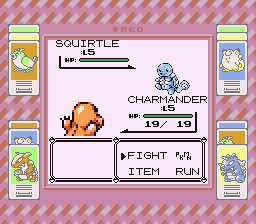
The same collage you posted seems good enough for me.Maybe a collage of magazine covers, or whatever people think is the most iconic?
26_npower

27_pil

Just realized i´m in hakchi version 2.20. Is easy to update this? Should i back up something?
Dead easy. Drop new files into your folder, overwrite what it wants to, done. Nothing will be lost.
The default is hold down and select.Is there button combo I can use to reset my SNES now that it's hacked?

Hey all,
I keep trying to use search on this thread but it's not working.
How do I pull the "Base" 21 games off the SNES Mini so I can edit their thumbnails and such?
How can I alter art and stuff for the original 21 games?
You need to FTP into the machine and browse to /usr/share/games/. There you will find the preinstalled CLV-P-xxxxx games. Download those to your PC. (Make sure to set your FTP client to transfer only 1 file at a time, the SNES Mini really hates more than that)
Now copy those folders to hackchi's /snes_games/ folders where your custom games are.
Now restart hakchi and you will see they appear as custom games too alongside previous ones you added, so you will want to deselect the original 21. Now you have copies that you can work with, such as changing their box art and thumbnails.
No need to. Just follow the instructions in the OP.
The default is hold down and select.
Robin, would you be able to re-post your 12_snes set without the black border? For some reason, I prefer that one without -- I think it has to do with the contrast of the border and the not-quite-black backdrop.
It's actually from Smash Bros. as they fly over the SNES Pilotwings island. There is sooo little artwork around for Pilotwings to use.


So I have 62 games and after the latest hackchi update 2.221 d when I turn on my snes it shows folders now even though I have folders disabled. any clue?
Had a few minutes spare and this was on my mind.
Double check folders are disabled. When I updated to 2.21d, it turned them back on again. (Dammit Cluster!)
Legend! Definitely yoinking that. Nice one, cheers.
If you're using the Google Drive folder, you should be able to download the first version of the .zip which will be borderless.
That's what I thought too, but Manage Versions isn't showing up. That said, I was able to remove the border by layering the Pixel Perfect version on top and then cutting, so all good here
sorry if this has been asked but has compatability increased with the newest release? Will terranigma work?
For Illusion of Gaia is it .smc or .sfc? Or can you just tell me the correct CRC or MD5?
For the patch to work I mean.
