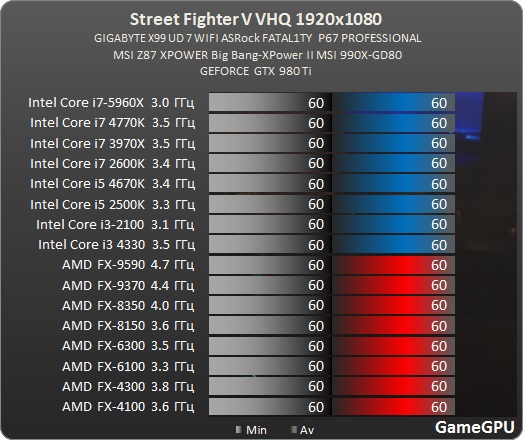PC Systems Requirements:
Minimum
OS: Windows 7 64-bit
Processor: Intel Core i3-4160 @ 3.60GHz
Memory: 6 GB RAM
Graphics: NVIDIA® GeForce® GTX 480, GTX 570, GTX 670, or better
DirectX: Version 11
Network: Broadband Internet connection
Sound Card: DirectX compatible soundcard or onboard chipset
Recommended
OS: Windows 7 64-bit and above
Processor: Intel Core i5-4690K @3.50GHz or AMD FX-9370
Memory: 8 GB RAM
Graphics: NVIDIA® GeForce® GTX 960 or AMD Radeon R7 370
DirectX: Version 11
Network: Broadband Internet connection
Sound Card: DirectX compatible soundcard or onboard chipset

How to Adjust Additional Graphical Settings:
Adjusting Post Processing Effects Individually
Engine.ini Quality Tweaks
Latest Drivers:
Nvidia V.361.91
AMD V.16.1.1
Comparison Between the PS4 Version and the PC Version at all Settings
Benchmarks:
VHQ 1080P
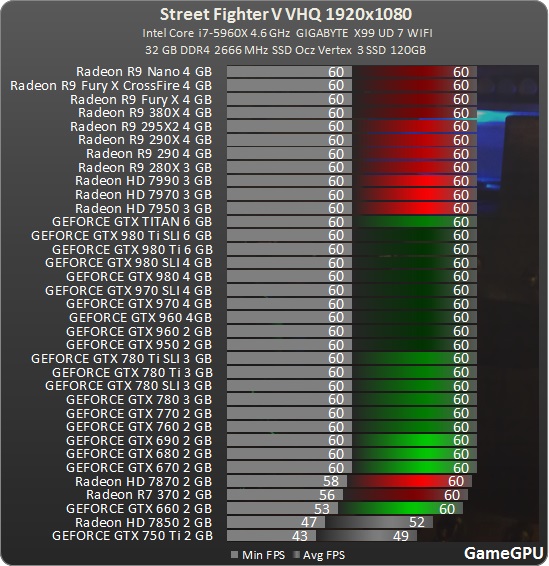
VHQ 1440P
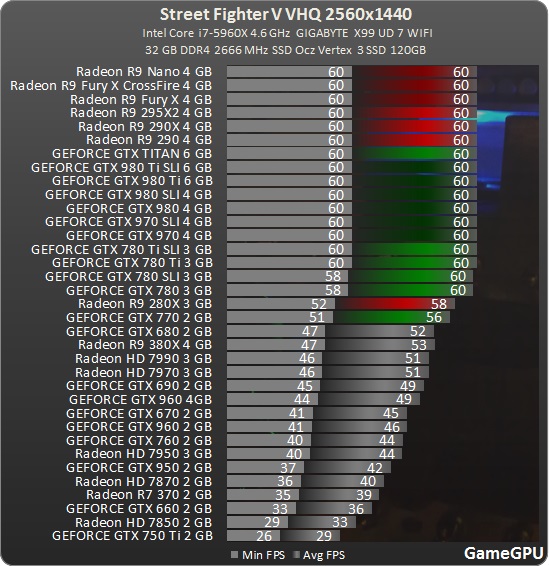
VHQ 4K
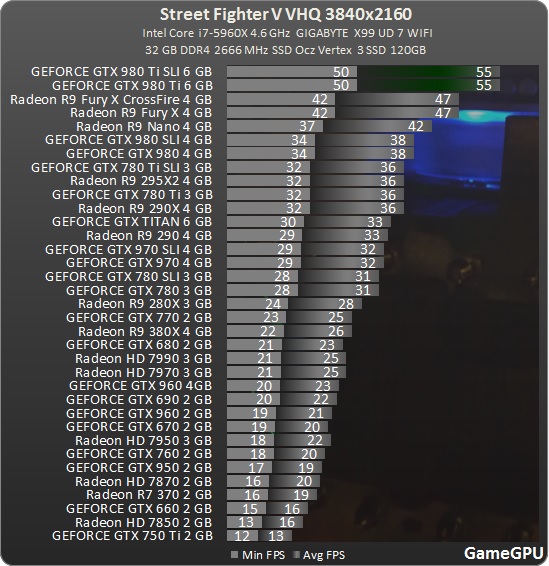
CPU Performance 1080P