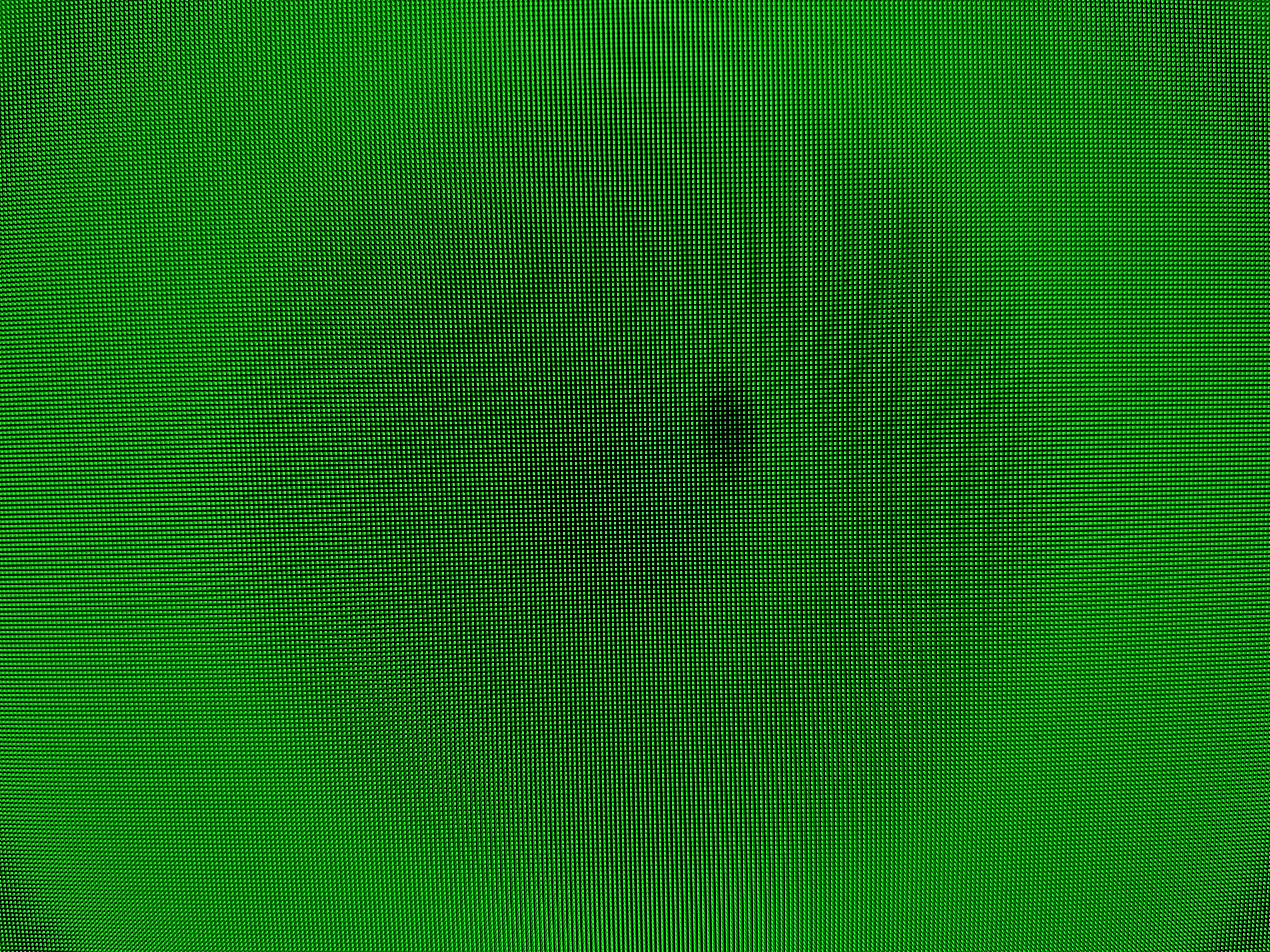holygeesus
Banned
Well said. It's what makes sites like rtings that much more important.
On that note, I wonder why rtings has effectively cornered that market...why aren't there any other sites on par with rtings for in depth reviews (or are there)?
HDTV Test is decent. Not as regularly updated I don't think.
http://www.hdtvtest.co.uk