-
Hey, guest user. Hope you're enjoying NeoGAF! Have you considered registering for an account? Come join us and add your take to the daily discourse.
You are using an out of date browser. It may not display this or other websites correctly.
You should upgrade or use an alternative browser.
You should upgrade or use an alternative browser.
Upscalers, CRTs, PVMs & RGB: Retro gaming done right!
- Thread starter IrishNinja
- Start date
- Status
- Not open for further replies.
IrishNinja
Member
I used an RGB scart to component (YUV) converter for years, on a CRT, with flawless results. It was the basic cheap one still available.
Scart was never available on TVs in Australia, so component was the first time we had proper colour definition available. Gamecube component cable (AU$50 delivered directly from Nintendo lol), gave mind blowing results compared to what we were used to.
I soon realised most old consoles output RGB and started the quest to view them properly, and grabbed the RGB/YUV box. Rediscovered all the old games (at least on SNES, Saturn etc) with better IQ.
After I couldn't justify a huge CRT anymore a couple of years ago, I tried the RGB2YUV converter on my Panasonic Plasma. It always showed a blue line in the centre of the screen. Evidently the way the TV's scaler managed 240p over YUV.
TL;DR: RGB2YUV - good on CRT, not so good on fixed pixel display.
this sounds like the one to go with, then - any other co-signs? i forget which one gun is using.
Randomizer
Member
Anyone else got their PC hooked up to their 15hz CRT TV through RGB Scart for pixel perfect emulation?
Had a spare HD4850 so installed CRT_Emudriver. Games look just as good as the originals. GroovyMAME is amazing as it automatically switches to a game's original resolution for you.
It can be a bit more difficult for other emulators as you manually have to set the correct resolution. Different systems will have different default resolutions. Games on the same system will even have different resolutions sometimes. The worst game I tried was Symphony of the Night, game has something like 3 or 4 different resolutions lol. Playing GBA games at their OG resolution of 240x160(letterboxed) looks so damn crisp.
Just need a better CRT as my 15' Sharp is too small and my 28' Trinitron is widescreen. Been keeping my eye out for a 4:3 thats at least 26' or more but I've only been seeing those huge 28-32' 16:9 CRTs. Might need to head to some charity shops see if I can get one. Would love a BVM or PVM obviously but they are pretty much impossible to find here in Ireland.
Had a spare HD4850 so installed CRT_Emudriver. Games look just as good as the originals. GroovyMAME is amazing as it automatically switches to a game's original resolution for you.
It can be a bit more difficult for other emulators as you manually have to set the correct resolution. Different systems will have different default resolutions. Games on the same system will even have different resolutions sometimes. The worst game I tried was Symphony of the Night, game has something like 3 or 4 different resolutions lol. Playing GBA games at their OG resolution of 240x160(letterboxed) looks so damn crisp.
Just need a better CRT as my 15' Sharp is too small and my 28' Trinitron is widescreen. Been keeping my eye out for a 4:3 thats at least 26' or more but I've only been seeing those huge 28-32' 16:9 CRTs. Might need to head to some charity shops see if I can get one. Would love a BVM or PVM obviously but they are pretty much impossible to find here in Ireland.
Anyone else got their PC hooked up to their 15hz CRT TV through RGB Scart for pixel perfect emulation?
No but I want to. Did you make the cable yourself or did you buy it?
baphomet
Member
Hmm, so I connected the RGB mini to my PC monitor and it left a burn in and probably ruined it.
Does it have burn in issue with ips monitors? Or is it the game system its self?
The burn in issue would be entirely caused by the monitor.
Hi guys, I have a tangentially related question. I now have 4 consoles going in to one upscaler with RGB Scart, but I need to switch them every time I want to play a different console and it's kind of a pain. Does anyone use a (preferably unpowered) scart splitter, and if so, does it work well?
Azzurri
Member
The burn in issue would be entirely caused by the monitor.
Yea, it goes away, but I lugged my older monitor just in case.
Randomizer
Member
I attempted to make it but failed miserably lol. So I just bought one from Ebay. I think there is only one seller who actually sells them, he's based in Spain.No but I want to. Did you make the cable yourself or did you buy it?
http://www.ebay.co.uk/itm/Cable-VGA-RGB-ARCADEVGA-A-SCART-CON-JACK-SONIDO-EUROCONECTOR-JAMMA-ARCADE-/331313150307?pt=LH_DefaultDomain_186&hash=item4d23cd7963
Preferably would of liked to get a UMSA (Ultimate Scart Adapter) but it cost almost twice as much as the cable.
http://arcadeforge.net/UMSA:::15.html
I know wolfsoft sells them
http://www.wolfsoft.de/shop/product_info.php/products_id/12836
Why the Molex connector on yours?
[€dit] I half-did one ages ago but never finished the Scart end. And I ignorantly put the audio in at the VGA end, allowing for much potential audio-video crosstalk/buzzing. I'll finish it when I will have a proper computer with the right Video card.
http://www.wolfsoft.de/shop/product_info.php/products_id/12836
Why the Molex connector on yours?
[€dit] I half-did one ages ago but never finished the Scart end. And I ignorantly put the audio in at the VGA end, allowing for much potential audio-video crosstalk/buzzing. I'll finish it when I will have a proper computer with the right Video card.
Randomizer
Member
The seller probably used similar wiring to this.I know wolfsoft sells them
http://www.wolfsoft.de/shop/product_info.php/products_id/12836
Why the Molex connector on yours?
[dit] I half-did one ages ago but never finished the Scart end. And I ignorantly put the audio in at the VGA end, allowing for much potential audio-video crosstalk/buzzing. I'll finish it when I will have a proper computer with the right Video card.
http://www.geocities.ws/podernixie/htpc/cables-en.html
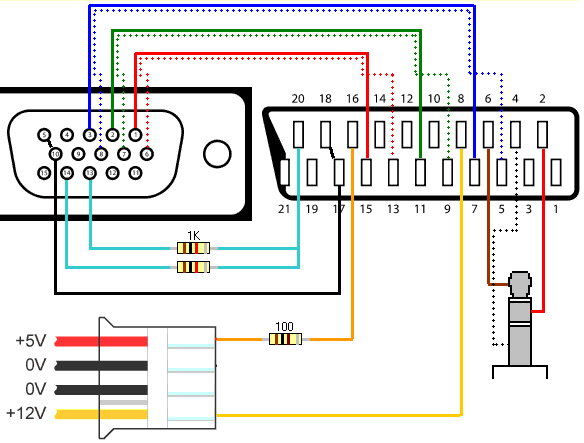
"Connection to a MOLEX PC power plug is required for proper operation unless your TV set allows manual switching to RGB. It is not enough to be able to switch to scart input, it must allow switching to RGB mode. Only few sets allow this so I strongly suggest to add these connections so that switching will be automatic"
Oh ok
I still feel it's not needed as
- VGA has +5V output on pin 9 that can be brought to Scart pin 16
- +12V on Scart pin 8 is only useful for widescreen TV to select 4/3 mode. On 4/3 TV, any current is good (obviously not over 12V)
- There are chips to elevate 5V to 12V that can be fitted in a scart if needed
But my cable doesn't even exist so what do I know.
[edit] I mean the molex solution could be good for a simple homemade cable for personal use, just not as a professionally sold product.
I still feel it's not needed as
- VGA has +5V output on pin 9 that can be brought to Scart pin 16
- +12V on Scart pin 8 is only useful for widescreen TV to select 4/3 mode. On 4/3 TV, any current is good (obviously not over 12V)
- There are chips to elevate 5V to 12V that can be fitted in a scart if needed
But my cable doesn't even exist so what do I know.
[edit] I mean the molex solution could be good for a simple homemade cable for personal use, just not as a professionally sold product.
BONKERS
Member
I can't believe I didn't try testing this out before and didn't think there'd be that big of a difference.
The PS3 doesn't seem output 240p PS1 games in 240p over component video on a CRT correctly. (bad line doubling or something maybe to 480i?)
Without the smoothing option On on the PS3, the image flickers like crazy and looks off kilter.
On a PS2 phat, you can clearly tell is 240p. The image is flicker free, and is pixel perfect.
I wish I had known this before I just put ~30 hours into Arc The Lad I (now I have to try and find a reasonably priced PS1/2 to PS3 memory card adapter ;unlikely; or decide to continue playing on my PSP or PSP GO. )
Tried to match up pictures with my camera best as possible. The difference is far more noticeable in person. (Still, there are differences a plenty)
http://screenshotcom...omparison/91596
The PS3 doesn't seem output 240p PS1 games in 240p over component video on a CRT correctly. (bad line doubling or something maybe to 480i?)
Without the smoothing option On on the PS3, the image flickers like crazy and looks off kilter.
On a PS2 phat, you can clearly tell is 240p. The image is flicker free, and is pixel perfect.
I wish I had known this before I just put ~30 hours into Arc The Lad I (now I have to try and find a reasonably priced PS1/2 to PS3 memory card adapter ;unlikely; or decide to continue playing on my PSP or PSP GO. )
Tried to match up pictures with my camera best as possible. The difference is far more noticeable in person. (Still, there are differences a plenty)
http://screenshotcom...omparison/91596
theSlacker
Member
Hi guys, I have a tangentially related question. I now have 4 consoles going in to one upscaler with RGB Scart, but I need to switch them every time I want to play a different console and it's kind of a pain. Does anyone use a (preferably unpowered) scart splitter, and if so, does it work well?
This is a pretty good one that I use It is the non powered Bandridge model. You can cut the power to the light on it as well if that bothers you.
sixteen-bit
Member
I have a bandridge as well. I recommend it.
Friend of Sonic
Member
If any gafers need some Hama 101's, I have a couple that are practically brand new. Hardly used them-- switched to Bandridge shortly after. I'm guessing most of us like the fact Bandbridge does 5 inputs, but there might be some out there who only have a few systems hooked up.
dragonzdogma
Member
Does anyone know how to run PS1 games at 480P or 240P?
Here's what I have
TV: LG 39LN5300
PS2 SLIM
PS2 HDMI dongle
I have the latest version of the PS2 Graphic Syntesizer Mode Selector or (GSM) by dlanor.
Here's what I have
TV: LG 39LN5300
PS2 SLIM
PS2 HDMI dongle
I have the latest version of the PS2 Graphic Syntesizer Mode Selector or (GSM) by dlanor.
one subject that still eludes me is TV internal scalers. is there a place for detailed information about them and what kind of TVs have the best ones?
when i play old console games (mostly games that were 4:3), i use the option that gives the most acurrate pixel ratio to the TV. that'd be Smart x2 on a XRGB since that converts a 720x480 signal to 1440x960 and frames it in the center of a 1920x1080 image for best quality. that's how it works if i understood correctly.
the ratio isn't exactly 4:3 but it's pretty close and the slight distortion is not noticeable once you get used to it.
it's too bad this doesn't work that good with 16:9 non-HD games.
Do you guys keep the 4:3 or use 16:9?
when i play old console games (mostly games that were 4:3), i use the option that gives the most acurrate pixel ratio to the TV. that'd be Smart x2 on a XRGB since that converts a 720x480 signal to 1440x960 and frames it in the center of a 1920x1080 image for best quality. that's how it works if i understood correctly.
the ratio isn't exactly 4:3 but it's pretty close and the slight distortion is not noticeable once you get used to it.
it's too bad this doesn't work that good with 16:9 non-HD games.
IrishNinja
Member
dragonzdogma
Member
iirc the PS2 outputs PS1 games at their native resolution, 240p. There is nothing to tweak on this side.
I'll let the XRGB Framemeister experts talk about your TV.
Okay I pressed "info" button on my TV,
and it's saying I am running the ps one games on my ps2 at 480i (lies?)
I noticed that alucard transparent capes looks like horizontal lines ( that's an indicator that the game is not running in progressive mode)
what gives?
Okay I pressed "info" button on my TV,
and it's saying I am running the ps one games on my ps2 at 480i (lies?)
I noticed that alucard transparent capes looks like horizontal lines ( that's an indicator that the game is not running in progressive mode)
what gives?
Many TV's don't detect 240p properly. They detect it as 480i.
dragonzdogma
Member
Many TV's don't detect 240p properly. They detect it as 480i.
I've tried with both component cables and the HDMI dongle.
Is there a GSM version that forces 240 P? the current one is only 480P but my TV bypasses that and it turns it into 480i.
Azzurri
Member
one subject that still eludes me is TV internal scalers. is there a place for detailed information about them and what kind of TVs have the best ones?
when i play old console games (mostly games that were 4:3), i use the option that gives the most acurrate pixel ratio to the TV. that'd be Smart x2 on a XRGB since that converts a 720x480 signal to 1440x960 and frames it in the center of a 1920x1080 image for best quality. that's how it works if i understood correctly.
the ratio isn't exactly 4:3 but it's pretty close and the slight distortion is not noticeable once you get used to it.
it's too bad this doesn't work that good with 16:9 non-HD games.
I'll try that once I get home.
Do you guys keep the 4:3 or use 16:9?
I play 4:3 except when I play 50Hz games with black borders. Then I switch to cropped 16:9, meaning the screen is still at a proper aspect ratio* but the black bars are left outside of the screen and just a tiny fraction of meaningful image is eaten away. That's when I play PAL games on the widescreen TV, which is only for the Wii Virtual Console anyway. Everything else is played on a proper 4:3 CRT TV.
* as proper a ratio can be when using 50Hz instead of 60Hz.
Friend of Sonic
Member
Just a note in case anyone is interested-- Retro Console Accessories will allow you to ship cables she created back to her to get the coaxial upgrade (which are now listed as its own item in the store). I think that'll benefit my SNES buzzing, as it did another GAFer, so I sent that in along with my Gen cable.
Hopefully she restocks the NTSC Saturn cable soon and I can get that added in with return shipment. Then I might be done on Scart cables -_-
Before I found out she'd upgrade existing cables, I was asking about when SNES cables would be restocked and she said she was waiting for more stock on the SNES ends. At the time, she had a SNES cable but on auction instead of BIN.
Eh, look at where it's at now.
http://www.ebay.com/itm/Super-Ninte...ideo_Game_Cables_Adapters&hash=item2595434332
$31 at the time of this post. I hope she doesn't get any funny ideas about what to price her cables at.
Hopefully she restocks the NTSC Saturn cable soon and I can get that added in with return shipment. Then I might be done on Scart cables -_-
Before I found out she'd upgrade existing cables, I was asking about when SNES cables would be restocked and she said she was waiting for more stock on the SNES ends. At the time, she had a SNES cable but on auction instead of BIN.
Eh, look at where it's at now.
http://www.ebay.com/itm/Super-Ninte...ideo_Game_Cables_Adapters&hash=item2595434332
$31 at the time of this post. I hope she doesn't get any funny ideas about what to price her cables at.
sixteen-bit
Member
Rearranged a bit. Now I've got a dedicated PVM corner.
nice 'n cozy
Damn you people and all your Pvm's raining from the skywhy doesn't miami seem to have any?
There weren't any in my area either. I had to settle for ebay.
BONKERS
Member
I've tried with both component cables and the HDMI dongle.
Is there a GSM version that forces 240 P? the current one is only 480P but my TV bypasses that and it turns it into 480i.
99.99% of LCD TVs will not do 240p Native.
a CRT will detect and properly display 240p from a PS2. (If you look at my prior post about the PS3 for example NOT displaying 240p games correctly on a CRT)
The Mageling
Member
All right, it arrived and I have to say I am quite pleased with this thing! It's a PVM 14L2. I apologize for the crappy pictures, but it's the best I can do right now (my actual camera is packed up).
ALTTP is SNES via s-video, and Mega Man X is Wii via component.
http://imgur.com/a/UeW0V
(I'd link the images directly but I'm scared they won't automatically scale down and I'll blow up the thread)
Next step is to get some RGB going on this thing. S-video on the SNES is much better than I was expecting, but I think it can get even better.
ALTTP is SNES via s-video, and Mega Man X is Wii via component.
http://imgur.com/a/UeW0V
(I'd link the images directly but I'm scared they won't automatically scale down and I'll blow up the thread)
Next step is to get some RGB going on this thing. S-video on the SNES is much better than I was expecting, but I think it can get even better.
All right, it arrived and I have to say I am quite pleased with this thing! It's a PVM 14L2. I apologize for the crappy pictures, but it's the best I can do right now (my actual camera is packed up).
ALTTP is SNES via s-video, and Mega Man X is Wii via component.
http://imgur.com/a/UeW0V
(I'd link the images directly but I'm scared they won't automatically scale down and I'll blow up the thread)
Next step is to get some RGB going on this thing. S-video on the SNES is much better than I was expecting, but I think it can get even better.
Same PVM I use. Looks great! It's crazy how good even s-video looks!
The Mageling
Member
Same PVM I use. Looks great! It's crazy how good even s-video looks!
Oh cool, I knew there was someone else in the thread with one, but I didn't know it was you. I probably spent a little too much on it, but I was tired of not being able to play my SNES on my PC monitor.
How familiar are you with the service mode options? I played around with the geometry a bit but I am terrified of permanently screwing something up. Is there anything I should avoid in there?
Oh cool, I knew there was someone else in the thread with one, but I didn't know it was you. I probably spent a little too much on it, but I was tired of not being able to play my SNES on my PC monitor.
How familiar are you with the service mode options? I played around with the geometry a bit but I am terrified of permanently screwing something up. Is there anything I should avoid in there?
How much did you pay? It's a great little monitor, I just sit mine on my computer desk next to my PC monitor and play on my computer chair or a beanbag, heh.
Not super familiar but I do remember bookmarkng a video I was going to follow in order to tweak my geometry. I'll see if I can find it again. I never did try it out though.
The worst thing I ever did was press aging mode (I think I had a silly split second idea it might tell me how many hours were on it) and it goes into some crazy weird mode that is only meant for burning it in before sale, lol. Then I googled it and was going crazy cos people were saying they put theirs into aging mode and took it to a technician and they said there's no way to get out of aging mode, others were saying you just have to let it run its course but it will damage the monitor and probably give you cancer if you sit in front of it too long, but it turned out all you needed to do was press the input button again LOL.
dragonzdogma
Member
99.99% of LCD TVs will not do 240p Native.
a CRT will detect and properly display 240p from a PS2. (If you look at my prior post about the PS3 for example NOT displaying 240p games correctly on a CRT)
Have you Heard of GSM http://psx-scene.com/forums/f291/gs-mode-selector-development-feedback-61808/
I was able to run psone games at 480P in my old 33" samsung LCD
I wonder what the problem is with this LG tv I have now,
Since gsm is supposed to trick the signal before the game even boot up.
IrishNinja
Member
i love it - when i was looking for fullsize bookcases, i would literally find half (2 shelf) ones in my apt hallway sometimes. now that i need a small one, nothin'.
preparing to pick up this trinotron soon! someone link me to the recommended component to SCART RGB transcoder so i can beat myself up for not saving on shipping when i ordered that HG101 castlevania book the other day...just to double-check, this thing ideally shouldn't introduce lag or signal degradation, yeah?
think i have a spot in my bedroom to toss this setup next to my vinyl corner, wonder which systems will stay out on the XRGB & which will find their home there, as moving em back & forth doesnt sound ideal, heh.
preparing to pick up this trinotron soon! someone link me to the recommended component to SCART RGB transcoder so i can beat myself up for not saving on shipping when i ordered that HG101 castlevania book the other day...just to double-check, this thing ideally shouldn't introduce lag or signal degradation, yeah?
think i have a spot in my bedroom to toss this setup next to my vinyl corner, wonder which systems will stay out on the XRGB & which will find their home there, as moving em back & forth doesnt sound ideal, heh.
Linkyi love it - when i was looking for fullsize bookcases, i would literally find half (2 shelf) ones in my apt hallway sometimes. now that i need a small one, nothin'.
preparing to pick up this trinotron soon! someone link me to the recommended component to SCART RGB transcoder so i can beat myself up for not saving on shipping when i ordered that HG101 castlevania book the other day...just to double-check, this thing ideally shouldn't introduce lag or signal degradation, yeah?
think i have a spot in my bedroom to toss this setup next to my vinyl corner, wonder which systems will stay out on the XRGB & which will find their home there, as moving em back & forth doesnt sound ideal, heh.
It has no input lag and no noticeable signal degradation BTW.
IrishNinja
Member
awesome - was hoping it'd be a bit cheaper, but if that's the one i'll work with it - looks like they're pretty close to where i live too, gonna ask about local pickup options!
thanks timus, shouldn't be long now.
thanks timus, shouldn't be long now.
BONKERS
Member
Have you Heard of GSM http://psx-scene.com/forums/f291/gs-mode-selector-development-feedback-61808/
I was able to run psone games at 480P in my old 33" samsung LCD
I wonder what the problem is with this LG tv I have now,
Since gsm is supposed to trick the signal before the game even boot up.
Well yeah, that's running at 480p. That's not 240p. Technically line doubling AFIK.
I'm talking straight 240p resolution.
If you are using GSM to force it to 480p, then it should be working fine. I would assume anyway.
BONKERS
Member
Thanks for this BTW, I need to get one of these. My Phillips TV has Component YUV inputs and generally looks great for anything with YUV out. (Well, accept PS3 games that don't have a native 480 mode. Which is a large portion. The 480i interlacing generally looks bad though) The original xbox too, for whatever reason, the component out is only OK. I always thought it was my 3rd party AV breakout box that was the issue. But no, even after buying the official one it was the same. Not terrible by anymeans, and definitely better than Composite or S-Video.
(IE: 240p games on PS2 look great First picture, not second)
I always worried about having to pick up another TV that accepted RGB over scart or BNC..
I do have a question though, that converter, is it wired for Euro Scart?
Yes.I do have a question though, that converter, is it wired for Euro Scart?
Rearranged a bit. Now I've got a dedicated PVM corner.
Eh, nice corner, right behind the sofa
The Mageling
Member
How much did you pay? It's a great little monitor, I just sit mine on my computer desk next to my PC monitor and play on my computer chair or a beanbag, heh.
Not super familiar but I do remember bookmarkng a video I was going to follow in order to tweak my geometry. I'll see if I can find it again. I never did try it out though.
The worst thing I ever did was press aging mode (I think I had a silly split second idea it might tell me how many hours were on it) and it goes into some crazy weird mode that is only meant for burning it in before sale, lol. Then I googled it and was going crazy cos people were saying they put theirs into aging mode and took it to a technician and they said there's no way to get out of aging mode, others were saying you just have to let it run its course but it will damage the monitor and probably give you cancer if you sit in front of it too long, but it turned out all you needed to do was press the input button again LOL.
Damn, that sounds scary! I'm very careful when messing around in those menus to quickly hit Menu again (which backs out without saving). At one point, I was messing with S PIN BAL (I think that's what it's called) and the damn overlay disappeared! It would appear on anything other than component without a source. Took me forever to figure out what happened, apparently there's some combination of settings that needed to be reverted for it to appear again
I paid $80 shipped. The guy packed it really well, several layers of thick bubble wrap. Still probably would have been damaged if the UPS guy decided to drop it, but according to the receptionist he didn't.
Here's my (admittedly cramped) setup:

I'd like to get a little end table or something to put the PVM on so I can have my second monitor level again. The viewing angle on that crappy monitor sucks so everything is kinda washed out when looking up at it now.
Azzurri
Member
I can't do the cluttered look, so I try to keep it as clean as possible. I'll be adding a SNES and repositioning the Duo with it.
Just a note in case anyone is interested-- Retro Console Accessories will allow you to ship cables she created back to her to get the coaxial upgrade (which are now listed as its own item in the store). I think that'll benefit my SNES buzzing, as it did another GAFer, so I sent that in along with my Gen cable.
Oh, interesting, what's the process for this?
*Cozy Setup*
That poor 32X. Abandoned and having to resort to "photobombing' to get any sort of love.
- Status
- Not open for further replies.



