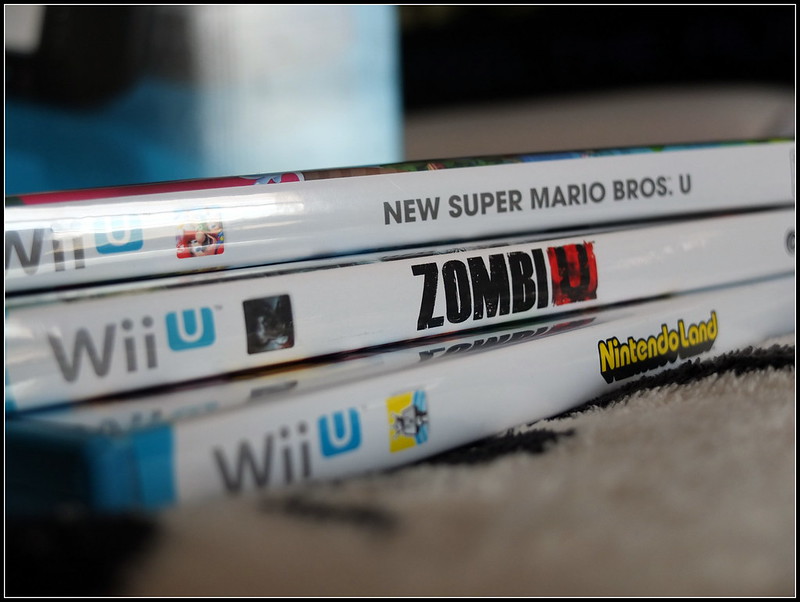Cross-posted from BLOPS 2 thread: Just reached level 8 in Wii U multiplayer. Impressions:
Wii U Specific:
- First, a bit of unexpected awesomeness. The Wii U pad. No, I'm not playing with it. But I have it on a stand on my coffee table. It displays the entire map (what your pause menu would usually show).
Now, I get an extra HUD, which actually helps. Rather than pausing, I can quickly glance at it to see where all my teammates are and, if there's a UAV, where my enemies are. The difference between glancing and pausing is the difference between getting shot or not. It's pretty cool, but I do have to get used to it being there. I was looking too long at the map and did get shot once.
- All the pointer control options you loved from Blops 1 are still in this.
- The game is moving really fluidly. No slowdowns. 60 fps. No people teleporting around from lag.
- I played 1 game where my pointer aiming was a little jittery. Not sure if it was the game's connection though, or if the problem was on my end (too high camera sensitivity, light coming in, etc.). It was only one game, but it's worth mentioning as I haven't played that much.
- I haven't been doing well, but I don't feel it's lag compensation. I think when I die, it's mostly my fault. Most guns feel weaker in this, so I put four hitmarkers into someone and they didn't die, but I think that's a Blops 2 thing, not a netcode thing. If it's a netcode thing, it feels uniform both when I get hit and when I hit others, so it evens out.
- Adding Friends to your Overall Wii U list is easier than Friend Codes but, at least for the General Wii U Friends' list, you don't get a notification that someone Friended you. You both need to enter in each others' Nintendo IDs, as opposed to one person enters and the other merely confirms. This is contrary to what I read prior, and it's kinda lame.
Overall Blops 2 impressions:
- Way too early for me to say this, but I already like the maps more than MW3. MW3 is a disastrous clutterfuck. This seems to have sightlines that make sense, and even on a small map like the ship, there's some verticality and places you can get campy and relax (a bit) if you want. Even though Treyarch wanted a faster pace, I feel the maps actually have a logic to them.
- That said, it's more fast-paced than Blops, so you have to think on your feet a lot. I've been hipfire sniped on kill cams with an SMG, so Hipfire plays into this HUGE. I hope hipfire gets slightly nerfed.
- GAWD, the UAVs! Early impressions were not kidding. Without Ghost/Assassin, the UAVs are coming in full force. I'm doing my best to shoot them down, but I've been killed a few times with my rockets out. Expect a lot of Pac-Men chasing dots.
- Spawns are decent. They could be better. I've only really spawned in front of someone once. I've been shot in the back a lot, but I'm not sure if that's the spawns, the constant UAVs, or the fast-pace of the game.
- Juries out on matchmaking. I got a bad match up once with highly ranked players (like over 10 :lol) all on one team, and the rest very newbies like myself. It hurt.
- As other console players have noted, I was a 1.8 KDR player on Blops, and now I'm sucking. But my game is very map-awareness-based, so I may just need to learn the maps more.
- And I'll add obligatory bitching about having to unlock stuff.

But overall, I'm having a lot more fun at this point than I was with MW3.
you have to goto miiverse, click your user profile in the top corner and search the user there.. thats the only way to send a proper friend"request"... if you do it the other way you both have to add eachother.. but if you do it that was it sends a request for approval.
Okay, thanks! I'm so glad I was wrong!