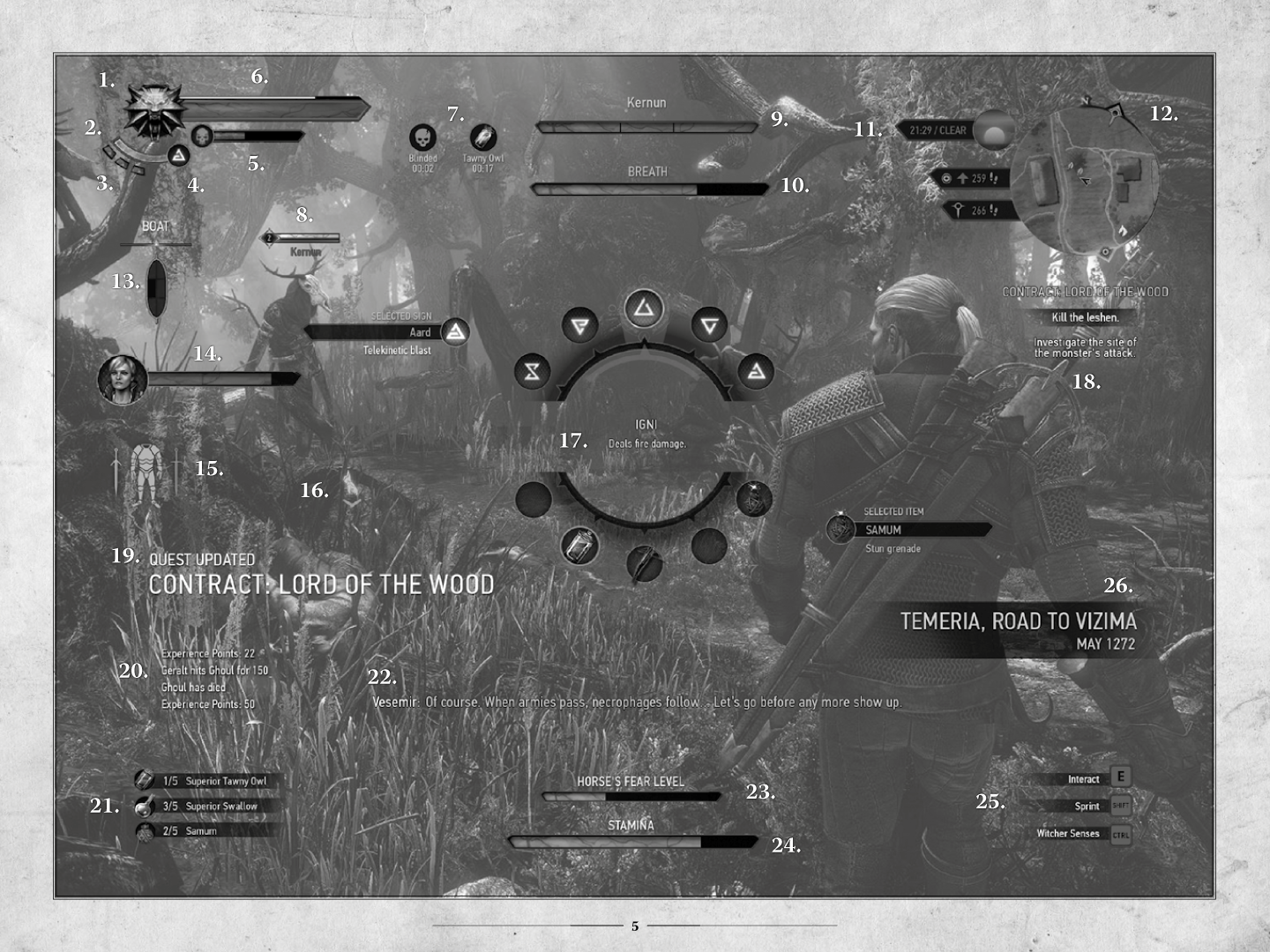-
Hey, guest user. Hope you're enjoying NeoGAF! Have you considered registering for an account? Come join us and add your take to the daily discourse.
You are using an out of date browser. It may not display this or other websites correctly.
You should upgrade or use an alternative browser.
You should upgrade or use an alternative browser.
Witcher 3 gameplay from YouTubers from CDPR event
- Thread starter Tovarisc
- Start date
I see day one patch is confirmed in the manual.
I see day one patch is confirmed in the manual.
Or refers to activation download.
welp, that Dropbox account which hosted the manual is disabled now :-\
anyone got a mirror elsewhere?
Also, let's talk about the game proper (not downgrades)
I made backup and uploaded it to here; https://mega.co.nz/#!owVUUSTL!h489pfHoppSmdBof-F-7i5lCoZ2Dv26BRQ3PtuqPOoI
I made backup and uploaded it to here; https://mega.co.nz/#!owVUUSTL!h489pfHoppSmdBof-F-7i5lCoZ2Dv26BRQ3PtuqPOoI
You're a legend! Thanks.
Looking at the manual, there's plenty of HUD elements:
Looks like we'll be managing companion's health as well. Cool.
You're a legend! Thanks.
Looking at the manual, there's plenty of HUD elements:
Looks like we'll be managing companion's health as well. Cool.
Lord of the wood. Heh.
i5 3570K and GTX680 here, I'm expecting medium settings at a rock solid 30fps.
If I can get anything more than that, that's great, if not, whatever.
Anything less than that, I'm upgrading.
It's been repeated several times here that you shouldn't expect to hit any setting without knowing what that setting means. What do you care if you can't hit 'medium' if that medium looks excellent?
Besides, based on what we know, you could probably aim higher than that. If everything is as it seems a 980 can run the game at its highest settings at 60 FPS, and a 980 is roughly 50-60% faster than a 680, not accounting for memory constraints.
Lord of the wood. Heh.
Lord of the Wood should be the OT title, hehe.
kingwingin
Member
Witcher 3: chicken sandwitcher
LurkerPrime
Member
Someone posted these screenshots in the downgrade thread, and I just wanna make sure everyone sees how awesome they are:
Sorta hope there's a coin bag you can equip, to walk around like that first image showing off your phat lewt.
The expressiveness in the second image is really nice. Little touches like that add a lot. (For example, Mario Kart 8 & the Luigi Death Stare.)
Sorta hope there's a coin bag you can equip, to walk around like that first image showing off your phat lewt.
The expressiveness in the second image is really nice. Little touches like that add a lot. (For example, Mario Kart 8 & the Luigi Death Stare.)
Please be an early release...
Älg;163351750 said:It's been repeated several times here that you shouldn't expect to hit any setting without knowing what that setting means. What do you care if you can't hit 'medium' if that medium looks excellent?
Besides, based on what we know, you could probably aim higher than that. If everything is as it seems a 980 can run the game at its highest settings at 60 FPS, and a 980 is roughly 50-60% faster than a 680, not accounting for memory constraints.
Oh, sure, I completely agree with you, I'm using the 980 running at 60fps thing to base my expectations around.
And I don't mean "less than medium is shit so I'm upgrading", just that I'd rather upgrade than play Witcher 3 of all games on the lowest settings
I'm sure I'm getting a game that looks and runs as well as it should for my hardware.
Inkvoterad
Member
Shiiiet witcher 3 preload is out on gog? I kinda wanna try out galaxy but since i'm just going to put this game in the non-steam game library on steam it would feel kinda weird to have two overlays at once. But having to download 7 separate parts? eeeehhh
I suppose i could just turn off galaxy overlay.
I suppose i could just turn off galaxy overlay.
Jay Shadow
Member
Galaxy doesn't currently have an overlay. It's a future feature that hasn't been implemented yet. Plus it's supposed to be optional so I assume you can run the game without Galaxy completely for Steam library purposes.Shiiiet witcher 3 preload is out on gog? I kinda wanna try out galaxy but since i'm just going to put this game in the non-steam game library on steam it would feel kinda weird to have two overlays at once. But having to download 7 separate parts? eeeehhh
I suppose i could just turn off galaxy overlay.
This thread has kinda died over the last couple of days. Do we have another more active thread anywhere?
Only if you want to argue about downgrades.
Pour it on me.

I wonder what the good news is? More videos?
I wonder what the good news is? More videos?
I assume the preorder and preload announcements?
Well Jesse Cox should be releasing some new video of TW3 from the trip he was in Poland, but it takes him an awful long time
I have zero clue what takes this guy so long. Never heard of him before, but likely will never watch any of his videos considering how long it takes him to render and upload a simple video preview.
Sevenfold
Member
Someone posted these screenshots in the downgrade thread, and I just wanna make sure everyone sees how awesome they are:
No snow on his clothes. Pre order cancelled.
Is it the 19th yet? I'm not sure even a thread this bonkers is gonna get me through!
Inkvoterad
Member
Oooh my lord galaxy pre-load is slow. 0.6% after 30 minutes.
artsi
Member
Oooh my lord galaxy pre-load is slow. 0.6% after 30 minutes.
About 194 hours until release, so no worries, lol.
robertsan21
Member
Oooh my lord galaxy pre-load is slow. 0.6% after 30 minutes.
yeah this shit is funny.
A all digital future...it does not bode well and I hope it only happens when fucking MS and Sony are able to have no less than 100mb per second downloads.
LurkerPrime
Member
You can preload Witcher 3 from the GOG website as well. Go to Witcher 3 in the library and download all 8 parts; it's split into several 4 GB blocks.
Edit: I should point out I'm getting maxed speeds from the direct download route.
Edit: I should point out I'm getting maxed speeds from the direct download route.
CyberPunked
Member
Been rumaging through Witcher 3's config files. Found a lot of parameters that we'll be able to tweak that should give a significant visual improvement. A few examples:
These are a fraction of the available options.
Code:
<Option id="3" displayName="uber">
<Entry varId="GrassDensity" value="2400.0"/>
Code:
<Entry varId="AllowBloom" value="true"/>
<Entry varId="AllowShafts" value="true"/>
<Entry varId="AllowAntialias" value="true"/>
<Entry varId="AllowBlur" value="true"/>
<Entry varId="AllowDOF" value="true"/>
<Entry varId="AllowCutsceneDOF" value="true"/>
<Entry varId="AllowVignette" value="true"/>
<Entry varId="AllowSharpen" value="true"/>
<Entry varId="Virtual_SSAOSolution" value="1"/>
<Entry varId="AllowMotionBlur" value="true"/>
<Entry varId="AllowFog" value="true"/>
<Entry varId="AllowChromaticAberration" value="true"/>
Code:
<Option id="3" displayName="uber">
<Entry overrideGroup="Foliage" varId="MaxVisibilityDepth" value="24"/>
</Option>WaxPineapple
Neo Member
Been rumaging through Witcher 3's config files. Found a lot of parameters that we'll be able to tweak that should give a significant visual improvement. A few examples:
Code:<Option id="3" displayName="uber"> <Entry varId="GrassDensity" value="2400.0"/>Code:<Entry varId="AllowBloom" value="true"/> <Entry varId="AllowShafts" value="true"/> <Entry varId="AllowAntialias" value="true"/> <Entry varId="AllowBlur" value="true"/> <Entry varId="AllowDOF" value="true"/> <Entry varId="AllowCutsceneDOF" value="true"/> <Entry varId="AllowVignette" value="true"/> <Entry varId="AllowSharpen" value="true"/> <Entry varId="Virtual_SSAOSolution" value="1"/> <Entry varId="AllowMotionBlur" value="true"/> <Entry varId="AllowFog" value="true"/> <Entry varId="AllowChromaticAberration" value="true"/>These are a fraction of the available options.Code:<Option id="3" displayName="uber"> <Entry overrideGroup="Foliage" varId="MaxVisibilityDepth" value="24"/> </Option>
Very promising for near future graphical mods.
I have zero clue what takes this guy so long. Never heard of him before, but likely will never watch any of his videos considering how long it takes him to render and upload a simple video preview.
His HDD was dying on him which caused a lot issues with video rendering so more work intensive videos got delayed. He usually is very on the ball with his releases and is fast about them, he does a lot quality Lets Play stuff and puts a lot effort into editing his videos.
Been rumaging through Witcher 3's config files. Found a lot of parameters that we'll be able to tweak that should give a significant visual improvement. A few examples:
Code:<Option id="3" displayName="uber"> <Entry varId="GrassDensity" value="2400.0"/>Code:<Entry varId="AllowBloom" value="true"/> <Entry varId="AllowShafts" value="true"/> <Entry varId="AllowAntialias" value="true"/> <Entry varId="AllowBlur" value="true"/> <Entry varId="AllowDOF" value="true"/> <Entry varId="AllowCutsceneDOF" value="true"/> <Entry varId="AllowVignette" value="true"/> <Entry varId="AllowSharpen" value="true"/> <Entry varId="Virtual_SSAOSolution" value="1"/> <Entry varId="AllowMotionBlur" value="true"/> <Entry varId="AllowFog" value="true"/> <Entry varId="AllowChromaticAberration" value="true"/>These are a fraction of the available options.Code:<Option id="3" displayName="uber"> <Entry overrideGroup="Foliage" varId="MaxVisibilityDepth" value="24"/> </Option>
Yeah I've been posting a bunch of it in the preload thread as well. Looks very promising. LOD, map streaming, shadows and foliage density are all worth experimenting with
His HDD was dying on him which caused a lot issues with video rendering so more work intensive videos got delayed. He usually is very on the ball with his releases and is fast about them, he does a lot quality Lets Play stuff and puts a lot effort into editing his videos.
and he had to get approval from cdpr to post the content he filmed it seems, judging by his last tweet.
and he had to get approval from cdpr to post the content he filmed it seems, judging by his last tweet.
Understandable considering how much they got to play and record. CDPR will want to keep major story stuff underwraps.
Video is already visible in his channel, listed as Private. Waiting for it to hit that 1080p60, move faster youtube!Jesse Cox @JesseCox · 10 minutes ago
Wild Hunt video is processing.. when it's done it'll be live. It's seriously one of the most professional videos I've ever made. #impressed
Edit:
I asked this in another thread but will ask here as well just in case. Does the ps4 or Xbox one digital versions / preorders of the game come with the digital soundtrack or any other extras?
As far I know only digital platforms to give OST are GOG and Steam. All physical copies come with it.
PSN pre-order gives you theme for PS4 "desktop".
Apoleptica
Banned
I asked this in another thread but will ask here as well just in case. Does the ps4 or Xbox one digital versions / preorders of the game come with the digital soundtrack or any other extras?
I asked this in another thread but will ask here as well just in case. Does the ps4 or Xbox one digital versions / preorders of the game come with the digital soundtrack or any other extras?
Don't think so just the 16 free DLC.
Question to preorder folks. What Delivery date are you seeing from Amazon for the game. Mostly looking for people who ordered back in june last year like I did
Understandable considering how much they got to play and record. CDPR will want to keep major story stuff underwraps.
yeah obv, what I meant is that it just added to the wait.
New image for the first DLCs

rehost it, you can only see it on their forums if you are logged in.
New image for the first DLCs

Roche looks badass!
New image for the first DLCs

yoooo horse armor
CyberPunked
Member
Yeah I've been posting a bunch of it in the preload thread as well. Looks very promising. LOD, map streaming, shadows and foliage density are all worth experimenting with
I hope they haven't capped the parameters at the "Uber" values. Would love to set a 20mile radius for view distance XD
Roach
Oh!
I hope they haven't capped the parameters at the "Uber" values. Would love to set a 20mile radius for view distance XD
Your PC will melt trying to do this