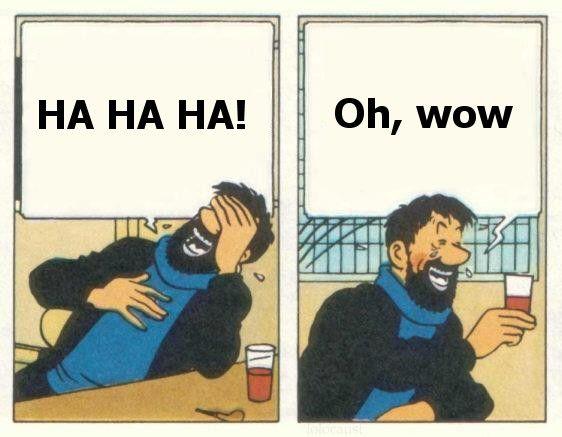What I meant was say you transfer 3DS A to 3DS B. On 3DS A you have Animal Crossing downloaded. The icon is on the menu. Will the Animal Cross icon be placed on 3DS B, in the same location after the transfer? Or will just save files, etc in the background be transferred and no icon meaning you'll have to go back into the eshop to download the game and re-position the icon?
Making a list just in case but was never clear as to what happen. I figure all pre-installed standard icons would be there. Just curious about everything else.
Regarding bolded: Depends on what transfer you do. If you do wireless transfer all data (don't do this it is very slow) or copy via PC, yes everything is copies and I assume that includes where the icons are placed on 3DS A, all games on 3DS B need redownloading. If you choose Wireless transfer (limited data) instead you'll have your saves but need to redownload everything.
Either way all saves (that are not DSiWare) on 3DS B are gone.
I wish someone who worked support at Nintendo would just pop up somewhere and shed some light on how the NNID thing works. If they can actually remotely unlink/re-link a NNID from consoles, etc.
Should we recap what we know is possible here?
If you delete an NNID that is linked to both 3DS and Wii U the other system will prompt an update or something and your games will be lost once accepting (there is a thread here where somebody did just that, they only wanted to unlink it from the Wii U, not take their 3DS stuff with it, NOA fixed it) so I assume that the remote unlink would ping a similar message.
Games can also be revoked in a similar manner (happened to some people who purchased MK8 promo game codes from eBay). Now I know on Wii shop and DSiWare games were only revoked upon connecting to the respective shops (Last Ninja 3 refund & NAND backup shenanigans, Base 10 refund Dragona got).
In any case they must be able to free up the NNID to sign into another system but it does prove an interesting point, are there systems out there that have the same NNID signed in?
So I need multiple SD cards to do the transfer?
Thanks Nintendo.
I have a 32gb microSD card right now, but I'm about to buy a 128gb SDXC one (and yes, I know about the FAT32 format thing). The best thing is that some games you cannot delete without losing your saves, haha.
Of course you need one card in the source system and one card in the target system. Since the new 3DS (the target system) does come with a micro SD card I don't see the problem; you can just do the transfer, select copy via PC and shove the 32GB micro SD into it.
Also congratulations on filling 32GB.
As for deleting games and losing save data, I'll quote page 21 of system settings here:
Even if the downloadable software does not support the save data backup feature, you can still create a backup but only when deleting the downloadable software in the Softeware Management (excluding Game Boy^TM Advance games on Virtual Console)
Fucking Ambassador games, no save backup for you.
So you can do a "basic" system transfer at the store and then just redowload all your games on the N3ds at home?
A basic transfer transfers over all your saves?
Yep, select the Wireless transfer (limited data) option a but even that might still take a bit of time (especially if you have DSiWare as it sounds like DSiWare in the internal memory gets fully transfered no matter the type of system transfer).