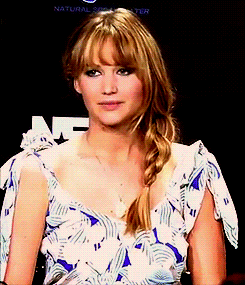Felix Lighter
Member
All I know is, my games when scaled to 1080p have crushed blacks and a sharpening effect applied to them. When I set it to 720p output it doesn't do it. It has more natural colors and no over excessive sharpening or darkened blacks. This also only happens on X1 and not PS4 or Wii U. Forza which is native 1080p doesn't do it. Ryse doesn't do it. (Crytek used their own scaler). But seemingly it's my tvs fault. Better accept it.
I find it strange that setting 720p solves the issue but 1080p scaled shows it. And yet it's my TVs fault.
I'm not sure what you're trying to say here. When the Xbox One is set to 1080p, the game uses the very poor upscaling that results in crushed blacks and sharpening. When set to 720p your TV is applying it's own upscaling which wouldn't result in the same poor image quality. Who suggested that it's your TV causing the problem?
Also, the images on the right only really do a good job of highlighting black crush if they are stripped of their post processing effects.