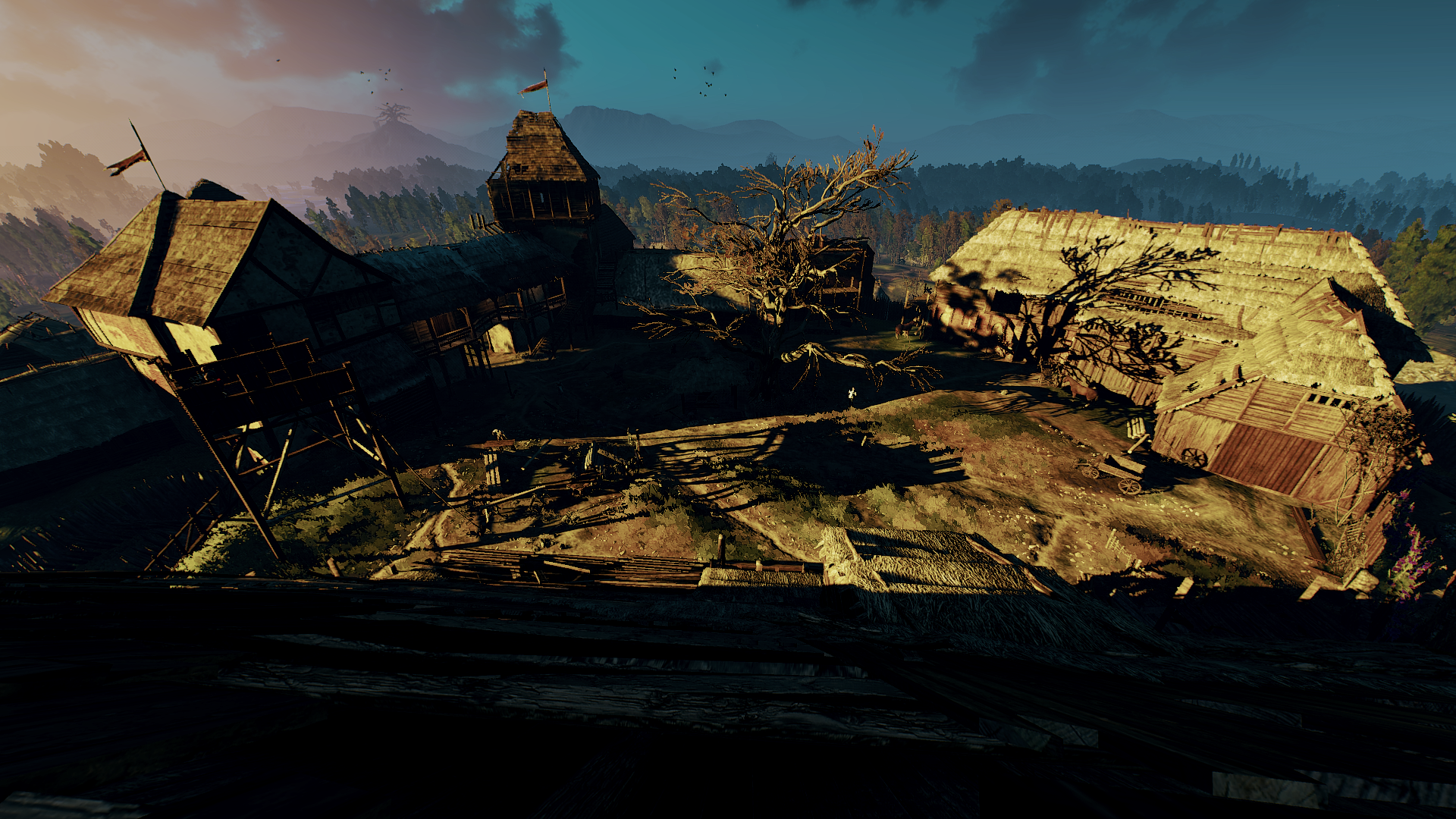-
Hey, guest user. Hope you're enjoying NeoGAF! Have you considered registering for an account? Come join us and add your take to the daily discourse.
You are using an out of date browser. It may not display this or other websites correctly.
You should upgrade or use an alternative browser.
You should upgrade or use an alternative browser.
2015 PC Screenshot Thread of the Only Place Where Compression Isn't
- Thread starter Stallion Free
- Start date
Thanks! Had some fun with those shots after going through the pain of the HUD toggle. I've also posted the fix for this level in Watch_Dogs and steps on how I set this up using 3Dmigoto over on DET.This is rad as hell. Awesome job.
More of this game please. There are some really interesting scenes under all the bloom that game throws at you.
Dragon Age looks so good! That grass looks great, love the first shot.
flipswitch
Member
Anyone know if the witcher 3 features high resolution textures over console?
CyberPunked
Member
Just some quick and lazy shots here.


You using a sweetfx?
Anyone know if the witcher 3 features high resolution textures over console?
Seems so. Almost none of the textures seem upscaled while playing at 4K
LightOnTheEdge
Member
Just to break up the Witcher posts for a second, got a nice ReShade configuration going with WWE 2K15.




LightOnTheEdge
Member
AnyoneInCherno
Member
So glad you've been unbanned, Jim. Like you said on Twitter, we can always see your stuff on Flickr, but I think that it's the kind of work that deserves to be seen in as many places as possible - especially now, when you're one of the few people who can make The Witcher 3 look even remotely as good as the original trailers.
TommyTosser
Member
Austin looks amazing
Dragon Age looks so good! That grass looks great, love the first shot.
thanks!
jim2point0
Banned
So glad you've been unbanned, Jim. Like you said on Twitter, we can always see your stuff on Flickr, but I think that it's the kind of work that deserves to be seen in as many places as possible - especially now, when you're one of the few people who can make The Witcher 3 look even remotely as good as the original trailers.
And what a stupid ban it was....
But yeah, I'm half-assing my shots simply because I just don't have enough time to play the game. I took a day off to play it on Tuesday because I knew I wouldn't have time throughout the rest of the week. But I spent too much of that day hacking the camera. I was just too determined to get everything working....
I'm trying to play the game properly because.... it's really freakin good. And getting good screenshots involves too much wrestling with the game's flaws, and sometimes I'll spend 10 minutes with nothing good. So.... yeah. Just playing and shooting occasionally when I think I see something pretty. No way in hell anyone can match those trailers though
You using a sweetfx?
ReShade Framework (combines GemFX, MasterEffect, and SweetFX). But it's just a bit of bloom, slight desaturation, and brightness\contrast adjustments.
There's something really WRONG with the game, i spend quite a time in the second pic for a shot and then when i view it i was disgussted with....THE FUCKING TREES. It's like there're rendered with one awfull low res texture in some parts of the screen..
I hear ya. The trees and grass in this game are some "last-gen" bullshit. Really an eyesore. When I'm riding around on my horse, everything looks good until I take notice of the grass or distant trees. And no amount of config tweaking can fix how crappy the grass textures are, or how crappy the tree LOD is.


jim2point0
Banned
1 more swamp monster


GroinShooter
Member
Just a load of test shots of my ReShade settings (still wip).




GroinShooter
Member
GroinShooter
Member
Spazznid
Member
I feel like Witcher doesn't look as good as the VGX trailer when you compare texture sizes, or cutscene lighting, but as a whole package, I feel like what we got was something a whole lot better in all.
However, I noticed that in cutscenes, the lighting DOES change to a better one with more dynamic lights. At the end of each cutscene, it changes back to the normal lighting. What I'd like to know is if this is a specific, per-scene lighting pass, or a more expensive mode, which could be forced on all the time.
However, I noticed that in cutscenes, the lighting DOES change to a better one with more dynamic lights. At the end of each cutscene, it changes back to the normal lighting. What I'd like to know is if this is a specific, per-scene lighting pass, or a more expensive mode, which could be forced on all the time.
jim2point0
Banned
However, I noticed that in cutscenes, the lighting DOES change to a better one with more dynamic lights. At the end of each cutscene, it changes back to the normal lighting. What I'd like to know is if this is a specific, per-scene lighting pass, or a more expensive mode, which could be forced on all the time.
If The Witcher 3 is the first time you've noticed this, then you haven't been paying attention
Games do this all the time in cut scenes. Because cut scenes control the camera placement, they can place cinematic point lights in the environment in order to light the scene to look a lot better. Usually it's so that you can see the NPC that's talking clearly, regardless of the time of day. But this is why cut scenes always tend to look better than gameplay, and is why I don't like judging a game's graphics based on cut scenes in general. Who knows what else they tweak for those...
But yeah, those point lights disappear when the cut scene is over, as you gain full control over the camera and could see how nothing is actually generating that point light.
robgrab
Member
From what I've been seeing and hearing people don't seem to be happy with the way the PC version of Witcher 3 turned out graphically. The cynic in me wants to believe it's because this is the first Witcher game to launch concurrently on PC AND console so concessions had to be made to find a happy medium. I'm not worried though because based on history they'll inevitably release an "Enhanced Edition" that will likely meet or exceed the graphics from the original trailer. The soon to be released Windows 10, and more specifically DX12, should allow them to push the envelope much further in that regard.
AnyoneInCherno
Member
jim2point0
Banned
I'll put money down on that not happeningI'm not worried though because based on history they'll inevitably release an "Enhanced Edition" that will likely meet or exceed the graphics from the original trailer.
That said... it could be better, but I'm still happy with it. It's a technical mess but like Spazz said, the way it all comes together in motion is still rather gorgeous
1 more swamp monster

Just look at those colors..amazing.
Drunken Master
Member
More of this game please. There are some really interesting scenes under all the bloom that game throws at you.
Nice to read that some of you like it


Drunken Master
Member
Find 5 differences=D

Whaaat the...is that from Witcher 1?
Morrigan Stark
Arrogant Smirk
I love these shots. I don't get the complaints at all. Game looks stunning.One more of this ugly area
But then, as I said earlier, I find the chain mail texture to be a huge eyesore and no one else seems to mind/notice, so, to each their own I guess. xD
jim2point0
Banned
I love these shots. I don't get the complaints at all. Game looks stunning.
You don't get that view by default, and he's added some post processing.
The lighting in that area is just harsh and not flattering at all. Lots of iffy assets. That said, when you fly the camera away and look at it from a distance, it looks pretty good.
Natty.Dread said:
So I have a question about downsampling. Currently whenever I use one of the DSR resolutions the game starts to look like shit. Things don't get sharper like they used to when I downsampled stuff like 6 months ago.
Text becomes more and more unreadable, it doesn't help with aliasing at all (in fact it all looks worse). Sure, screenshots come out normal but that doesn't really help for when I just want to downsample for some better AA.
It seems to be something weird with the scaling, but no matter what setting I use in the Nvidia control panel it's all the same. I am pretty sure I was able to select Monitor instead of GPU in this thing before and maybe that's part of the problem?

Here's a bad photo of how it looks, it's even more noticeable in person. Most noticeable on the A in load game.
1080p https://dl.dropboxusercontent.com/u/8927515/20150521_230605.jpg
1440p https://dl.dropboxusercontent.com/u/8927515/20150521_230456.jpg
Text becomes more and more unreadable, it doesn't help with aliasing at all (in fact it all looks worse). Sure, screenshots come out normal but that doesn't really help for when I just want to downsample for some better AA.
It seems to be something weird with the scaling, but no matter what setting I use in the Nvidia control panel it's all the same. I am pretty sure I was able to select Monitor instead of GPU in this thing before and maybe that's part of the problem?

Here's a bad photo of how it looks, it's even more noticeable in person. Most noticeable on the A in load game.
1080p https://dl.dropboxusercontent.com/u/8927515/20150521_230605.jpg
1440p https://dl.dropboxusercontent.com/u/8927515/20150521_230456.jpg
You don't get that view by default, and he's added some post processing.
The lighting in that area is just harsh and not flattering at all. Lots of iffy assets. That said, when you fly the camera away and look at it from a distance, it looks pretty good.
Yeah, it doesn't look that great up close in third person in vanilla, but you know when you max out the settings in ini. for tree density and foliage etc and add some post processing, it looks acceptable for a 2015 title.
chromatic9
Member
So I have a question about downsampling. Currently whenever I use one of the DSR resolutions the game starts to look like shit. Things don't get sharper like they used to when I downsampled stuff like 6 months ago.
Text becomes more and more unreadable, it doesn't help with aliasing at all (in fact it all looks worse). Sure, screenshots come out normal but that doesn't really help for when I just want to downsample for some better AA.
It seems to be something weird with the scaling, but no matter what setting I use in the Nvidia control panel it's all the same. I am pretty sure I was able to select Monitor instead of GPU in this thing before and maybe that's part of the problem?
http://i.imgur.com/7Kt0Rs7.png[/IMG
Here's a bad photo of how it looks, it's even more noticeable in person. Most noticeable on the A in load game.
1080p [url]https://dl.dropboxusercontent.com/u/8927515/20150521_230605.jpg[/url]
1440p [url]https://dl.dropboxusercontent.com/u/8927515/20150521_230456.jpg[/url][/QUOTE]
At stock on mine it's set to Display and GPU is the other. Are you saying Display is not listed?
I don't think there's anything else for DSR, you just tick the boxes and start the game. What about smoothness? Set to 0 could give lots of pixel crawl.
Morrigan Stark
Arrogant Smirk
Yeah I know, but I'm sure the vanilla would look good to me anyway. ^^You don't get that view by default, and he's added some post processing.
Putin cosplay?
At stock on mine it's set to Display and GPU is the other. Are you saying Display is not listed?
I don't think there's anything else for DSR, you just tick the boxes and start the game. What about smoothness? Set to 0 could give lots of pixel crawl.
Yeah, Display is not listed and hasn't been since I changed to Win 8 as far as I know. I know I have used 0 on smoothness before without having this problem, but I will try bumping it up and see if it helps anything.
Yeah I know, but I'm sure the vanilla would look good to me anyway. ^^
I've posted some vanilla vs a custom preset I'm working on here. Decide for yourself!
http://screenshotcomparison.com/comparison/128154
http://screenshotcomparison.com/comparison/128153
In other news a patch has been released that addresses many issues including.
Boosted texture anisotropy sampling to 16x on Ultra preset
Sharpen Postprocess settings extended from Off/On to Off/Normal/High
jim2point0
Banned
Oddly enough I like the vanilla better 
CyberPunked
Member
LightOnTheEdge
Member
Quick question about ReShade and Witcher 3 - is there a way to get the toggle key to work? Every other game it works fine (scroll lock by default) but with Witcher it refuses. As much as the game looks great with ReShade running, I'd rather keep it off while I'm in combat or whatever.
SliChillax
Member
Oddly enough I like the vanilla better
Yeah me too.
jim2point0
Banned
Quick question about ReShade and Witcher 3 - is there a way to get the toggle key to work? Every other game it works fine (scroll lock by default) but with Witcher it refuses. As much as the game looks great with ReShade running, I'd rather keep it off while I'm in combat or whatever.
Nope. It's broken in The Witcher 3.
Don't know how they look in motion but screenshots of modded Skyrim are looking better than the Witcher 3. Damn.