Glitchesarecool
Member
Is there any possible way to know ahead of time if one will have problems with this game? Has anything been narrowed down in terms of what's causing the worst of it?
what's more annoying is the sometimes 10-30 second pause after certain actions / waiting for the aliens to make their moves. As in when the game literally just sits there, still, with ALIEN ACTIVITY.

Any word on a patch yet?
Any word on a patch yet? I've been holding off on buying this until the issues are resolved.
nada so far
Try this modded BaseEngine.ini, since it loosens the restrictions on UE3:My game literally goes sub 20fps with a 980ti and a 4ghz 5820k anytime a grenade destroys part of a building, the next few turns are a PITA with spikey framerates because of lolz fire/destructable enviroment effects UE3 can't deal with.
Have you tried the STOP Wasting my Time! Mod? It's FREAKING AMAZING!Performance problems are annoying but what's more annoying is the sometimes 10-30 second pause after certain actions / waiting for the aliens to make their moves. As in when the game literally just sits there, still, with ALIEN ACTIVITY.
It's a shame cause the game is addictive as hell.
Is this from the Steam Workshop INI Tweaks? I'm using his tweaks and I jumped to 99FPS on 1440p with a 980Ti (It does fluctuate, not a steady 99 at all times).Try this modded BaseEngine.ini, since it loosens the restrictions on UE3:
http://www.mediafire.com/download/6b98zbu11cus89b/BaseEngine.rar
This is relevant to my interests.Have you tried the STOP Wasting my Time! Mod? It's FREAKING AMAZING!
Yeah, I'm probably getting a refund if they don't patch this before the 2 weeks are over.
The base is surprisingly solid so far, but the framerate on the battlefield is terrible. getting 40-50 even with everything on low. 970 and an old i7 here.
whats an old i7 mean? first gen i7?
Have you tried the STOP Wasting my Time! Mod? It's FREAKING AMAZING!
Is this from the Steam Workshop INI Tweaks? I'm using his tweaks and I jumped to 99FPS on 1440p with a 980Ti (It does fluctuate, not a steady 99 at all times).
A patch is in the works; there's just no word on what it'll address.
That's pretty exciting.
In related news, does Nvidia ever tease out info on future driver updates or do they just land whenever they land?
Still blown away that they didn't have game-ready XC2 drivers ready to go prior to launch.
Yeah, it's pretty much the Steam Workshop INI tweaks, although I made them by following an earlier post regarding XCOM:EU.Is this from the Steam Workshop INI Tweaks? I'm using his tweaks and I jumped to 99FPS on 1440p with a 980Ti (It does fluctuate, not a steady 99 at all times).
I've never used mods via Steam Workshop before. After I subscribe to them, when I launch the game I should see them on the launcher, right? My launcher doesn't show anything and i've tried to validate the files to no avail.
A patch is in the works; there's just no word on what it'll address.
XCOM 2 is constantly having trouble loading my save files after I come back from closing the whole thing out.
Also 2k seems to ignore me constantly saying "Decline" to their online services agreement. That's rather annoying.
XCOM 2 is constantly having trouble loading my save files after I come back from closing the whole thing out.
Also 2k seems to ignore me constantly saying "Decline" to their online services agreement. That's rather annoying.
XCOM 2 is constantly having trouble loading my save files after I come back from closing the whole thing out.
Also 2k seems to ignore me constantly saying "Decline" to their online services agreement. That's rather annoying.
gonna repost that i used the Auto-Detect option and it ran fine for the most part on my 970. i don't think it's worth putting everything on max and trying to tweak it with the technical issues it has right now.
gonna repost that i used the Auto-Detect option and it ran fine for the most part on my 970. i don't think it's worth putting everything on max and trying to tweak it with the technical issues it has right now.
Sli works great except the cover but still exists
What if auto-detect puts everything on max like it does for me?
Auto detect maxed me out and ran like bottom tier ass.
that's weird. what resolution? i use 1440.
Performance problems are annoying but what's more annoying is the sometimes 10-30 second pause after certain actions / waiting for the aliens to make their moves. As in when the game literally just sits there, still, with ALIEN ACTIVITY.
It's a shame cause the game is addictive as hell.
gonna repost that i used the Auto-Detect option and it ran fine for the most part on my 970. i don't think it's worth putting everything on max and trying to tweak it with the technical issues it has right now.
