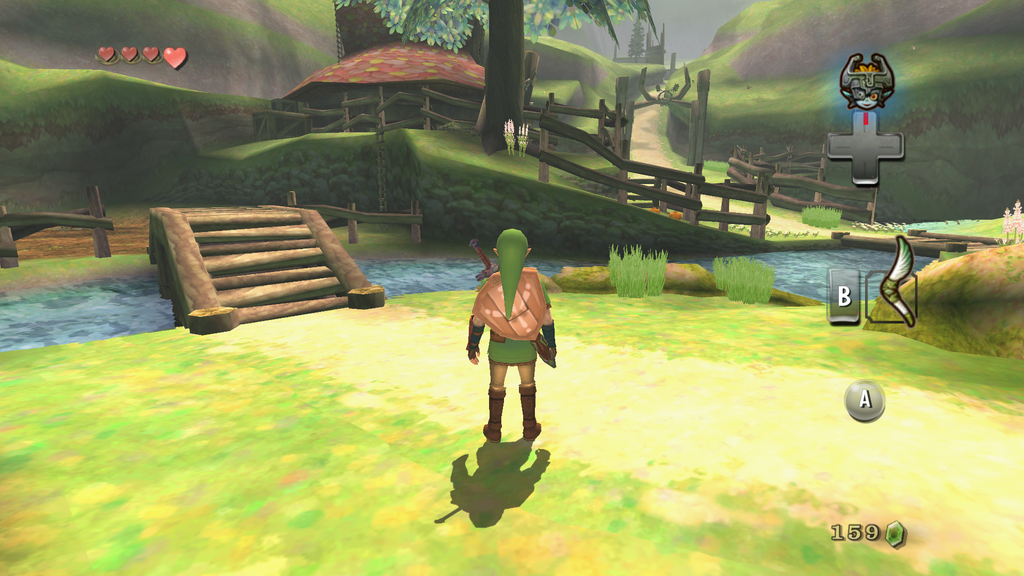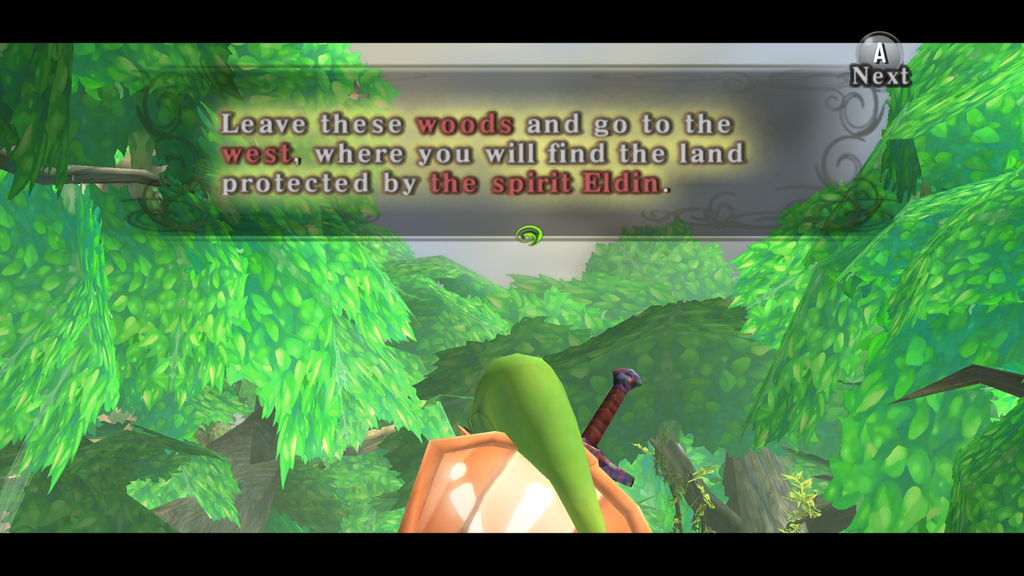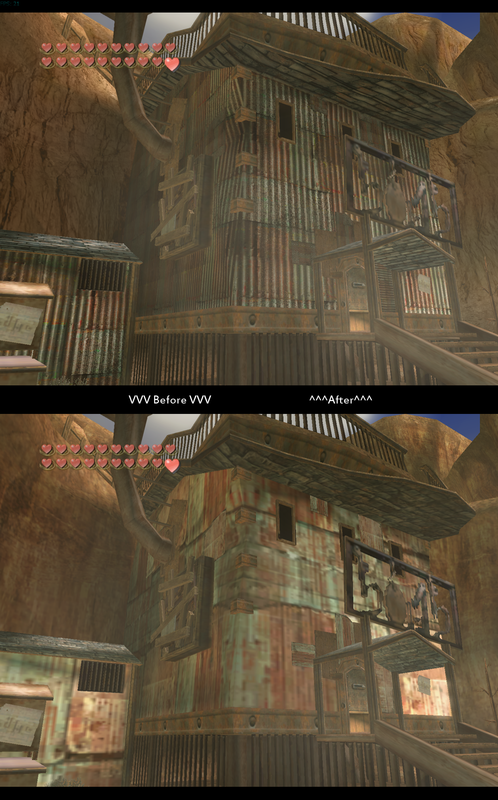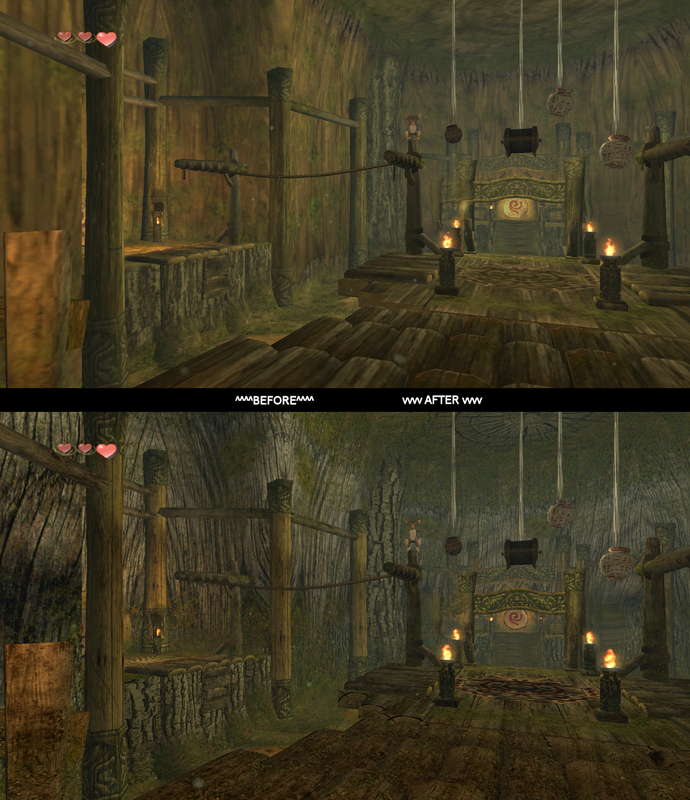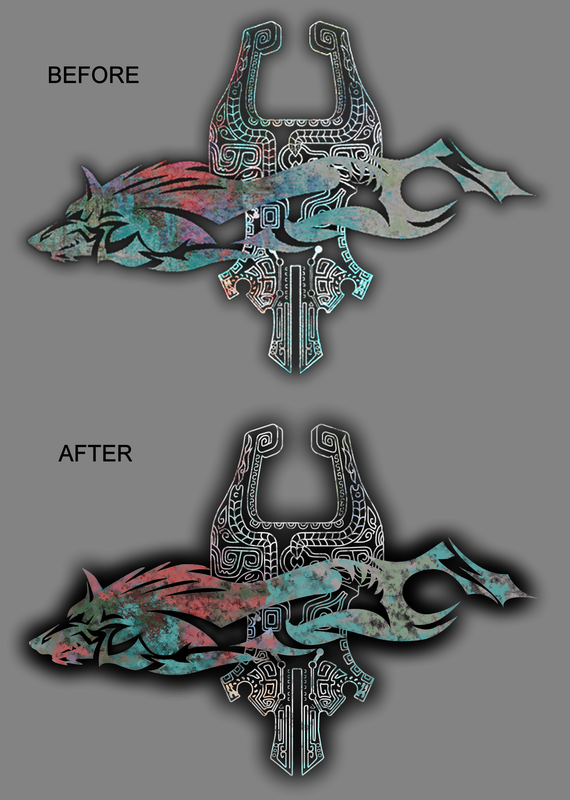efyu_lemonardo
May I have a cookie?
Alright so, props to gumby_trucker for some help. (heads up, the pack you sent me doesn't seem to have ALL of the games textures, but it does have a large portion which was a great place to start)
I've got some more examples, and this stuff isn't a HUGE difference, but it does make it look cleaner.
GIF below, so the quality isn't IDENTICAL to how it would be different in game
I think I'm sort of alright with how the results are for some of the bigger picture stuff right now, though it is still far from perfect.
Nicely done!
I played around with the various hq*x scalers last night, and the results were quite disappointing, much more pixelated than the smooth vectored look you've achieved.
This little investigation has got me interested in professional scalers like GenuineFractal aka Perfect Resize.
Regarding the missing textures, could they possibly be a result of the way Dolphin handles texturing which can result in many redundancies? (like we've seen with the telescope) or are they unique textures that are unaccounted for?