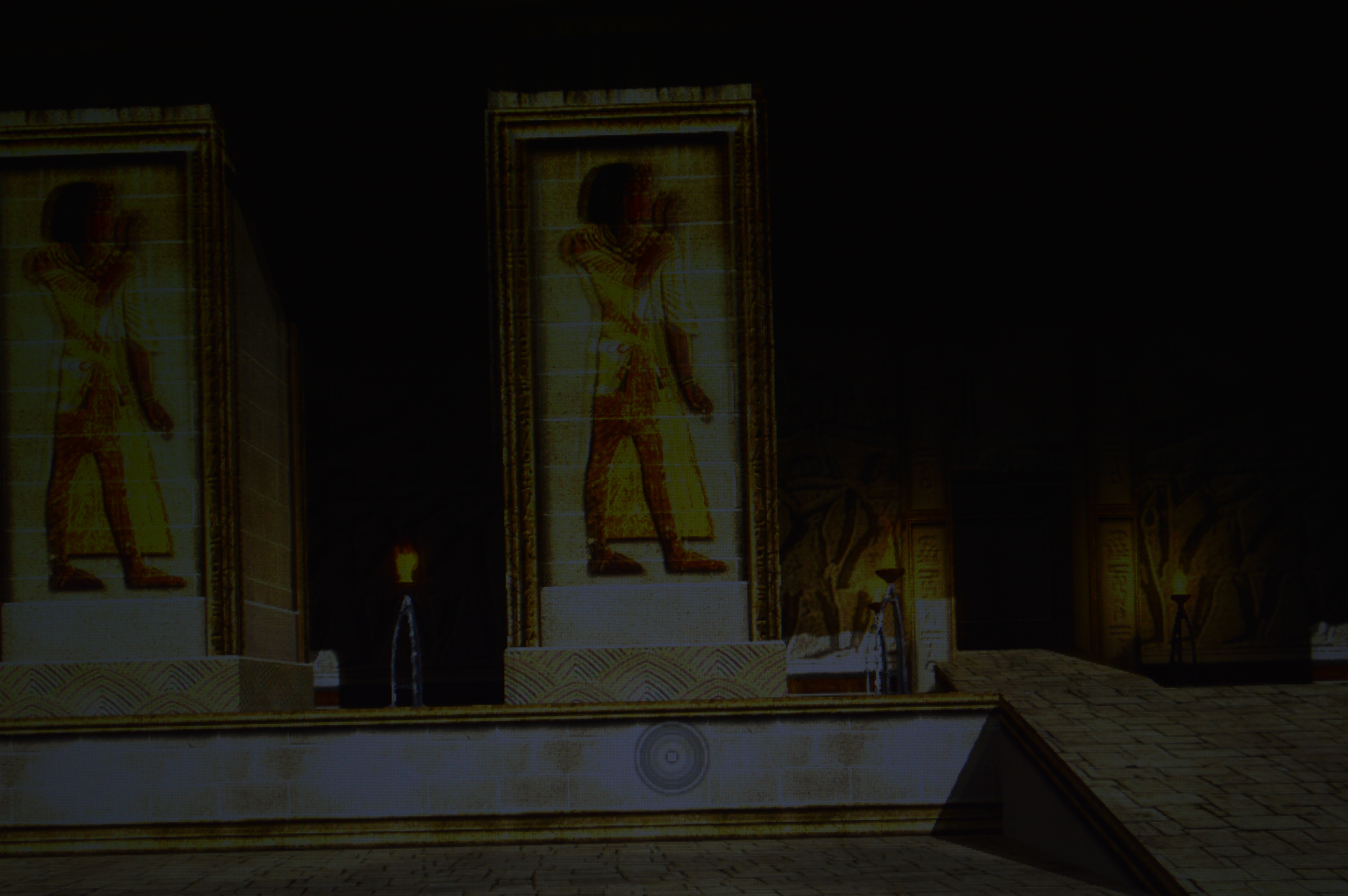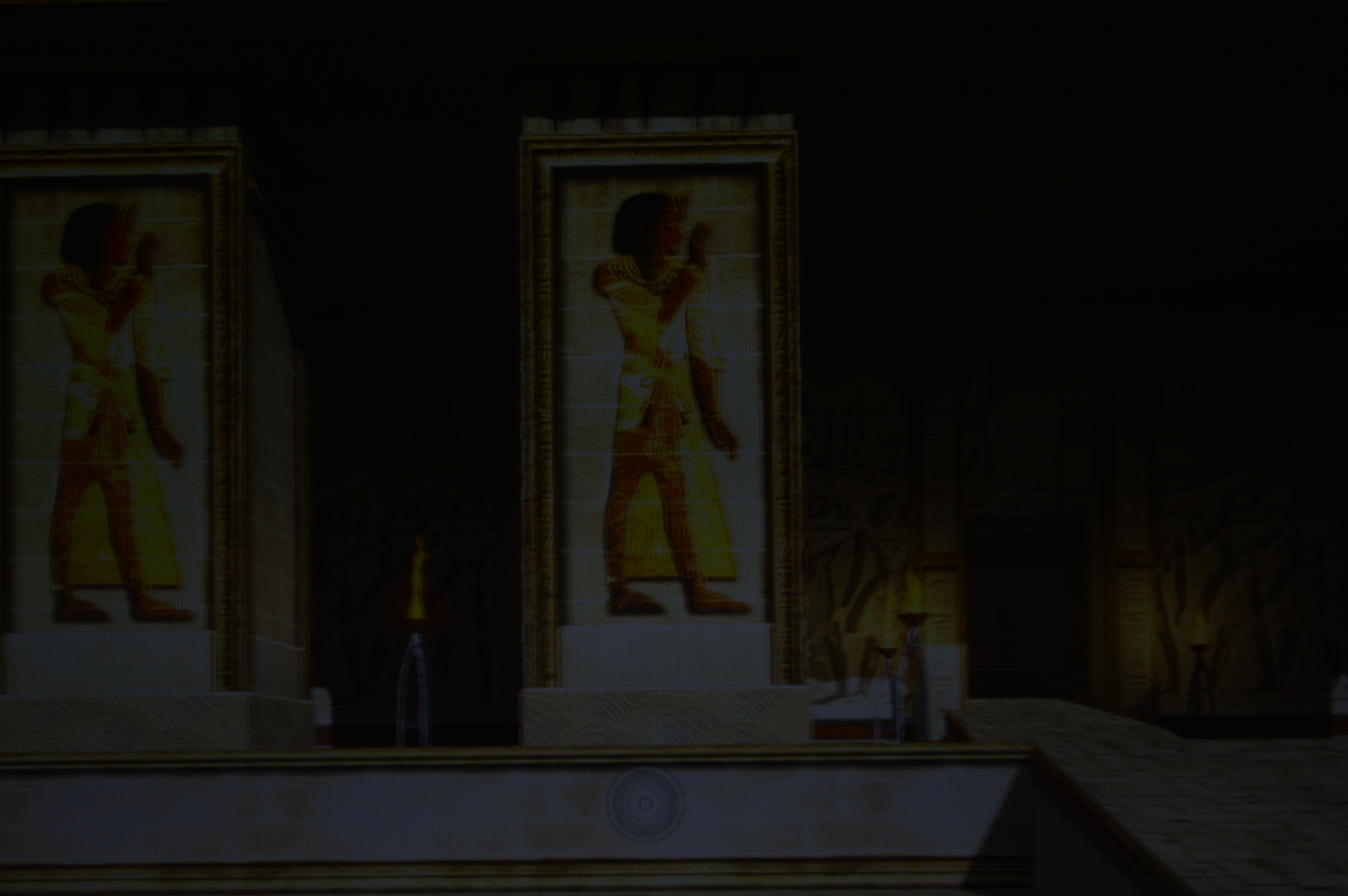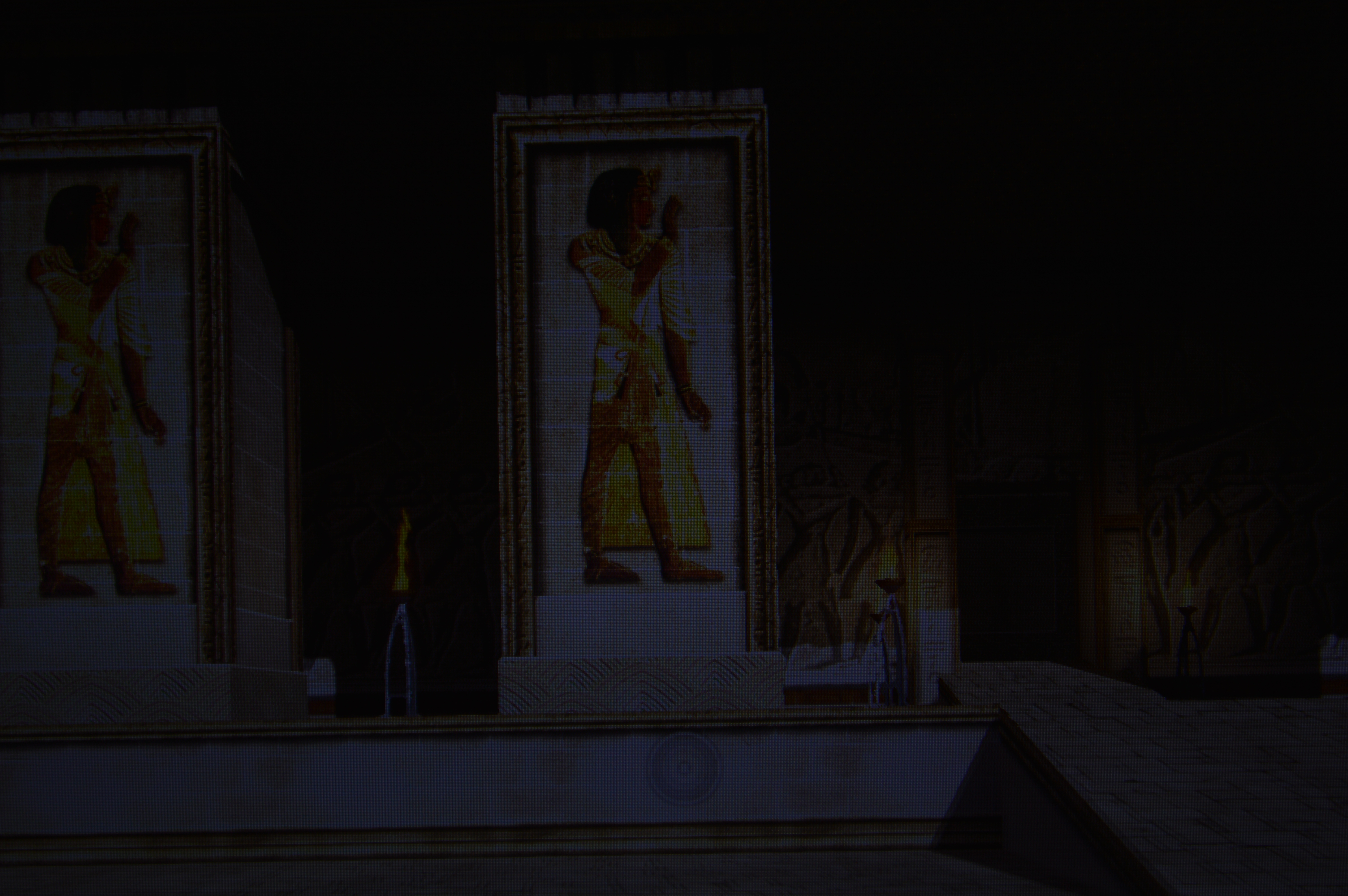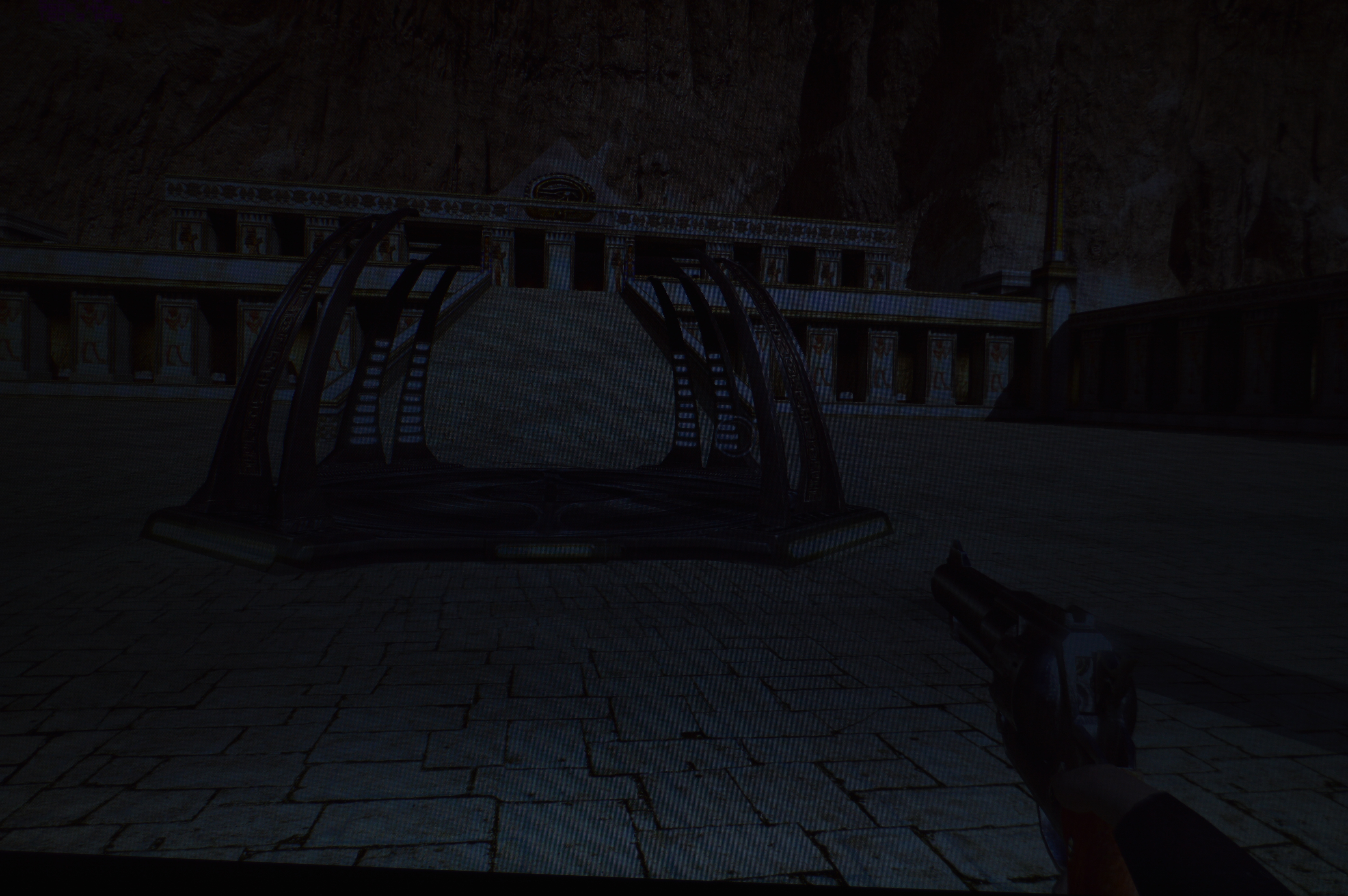The PG287Q is a TN display, so some aspects of IQ are guaranteed to be worse than on the Catleaps.From what I gather, GSYNC - that is, with the ASUS ROG SWIFT PG278Q - is the way to go for my rig the way it is now, because it's less stressful on the GPU/CPU. And the IQ will be similar to the Catleap I mentioned before.
-
Hey, guest user. Hope you're enjoying NeoGAF! Have you considered registering for an account? Come join us and add your take to the daily discourse.
You are using an out of date browser. It may not display this or other websites correctly.
You should upgrade or use an alternative browser.
You should upgrade or use an alternative browser.
120/144Hz Thread of Lightboosting Pixel Perfect Headshots
- Thread starter mkenyon
- Start date
Answering my own post: I have just found that topic on Blur Busters forum, seems good so far and quite active.=> what about a 120fps games and tweaks list ?
So far I could only find that one, which is fairly old and incomplete.(...)
Well, my 5 year old 16:10 27 inch Dell Ultrasharp display finally died. I needed a new monitor quick and I wanted to try out 120/144Hz so I picked up a VG248QE on Amazon. I will let you know how it compares to my old monitor. I am worried about the loss of image quality going from a 27 inch IPS display to a 24 inch TN display. I am looking forward to trying out 120Hz though.
mdrejhon
Member
Just FYI -- while great for fast gaming, it's noteworthy that the VG248QE isn't the "120Hz of best color quality", but it is certainly the most inexpensive! And it's also GSYNC upgradeable, in case you go that route later.
There are now better-picture 120Hz alternatives that cost a bit more, such as overclockable 1440p 120Hz IPS monitors, as well as another list of 120Hz monitors including ones that have better color quality while still having less motion blur (e.g. Turbo240 and BENQ Blur Reduction is better color quality than LightBoost on average). However, the VG248QE is one of the more inexpensive 120Hz LightBoost monitors, and many people have been very happy with it for the gaming motion quality.
There are now better-picture 120Hz alternatives that cost a bit more, such as overclockable 1440p 120Hz IPS monitors, as well as another list of 120Hz monitors including ones that have better color quality while still having less motion blur (e.g. Turbo240 and BENQ Blur Reduction is better color quality than LightBoost on average). However, the VG248QE is one of the more inexpensive 120Hz LightBoost monitors, and many people have been very happy with it for the gaming motion quality.
Haven't had much time for gaming in the past few months, but I can safely say GSync is the real deal. The ability to have a fluctuating framerate without stutter is great, but by far the biggest improvement for me is the ability to play with a synchronized image without input lag. Some games which were previously unplayable with vsync (e.g. Super Hexagon) are now perfect.
Yep yep, I recommend the Eizo to folks looking for better-than-TN color while still getting the benefits of strobing.Just FYI -- while great for fast gaming, it's noteworthy that the VG248QE isn't the "120Hz of best color quality", but it is certainly the most inexpensive! And it's also GSYNC upgradeable, in case you go that route later.
There are now better-picture 120Hz alternatives that cost a bit more, such as overclockable 1440p 120Hz IPS monitors, as well as another list of 120Hz monitors including ones that have better color quality while still having less motion blur (e.g. Turbo240 and BENQ Blur Reduction is better color quality than LightBoost on average). However, the VG248QE is one of the more inexpensive 120Hz LightBoost monitors, and many people have been very happy with it for the gaming motion quality.
Have you heard anything in the pipeline about a strobing 1440p+ IPS?
Just FYI -- while great for fast gaming, it's noteworthy that the VG248QE isn't the "120Hz of best color quality", but it is certainly the most inexpensive! And it's also GSYNC upgradeable, in case you go that route later.
There are now better-picture 120Hz alternatives that cost a bit more, such as overclockable 1440p 120Hz IPS monitors, as well as another list of 120Hz monitors including ones that have better color quality while still having less motion blur (e.g. Turbo240 and BENQ Blur Reduction is better color quality than LightBoost on average). However, the VG248QE is one of the more inexpensive 120Hz LightBoost monitors, and many people have been very happy with it for the gaming motion quality.
Yeah, I know it wasn't an ideal purchase, but I needed a monitor quick and I figured I could use the 30 day return period to figure out if I could deal with a TN panel. I would love a 1080p IPS Gsync monitor but no one has any idea if they even exist.
The Eizo Foris FG2421 is a VA panel with a strobing option. If you want 1080p, a nice contrast ratio, and better-than-TN colors, that's the one to go for.
Cool, thanks for the help. I will keep my eye on it. Not sure I am game to spend 600 bucks on a 120Hz monitor until I see the benefits with my own eyes. I'm excited just to have a monitor again.
Overlord Computer very likely has 1440p IPS Gsync in the works; they have publicly said they are interested and talking with Nvidia. We'll probably see products on the market in a couple of months (but I would not expect anything sooner than that, given that nothing has been announced).Yeah, I know it wasn't an ideal purchase, but I needed a monitor quick and I figured I could use the 30 day return period to figure out if I could deal with a TN panel. I would love a 1080p IPS Gsync monitor but no one has any idea if they even exist.
If you end up disliking the TN display, in the short term FG2421 is your only option. As an aside, the crosshatching on mine is pretty strong, and somehow even more noticeable than it was at first. It's not a huge deal for me, but I could see someone having a real problem with that.
It'll still work, and there will be less blur generally, but you don't get the improved illusion of motion/smoothness.From reading this thread, does the games have to support 120hz for this to work? It can't work with 60 FPS games despite the desktop being 120hz?
It'll still work, and there will be less blur generally, but you don't get the improved illusion of motion/smoothness.
Interesting. Thanks for the info.
One more question, what happens if a frame drops from 120hz gameplay? same thing?
I have a tough time discerning beyond ~9-10ms frame times to be honest. If you've played on a 60hz monitor and had some frames go above 33ms (30 fps), then that is what it would be like, but to a lesser degree.Interesting. Thanks for the info.
One more question, what happens if a frame drops from 120hz gameplay? same thing?
Just got my ASUS VG248QE yesterday and here are my early impressions on it.
- The image quality on this thing is way worse than my Dell IPS monitor. This won't surprise anybody but since I have only used IPS panels for a long time the drop in quality was even worse than I anticipated.
- The colors look like poop out of the box. Can anyone help a total noob calibrate a monitor? Is there an easy way just to get the colors looking slightly better?
- 120 Hz with Lightboost really does look amazing. Dota 2 and Half-Life 2 (only two I had installed last night) look so smooth when hitting a consistent 120. Had some weirdness with XCom where I was getting a ton of stuttering and no amount of playing around with their vertical sync and "smoothing settings" was able to aleviate, does anyone else encounter this?
I honestly think 120Hz is a feature I want in a future monitor but not until it comes on a better panel and with Gsync enabled. I doubt I will consistently be pushing 120 fps, so having the insurance of Gsync smoothness even below that point will be essential. I am dismayed by mkenyon's outlook on IPS gsync monitors but I am pretty sure I would pay a fortune for a 27" 1440p (or 24" 1080p) IPS gsync panel.
Just some early impressions.
- The image quality on this thing is way worse than my Dell IPS monitor. This won't surprise anybody but since I have only used IPS panels for a long time the drop in quality was even worse than I anticipated.
- The colors look like poop out of the box. Can anyone help a total noob calibrate a monitor? Is there an easy way just to get the colors looking slightly better?
- 120 Hz with Lightboost really does look amazing. Dota 2 and Half-Life 2 (only two I had installed last night) look so smooth when hitting a consistent 120. Had some weirdness with XCom where I was getting a ton of stuttering and no amount of playing around with their vertical sync and "smoothing settings" was able to aleviate, does anyone else encounter this?
I honestly think 120Hz is a feature I want in a future monitor but not until it comes on a better panel and with Gsync enabled. I doubt I will consistently be pushing 120 fps, so having the insurance of Gsync smoothness even below that point will be essential. I am dismayed by mkenyon's outlook on IPS gsync monitors but I am pretty sure I would pay a fortune for a 27" 1440p (or 24" 1080p) IPS gsync panel.
Just some early impressions.
So I was eyeing the Eizo FG2421 but now that the Benq 2x20Z is available I can't decide. Both have strobe backlight but Benqs is supposed to be a bit better at the cost of brightness if you use the BlurBusters tool. It would also support 3D. The Eizo on the other hand has better IQ but I'm coming from an old 60hz TN LCD so I'm not sure I'd care. I also could get the 27' Benq for the price of the Eizo.
Advice, I need it.
Advice, I need it.
The Eizo is a VA panel with a semi-gloss coat, so it's the one to go for if you're big into colors/contrast.So I was eyeing the Eizo FG2421 but now that the Benq 2x20Z is available I can't decide. Both have strobe backlight but Benqs is supposed to be a bit better at the cost of brightness if you use the BlurBusters tool. It would also support 3D. The Eizo on the other hand has better IQ but I'm coming from an old 60hz TN LCD so I'm not sure I'd care. I also could get the 27' Benq for the price of the Eizo.
Advice, I need it.
The Eizo is a VA panel with a semi-gloss coat, so it's the one to go for if you're big into colors/contrast.
Yeah I know but I've read that it also has a slightly higher input lag. I mainly play competitive CS:GO but I'm not sure if that will really make a difference.
The Eizo has major QC problems, they are using rejected panels from their 6000$ pro range of whatever, so most if not all the panels have some noticeable flaws from what I've read.
Go with the BenQ, that's my opinion. You haven't been spoiled by non TN colors yet so it'll be fine.
Go with the BenQ, that's my opinion. You haven't been spoiled by non TN colors yet so it'll be fine.
What's the near future looking like for 120hz monitors? Still waiting on a 1440p 120Hz monitor that doesn't have to be overclocked. Preferably IPS  .
.
If there's nothing on the horizon I may just end up getting a Vizio P series when they release in August. Supposedly they support 120Hz natively @ 4K, for $999
If there's nothing on the horizon I may just end up getting a Vizio P series when they release in August. Supposedly they support 120Hz natively @ 4K, for $999
Not too much, no. Things in dark areas will be a bit easier to spot, theoretically, with the better contrast on the Eizo. Not enough to warrant the additional price though. For example, you might have an easier time picking out a CT in Dust 2 CT spawn near the boxes if you're coming from Long A.Yeah I know but I've read that it also has a slightly higher input lag. I mainly play competitive CS:GO but I'm not sure if that will really make a difference.
Rejected Eizo panels are still going to be fantastic compared to just about anything else in the sub-$500 range. I feel that a lot of the "issues" are a bit overblown by IQ enthusiasts who compare it to a pixel perfect IPS display they're usingThe Eizo has major QC problems, they are using rejected panels from their 6000$ pro range of whatever, so most if not all the panels have some noticeable flaws from what I've read.
Go with the BenQ, that's my opinion. You haven't been spoiled by non TN colors yet so it'll be fine.
There is no connector in the world that can support that bandwidth. Shenanigans.What's the near future looking like for 120hz monitors? Still waiting on a 1440p 120Hz monitor that doesn't have to be overclocked. Preferably IPS.
If there's nothing on the horizon I may just end up getting a Vizio P series when they release in August. Supposedly they support 120Hz natively @ 4K, for $999
Not too much, no. Things in dark areas will be a bit easier to spot, theoretically, with the better contrast on the Eizo. Not enough to warrant the additional price though. For example, you might have an easier time picking out a CT in Dust 2 CT spawn near the boxes if you're coming from Long A.
Rejected Eizo panels are still going to be fantastic compared to just about anything else in the sub-$500 range. I feel that a lot of the "issues" are a bit overblown by IQ enthusiasts who compare it to a pixel perfect IPS display they're using
There is no connector in the world that can support that bandwidth. Shenanigans.
The Eizo is 50 off right now at Amazon, 449. The XL2720Z costs the same 449 while the XL2420Z is 369. If the better contrast doesn't warrant the higher price, what does?
A few more questions:
1. Is the higher input lag noticable?
2. Does the 1ms persistance of the Benq make a difference vs the 2ms of the Eizo regarding Motion Blur?
Better colors and viewing angle.The Eizo is 50 off right now at Amazon, 449. The XL2720Z costs the same 449 while the XL2420Z is 369. If the better contrast doesn't warrant the higher price, what does?
A few more questions:
1. Is the higher input lag noticable?
2. Does the 1ms persistance of the Benq make a difference vs the 2ms of the Eizo regarding Motion Blur?
1. For me? No. For some of my extremely talented and practiced friends, maybe.
2. Nope, because you will be using lightboost.
Better colors and viewing angle.
1. For me? No. For some of my extremely talented and practiced friends, maybe.
2. Nope, because you will be using lightboost.
Why lightboost? They both have their own implementation? Talking about this.
Excuse me, I use that term loosely when I should say "strobing backlight". There's no way you'll be able to tell a difference in terms of blur. They'll both be extremely clear. Whipping to check corners should be a lot easier.Why lightboost? They both have their own implementation? Talking about this.
Excuse me, I use that term loosely when I should say "strobing backlight". There's no way you'll be able to tell a difference in terms of blur. They'll both be extremely clear. Whipping to check corners should be a lot easier.
Ah, okay. Thanks for your help so far. So which one would you buy at thes prices I mentioned? The Eizo also has a 5 year warranty as opposed to Benqs 2 years. The 27'' Z is the same price as the Eizo at the moment while the 24'' is 80 cheaper.
I personally dislike competitive gaming on 27" panels. Too big, IMO.Ah, okay. Thanks for your help so far. So which one would you buy at thes prices I mentioned? The Eizo also has a 5 year warranty as opposed to Benqs 2 years. The 27'' Z is the same price as the Eizo at the moment while the 24'' is 80 cheaper.
I don't know enough about the BenQ to really make the call, but you'd probably be best served by going with the 24" BenQ given your usage.
To throw a wrench in your decision making process, do you by chance have an NVIDIA GPU that is at least a GTX 650Ti or newer? If so, you might want to think about a VG248QE w/ G-Sync kit.
I personally dislike competitive gaming on 27" panels. Too big, IMO.
I don't know enough about the BenQ to really make the call, but you'd probably be best served by going with the 24" BenQ given your usage.
To throw a wrench in your decision making process, do you by chance have an NVIDIA GPU that is at least a GTX 650Ti or newer? If so, you might want to think about a VG248QE w/ G-Sync kit.
I have thought about G-Sync but as the first batch of screens are still a few months out (expect the ASUS) I figured I'd wait till the end of the year to see how it develops. Also I'm using a GTX 570 right now which I planned to upgrade soon but I'll probably push that till after the release of the 800 series.
I was leaning towards the Eizo but I'm not sure. Having used a rather shitty 60hz LCD all these years I was intrigued by the Eizo offering the best of both worlds (more or less). I'm also hearing lots of negative stuff about it like what Tablo said above.
There is no connector in the world that can support that bandwidth. Shenanigans.
That's what I thought too. They're claiming that the panel supports 120Hz native and even cites gaming as the target for this mode.
I'm not expecting to be running anything at 4K 120Hz, but 1080p120 or even 1440p60 on a 50" screen would be cool with me.
I was leaning towards the Eizo but I'm not sure. Having used a rather shitty 60hz LCD all these years I was intrigued by the Eizo offering the best of both worlds (more or less). I'm also hearing lots of negative stuff about it like what Tablo said above.
Don't get me wrong the Eizo is amazing, and the image will be better than the BenQ TN panel by a longshot. But if you're going to have to deal with noticeable problems with the display (again I have no clue how sensitive you would be, and it's a lottery out there), and you've not been exposed to non TN, then the BenQ 24" represents the safe/best choice for competitive CS/other games. It's also flicker/PWM free, the Eizo is too but I believe at 0 brightness it does flicker.
Also waiting on Gsync options is something I would consider, weigh that against how much you would want to enjoy the next # of months using a new monitor though, that's the kicker.
If the return policy from where you're buying is great then going for the Eizo could be worth it if you're fine with what you get and don't notice anything annoying after some use.
Dr. Kitty Muffins
Member
Lightly skimmed the thread but:
Dumb question, can I just hook up my cable box and PS4 to a monitor instead of a TV? I'm sure I could hook up a PS4.
Second dumb question, where can I find a 46 inch monitor with Lightboost? lol
Dumb question, can I just hook up my cable box and PS4 to a monitor instead of a TV? I'm sure I could hook up a PS4.
Second dumb question, where can I find a 46 inch monitor with Lightboost? lol
Have we got any reviews or impressions on the ASUS ROG SWIFT? I've yet to buy a monitor and am wondering if the price might be worth itprobably not
Coming Q2-Q3 this year depending on the veracity of delay rumors vs what Asus is saying.
@KittyMuffins Yes, you can hook both up if you have HDMI ports, at least 2 obviously if you want both connected at the same time.
And no such thing for your second query afaik
Dr. Kitty Muffins
Member
Coming Q2-Q3 this year depending on the veracity of delay rumors vs what Asus is saying.
@KittyMuffins Yes, you can hook both up if you have HDMI ports, at least 2 obviously if you want both connected at the same time.
And no such thing for your second query afaik
My cable box is component.
I was wondering, does anyone have screenshot comparisons of video games like for example Battlefield 4, CS: GO, CoD, maybe a racing game or something with Lightboost on and off?
Kinda like this.
Kinda like this.
My cable box is component.
You can probably get an adapter for it, if someone else wants to chime in that'd be great, I've never looked into component to HDMI/DVI etc adapting. Not sure what a good recommendation for hardware to do that would be.
Lightly skimmed the thread but:
Dumb question, can I just hook up my cable box and PS4 to a monitor instead of a TV? I'm sure I could hook up a PS4.
Second dumb question, where can I find a 46 inch monitor with Lightboost? lol
My cable box is component.
Why are you looking for a monitor rather than a TV? Pretty much everything you've mentioned would be better suited to a TV (aside from Lightboost but as far as I'm aware 46" monitors with Lightboost don't exist).
I was wondering, does anyone have screenshot comparisons of video games like for example Battlefield 4, CS: GO, CoD, maybe a racing game or something with Lightboost on and off?
Kinda like this.
I don't think it's possible to take a screenshot like that as that kind of image is demonstrating the refresh between frames. You need a high speed video recording to get those images.
Why are you looking for a monitor rather than a TV? Pretty much everything you've mentioned would be better suited to a TV (aside from Lightboost but as far as I'm aware 46" monitors with Lightboost don't exist).
I don't think it's possible to take a screenshot like that as that kind of image is demonstrating the refresh between frames. You need a high speed video recording to get those images.
Yeah I know that you would need a high speed camera for this, but has no one really bothered to do it?
I would really like to see how much it impacts games.
Yeah I know that you would need a high speed camera for this, but has no one really bothered to do it?
I would really like to see how much it impacts games.
Ask the blurbuster guys they have the equipment to do it!
mdrejhon
Member
Actually, it's possible to tell a difference -- some people do. Much like low-persistence CRT versus medium-persistence CRT.There's no way you'll be able to tell a difference in terms of blur. They'll both be extremely clear. Whipping to check corners should be a lot easier.
Persistence response ratings is visually easier to tell apart than GtG response ratings (GtG is not the same thing as persistence).
Yes, you can visually see 1ms versus 2ms persistence (not GtG):
Although very subtle, my eyes can tell the difference between 0.5ms persistence versus 1.0ms persistence, versus 2ms persistence, but it is subtle. See LightBoost 10% vs 50% vs 100%. LightBoost 10% is a persistence of 1.4ms, while LightBoost 100% is a persistence of 2.4ms. There are testimonials from forum users who swear by using LightBoost 10% instead of 100%.
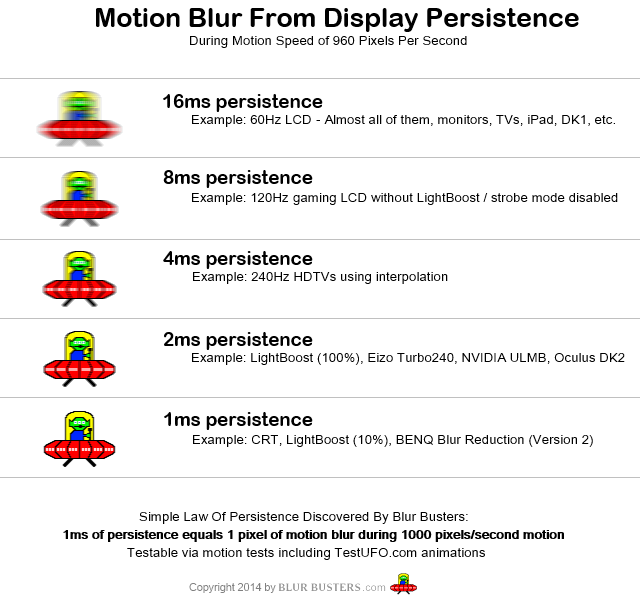
(simulated version)
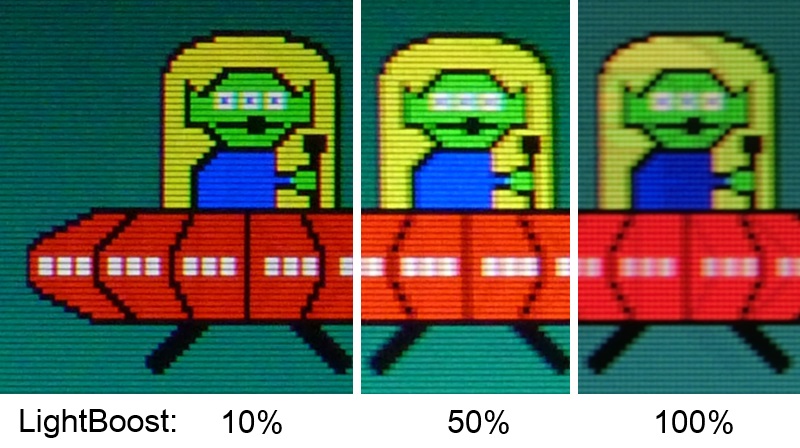
(actual pursuit camera photos from 10% vs 50% vs 100% page)
Milliseconds persistence is NOT the same as milliseconds GtG transition:
Note that 1ms vs 2ms motion blur via persistence is much more different than 1ms vs 2ms motion blur via GtG.
GtG = transition = pixel movement from grey to grey
persistence = pixel static state = continuous visibility time = sample and hold
Between GtG movements, there is pixel static state, and that is the main cause of motion blur -- see www.testufo.com/eyetracking .... The law of persistence (discovered by Blur Busters) is 1ms of persistence translates to 1 pixel of motion blurring during 1000 pixels/second motion of framerate matching refreshrate. If you use ultrasmooth motion, ultrasmooth mouse, and framerates matching refreshrates eliminating microstutters, the difference between persistence values become noticeable. Obviously, this is uber specs, with super butter smooth motion, to make persistence differences stand out. It is true simply enabling LightBoost/strobing makes the biggest difference, and persistence differences are minor after that. But they are noticeable to some of us motion clarity nuts.
BENQ Blur Reduction Version 2 is the world's most flexible persistence monitor:
Also, Version 2 of BENQ Blur Reduction is highly adjustable via Blur Busters Strobe Utility with a much wider persistence range, with a full order of magnitude between minimum 0.5ms strobe persistence and maximum 5ms strobe persistence (10x the amount of motion blur, but 10x brighter image, much brighter than LightBoost=100%). Want clearer motion than LightBoost 10%, or brighter image than LightBoost 100%, without the color distortino of LightBoost? Then Version 2 of BENQ Blur Reduction tends to be the best.
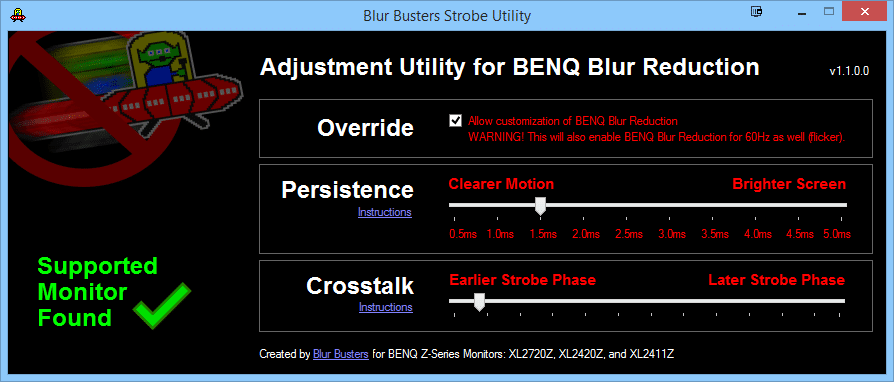
LightBoost Users: See For Yourself You Can See 1ms difference
Yes, many people may not care about such minor persistence differences, but remember the people who can see LightBoost 10% (1.4ms) versus 100% (2.4ms). Example: View TestUFO Panning Map Test at fast 1920pixels/sec while using ToastyX StrobeLight to switch between LightBoost 10% versus 100%. (Keypresses Ctrl+Alt+0 versus Ctrl+Alt+1 while ToastyX running in background while viewing UFO test at 120fps full screen). The map labels become sharper/blurrier. And that's only a 1ms persistence difference. BENQ Version 2 can do a whopping full 5 millsecond of strobe-flash-length persistence adjustment, a full order of magnitude. Far more visible.
LightBoost is old technology now
LightBoost is only an old first generation strobe backlight. Poor colors, often dim.
All the next-generation strobe backlights (Turbo240, ULMB, and BENQ Blur Reduction) are superior, more colorful, and brighter than LightBoost. The Eizo FG2421 uses Turbo240, and the GSYNC monitors use ULMB, while the BENQ Z-Series uses BENQ Blur Reduction.
ss_lemonade
Member
I was wondering, does anyone have screenshot comparisons of video games like for example Battlefield 4, CS: GO, CoD, maybe a racing game or something with Lightboost on and off?
.
Serious Sam HD
(Strafing left to right)
60hz
144hz
120hz (lightboost)
(Spinning in place)
60hz
144hz
120hz (lightboost)
Forgive me if the pictures turned out horrible. I tried lol
G-Sync kits back in stock: https://store.nvidia.com/store?Acti...ocale=en_US&SiteID=nvidia&id=QuickBuyCartPage
AstroNut325
Member
Question... not related to gaming. Are these faster response monitors also beneficial for non-gaming uses? Stock trading? Video editing?
They are definitely more soothing on the eyes if you stare at monitors all day. For video editing, I'd imagine an IPS monitor would be more beneficial due to the better colors.Question... not related to gaming. Are these faster response monitors also beneficial for non-gaming uses? Stock trading? Video editing?
When I get home and sit at my computer, it's like having an eye massage compared to the 60Hz panels at work. No exaggeration. All my friends agree on this too.
Counter-anecdote: I don't notice the difference in desktop work at all when I go between 120Hz + strobing backlight and 60Hz. Sure, I can tell which one I've got if I drag a window and pay attention or try to read text while scrolling, but I don't actually do those things when working.They are definitely more soothing on the eyes if you stare at monitors all day.
Anyone tested this with a Sony W900A set? Done a small amount of searching but haven't found an answer.
I don't think it's possible to play 120 Hz games on that TV.
It has a firmware based strobing that works well for games, and it's the reason why people often compare the W900 to Plasmas. The motion resolution on it is great.Anyone tested this with a Sony W900A set? Done a small amount of searching but haven't found an answer.
However, it cannot display a 120Hz input.
Do you have them side by side? Specifically, I notice reduced eye fatigue on the 120Hz panels when I get home. I only have 60hz at work, and only have 120Hz at home. This was confirmed in a study done by.... ASUS or Benq? Someone did it awhile back.Counter-anecdote: I don't notice the difference in desktop work at all when I go between 120Hz + strobing backlight and 60Hz. Sure, I can tell which one I've got if I drag a window and pay attention or try to read text while scrolling, but I don't actually do those things when working.