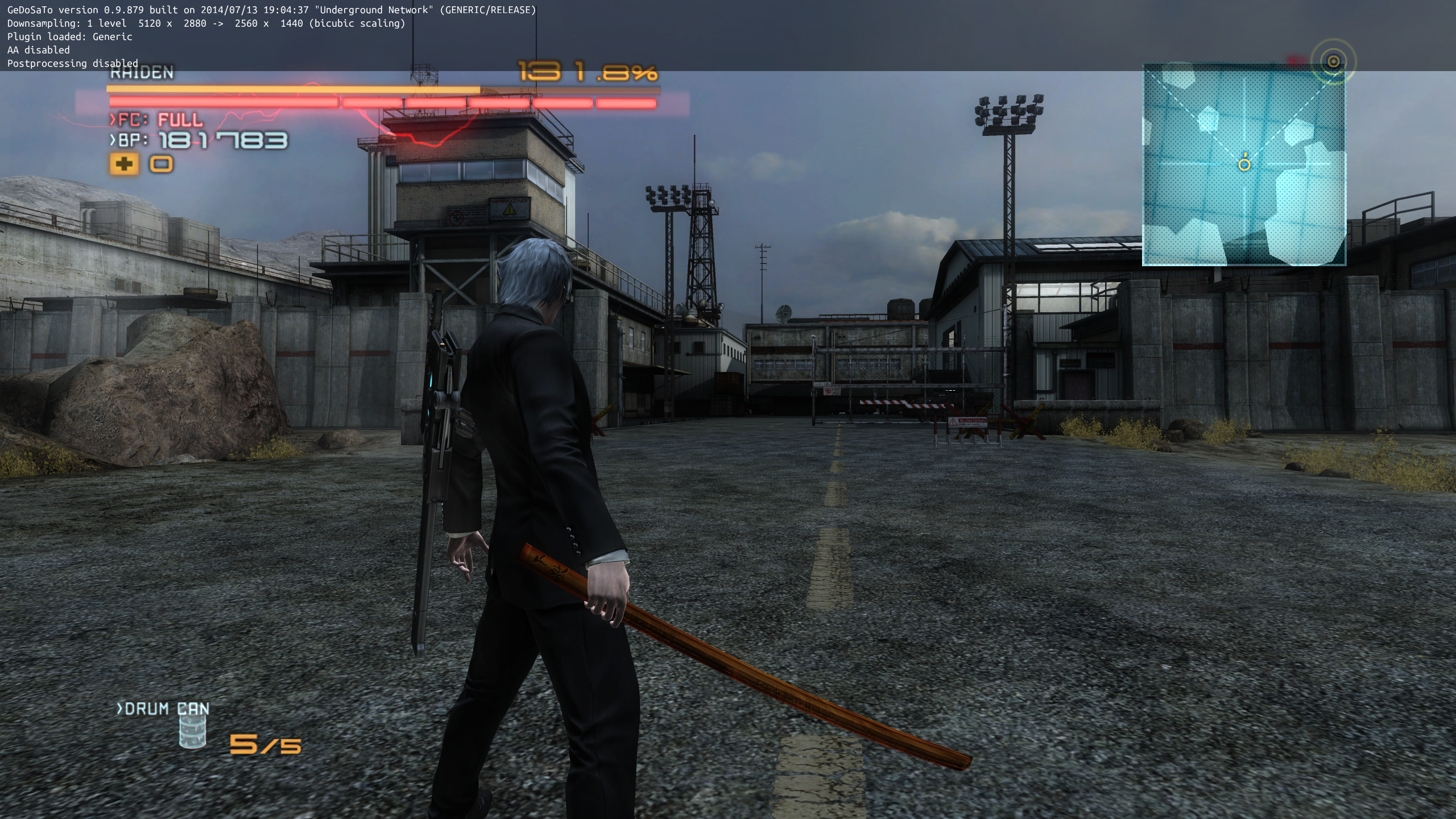-
Hey, guest user. Hope you're enjoying NeoGAF! Have you considered registering for an account? Come join us and add your take to the daily discourse.
You are using an out of date browser. It may not display this or other websites correctly.
You should upgrade or use an alternative browser.
You should upgrade or use an alternative browser.
GeDoSaTo - Downsampling from Infinity and Beyond!
- Thread starter Alo81
- Start date
Stallion Free
Cock Encumbered
For some strange reason, Mass Effect has horrible texture issues when downsampling. Anyone have a decent config or advice to get it working?
You probably need to disable smoothframerate in the ini files. Your performance isn't where the game thinks it should be so it forces settings lower. Or if you just installed the game you need to restart it once for the texture setting to apply properly.
Noob to PC/downsampling here, I've been having fun with downsampling Dear Esther and Torchlight 2 from 4K and they look great, particularly TL2.
I'm trying to get Binary Domain to downsample from 1440p but the way the game is laid out on Steam, there are two different options when I open it up, the game itself, and the configuration exe.
Initially I tried just whitelisting the game itself and doing everything normally - but once I'm in game, there's no way to select any kind of graphical options or resolution, either. So I tried the same with the BinaryDomainConfguration executable and now it doesn't even open. What gives?
Edit: Yeah, the config won't even launch unless I remove it from the GeDoSaTo whitelist and remove the .ini
I'm trying to get Binary Domain to downsample from 1440p but the way the game is laid out on Steam, there are two different options when I open it up, the game itself, and the configuration exe.
Initially I tried just whitelisting the game itself and doing everything normally - but once I'm in game, there's no way to select any kind of graphical options or resolution, either. So I tried the same with the BinaryDomainConfguration executable and now it doesn't even open. What gives?
Edit: Yeah, the config won't even launch unless I remove it from the GeDoSaTo whitelist and remove the .ini
Boulotaur2024
Member
Yeah same issue as here. Reading the logs it must be Steam related. You might want to try the latest Github version. I know it has one more Steam option available (loadSteamOverlayEarly) that could be useful... I don't know... Otherwise maybe preventSteamOverlay could work but I think BONKERS would have reported if it did
I don't think it has anything to do with the overlay, I assume the configuration program doesn't do any rendering? Still, trying to disable loadSteamOverlayEarly couldn't hurt.
Other than that, enable full logging and post the log for the configuration program somewhere. Preferably with the latest build from github.
Other than that, enable full logging and post the log for the configuration program somewhere. Preferably with the latest build from github.
Auto-Reply
Member
Stupid question(s)
I dropped the tool on a different HDD than my Steam games (game exes).
Can it still find the exe of the game added to the white list?
EDIT: Nope, tried it out... nothing.
Trying to get X-COM to work but there is no report ingame when pressing numpad +
Edit: Alan Wake also doesnt work, that was already included in the white list.... there must be something wrong from the start I guess.
Edit 2: Working now, don't know why... maybe the restart helped. Dumped only blank targa pics though.... more experimenting!
Edit 3: Went through the dumped image files and there is no image where the hud is completely gone. I guess in X-COM EU some lines on the ground are technically not part of the hud and are drawn at the same time or before the actual graphics... so no chance having those gone I guess.
I dropped the tool on a different HDD than my Steam games (game exes).
Can it still find the exe of the game added to the white list?
EDIT: Nope, tried it out... nothing.
Trying to get X-COM to work but there is no report ingame when pressing numpad +
Edit: Alan Wake also doesnt work, that was already included in the white list.... there must be something wrong from the start I guess.
Edit 2: Working now, don't know why... maybe the restart helped. Dumped only blank targa pics though.... more experimenting!
Edit 3: Went through the dumped image files and there is no image where the hud is completely gone. I guess in X-COM EU some lines on the ground are technically not part of the hud and are drawn at the same time or before the actual graphics... so no chance having those gone I guess.
Stupid question(s)
I dropped the tool on a different HDD than my Steam games (game exes).
Can it still find the exe of the game added to the white list?
EDIT: Nope, tried it out... nothing.
Trying to get X-COM to work but there is no report ingame when pressing numpad +
Edit: Alan Wake also doesnt work, that was already included in the white list.... there must be something wrong from the start I guess.
Edit 2: Working now, don't know why... maybe the restart helped. Dumped only blank targa pics though.... more experimenting!
Edit 3: Went through the dumped image files and there is no image where the hud is completely gone. I guess in X-COM EU some lines on the ground are technically not part of the hud and are drawn at the same time or before the actual graphics... so no chance having those gone I guess.
Games don't have to be on the same drive as the tool no.
HUDless screenshot tool doesn't work unless someone specifically made a hudless fix for the individual game.
Also I think XCOM is a DX11 game but I could be wrong.
Auto-Reply
Member
Games don't have to be on the same drive as the tool no.
HUDless screenshot tool doesn't work unless someone specifically made a hudless fix for the individual game.
Also I think XCOM is a DX11 game but I could be wrong.
It is working now (at least responding and dumping the buffer images) so I was looking for the exact pixel shader hash to set up the injection time/place. I was under the impression that you could use that to take screenshots at that point, so they would be without hud. Maybe I have misunderstood something but alas I didn't even find a picture with completely removed hud so that wouldn't have worked anyway.
(now that I think about it, maybe there is a screenshot without hud and it's just not readable due to the nature of the saved pictures, some are way too dark to make anything out. Should I try duming the images at different situations and different times so the pictures will differ and I might have some luck?)
It is working now (at least responding and dumping the buffer images) so I was looking for the exact pixel shader hash to set up the injection time/place. I was under the impression that you could use that to take screenshots at that point, so they would be without hud. Maybe I have misunderstood something but alas I didn't even find a picture with completely removed hud so that wouldn't have worked anyway.
(now that I think about it, maybe there is a screenshot without hud and it's just not readable due to the nature of the saved pictures, some are way too dark to make anything out. Should I try duming the images at different situations and different times so the pictures will differ and I might have some luck?)
Oh you were looking for a PSHash for the game?
I think you'd have to ensure it's running in DX9 mode first (which I think it must be if you've got GeDoSaTo working with it) and then just go to an area in game where the HUD is visible and dump there.
From that point you can just do the typical searching through the dumped images and log files to find it.
You can get Binary Domain to work by editing this file:
Steam\steamapps\common\Binary Domain\savedata\UserCFG.txt
Just need to edit this line to whatever you want then launch the game
<resolution width="3840" height="2160" refresh="60" />
Borderless Fullscreen doesn't work.
Steam\steamapps\common\Binary Domain\savedata\UserCFG.txt
Just need to edit this line to whatever you want then launch the game
<resolution width="3840" height="2160" refresh="60" />
Borderless Fullscreen doesn't work.
I'm trying to get this working with The Fall but as soon as it switches resolutions to the custom one it gets stuck on a black screen you can't alt+tab out of which is a big bummer.
Anyone have any luck with the game?
Can't seem to find anything that works well for it.
Edit: It's crashing with ntdll.dll
Anyone have any luck with the game?
Can't seem to find anything that works well for it.
Edit: It's crashing with ntdll.dll
Auto-Reply
Member
I'm trying to get this working with The Fall but as soon as it switches resolutions to the custom one it gets stuck on a black screen you can't alt+tab out of which is a big bummer.
Anyone have any luck with the game?
Can't seem to find anything that works well for it.
Edit: It's crashing with ntdll.dll
Isnt' the game using Unity as engine? ...don't know if gedosato works with that, driver level downsampling could do though!
Plenty of Unity games work. I played most of Might & Magic X with GeDoSaTo back in alpa 0.3 or something.Isnt' the game using Unity as engine? ...don't know if gedosato works with that, driver level downsampling could do though!
Auto-Reply
Member
Plenty of Unity games work. I played most of Might & Magic X with GeDoSaTo back in alpa 0.3 or something.
Interesting, hopefully the upcoming Abes Oddysee game will work with it.
BONKERS
Member
You can get Binary Domain to work by editing this file:
Steam\steamapps\common\Binary Domain\savedata\UserCFG.txt
Just need to edit this line to whatever you want then launch the game
<resolution width="3840" height="2160" refresh="60" />
Borderless Fullscreen doesn't work.
<3 <3 <3 <3 <3 <3~!~~~ Ty
I don't know how I missed that. Works like a charm!
Performance is amazing too!
Far better than driver downsampling
4k to 900p with built in FXAA/bicubic solid 30FPS on only a GTX 570.


I'm trying to get this working with The Fall but as soon as it switches resolutions to the custom one it gets stuck on a black screen you can't alt+tab out of which is a big bummer.
Anyone have any luck with the game?
Can't seem to find anything that works well for it.
Edit: It's crashing with ntdll.dll
I've had some problems with Unity games in the past (Ittle Dew, Erica Reed for example), but haven't actually tried any of them lately.
Isnt' the game using Unity as engine? ...don't know if gedosato works with that, driver level downsampling could do though!
I've got a 120hz monitor, and the game works at 120fps so ideally I want to downsample and keep the 120fps which GeDoSaTo can do and driver downsampling can't.
Also, the game has some pretty rotten banding so I would like to use GeDoSaTo's PP to help get rid of that. If I can't get it working I'll try to get SweetFx working with it at least for that issue.
It's a really weird problem because visually it works for a bit, but then after about a second the screen stays black. You can Alt+tab and can tell that the behind windows are active, but you can't see them. If you use Ctrl+Alt+Del to open task manager it'll show your desktop again for one second and then everything goes black again.
In game, if not choosing the DS resolution, the overlay shows up perfectly and it does the typical "takes about 5 extra seconds to launch" empty screen at the beginning.
I'll keep trying stuff out.
on only a GTX 570.
GPU cousins!
Auto-Reply
Member
I've got a 120hz monitor, and the game works at 120fps so ideally I want to downsample and keep the 120fps which GeDoSaTo can do and driver downsampling can't.
Also, the game has some pretty rotten banding so I would like to use GeDoSaTo's PP to help get rid of that. If I can't get it working I'll try to get SweetFx working with it at least for that issue.
It's a really weird problem because visually it works for a bit, but then after about a second the screen stays black. You can Alt+tab and can tell that the behind windows are active, but you can't see them. If you use Ctrl+Alt+Del to open task manager it'll show your desktop again for one second and then everything goes black again.
In game, if not choosing the DS resolution, the overlay shows up perfectly and it does the typical "takes about 5 extra seconds to launch" empty screen at the beginning.
I'll keep trying stuff out.
I bought the game myself (seems to be a cool game) and I can't get it to work neither (everything standard, only 4k res), I also get a black screen. If you find out how to do it, let us know.
EDIT: Another game "Darksiders1", somehow I am unable to downsample this game... I swear I already did this once, maybe I got it mixed up with something else.
injectPSHash 73d9cd2c, also probably been mentioned here already, doubt anyone cares about Darksiders any more but just in case.
I created a plugin for Mitsurugi Kamui Hikae which supports arbitrary resolutions (the game is limited to 1080p). It's on Github in case anyone picked the game up in the Humble Bundle Sale and wants to check it out.
Click "Edit Keybindings". showStatus shows what's running (by default it's bound to numpad "+").What are the hotkeys to toggle stuff on and off while in-game? I tried using GeDoSaTo with DkS2 the other day but wasn't sure if it was actually running. Any way to check? Using the newest release.
HungOverOnATues
Member
The game doesn't support resolutions higher than 1080p. You have to hex edit a config file to run a higher resolution in it. I haven't tried downsampling it, but I have played it in 1440p in the past. Couldn't remember which file it was, but a quick google says it's in C:\Users\*name*\AppData\Local\Darksiders\options.doptEDIT: Another game "Darksiders1", somehow I am unable to downsample this game... I swear I already did this once, maybe I got it mixed up with something else.
Crimsonclaw111
Member
I created a plugin for Mitsurugi Kamui Hikae which supports arbitrary resolutions (the game is limited to 1080p). It's on Github in case anyone picked the game up in the Humble Bundle Sale and wants to check it out.
Click "Edit Keybindings". showStatus shows what's running (by default it's bound to numpad "+").
Hey Durante, is MKH limited the same way Metal Gear Rising is? Anyway to easily override MGR's resolution limit or is it more involved than MKH?
No game is limited the exact same way another game is. Mitsurugi was relatively simple to do, since it's not really all that complicated a renderer (still required a day of work though).Hey Durante, is MKH limited the same way Metal Gear Rising is? Anyway to easily override MGR's resolution limit or is it more involved than MKH?
From what I remember back when I looked at MGR, it would be harder to get right (that is, bug free). I remember multiple issues with HUD elements etc,
It is actually possible to downsample MGR, It's not ideal though
You need to use this tool and the game has to be running in windowed mode for some reason.
There were some HUD glitches that I couldn't reproduce consistently but it mostly worked.
I'm going to redownload the game now to do some more testing with the new builds.
You need to use this tool and the game has to be running in windowed mode for some reason.
There were some HUD glitches that I couldn't reproduce consistently but it mostly worked.
I'm going to redownload the game now to do some more testing with the new builds.
Crimsonclaw111
Member
Ah alright, always interested to hear in these details even though I haven't a clue what everyone's always talking about.No game is limited the exact same way another game is. Mitsurugi was relatively simple to do, since it's not really all that complicated a renderer (still required a day of work though).
From what I remember back when I looked at MGR, it would be harder to get right (that is, bug free). I remember multiple issues with HUD elements etc,
Nice, so someone made a binary patcher.It is actually possible to downsample MGR, It's not ideal though
You need to use this tool and the game has to be running in windowed mode for some reason.
There were some HUD glitches that I couldn't reproduce consistently but it mostly worked.
I'm going to redownload the game now to do some more testing with the new builds.
(Note that this is a completely different way of getting a similar end result -- in some cases it can be a lot easier than interception, and in some it can be harder or impossible)
Auto-Reply
Member
The game doesn't support resolutions higher than 1080p. You have to hex edit a config file to run a higher resolution in it. I haven't tried downsampling it, but I have played it in 1440p in the past. Couldn't remember which file it was, but a quick google says it's in C:\Users\*name*\AppData\Local\Darksiders\options.dopt
I'm trying this out, thanks for the tipp.
Having it open in HexEdit I search for "1080" in integer/16bit Word(smallInt)/Little Endian... I do this to find the current resolution setting so I can change it.
It finds the value "38 04" now I open the windows calculator and set it to programming.
I mark Dez and Word then I type "1080", then I mark Hex and get the value "438"... I do this to double check the values and here they differ and I don't know why?
I'll admit I know nothing about this stuff, I fumble around like an idiot. I managed to hex edit the hud off in Far Cry 3 but I did it going by a step by step tut on youtube.
Anyone can tell me the flaw in my method? I apologize for shitting up this thread with this, if it's unappropriate I will delete it!
Click "Edit Keybindings". showStatus shows what's running (by default it's bound to numpad "+").
Thanks. Tried hitting that and it doesn't seem to bring anything up.
It's weird but, unless I tick the box with 'use alternative injection method', the game won't even launch. No error message or anything, it's just that nothing happens. Is that the cause of the issue perhaps? If I try to switch to the default method mid-game, it just crashes too.
I got GeDeSaTo working fine on my old Windows 8.1 laptop, but now this new one doesn't seem to like it.
EDIT: Installed the latest release and got it working. Now it's listed as 'Not Downsampling' though in the status. Weird. Everything else works though.
EDIT: Worked that out too. Didn't realise I had to choose the resolution from in game. Also, apparently doubling the res halves my FPS. So nope, not happening. Silly 880m, I expected better.
HungOverOnATues
Member
Having it open in HexEdit I search for "1080" in integer/16bit Word(smallInt)/Little Endian... I do this to find the current resolution setting so I can change it.
It finds the value "38 04" now I open the windows calculator and set it to programming.
I mark Dez and Word then I type "1080", then I mark Hex and get the value "438"... I do this to double check the values and here they differ and I don't know why?
1080 (dec) => 438 (hex) = 0438 => 38 04
1920 (dec) => 780 (hex) = 0780 => 80 07
I won't pretend to know why it's read in reverse but you should be able to just convert the resolution you want from dec to hex with 4 digits, swap the two halves of each resolution, replace the old resolutions with the new ones in a hex editor, save, and mark it as read only to prevent the game from changing the resolution back if you ever go back into the game options.
Auto-Reply
Member
1080 (dec) => 438 (hex) = 0438 => 38 04
1920 (dec) => 780 (hex) = 0780 => 80 07
I won't pretend to know why it's read in reverse but you should be able to just convert the resolution you want from dec to hex with 4 digits, swap the two halves of each resolution, replace the old resolutions with the new ones in a hex editor, save, and mark it as read only to prevent the game from changing the resolution back if you ever go back into the game options.
I want to run the game in 3200x1800
3200 = C80 (would that translate into 80 0C?)
1800 = 708 (and this to 08 07?)
EDIT: Tried it, when I search for the numbers it finds them, everything fine, set to read only. Unfortunately the game doesn't care about that as it sets me back to 640x480 and there is no 3200x1800 in the options (and 1920x1080 is still only that)... might try it some more later.
Edit 2:
Try 2560x1440 since I know that works for sure without any downsampling at least. 2560 => 00 0a and 1440 => a0 05, so it should look like how this guy has it.
Tried that also, at first i thought it worked. But it's not proportional anymore/extremely skewed. I give up for now, thanks again.
HungOverOnATues
Member
Yeah, that should do it. I'm guessing you can change the way HexEdit is reading the file (little endian vs big endian) and not have to swap anything around, but I don't have it installed and know pretty much nothing about this sort of stuff and it's just as easy to simply work around it. Just make a backup of the file before you try it in case it doesn't work.
Try 2560x1440 since I know that works for sure without any downsampling at least. 2560 => 00 0a and 1440 => a0 05, so it should look like how this guy has it.EDIT: Tried it, when I search for the numbers it finds them, everything fine, set to read only. Unfortunately the game doesn't care about that as it sets me back to 640x480 and there is no 3200x1800 in the options (and 1920x1080 is still only that)... might try it some more later.
I know some people will love this:
Code:
# The actual rendering resolutions you want to use,
# and how many Hz you want the games to think they work at.
# format: renderResolution [width]x[height]@[hz]
renderResolution 3200x1800@60
renderResolution 3840x2160@60
renderResolution 5120x2880@60
renderResolution 7680x4320@60jim2point0
Banned
I know some people will love this:
Code:# The actual rendering resolutions you want to use, # and how many Hz you want the games to think they work at. # format: renderResolution [width]x[height]@[hz] renderResolution 3200x1800@60 renderResolution 3840x2160@60 renderResolution 5120x2880@60 renderResolution 7680x4320@60
Does that mean what I think it means? All those resolutions will be selectable??
Stallion Free
Cock Encumbered
I know some people will love this:
Code:# The actual rendering resolutions you want to use, # and how many Hz you want the games to think they work at. # format: renderResolution [width]x[height]@[hz] renderResolution 3200x1800@60 renderResolution 3840x2160@60 renderResolution 5120x2880@60 renderResolution 7680x4320@60
Oh hell yes.
Yes. (I've wanted to do this for a while, but I knew it would be more work than it might seem like, anyway it's done now)Does that mean what I think it means? All those resolutions will be selectable??
You can get it on GitHub (make sure to update your ini file as well, otherwise you'll just get crashes).
jim2point0
Banned
So what if I have this:
#2:1
7680x3840
#3:4
4000x6000
Would they both work, or would I need to use resolutions of the same aspect ratio?
#2:1
7680x3840
#3:4
4000x6000
Would they both work, or would I need to use resolutions of the same aspect ratio?
KCroxtonJr
Member
This has nothing to do with what you just said, and may have already been asking before, so sorry in advance, but would it ever be possible to make the bloom you made for dark souls 2 be "universal"? So many games I want to add it to...Yes. (I've wanted to do this for a while, but I knew it would be more work than it might seem like, anyway it's done now)
You can get it on GitHub (make sure to update your ini file as well, otherwise you'll just get crashes).
That should still work. But remember that you can only specify one presentation resolution.So what if I have this:
#2:1
7680x3840
#3:4
4000x6000
Would they both work, or would I need to use resolutions of the same aspect ratio?
Yes, but only to some extent. It only works really well for games which have a HDR render target. (It will still work with LDR images, but it will be more of an artistic effect than anything realistic)This has nothing to do with what you just said, and may have already been asking before, so sorry in advance, but would it ever be possible to make the bloom you made for dark souls 2 be "universal"? So many games I want to add it to...
I know some people will love this:
Code:# The actual rendering resolutions you want to use, # and how many Hz you want the games to think they work at. # format: renderResolution [width]x[height]@[hz] renderResolution 3200x1800@60 renderResolution 3840x2160@60 renderResolution 5120x2880@60 renderResolution 7680x4320@60
This is wonderful.
jim2point0
Banned
That should still work. But remember that you can only specify one presentation resolution.
I'll take it!
But... just throwing this out there...
renderResolution 4500x6000 | 1620x2160@60
renderResolution 7680x3240 | 2560x1080@60
renderResolution 7680x4320 | 2560x1440@60
=)
That newest feature is pretty damn hot, and goes a long way to making GeDoSaTo a much more conveniently universal application.
By default, press the "+" key on the numpad and a little info display should come up.
Do you give any indicator cue's that it's running?
By default, press the "+" key on the numpad and a little info display should come up.
Hey, now that you added fps display to the overlay, would it be possible to add an option to always show perfinfo overlay by default? I would love to ditch the ugly-ass fraps fps display that I've been using.
Also, this is not strictly a GeDoSaTo related question, but a more general downsampling thing, but what causes this blackness?
Not enough video memory is my guess (my card is 2giger), is that correct?
EDIT:
Another request.
Would it be possible to make it so that the info overlay and the status overlay wouldn't occupy the same space? The way the status overlay moves in and out of view is smooth, would it be possible to make it so that the info overlay would slide downwards when status stuff comes up?
Also, this is not strictly a GeDoSaTo related question, but a more general downsampling thing, but what causes this blackness?
Glorious 6fps.
Not enough video memory is my guess (my card is 2giger), is that correct?
Seems like 6K is about as high as I can go without things starting to crap out (on Lili at least).
EDIT:
Another request.
Would it be possible to make it so that the info overlay and the status overlay wouldn't occupy the same space? The way the status overlay moves in and out of view is smooth, would it be possible to make it so that the info overlay would slide downwards when status stuff comes up?
Auto-Reply
Member
That newest feature is pretty damn hot, and goes a long way to making GeDoSaTo a much more conveniently universal application.
By default, press the "+" key on the numpad and a little info display should come up.
Hm... hmhmhm, I don't know why I'm having a hard time getting this to work. I had some trouble with 10 but I got it to work somehow. Had to change to alt incetion method sometimes or to standard for other games. I tried Dark Souls 2, Alan Wake, Xcom, Tomb Raider Anniversary, no luck. Always checking the whitelist entries. I even thought something was wrong with the numpad (on/off) ... but that's not it. Restarted steam an gedosato in different orders and restarted my pc... no luck. The error must be on my side as it works with everyone else out of the gate, right? (of course it's activated and in admin mode)
Irobot82
Member
That newest feature is pretty damn hot, and goes a long way to making GeDoSaTo a much more conveniently universal application.
By default, press the "+" key on the numpad and a little info display should come up.
Hmmmm. Says downsampling is not enable on my ME2 games...
Hmmmm. Says downsampling is not enable on my ME2 games...
If the overlay comes up, that just means you have to select the downsampling resolution in game.
Hm... hmhmhm, I don't know why I'm having a hard time getting this to work. I had some trouble with 10 but I got it to work somehow. Had to change to alt incetion method sometimes or to standard for other games. I tried Dark Souls 2, Alan Wake, Xcom, Tomb Raider Anniversary, no luck. Always checking the whitelist entries. I even thought something was wrong with the numpad (on/off) ... but that's not it. Restarted steam an gedosato in different orders and restarted my pc... no luck. The error must be on my side as it works with everyone else out of the gate, right? (of course it's activated and in admin mode)
It does sound like it's specific to your PC, but unfortunately I don't really know the solution bud.
jim2point0
Banned
I thought about this, but really, normally you have an output device you game on and you want to use the native res of that. So I didn't think it would be worth the increased code and config complexity.
I haven't tried yet, but what would happen in this scenario:
4500x6000 is the render resolition, 3840x2160 is the present resolution. Will it downsample to 1620x2160 with pillarboxing, or will it stretch out to 3840x2160?