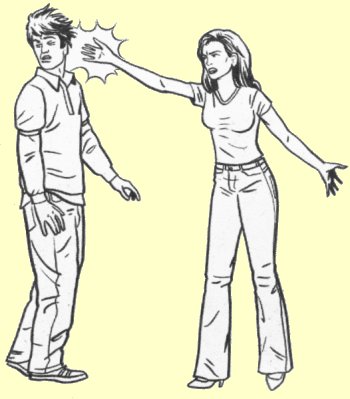Is anyone else having the issue when using third person camera there is this weird stutter? Where moving the the camera keeps causing these mini freezes for a split second sometimes, almost liked it is locking on to something for a split second?
It's driving me INSANE!!!! 
I managed to fix the normal stutter with border less window mode (iFPSClamp=60 worked too but I keep reading it may cause bugs). But this is different. I have ZERO issues with first person, but third person constantly has this odd stutter.
It's really spoiling my enjoyment of the game. I MUCH prefer 3rd person and the fact they have made it decent this time was one reason I was really excited about this game. But I have spent most of the 10 hours I have been playing it trying to fix this issue. Searched for others online having the issue and the only other mention of it I found was this post on Reddit (with no replies) -
https://www.reddit.com/r/fo4/comments/3sivec/3rd_person_camera_studders_gets_caught_issue/